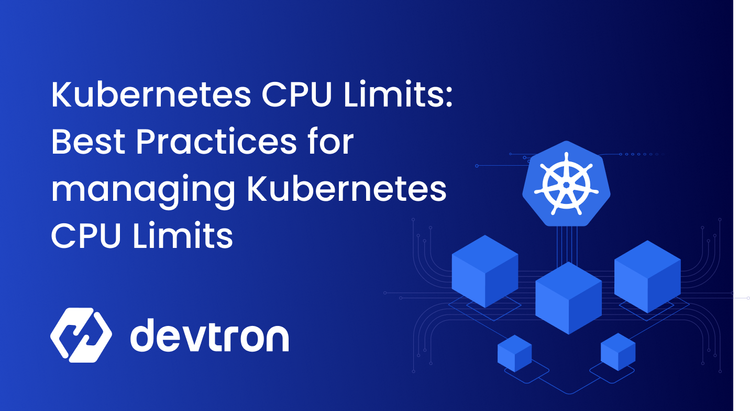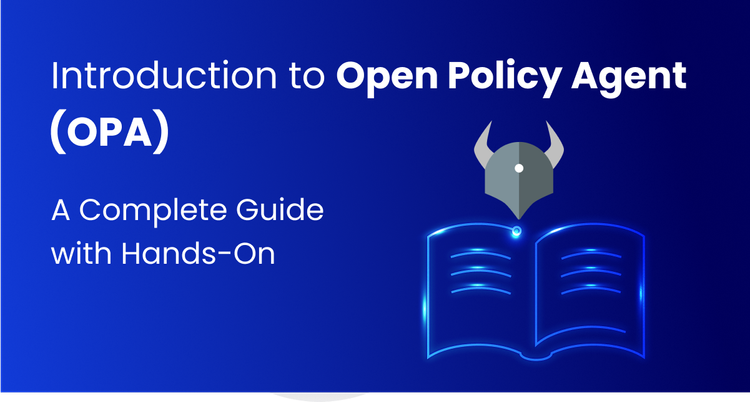In the ever-evolving world of software development, the choice of a DevOps platform is more than a technical decision; it's a strategic one that can shape the efficiency and effectiveness of your development workflows. In this article, we delve into the critical decision of selecting the right development platform, with a focus on two prominent options: Github and Devtron.
Github, a household name in the software development community, has evolved from a version control system into a DevOps powerhouse. On the other hand, Devtron offers a specialized Kubernetes-native approach tailored for containerized application deployment that excels in ways that other solutions simply don’t.
Let’s explore the nuances, features, and capabilities of Github and Devtron. By the end, you'll be equipped with insights to make an informed decision for your development project needs, empowering your development teams with the right tools and strategies for success.
We’ve also done extensive documentation of the differences between GitLab and Devtron in a separate blog post.
Github's Evolution and Features
Github, originally known as a version control system (VCS), has undergone a significant transformation, evolving into a DevOps platform. Its journey began with the core functionality of managing code repositories, allowing developers to collaborate on code, track changes, and maintain version history efficiently. Over time, Github has expanded its horizons to become a pivotal hub for the entire software development lifecycle.
Note: Microsoft acquired Github in 2018 and is working through their strategy of having 2 different DevOps platforms in the form of Github and Azure DevOps (aka. ADO).
Key Features of Github
Source Code Management
Github excels in source code management, offering a robust set of features that enhance collaboration and version control. It provides developers with a centralized platform to host Git repositories, making it easy to organize, track changes, and collaborate on codebases. Key strengths include:
- Git Repositories: Github provides a user-friendly interface for creating and managing Git repositories, simplifying version control.
- Pull Requests (Merge Requests): This feature facilitates code review and collaboration, allowing developers to propose and discuss changes before merging.
- Code Reviews: Github's code review capabilities streamline the process of reviewing and approving code changes, ensuring code quality.
Github Actions for CI/CD
Github Actions is a pivotal component of Github's DevOps capabilities. It's a versatile automation tool that enables continuous integration and continuous deployment (CI/CD) directly within the Github ecosystem. Key aspects include:
- Automated Workflows: Github Actions allows you to create custom workflows to automate tasks like building, testing, and deploying applications.
- Integration with Git Repositories: It seamlessly integrates with your Git repositories, triggering workflows based on code changes or events.
- Marketplace Integrations: Github Marketplace offers a wide range of pre-built Actions and integrations to extend automation capabilities.
Project Management and Collaboration Tools
Github extends its functionality beyond version control to project management and collaboration. It provides a suite of tools that foster collaboration and streamline project management:
- Issue Trackers: Github's integrated issue-tracking system helps teams manage tasks, bugs, and feature requests efficiently.
- Project Boards: Project boards allow teams to visualize and organize work, making it easier to track progress and manage tasks.
- Github Marketplace: The marketplace offers a vast array of apps and integrations that enhance project management and collaboration.
Security Features
Security is paramount in the DevOps landscape, and Github places a strong emphasis on safeguarding code and data. It offers a range of security features to protect your software development process, including:
- Code Scanning: Github can automatically scan code for vulnerabilities, identifying potential security issues early in the development cycle.
- Secret Management: Securely manage secrets and sensitive information with Github Secrets, ensuring that confidential data is protected.
- Security Advisories: Receive alerts and guidance on security vulnerabilities affecting your dependencies.
Github's evolution into a comprehensive DevOps platform is marked by its commitment to simplifying development workflows, enhancing collaboration, and ensuring the security of software projects. It has transitioned from being solely a version control system to a multifaceted DevOps solution, offering a unified environment for teams to develop, deploy, and manage their software effectively.
Devtron's Kubernetes-Native Approach
Devtron stands out in the DevOps landscape due to its dedicated Kubernetes-native approach, tailor-made for the demands of containerized application deployment within Kubernetes environments. Unlike general-purpose DevOps platforms, Devtron specializes in streamlining CI/CD processes and deployment strategies that are intricately woven into Kubernetes, making it an ideal choice for Kubernetes-centric workflows.
Key Features of Devtron
Kubernetes-Native CI/CD
Devtron's core strength lies in its ability to optimize and streamline CI/CD for Kubernetes environments. It offers specialized tools and workflows that are finely tuned to work seamlessly with Kubernetes clusters, allowing developers to take full advantage of containerization and Kubernetes' orchestration capabilities. Key aspects include:
- Container-Centric CI/CD: Devtron prioritizes containerized applications, simplifying the development and deployment of container images within Kubernetes pods.
- Kubernetes Integration: Devtron seamlessly integrates with Kubernetes clusters, automating deployment processes and ensuring compatibility with Kubernetes-native tools.
- Optimized Pipelines: Devtron provides pre-configured CI/CD pipelines that align with Kubernetes best practices, reducing the complexity of CI/CD setup.
Integrated Dashboard for Kubernetes Management
Devtron simplifies the management of Kubernetes clusters through its integrated dashboard. This dashboard offers a comprehensive view of Kubernetes clusters, providing a centralized control hub for all Kubernetes-related activities. Key highlights include:
- Complete Cluster Control: Devtron's dashboard enables administrators to manage Kubernetes clusters efficiently, ensuring smooth operations.
- Real-Time Monitoring: Gain insights into cluster health and performance through real-time monitoring and analytics.
- User-Friendly Interface: Despite the intricacies of Kubernetes, Devtron's dashboard presents an intuitive, user-friendly interface.
Advanced Deployment Strategies
Devtron excels in deploying containerized applications using advanced strategies tailored for Kubernetes. It supports various deployment methods and seamlessly integrates with cloud-native technologies, enhancing the efficiency of deployment processes. Notable features encompass:
- Containerization Excellence: Devtron streamlines containerization, making it easy to package applications into containers for Kubernetes deployments.
- Deployment Flexibility: Devtron offers multiple deployment strategies, including canary deployments, blue-green deployments, and rolling updates, enabling teams to choose the approach that best suits their application needs.
- Cloud-Native Integration: Devtron integrates seamlessly with cloud-native technologies and services, simplifying deployment workflows within Kubernetes clusters.
Security and Compliance in Kubernetes Environments
Security and compliance are paramount in Kubernetes environments, and Devtron addresses these concerns comprehensively. It follows Kubernetes best practices to ensure the integrity and safety of deployments. Key aspects include:
- Security Best Practices: Devtron incorporates DevSecOps practices into its CI/CD workflows, helping teams identify and mitigate security risks.
- Policy Enforcement: Devtron supports policy enforcement within Kubernetes, ensuring that deployments adhere to security and compliance standards.
- Audit Trails: Maintain audit trails and compliance records for Kubernetes operations, enhancing traceability and accountability.
Devtron's Kubernetes-native focus, integrated dashboard, advanced deployment strategies, and emphasis on security and compliance position it as a powerful ally for teams engaged in containerized application development within Kubernetes environments. It simplifies complex Kubernetes workflows, allowing teams to focus on building and deploying their applications with confidence.
Comparing Github, Devtron, and GitLab
CI/CD Capabilities
Github Actions: Github Actions serves as an automation powerhouse for CI/CD. It seamlessly integrates into Github's ecosystem, automating workflows and enabling continuous integration and deployment. Its flexibility and extensibility make it suitable for various development environments.
Devtron's Kubernetes-Native CI/CD: Devtron excels in Kubernetes-native CI/CD, focusing on containerized application development within Kubernetes environments. It offers specialized tools and workflows optimized for Kubernetes clusters, making it an ideal choice for Kubernetes-centric workflows.
GitLab CI/CD: GitLab's built-in CI/CD capabilities are comprehensive, offering integrated tools for automating the entire software development lifecycle. It supports complex CI/CD pipelines and provides features for continuous integration, delivery, and deployment.
Ease of Use and Learning Curve
Github: Github boasts a flexible interface and offers extensive documentation and tutorials. It caters to both beginners and experienced users, reducing the learning curve.
Devtron: Devtron simplifies managing and deploying applications in Kubernetes. It’s one of the easiest to use DevOps platforms for all team members. It provides an intuitive and streamlined user interface tailored for Kubernetes-native CI/CD.
GitLab: GitLab is known for its user-friendly interface and provides extensive tutorials and documentation. It simplifies the DevOps lifecycle, making it accessible to users with varying levels of expertise.
Integration with Other Tools
Github: Github seamlessly integrates with a wide range of third-party tools and services through its Github Marketplace. It offers numerous integrations for project management tools, code review, and automation, enhancing its functionality. Githubs Rest API can be used to extend integration capabilities.
Devtron: Devtron focuses on integrating with Kubernetes-related tools and services, aligning with Kubernetes best practices. While its integration options may be more specialized, they cater to Kubernetes-centric workflows. Devtron offers an extensive API to assist in integration efforts.
GitLab: GitLab offers extensive third-party integrations with different tools and services, covering project management, code review, and more. Its comprehensive cloud-based ecosystem supports various DevOps needs.
Security Features
Github: Github places a strong emphasis on security. It offers features like code scanning, secret management, and vulnerability alerts. Github's security practices are aligned with industry standards.
Devtron: Devtron follows Kubernetes security best practices to ensure the integrity and safety of deployments within Kubernetes environments. Security is a focal point in Devtron's CI/CD workflows.
GitLab: GitLab incorporates security features into its CI/CD pipelines, including scanning for vulnerabilities and compliance checks. It provides robust security practices to protect source code and deployments.
Community Support and Resources
Github: Github has a vibrant community and extensive documentation. Its large user base and community contributions result in a wealth of resources, tutorials, and support.
Devtron: Devtron benefits from a growing community, particularly in Kubernetes and containerization domains. While its community may be smaller than Github's, it offers valuable support and resources.
GitLab: GitLab has a strong community and provides comprehensive documentation and resources. Its community-driven development fosters continuous enhancements and customization.
Pricing and Plans
Github: Github pricing plans vary, including a free plan for public repositories (Github has also added private repositories to their free plan). It also provides Github team plan and Github enterprise plan with advanced features.
Devtron: Devtron's pricing model is simple as it is an all-inclusive plan. It may vary based on deployment options and support needs, but it’s one of the most simple models with no hidden fees. It offers flexibility to adapt to different project requirements.
GitLab: GitLab pricing is also variable, including a free version and paid plans (Premium and Ultimate) with additional features. It caters to both individual developers and enterprise-level organizations.
When comparing Github, Devtron, and GitLab, the choice depends on specific project requirements and preferences. Github excels in flexibility and automation with loads of prebuilt “Actions”, Devtron specializes in container CI/CD on Kubernetes, and GitLab provides a extensive, all-in-one DevOps platform. Each platform offers unique strengths to enhance the DevOps journey.
Use Cases and Recommendations
When to Choose Github
Open-Source Projects: Github is a good choice for open-source projects. Its free plan for public/private repositories and collaborative features make it a go-to platform for community-driven development.
Continuous Integration and Deployment: If your focus is on extreme flexibility in automating CI/CD workflows, Github, with its powerful Github Actions, offers a seamless solution. This flexibility comes at a price of being less than user-friendly at times.
Project Management: Github excels in project management with integrated tools like issue tracking, project boards, and Github Marketplace. It suits teams looking for comprehensive project management alongside version control.
Code Review: Github provides a robust platform for code review, making it a top pick for teams emphasizing code quality and collaboration.
When to Choose Devtron
Kubernetes-Centric Workflows: Devtron is the preferred choice for teams working heavily with Kubernetes. Its Kubernetes-native approach ensures smooth CI/CD within Kubernetes environments.
Containerized Applications: If your projects involve containerized applications, Devtron's containerization support and advanced deployment strategies align perfectly with these requirements.
Kubernetes Security: Devtron is a strong candidate for security-conscious Kubernetes projects, as it follows Kubernetes security best practices in its CI/CD processes.
Streamlined Kubernetes Management: Teams seeking simplified Kubernetes cluster management will find Devtron's integrated dashboard and Kubernetes-focused functionalities beneficial.
Security Conscious: Devtron is a premiere option for companies who demand the utmost in security from their DevOps platform. Devtron offers a self-hosted option so you can keep everything behind your firewalls or in air-gapped environments. It also offers extensive software deployment capabilities to excel in the most stringent environments. The extensive fine-grained permissions and authentication systems employed by Devtron enhances the security of Kubernetes and container-based environments.
Combining Platforms
Comprehensive DevOps: To achieve a comprehensive DevOps environment, consider using Github or GitLab for code collaboration and project management and Devtron for Kubernetes CI/CD. This combination caters to diverse DevOps needs.
Hybrid Environments: In hybrid environments where Kubernetes and traditional development coexist, using Devtron for Kubernetes workloads and Github or GitLab for other aspects creates a well-rounded DevOps ecosystem.
Specialized Tasks: Leverage the strengths of each platform for specialized tasks. For example, use Github for code review, GitLab for end-to-end DevOps, and Devtron for Kubernetes-specific CI/CD tasks.
Multi-Cloud Deployments: When deploying across multiple cloud providers, Devtron's Kubernetes-centric approach can seamlessly integrate with Github or GitLab for broader DevOps management.
The choice between Github, Devtron, and GitLab depends on your project's specific needs and the balance between user-friendliness, Kubernetes focus, and all-in-one DevOps capabilities. Combining these platforms strategically can lead to a tailored and efficient DevOps workflow that meets diverse requirements.
Making the Right Choice for Your DevOps Journey
To empower your DevOps journey, consider Devtron's unified DevSecOps capabilities, ensuring the security and efficiency of your software development process. Make the right choice for a streamlined, secure, and successful DevOps experience. Explore Devtron's DevSecOps Solutions.