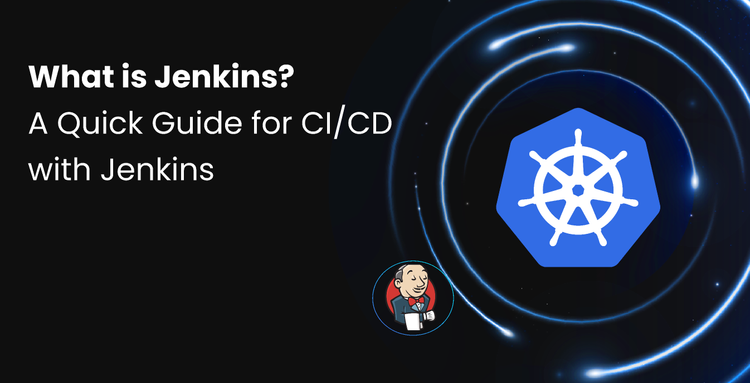What is Argo Workflows?
Argo Workflows is an open-source container-native workflow engine designed specifically for running jobs and pipelines on Kubernetes. It manages multi-step workflows as Kubernetes Custom Resource Definitions (CRDs), which allows you to:
- Chain containerized tasks: Each task in a workflow can run independently or depend on the output of previous tasks, enabling complex job orchestration.
- Use YAML for workflow definition: Workflows are declarative, repeatable, and easily version-controlled using YAML, which makes them flexible and scalable.
- Automate various tasks: Ideal for automating CI/CD pipelines, running data processing jobs, and orchestrating machine learning workflows on Kubernetes.
Argo Workflows Core Concepts
Argo Workflows is built on a few foundational building blocks that make it powerful yet flexible for running complex workflows in Kubernetes. The image below illustrates the core concepts of Argo Workflows. Let’s discuss it in detail:
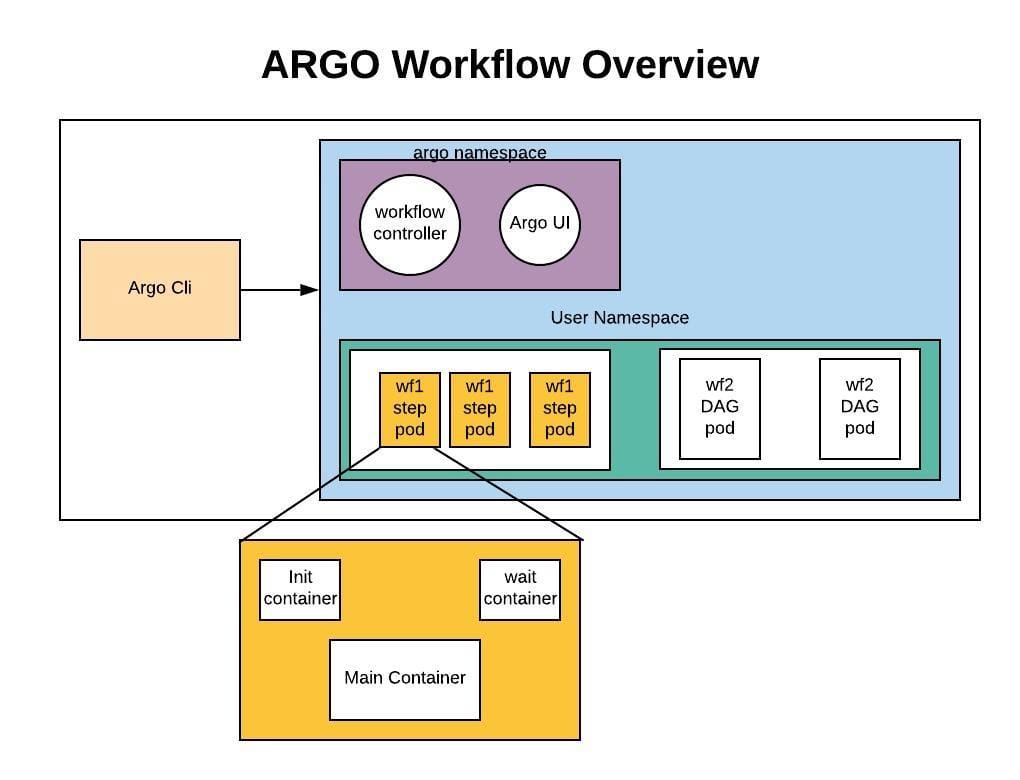
Image Source: Argo Workflows Docs
Workflow
A workflow is the primary object in Argo. It defines a series of tasks or steps that need to be executed. Written in YAML and managed as a Kubernetes Custom Resource, a workflow can be as simple as a few steps or as complex as a multi-stage pipeline with dozens of interdependent tasks.
Templates
Templates are reusable definitions of tasks within a workflow. Each template can define a single container, a script, or even reference other templates. By using templates, you can avoid duplication and keep your workflow definitions clean and modular.
Directed Acyclic Graph (DAG)
For more complex workflows, Argo supports DAGs, which allow tasks to run based on dependency relationships instead of strict ordering. This makes it easy to model workflows where multiple tasks can execute in parallel, improving efficiency and performance.
Workflow Controller
This is the brain behind Argo Workflows. The controller watches for new Workflow CRDs and takes care of scheduling tasks, monitoring their progress, handling retries on failure, and updating workflow status. It ensures your workflows run smoothly from start to finish.
Key Use Cases for Argo Workflows
The Kubernetes-native design of Argo Workflows makes it a perfect fit for a variety of DevOps, data, and ML workloads. Here are some of the most common and impactful use cases:
1. CI/CD Pipeline Automation
Argo Workflows is widely used to build custom CI/CD pipelines directly on Kubernetes. You can define build, test, and deploy stages as separate steps or DAG nodes. With its native support for containerized tasks and artifact handling, Argo becomes a lightweight alternative to traditional CI/CD platforms, especially when combined with tools like Argo CD or GitOps workflows.
2. Data Processing Pipelines
For teams working with ETL (Extract, Transform, Load) processes or batch data pipelines, Argo makes it easy to orchestrate each stage as a containerized task. Whether you're cleaning data, transforming formats, or moving data between systems, Argo helps you manage dependencies and parallelism efficiently.
3. Machine Learning Workflows
ML pipelines often involve multiple stages: data preprocessing, model training, validation, and deployment. Argo Workflows allows data scientists and ML engineers to codify these stages as reusable and version-controlled workflows and run them repeatedly with different parameters or datasets.
4. Multi-Step Automation in DevOps
Beyond CI/CD, Argo can automate complex DevOps tasks like environment provisioning, infrastructure validation, chaos testing, or performing rolling updates across clusters.
Quick Tutorial: Creating a Workflow with Argo Workflows
Let’s walk through a simple example to understand how Argo Workflows actually work. In this hands-on tutorial, we’ll cover installing Argo, setting up the CLI, and running your first simple workflow on Kubernetes.
Prerequisites
- A working Kubernetes cluster (Minikube, Kind, k3s, Docker Desktop, etc.)
kubectlconfigured and pointing to your cluster.
Step 1: Install Argo Workflows
We’ll use the quick-start manifest to install Argo Workflows with essential components.
kubectl create namespace argo
kubectl apply -n argo -f https://raw.githubusercontent.com/argoproj/argo-workflows/master/manifests/quick-start-postgres.yaml
Step 2: Install the Argo CLI
Download and install the Argo CLI for easy interaction with workflows:
# Download the latest CLI (check GitHub Releases for the latest version)
curl -sLO https://github.com/argoproj/argo-workflows/releases/latest/download/argo-linux-amd64
# Make it executable and move to a directory in your PATH
chmod +x argo-linux-amd64
sudo mv argo-linux-amd64 /usr/local/bin/argo
# Verify the installation
argo version
Now you’re ready to run workflows from your terminal!
Step 3: Run a Hello World Workflow
Let’s submit a simple workflow that uses the docker/whalesay container to echo "hello world".
You can submit it directly from Argo’s GitHub repository:
argo submit -n argo --watch https://raw.githubusercontent.com/argoproj/argo-workflows/main/examples/hello-world.yaml
This workflow uses the following YAML definition:
apiVersion: argoproj.io/v1alpha1
kind: Workflow
metadata:
generateName: hello-world-
spec:
entrypoint: whalesay
templates:
- name: whalesay
container:
image: docker/whalesay
command: [cowsay]
args: ["hello world"]
Let’s understand what’s happening in the above YAML manifest.
- generateName: Generates a unique name for each workflow run.
- entrypoint: Specifies the main template to run.
- container: Uses the whalesay image to print a fun message.
Step 4: Inspect and Manage Your Workflows
Now that your workflow is running (or completed), let’s explore how to interact with it using the Argo CLI:
| Description | Task | Command |
|---|---|---|
| List all existing workflows in the Argo namespace | List Workflows | argo list -n argo |
| Get detailed information about the latest workflow | Get Workflow Info | argo get -n argo @latest |
| View logs from the most recent workflow execution | View Logs | argo logs -n argo @latest |
| Delete a specific workflow by its name | Delete Workflow | argo delete -n argo <workflow-name> |
Devtron: Simplify Workflow Automation
Devtron is an open-source platform built on Kubernetes and powered by tools like Argo. It helps you automate workflows without writing complex configs.
It provides the following features for Workflow automation:
- Visual Workflow Editor – Design and manage workflows through an intuitive UI instead of writing raw YAML.
- Built-in Monitoring – Track workflow progress, view logs, and debug issues in one place.
- Easy CI/CD Integration – Create multi-step pipelines with stages like build, test, and deploy using a drag-and-drop interface.
- GitOps Friendly – Automate everything from code commits to production, with Git as the single source of truth.
- Secure & Team-Ready – Built-in RBAC and audit controls make it easy to manage access across teams.
Conclusion
In this blog, we learned what Argo Workflows is and how it helps automate tasks on Kubernetes. Here's what we covered:
- The basic building blocks of Argo Workflows, like templates, steps, and DAGs that help you run complex jobs easily.
- A step-by-step guide to install Argo Workflows, set up the CLI, and run your first “Hello World” workflow.
- Real-world use cases where Argo is super helpful, like CI/CD pipelines, data processing, and ML tasks.
- How Devtron makes it all simpler with an easy-to-use UI, live monitoring, and Git-based automation so you don’t have to write everything in YAML.
FAQs
What is the function of Argo workflow?
Argo Workflow is a Kubernetes-native tool that automates complex workflows by defining and managing multi-step processes as containerized tasks. It’s mainly used to run and orchestrate CI/CD pipelines, batch jobs, and data processing workflows efficiently within Kubernetes.
Who uses Argo Workflows?
Argo Workflows is used by DevOps teams, SREs, and developers who want to automate and orchestrate complex CI/CD pipelines, data processing, and batch jobs on Kubernetes clusters.
What are the core concepts of Argo Workflow?
The core concepts of Argo Workflow include Workflows (sets of steps), Templates (reusable task definitions), Steps (individual tasks), DAGs (directed acyclic graphs for task dependencies), and Artifacts (data passed between steps). These build blocks help define and manage complex Kubernetes workflows.
Does Devtron use Argo Workflows under the hood?
No, Devtron uses its own built-in workflow engine to manage CI/CD pipelines.
How does Devtron handle workflows differently from Argo Workflows?
Devtron simplifies pipeline creation with a visual interface, customizable stages, and built-in CI/CD logic—removing the need to write or manage complex YAML like in Argo Workflows.