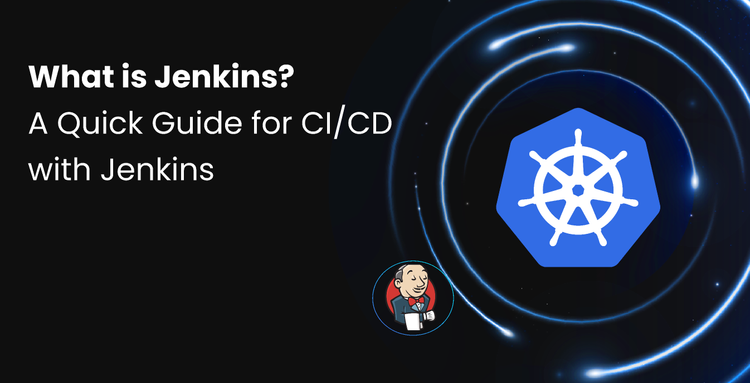What is a branching strategy?
A branching strategy is a set of instructions for organizing and managing code changes during deployment. This is especially useful when setting up or working with a CI/CD pipeline. To keep the main branch stable, testing, bug fixing, and feature development are done in separate branches before merging into the main codebase.
This strategy is important because it helps teams work on different features simultaneously without breaking each other's code. It also makes it easier to fix bugs quickly or roll back changes if something goes wrong. In short, a good CI/CD branching strategy helps manage this process smoothly and keeps deployments reliable.
If you want to add a new feature, you create a new branch just for that work. You build and test your changes in this branch without affecting the main code. Once everything is ready and tested, you merge your branch back into the main branch, and the CI/CD pipeline automatically builds, tests, and deploys the updated application.
Common mistakes to avoid in CI/CD branching strategies
One common mistake people usually make is that they directly deploy from the main to production. The strategy is when people create a branch locally on their laptop, build an image, and deploy the code directly from that image. They may or may not merge the branch back into the main codebase. This is strongly discouraged, even for small startups. While some early-stage companies might adopt this approach, it leads to several significant problems:
- Poor version control
- Accidental feature reversals
- Tracking difficulties
Avoid using this method and always maintain a complete history of all images used for deployment. This is crucial because if you accidentally release code containing a rollback or faulty feature, you will need a well-documented history to revert changes without breaking the system. Keeping a clean record not only ensures stability but also enables faster recovery in case of issues.
Strategy 1: Merge to main, deploy from main
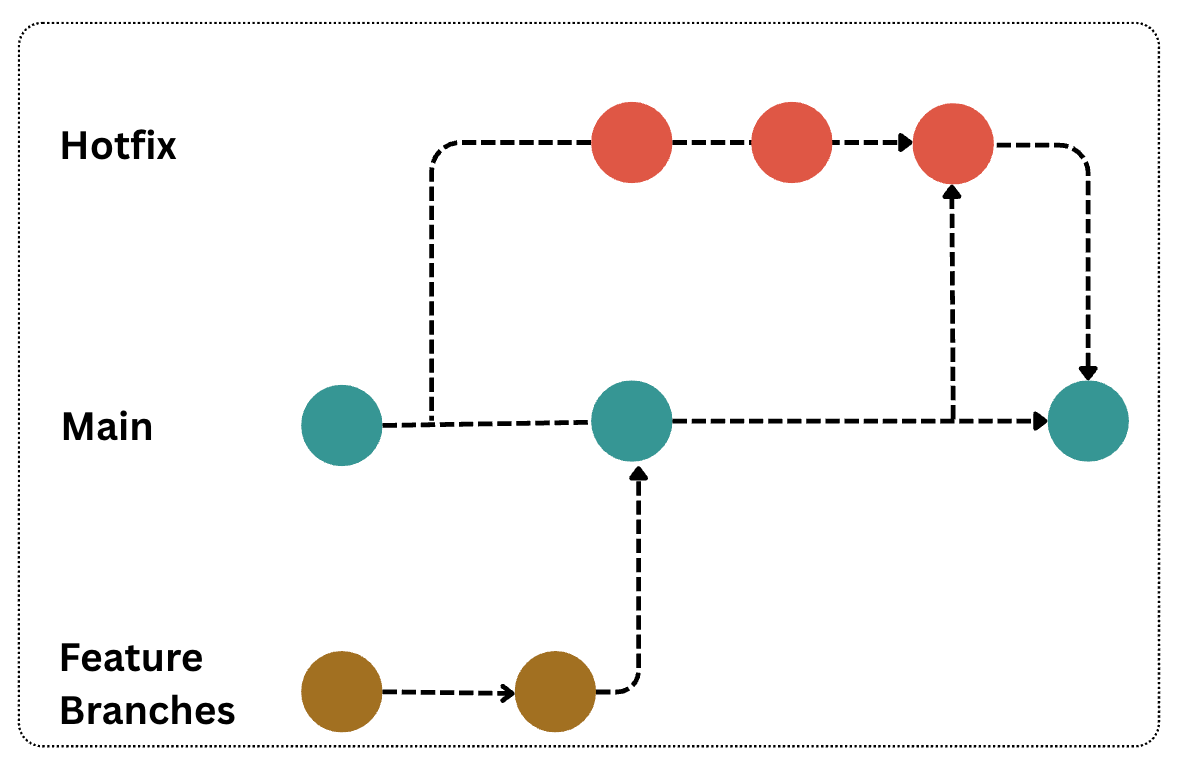
As you can see in the figure, you merge into the main branch and deploy from there. The main branch is what gets released to production. When you want to build a new feature, you branch out from the main branch. Once you are confident that your feature is stable, you merge it back into the main.
Ideally, for small teams and short project durations, you don't want too many branches off the main. The risk is that if you merge unstable code into the main branch and later need to release a hotfix quickly, the unstable code could break the production system. That's why only fully tested, stable features must be merged into the main branch.
To build confidence before merging:
- Test your changes thoroughly.
- Raise a pull request (PR) for your feature branch.
- Merge the latest main branch updates into your feature branch first.
- Test again to ensure everything works perfectly after the merge.
Once you’re fully confident that your feature has been thoroughly tested and reviewed and is working as expected, merge your feature branch into the main. This keeps the release flow smooth and avoids blocking the pipeline, which could cause major issues later.
Strategy 2: Merge into a temporary branch, deploy from main
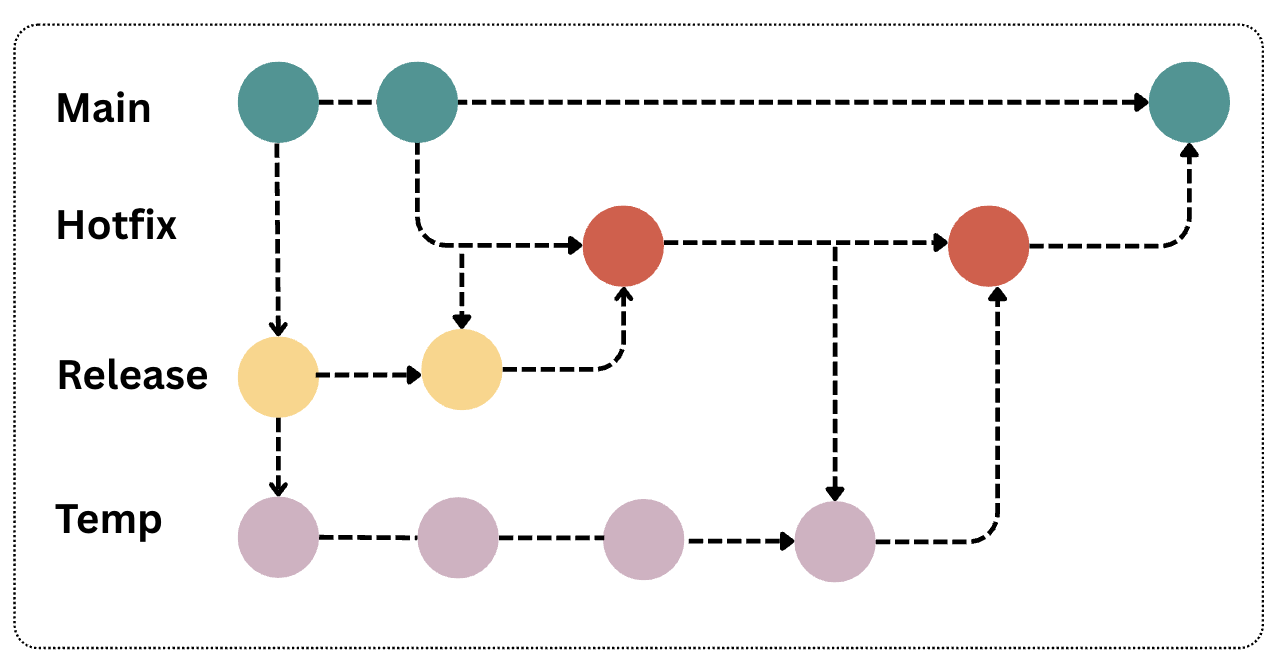
In the previous method, reworking often happened directly on the main branch, and teams had a very short window for testing before deployment. To solve this, another approach is used: creating an intelligent temporary branch for integration.
Here’s how it works:
- You start from the main branch and create a temporary integration branch.
- Multiple feature branches, once ready and tested, are merged into this integration branch first, not directly into the main.
- You deploy and test the code from this integration branch thoroughly.
- Once everything is stable, the integration branch is merged back into the main branch.
- Then, the code from the main is moved to the release branch, which acts as a staging area for final testing, polishing, or hotfixes before the code goes live.
This cycle continues every time features are completed.
During this process, the integration branch remains active if a new feature is being developed or an existing one is still in progress. Sometimes, dependencies between features can delay merging because not everything is ready at the same time. Although the lifecycle of the integration branch may become longer, it helps manage features more effectively. If bugs are found, they are fixed in the integration branch without affecting the main branch.
The goal of this temporary integration branch is to gather multiple features in one place, stabilize them together, and then push a clean, stable update to production from the main branch.
This method is for teams that are big and working on multiple features in parallel.
Strategy 3: Continuous merge to develop a branch and deploy from the main
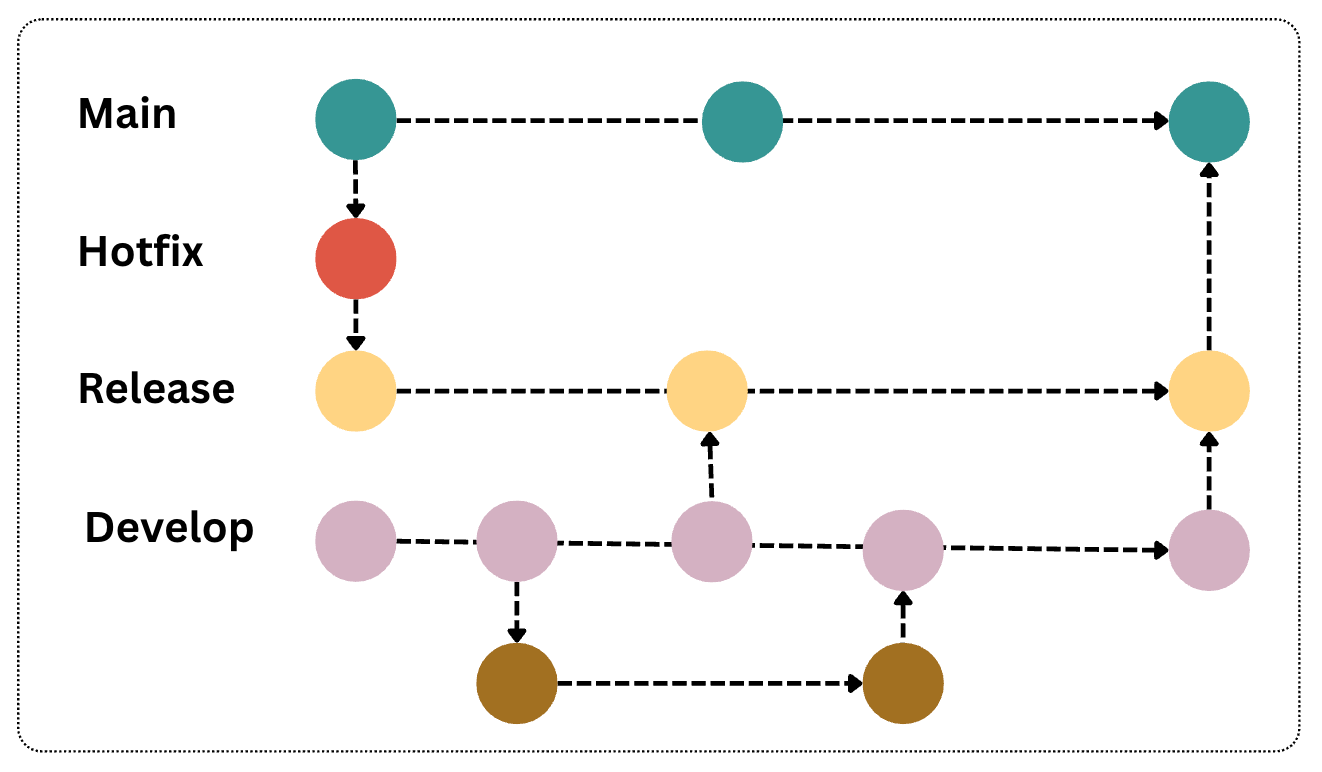
Ideally, when multiple features are being developed in parallel, and different versions of the software could be released or rolled back at any time, a main and development branch strategy works well. One effective approach is using the main and development branch strategy. This method allows for ongoing feature development while keeping the production branch stable, enabling quick hotfixes without disrupting new features.
How it works, so you maintain two long-living branches:
- The main branch, which is used for deploying to production
- A Development branch where all new features are merged and tested together. To build a feature, you branch out from develop, not from main.
When developing new features, always branch out from develop. After completing and thoroughly testing the feature, you merge it back into develop. This keeps the develop branch as a constantly updated space where all feature development comes together.
For urgent hotfixes, you can branch directly from the main. After fixing the issue, you must merge the hotfix back into both main and develop. This ensures that the production code is corrected immediately, and the development line stays updated with the latest fixes.
Once you are confident that development is stable, you create a release branch from it. This release branch is thoroughly tested, and if any bugs are found, they are fixed directly on this branch. Those fixes are then merged back into both development and maintenance to maintain consistency across all critical branches.
When using the strategy, there are a few things to consider:
- Continuous Feature Development: You can keep building new features without blocking ongoing development.
- Quick Hotfix Releases: Hotfixes can be released quickly from the main without disturbing feature work.
- Comprehensive Audit Log: You have a full audit of features and changes.
- Multi-Version Support: It supports multiple versions of software being maintained at once.
- Limited Deployment Flexibility: You lose some flexibility to selectively release features. Since development has all merged features, you can’t easily pick one old feature without taking everything that was merged afterward.
- Risk of Bug Propagation: It’s crucial to ensure that only fully-tested, production-ready features are merged into develop. Otherwise, bugs can spread across versions.
Tools for managing CI/CD efficiently
To effectively manage your CI/CD pipeline and streamline your branching strategy, using the right tools is essential. Whether you're a small team or handling large-scale projects, leveraging top CI/CD tools can significantly enhance collaboration and deployment efficiency.
Check out our guide on Top CI/CD Tools to find the best fit for your team's needs
Conclusion
Choosing the right branching strategy is crucial for a stable and efficient CI/CD pipeline. It helps manage feature development, bug fixes, and keeps production stable. Whether you merge directly into the main branch, use temporary integration branches, or work with a develop branch, the goal is to keep deployments smooth and reliable.
For smaller teams, simpler strategies work well, but larger teams and complex projects benefit from a development branch. The best strategy depends on your team and project needs. Always focusing on stability and easy rollback to avoid issues during deployment.
FAQs
What is the best branching strategy for DevOps?
The best branching strategy for CI/CD depends on the size of your team and the complexity of your project. For smaller teams, directly merging features into the main branch after thorough testing works well. For larger teams or complex projects, using a development branch where features are merged and tested together before being pushed to production can help maintain stability.
What mistakes should be avoided in CI/CD branching strategies?
Avoid deploying directly from the main branch or using local branches without proper merging. Doing so leads to poor version control, accidental feature reversals, and difficulties in tracking changes. Always maintain a clean history of all images used for deployment and ensure all code is tested and reviewed before merging into the main branch.
What are the risks of not having a good branching strategy?
A well-defined branching strategy is crucial for maintaining code quality and facilitating seamless deployments. Without it, teams may inadvertently introduce unstable code into production, lose oversight of code changes, and make deployments more complex. This can result in increased downtime, broken features, and challenges in rolling back updates when necessary.
Why is a branching strategy important in CI/CD?
A branching strategy helps organize code changes, manage multiple features, and ensure that unstable code doesn't break the main codebase. It enables smoother deployments and easier bug fixes, improving the reliability of the CI/CD pipeline.