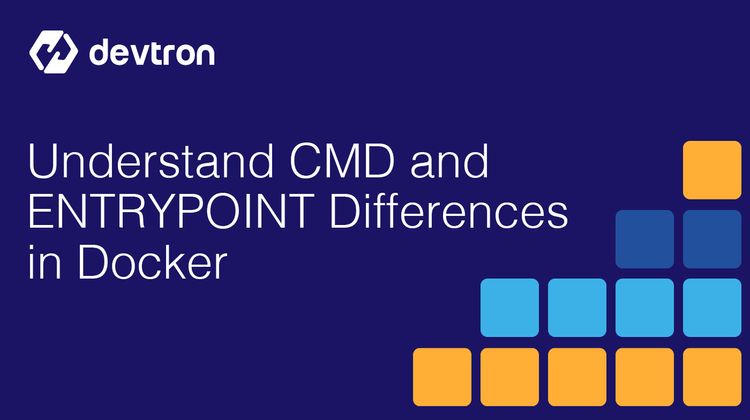Blue/green deployment in Kubernetes helps you release updates without any downtime by keeping two identical environments running. One that’s live and handling traffic, and another where you can test new changes. When you’re ready, you simply switch traffic over, and if anything goes wrong, you can quickly roll back. This approach works especially well for mission-critical applications where uptime and quick recovery are crucial.
If you want to make this process easier, tools like Devtron and Argo Rollouts can automate the traffic switching and monitoring for you, taking the stress out of managing blue-green deployments.
Blue-green deployment in Kubernetes is a deployment strategy that enables zero-downtime deployments and instant rollback capabilities. In this guide, you'll learn how this method works, how to implement it in Kubernetes environments, which tools can help, and how Devtron simplifies the process with GitOps-native workflows.
What is Blue-Green Deployment in Kubernetes?
The Blue-Green deployment in Kubernetes is a deployment strategy that allows you to roll out newer versions of applications with minimal risk of disruptions. In the Blue-Green deployment strategy, it maintains two identical replicas of the production environment:
- Blue (Current Production): This represents your currently active production environment serving live user traffic. All incoming requests are routed to the Blue environment, which runs the stable, tested version of your application.
- Green (New Deployment): This environment is where you deploy your new application version. The Green environment remains isolated from the Blue Environment and production traffic, allowing you to conduct comprehensive testing and validation without affecting end users.
Once the newer version of the application is tested and validated, the production traffic is switched to the green environment. This transition happens instantaneously, typically within seconds, ensuring zero downtime for users.
After the switch, the previously active Blue environment becomes the new inactive environment, ready for the next deployment cycle.
How Blue-Green Deployment Works in Kubernetes
To execute Blue-Green deployment in Kubernetes, several prerequisites must be in place: two identical production replicas, a router, a load balancer, and a service mesh capable of switching traffic between them.
The blue/green deployment in Kubernetes works as follows:
- Blue Environment (Production): The current, stable version of the application that is actively serving production traffic is designated as the blue environment.
- Green Environment (New Version): A new version of the application is deployed to a replica of the production environment, referred to as the green environment. This setup mirrors the blue environment without affecting live users.
- Validation and Testing: Thorough tests and validations are conducted in the green environment to ensure the new version is stable, functional, and ready for production use.
- Seamless Traffic Switch: Once the green version is confirmed to be stable, traffic is seamlessly rerouted from the blue environment to the green one. This transition is done without any downtime, ensuring a smooth user experience.
- Monitoring Post-Switch: After the traffic switch, the green environment is closely monitored for performance, user behavior, and any anomalies or errors that may arise.
- Deploy or Roll Back:
- If issues are detected, traffic is quickly reverted back to the blue environment, restoring the previous stable state.
- If everything works as expected, the green environment continues serving traffic and effectively becomes the new blue. The cycle can then repeat with a new version deployed to a fresh green environment.
Tools That Simplify Blue-Green Deployment in Kubernetes
Devtron
Devtron provides an intuitive interface for managing blue-green deployments in Kubernetes, making it easier to configure, monitor, and roll back deployments without deep Kubernetes expertise. Its visual workflows and built-in deployment strategies help teams switch traffic between environments and recover quickly in the event of issues.
Argo Rollout
Argo Rollouts is a Kubernetes controller that enables advanced deployment strategies like blue-green. It automates the process of creating parallel environments, managing traffic routing, and promoting or rolling back releases, all through declarative configurations and a user-friendly dashboard.
Flagger
Flux CD, especially when used with its Flagger extension, brings GitOps automation to blue-green deployments. It continuously syncs your desired deployment state from Git and handles traffic shifting, health checks, and automated rollbacks, ensuring safe and repeatable releases in Kubernetes environments.
Read our blog on implementing the Blue-Green Deployment Strategy through Devtron.
Benefits and Use Cases of Blue-Green Deployment in Kubernetes
- Rapid and Reliable Releases
The Blue-green deployments enable teams to release new versions quickly and confidently by preparing them in an isolated environment and only switching traffic when everything is validated. - Quick Rollbacks
If something goes wrong after deployment, rolling back is as simple as switching traffic back to the previous version, with no need for rebuilding or redeploying older artifacts. - Production Environment Testing
With a fully functional duplicate of your live environment, you can test the new version in a production-like setting before exposing it to real users, significantly reducing the risk of unforeseen issues. - Mission-Critical Applications
For systems that demand high availability and zero tolerance for downtime, such as banking, healthcare, or enterprise SaaS, blue-green deployment ensures business continuity during releases. - Customer-Facing Services
Minimize customer impact by deploying changes without downtime, broken sessions, or visible service disruptions, making it an excellent fit for user-facing applications and online services.
Challenges of Blue-Green Deployment
- Increased Infrastructure Cost
In Blue/Green deployment, there is a need to manage two exact replicas of the production environment. While on the cloud, maintaining two replicas can result in increased cloud costs, and when running on-premises, it results in the need to purchase more hardware. - Maintenace Overheads
Blue/Green deployments introduce additional operational complexity. Teams must manage and synchronize two separate environments, coordinate traffic switching, all of which increase the overall workload. - Disruption Risk
While Blue/Green deployments are considered to be safe, there is always a risk of complete disruption. As traffic is directly shifted to the newer version, if something goes wrong, all users will experience downtime. - Cold Starts
When the green environment is promoted to live, applications may experience cold starts, leading to a temporary increase in latency for the end users.
Helpful Read
Blue-Green vs. Rolling vs. Canary Deployments
Conclusion: Is Blue-Green Deployment Right for You?
Blue-green deployment in Kubernetes is a powerful release strategy designed to minimize downtime, improve reliability, and accelerate delivery. By running two identical environments—one live (blue) and one staged (green)—you can safely validate new releases before shifting user traffic, dramatically reducing the risk of failed deployments.
However, this strategy isn’t one-size-fits-all.
When Blue-Green Deployment Makes Sense:
- You run mission-critical or customer-facing applications where even minimal downtime is unacceptable.
- You want fast rollback capabilities in case something goes wrong.
- You can afford the temporary cost of running duplicate environments, either in the cloud or on-premises.
- You need real-world testing in a production-like setup before going live.
When It Might Not Be Ideal:
- You have limited infrastructure resources and can’t afford to run duplicate environments.
- Your application is stateful, and syncing real-time data between blue and green is complex.
- You require fine-grained, gradual rollouts, in which case, canary deployments or progressive delivery might be more appropriate.
FAQ
What is blue-green deployment in Kubernetes?
Blue-green deployment is a release strategy where two identical environments—Blue (live) and Green (new)—exist simultaneously. In Kubernetes, this involves deploying the new version alongside the old one and switching traffic to the new version once it's verified.
Is blue-green better than rolling updates?
It depends on the use case:
- Blue-green offers instant rollback and zero-downtime releases, ideal for critical applications.
- Rolling updates are more resource-efficient and gradual, reducing risk of full failure.
Choose blue-green if fast recovery and testing in production-like environments are priorities.
What happens if green fails?
If the Green environment fails health checks or post-deployment tests, traffic is not switched from Blue, or is immediately reverted if already switched. Because Blue is untouched, rollback is fast and safe. Observability tools and readiness probes in Kubernetes help detect such failures quickly.
How to do blue-green deployment in Kubernetes through Devtron?
Devtron makes blue-green deployment in Kubernetes easy with a UI-based approach that handles environment provisioning, traffic switching, and instant rollback—no scripts required. Learn more.