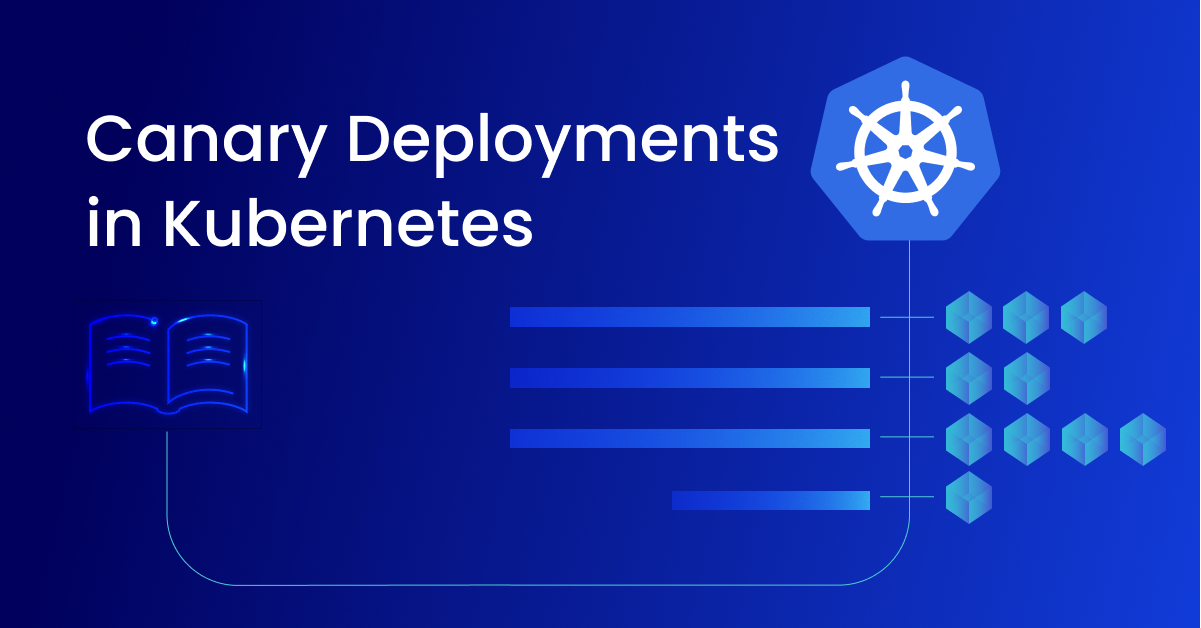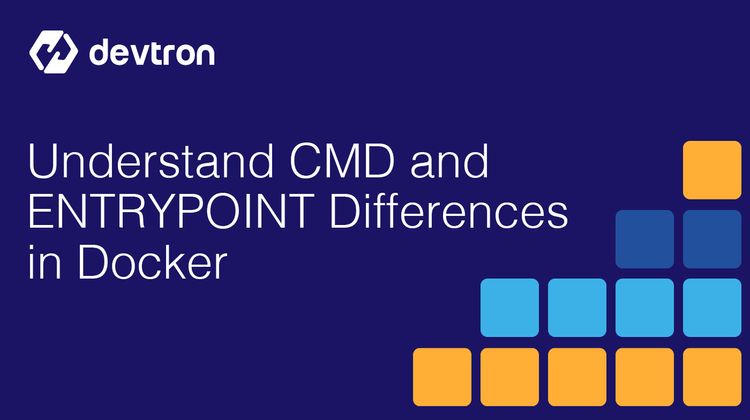Nowadays, with DevOps focusing more on safer rollouts, canary deployment has become a popular way to reduce risk when updating applications. This blog explains how it works, compares it to other deployment methods, and shows how tools like Devtron make the process easier with automation, monitoring, and one-click rollbacks.
If your team wants to deliver updates gradually without extra hassle, Devtron provides easy-to-use visual workflows, automated traffic splitting, real-time monitoring, and quick rollbacks all from one simple dashboard.
As teams aim to modernize their development and operations processes, they adopt CI/CD pipelines to streamline the build and deployment process, which also helps increase developer velocity. During the deployment process, it can become challenging to deploy new software versions seamlessly, especially as the application grows more complex
A Canary deployment is a proven way to ensure that teams can seamlessly release their applications without impacting the user experience. This blog will cover all about Canary Deployments, such as canary workflows, their pros and cons, when to use a canary deployment, and how you can execute a canary deployment for Kubernetes deployments.
What is Canary Deployment?
A canary deployment is a way to deploy software to end users in incremental steps. In a typical deployment pattern, the new software version is released to the end user in a single step, i.e, all the services are upgraded to the new version instantly.
In canary deployments, the software is rolled out in small incremental stages. For example, the first 25% of the services will be upgraded to the newer versions and tested in the live environment. If everything works seamlessly, the next stage is executed.
Historically, canaries were used in coal mines as a warning mechanism for detecting toxic gases in the mines. Similarly, when talking about the canary deployment strategy in software, a “canary” is a small group of users or servers where the software is deployed first to detect any potential issues before they affect the entire user base.
How Canary Deployments Work
Canary deployments work by incrementally rolling out the newer version of the software. This helps to ensure that any issues with the application can be identified and fixed before it is rolled out to all users. Below, let us look at the different steps that are involved in the canary deployment process.
Step-by-step traffic rollout process
A canary deployment can be divided into 4 phases.
- Phase 1: Deploy the initial version of the application. This is the version all users will be able to access
- Phase 2: Configure a canary deployment for a small percentage of users, for example, 25% of users. The canary version will have the newer software release.
- Phase 3: Monitor the state of the canary deployment. If everything works smoothly, trigger the next incremental rollout. For example, 50% of users will be on the canary version
- Phase 4: Keep releasing the software in progressive stages until 100% of users are using the canary version.
During the canary deployment process, the rollout criteria are defined using some key metrics such as CPU/Memory utilization, error rate, user feedback, response time, and throughput utilization.
Rollback and safety mechanisms
During a canary release, rolling the application back to a previous version becomes very easy as it is released only to a small group of users. In case of any negative impact, it becomes very easy to reverse and ensure that the user experience is not degraded.
In a typical canary deployment process, rollback mechanisms work in the following ways:
- Constant monitoring of the canary release with set KPI metrics.
- If there is a metric spike beyond a certain threshold, the canary process is stopped
- Traffic is automatically routed to the stable release
- Alerts are triggered to teams can find out what went wrong with the canary deployment.
Canary Release vs. Canary Deployment
Canary release and Canary deployment are terms that are often used interchangeably. However, there are a few key differences between the two terms, and understanding them can help teams choose the correct deployment strategy for rolling out their applications.
Differences in usage and flow
A canary release is often referred to when exposing new features to a small group of users. This is typically done with the help of feature flags, user segmentation, or config toggles. This is all done without changing the actual infrastructure or application code. This helps teams in the following ways:
- Test new features in production to gather user feedback
- Toggle features on or off instantly
- Customize experiences for a specific user audience
On the other hand, a canary deployment is a way to progressively roll out the same application to all users. It is used to roll out a new application version itself, including code changes, bug fixes, or architecture changes. The application is deploying via the canary deployment method to gradually shift the traffic to ensure a seamless transition without a thedegraded user experience.
Real-world examples
Let’s take a look at some real-world examples where canary releases and canary deployments are used for rolling out application updates.
Google Chrome
Google Chrome has its stable build, and users can opt in for an experimental canary build of the web browser. Google uses a canary release model to roll out experimental browser features to the Canary build. This lets developers and power users test upcoming features in production without affecting the broader user base.
Additionally, Google uses canary deployments internally to test new builds of its backend services. These builds are rolled out incrementally across Google’s vast infrastructure, ensuring stability before reaching the majority of users.
Mozilla Firefox
Mozilla applies both strategies:
- Canary release via feature flagging in
about:config, allowing users to enable or disable experimental features. - Canary deployment for Firefox updates, rolling out new versions to small user groups, gathering telemetry, and gradually expanding the rollout based on health metrics.
Canary vs. Blue/Green Deployment
In modern software deployment, the two most popular strategies used by organizations for application deployment are the canary deployment and the blue/green deployment. Both are strategies that aim to release application updates without downtime, reduce production risks, and enable quick rollbacks to ensure that the user experience is not degraded. However, both deployment methods have major differences in how they roll out the changes.
Let’s take a look at the core differences between canary and blue/green deployments and understand which strategy is best for which use cases.
Key differences in deployment visibility
The main difference between the canary deployment and blue/green deployment is in how the traffic is routed and how the environment visibility is maintained in both cases. Let’s first take a look at how it is done in Canary deployments.
Canary Deployments
Canary deployments roll out the application in progressive stages. The live user traffic is shifted to the canary release in multiple stages until the new version is fully adopted. This has several advantages, including:
- Real-time observability for canary and user feedback
- Partial exposure to the Canary service to minimize the impact of errors
- Easily detect and resolve issues with the new release.
Canary deployments are useful for environments where metrics such as error rate, latency, or user behaviour have to be tracked closely during the release cycle. It helps get instant feedback and iterate on the changes before rolling it out to all users.
Blue/Green Deployments
In a blue/green deployment, two environments of the application, blue and green, are running in parallel. The blue version is often referred to as the stable version, and the green version is referred to as the newer release. In blue/green deployments, the green version is fully deployed and tested before the traffic is instantly switched from the blue version to the green version in a single step. This approach has its benefits, such as:
- Full testing in an isolated production-like environment
- Instant rollback by rerouting traffic back to “blue”
- No incremental exposure, which is ideal for well-tested releases
When to use each method
Choosing between a blue/green deployment or a canary deployment depends on how DevOps teams wish to roll out the application and on their risk tolerance. Let’s take a look at scenarios where canary deployments would be ideal and scenarios where blue/green would be the preferred method.
Canary Deployments
- Require granular control of the application’s release phases
- Require active monitoring of SLA’s and SLOs
- Limit the impact of unexpected bugs
- Automate the progressive rollout process in the CI/CD Pipeline.
Blue/Green deployment
- Require instant traffic switch without incremental rollouts
- Infrequent releases, but require pre-production validation
- Require a quick rollback by shifting traffic to the stable version.
- Environments where traffic splitting is difficult.
Pros and Cons of Canary Deployments
Similar to any deployment method, Canary deployments come with their own set of advantages and disadvantages. Let’s understand what the benefits of canary deployments are and it’s different challenges, so that you can pick the right deployment method for your use cases.
Advantages of Canary Deployment
Canary deployments have several advantages for rolling out application updates without compromising user experience. Some of the advantages of a canary deployment are:
- Real-time feedback loop: Canary deployments expose a small portion of your production traffic to the new release, enabling you to gather real-time performance metrics and user feedback
- Easy rollbacks: Because traffic is shifted incrementally, any issue detected early in the rollout can trigger an automated rollback to the previous stable version.
- Reduced Blast radius: As the new service is rolled out only to a small set of users initially, it helps reduce the negative impact in case the release has bugs.
- Production Testing: Unlike pre-prod or staging environments, canary deployments run under actual user load, across real infrastructure, using real data.
Challenges of a Canary Deployment
Canary deployments can provide a number of advantages for deploying applications, but they come with their own set of challenges. Some of the challenges associated with Canary Deployments include:
- Complex Traffic Control: For splitting the traffic, advanced routing mechanisms need to be configured and maintained. These can be done using Kubernetes Ingress controllers, service mesh, or tools such as Argo Rollouts and Devtron.
- Robust Monitoring and Automation Mechanisms: Successful canary deployments depend heavily on observability and automation, which require telemetry data, alerts, and dashboards, along with automated rollback pipelines
Best Practices for Implementing Canary Deployments
Implementing canary deployments effectively can be tricky, as simple traffic routing might not be enough to satisfy all use cases. When implemented correctly with telemetry-based automation, it can significantly reduce the risk of downtime or degraded user experience.
Below is a list of best practices that will help you implement canary deployments safely within Kubernetes.
Define metrics and KPIs
The foundation of any canary deployment strategy is knowing what to measure and when to act. Without clear metrics, it’s impossible to judge whether a rollout is succeeding or should be rolled back.
Key Metrics to track:
- Error rates: HTTP 5xx, application exceptions, failed requests
- Latency: Response time spikes often signal backend or DB issues
- Conversion rates: For product teams, user engagement, or revenue impact
- User behavior: Drop-offs, churn, or session anomalies
Automate Rollbacks and Alerts
One of the advantages of canary deployments is that even if the deployment fails, a very small subsection of services is affected. Rolling back this small number of services is easier compared to rolling back every service, which can also lead to a disrupted user experience.
However, this only proves useful when automated rollbacks are configured based on certain key metrics.
Key Automation Strategies:
- Use anomaly detection to spot deviations in real time
- Integrate alerting with Slack, PagerDuty, or Opsgenie
- Configure automated rollback policies based on SLO breaches
- Define threshold-based gates to control traffic progression
Use Feature Flags or Rollout Tools
Canary deployments are most powerful when paired with the right tooling for traffic control, observability, and release management—especially in Kubernetes environments.
Feature flag platforms (like LaunchDarkly, Unleash, or Flagsmith) can control feature visibility independently from deployment. This decouples code deployment from feature release and adds another layer of safety.
Canary Deployment in Kubernetes
Canary deployments in Kubernetes enviornments are gaining popularity to ensure safer and reliable ways to roll out application updates. While Kubernetes provides powerful features for deploying and updating applications, its native support for traffic-shifting and rollback logic is limited.
Let’s take a look at how Kubernetes helps roll out application updates natively.
What Kubernetes supports out of the box
Kubernetes natively supports rolling updates as part of its built-in Deployment resource. A rolling update ensures zero downtime by incrementally replacing old Pods with new ones.
The rolling updates can help release software updates, however, it is quite limited and lack the flexibility that canary deployments provide, such as:
- Routing a percentage of live traffic to the new version
- Holding at a specific rollout phase for manual/automated checks
- Tying metrics or SLOs to deployment decisions
Limitations of rolling updates
Despite being reliable for most use cases, Kubernetes rolling updates fall short for high-stakes production releases due to several reasons, such as:
1. Lack of Intelligent Traffic Routing
You can’t gradually route specific portions of real user traffic to the new version. This means:
- No targeted exposure
- No slow ramp-up of users
- No progressive delivery safety net
2. No Built-in Observability Triggers
Kubernetes doesn’t monitor real-time performance metrics like latency, error rates, or conversions without integrations with external tools. It only checks Pod readiness, not application health.
As a result, rollback decisions based on true application behavior are manual and reactive rather than automated and proactive.
Related articles:
- Kubernetes Canary Deployments with Devtron
- Canary Deployment with Flagger and Istio on Devtron
- Understanding the Basics of a Canary Deployment Strategy
How Devtron Supports Canary Deployments
To implement canary deployments in Kubernetes, you would require a combination of several tools. Devtron is a kubernetes native tool that offers a solution to trigger canary deployments in Kubernetes environments, and simplify progressive delivery, observability, and deployment automation all from a single dashboard.
Devtron provides a seamless experience for triggering a canary release in the following ways:
- Canary deployments integrated into Kubernetes native CI/CD workflows
- Fine-grained control over canary stages
- One-click rollback
- Real-time application visibility
- A single dashboard that eliminates the need to jump between multiple tools and configurations
Learn how to use a canary deployment in Devtron in a step-by-step way.
Frequently Asked Questions
What is a canary deployment strategy?
A canary deployment is a progressive release method where a new application version is rolled out to a small subset of users first. If no critical issues arise, the update is gradually exposed to more users, reducing deployment risk.
What is the difference between canary deployment and blue/green deployment?
While both strategies run two versions of the application, canary deployments route traffic incrementally to the new version. Blue/green deployments switch all traffic from the old version (blue) to the new version (green) in one go, usually after testing.
Can you do canary deployments in Kubernetes?
Yes, but not natively. Kubernetes supports rolling updates but lacks fine-grained traffic control. Tools like Argo Rollouts, used in platforms like Devtron and Codefresh, enable true canary deployment in Kubernetes environments.
What are the key benefits of canary deployments?
- Risk reduction with early exposure
- Faster feedback from real users
- Instant rollback if issues arise
- Real-time monitoring and capacity planning
What tools support canary deployments?
Popular tools include Argo Rollouts, Istio (for traffic management), Flagger, and full platforms like Devtron OSS and Codefresh which integrate these capabilities into a broader CI/CD experience.
Does Devtron support canary deployments?
Yes. Devtron OSS integrates with Argo Rollouts and supports visual canary deployment flows, traffic splitting, progressive rollout stages, and automated rollback — all from a unified dashboard.