Welcome to Devtron's April Product Updates! This month, we’ve shipped a powerful set of features to supercharge your Kubernetes workflows. From Optimized and Faster Builds and Bulk Deployment of Only Active (Non-Hibernated) Apps to Enhanced Notifications, everything is designed to boost efficiency and visibility.
Optimised and Faster Builds
Devtron’s CI pipeline is now faster and more efficient. Build stages that don’t depend on each other can be run in parallel, cutting the overall build time. This means you spend less time waiting for builds to finish and can deploy updates more quickly. It also helps make better use of your infrastructure by reducing idle time during builds.
Support for Bulk Deployment of Only Active Applications (Non-Hibernated)
Previously, when performing bulk deployments, users had to manually deselect hibernated applications - a time-consuming and error-prone process. Our latest update now empowers users with the ability to filter and select only active, non-hibernated applications during bulk deployments, streamlining the process and ensuring resources are directed exclusively to production-ready environments.
Enhanced Notifications
We’ve improved webhook notifications to give you better visibility into your CI/CD processes. With the new enhancements, each webhook now includes additional key information that helps you track and troubleshoot more effectively. These enhancements include:
- Commit Hash or Tag: You’ll also see the exact commit hash or tag that triggered the build, making it easier to trace which code changes are associated with each deployment or build event.
- Pipeline Type (Build or Deploy): Notifications now specify whether the webhook is related to a build or deployment pipeline, allowing you to quickly identify the stage of your workflow.
These improvements ensure you have all the necessary details at your fingertips, improving transparency and making it simpler to track the flow of changes across your environments.
Real-time Deployment Monitor
Real-time deployment tracking is now available in SDH, allowing teams to monitor the progress of their releases as they happen. You can see the status of each deployment step, catch issues early, and take action immediately. This helps teams stay on top of releases, ensuring smoother and faster deployments with less troubleshooting.
Environment Configuration Shortcut
We’ve added a shortcut on the application details page that lets you quickly access the application’s environment configuration. This saves you time by making it easier to update settings or make changes without having to navigate through multiple pages.
Multi-Select Support Resource Browser
The Resource Browser in Devtron now comes with a multi-select feature, enabling you to generate Kubeconfig files for multiple clusters at once. Previously, you would need to generate a Kubeconfig file for each cluster individually, but with this update, you can easily select multiple clusters and generate the required Kubeconfig files in one go. This streamlines the management of multiple Kubernetes clusters, saving time and reducing the chances of errors when configuring access.
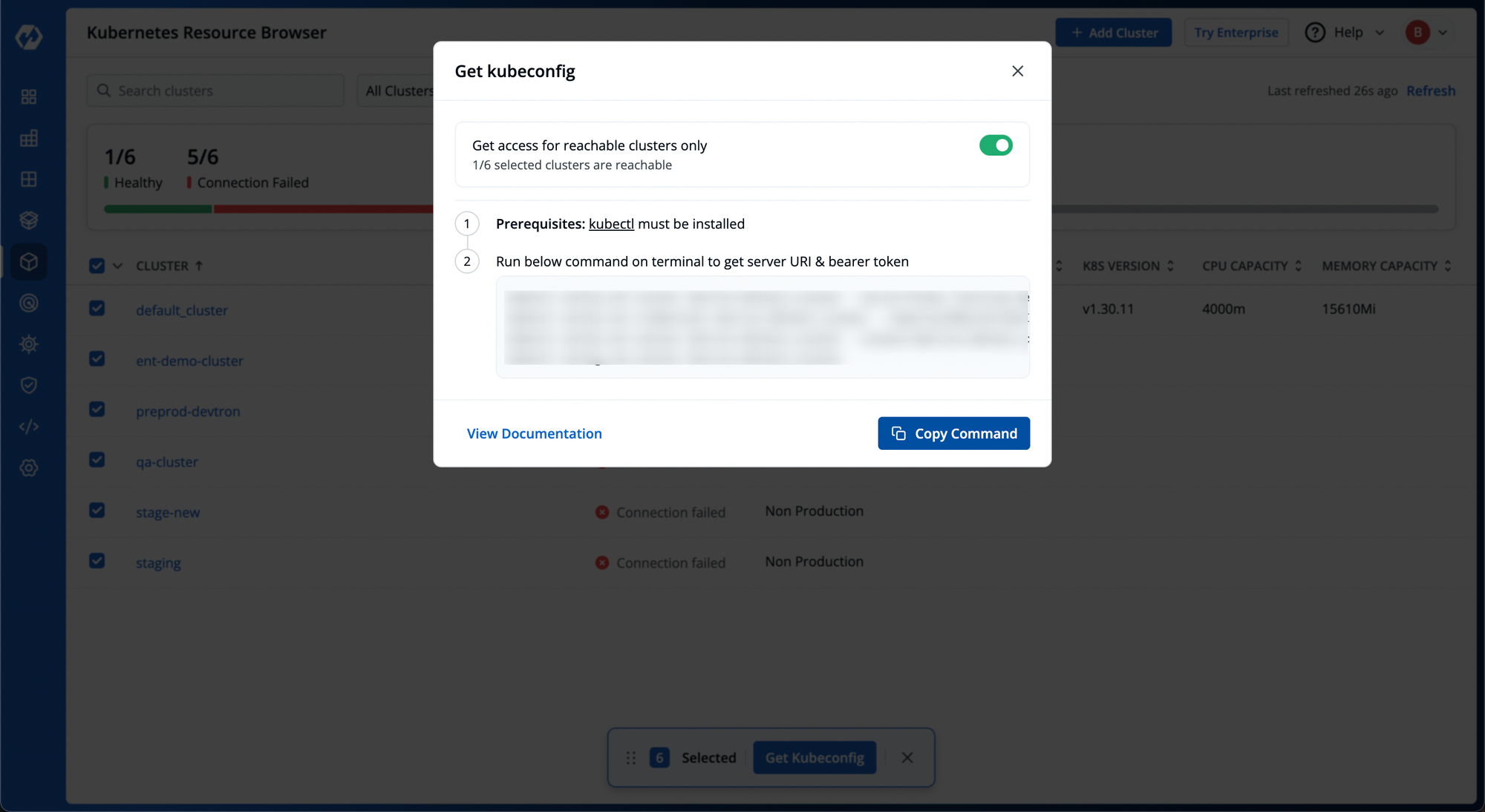
Exception in Configuration Approval Policies (Beta)
In fast-paced development environments, there are times when urgent releases are required, but the standard approval process can create delays, slowing down critical deployments. To address this challenge, Devtron is introducing an exception mechanism for configuration approval policies (currently in beta). This feature allows specific users or superadmins to bypass the usual approval workflow in emergencies. Doing so enables faster decision-making and deployment without compromising control or security. This is particularly useful when you need to quickly deploy hotfixes or respond to critical issues that can't wait for the usual approval cycle, helping your team move faster while maintaining governance over changes.
Recently Visited Apps
Navigating between Devtron apps is now quicker and easier. With the new Recently Visited Apps feature, you’ll see a list of the Devtron apps you accessed most recently. This helps you get back to your work without searching through the full app list; just click and continue where you left off, making your workflow faster and more efficient.
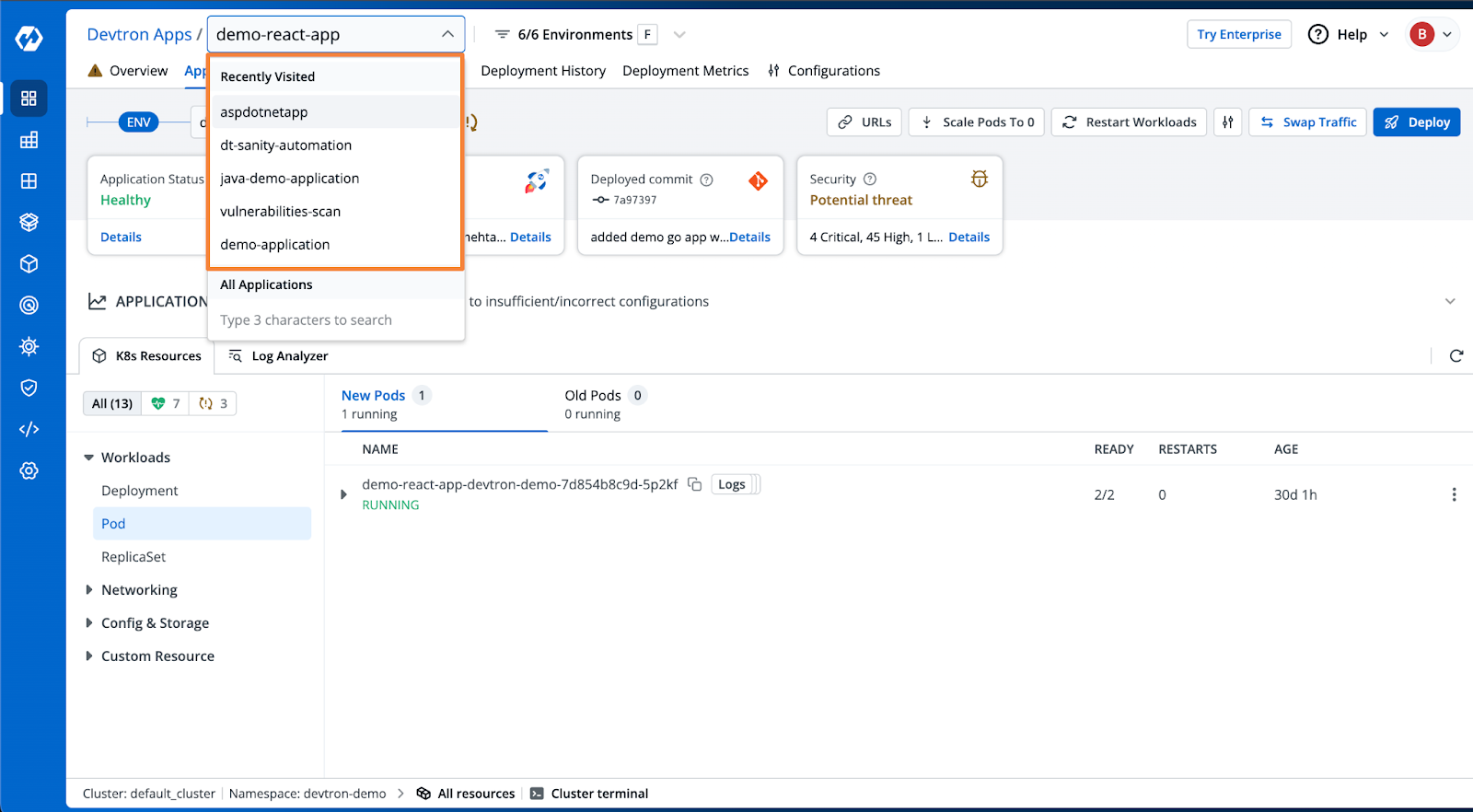
Bug Fixes
- Fixed issue where build pods were not being deleted after build abortion
- Fixed UI breaking issues across tag policy creation, Silver Surfer interface, and the post-deploy stage in the application template
- Fixed Grafana dataSource naming issues
- Fixed mandatory plugin behavior in the trigger build modal
- Fixed broken header when displaying External Webhook Artifact information
- Fixed pipeline functionality by removing the unique name check from the template.
- Fixed pages breaking in release tracks when apps are added or removed, with proper validation now implemented
- Fixed manifest generation for Bitnami Helm charts with specific versions
- Resolved issue preventing deletion of release tracks
- Corrected "Triggered by username" display in Auto trigger cases
- Fixed Live status URL redirection to deployment history steps






