Welcome to Devtron’s June Product Updates! This month, we’re delivering powerful enhancements to give you unmatched visibility, smarter resource optimization, and greater flexibility in your Kubernetes and GitOps workflows. From real-time insights into progressive deployments and intelligent resource recommendations to Flux CD support, workflow templates, and UI improvements, every update is designed to help you move faster, ship smarter, and operate with confidence at scale. Let’s dive into what’s new!
Visibility for Progressive Deliveries
While executing progressive deployments through Devtorn, see exactly where your deployment stands in the rollout process, understand what's happening next, and take control when needed. With the Manual intervention options, you can promote, pause deployments, execute rollbacks, or adjust traffic splits directly from the dashboard, giving you confidence and control over your progressive delivery strategy. This new enhancement helps you get insight and more control over canary and blue-green deployments with real-time status monitoring and traffic distribution insights. - Docs
Documentation View
Get quick answers to common questions and explanations of key features right when you need them, keeping your workflow uninterrupted. Now access relevant help and guidance directly within Devtron without switching tabs or searching external sites.
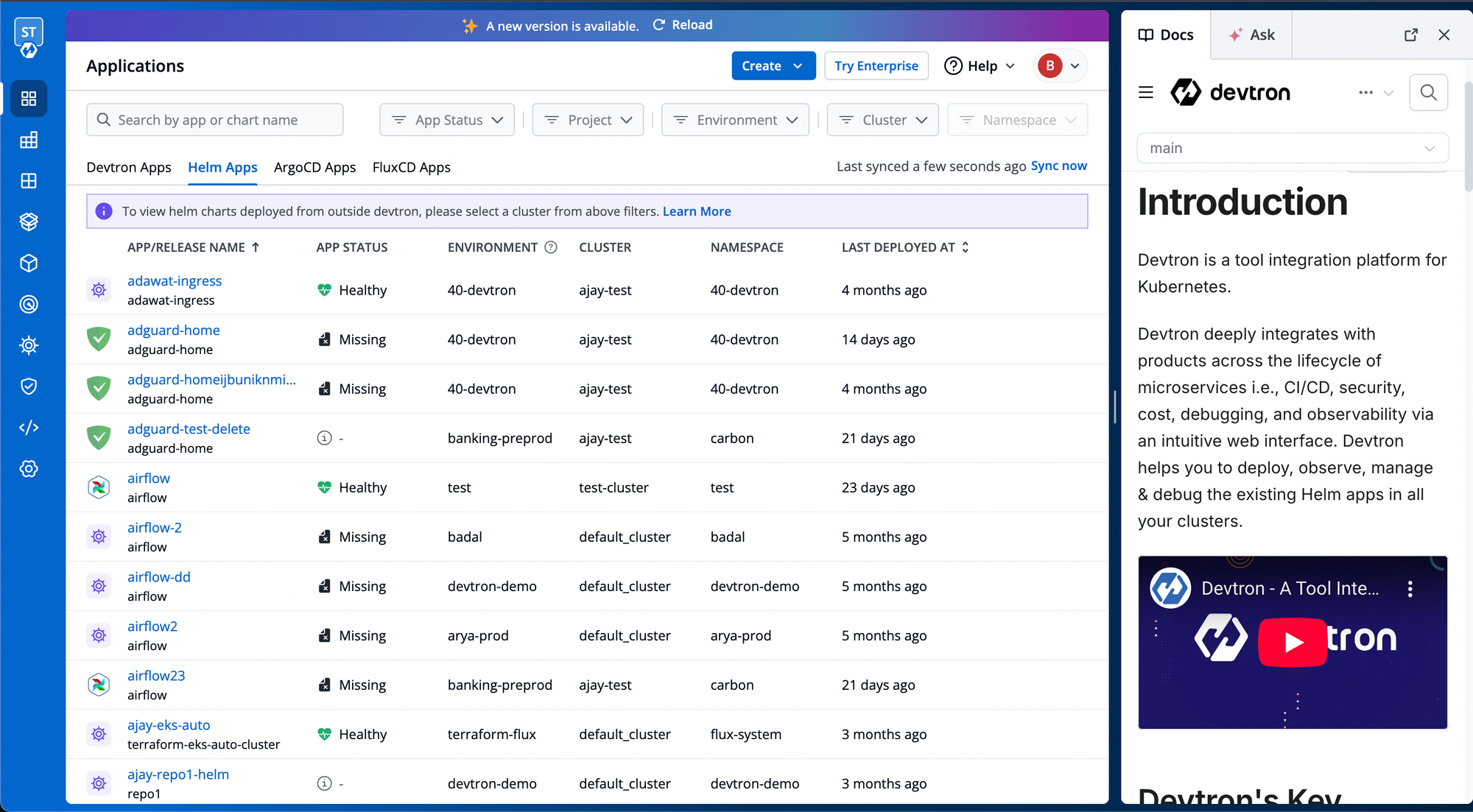
Enhancement to Manifest View
Navigate large Kubernetes manifests more efficiently with improved scrolling and enhanced search functionality. Quickly locate specific configurations and values, making manifest review and troubleshooting more straightforward.
Categorization for Kubernetes Cluster and Environments
Managing large-scale Kubernetes just got smarter; you can now categorize your Kubernetes clusters and environments in Devtron by teams, stages (prod, dev, staging), regions, or any logic that fits your organization. This new capability makes it easier to filter, search, and manage your infrastructure at scale. By grouping environments meaningfully, teams can reduce clutter, improve troubleshooting speed, and gain better visibility. - Docs
Config Diff – Deployment Strategy Change
Instantly understand what’s being modified, assess the impact, and proceed with confidence. When changing deployment strategies, whether from rolling to recreate or blue-green, Devtron now highlights the configuration changes involved while switching your deployment strategy. - Docs
Resource Recommender
Devtron now analyzes your application workloads and provides data-driven recommendations for optimal CPU and memory allocation in Kubernetes environments. This smart feature tackles the common problem of resource over-provisioning (which wastes 40-60% of allocated resources) and guesswork that leads to performance issues or cost inefficiency. By leveraging actual usage patterns instead of estimates, teams can achieve up to a 40% reduction in CPU costs and a 12% reduction in memory costs while maintaining the quality of service.- Docs
Deployment via Flux
Devtron now supports deployment through Flux CD, giving teams the freedom to choose their preferred GitOps tool (Argo CD or Flux CD). This integration enables seamless GitOps workflows using Flux CD alongside Devtron's comprehensive application management capabilities.
Workflow Templates
Devtron introduces Workflow Templates to streamline the setup of complex CI/CD pipelines. Instead of building pipelines from scratch each time, teams can now use pre-configured templates that capture best practices and common patterns. This feature accelerates project onboarding, ensures consistency across teams, and reduces the learning curve for new users while maintaining the flexibility to customize workflows based on specific requirements. - Docs
Bug Fixes
- CI pipelines were failing due to multiple concurrent artifact upload calls in specific scenarios, causing build instability and deployment delays. This has been resolved; artifact uploads are now properly queued and managed to prevent concurrent upload conflicts.
- Runtime parameters were not being applied when pods automatically restarted after node termination, causing applications to run with incorrect configurations. This has been fixed; runtime parameters are now correctly preserved and applied
- App details manifest scroll was not working when the browser zoom level changed (such as zooming in to 110% or zooming out to 90%), making it impossible to navigate through long manifest files at different zoom levels. This has been resolved; the manifest view now properly handles scrolling across all browser zoom levels
- Empty custom repositories were not supported when using other GitOps providers, limiting flexibility in integrating with non-default GitOps setups. This has been resolved; empty custom repos are now handled correctly during GitOps configuration.
- Pod last restart time was not updating in the snapshot modal, causing users to see outdated information when monitoring pod restarts. The issue has been fixed; last restart times now reflect the most recent pod state.
- Deployments were occasionally stuck in a “Waiting to Start” status, even when all prerequisites were met. This issue has been addressed, and deployments now progress as expected without getting stuck in this state.
- Deployment failure notifications were not being triggered, leaving users unaware of failed deployments and delaying issue resolution. This issue has been fixed; users will now receive proper notifications when a deployment fails.
- Updated values were not reflected in the generated Helm chart manifests, causing discrepancies during deployments. The problem has been resolved, and the generated manifests now accurately reflect updated values.






