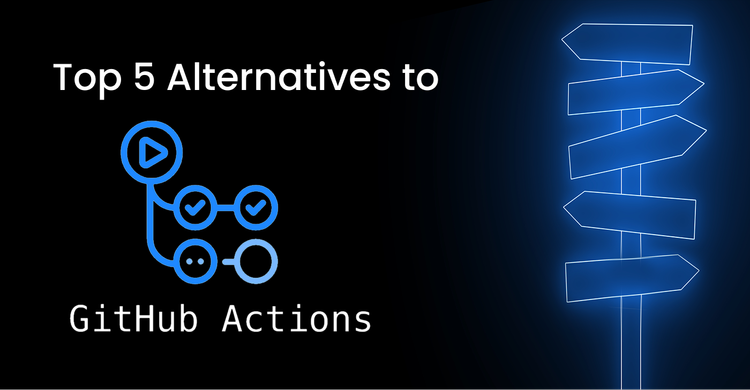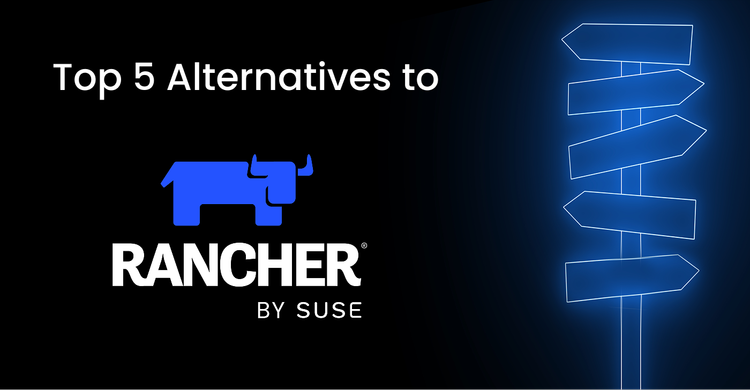Jenkins is an open-source automation server that enables developers to build, test, and deploy their software reliably. Jenkins is considered to be a pioneer in CI/CD. The core of Jenkins, which executes all these automations, is the Jenkins pipeline, which can be defined in two ways: Jenkins file or Groovy script. Jenkins also provides extensive support plugins, which provide flexibility to teams to integrate any tools in their CI/CD pipelines.
Why Look for a Jenkins Alternative?
While Jenkins has been the oldest tool in the CI/CD space for years, it comes with several limitations that have prompted teams to seek alternatives:
- Maintenance Overhead: Jenkins requires significant maintenance effort, including manual updates, plugin management, and server administration, which can consume valuable team resources.
- Scaling Challenges: As organizations grow, Jenkins often struggles to scale effectively, leading to performance bottlenecks and increased infrastructure costs.
- Limited Cloud-Native Support: Although Jenkins can work with cloud environments, it wasn't designed with cloudflexibility in integratingnative principles in mind, making it less efficient for modern containerized workflows.
- Complex Configuration: The reliance on Jenkinsfiles and plugin-specific syntax creates a steep learning curve and can lead to brittle pipeline configurations that are difficult to maintain.
- Outdated User Experience: Jenkins's user interface feels dated compared to modern tools, making it less intuitive for new team members and creating friction in daily operations.
Key Evaluation Criteria for CI/CD Tools
When evaluating alternatives to Jenkins, consider these essential criteria to ensure the tool aligns with your organization's needs:
- Cloud-Native Architecture: The tool should be designed to work seamlessly with containerized environments and cloud infrastructure, supporting modern development practices.
- GitOps Support: Support for GitOps is essential, enabling teams to define, manage, and automate application deployments directly from Git repositories, improving consistency and transparency in the delivery process.
- Flexible CI/CD Workflows: The tool should enable developers to customize and adjust their pipelines to meet specific requirements. There should also be enough flexibility to integrate preferred tools into the CI/CD pipelines, allowing them to easily add or remove components without friction.
- Scalability: The ability to handle growing workloads without performance degradation, supporting concurrent builds and deployments.
- Unified Experience: The tool should offer a seamless, unified experience, eliminating the need for teams to switch between multiple tools. This reduces overhead work and minimizes the risk of errors.
- Security and Governance Features: Built-in security capabilities such as secrets management, access controls, and vulnerability scanning to enhance overall application security.
Top 5 Jenkins Alternatives in 2025
Devtron
Devtron is an application lifecycle management platform that streamlines the management of cloud-native applications through a single, unified dashboard. Devtron comes with its native GitOps-enabled CI/CD pipelines designed to handle lightning-fast deployments while ensuring strong governance and reliability.
Some of the features that make Devtron the best alternative for other CI/CD tools are:
- Unified Dashboard: Devtron brings both CI and CD together in a central dashboard where you can manage deployments across multiple Kubernetes clusters. This single control point streamlines your workflow by allowing teams to monitor, control, and orchestrate all deployments from one place, eliminating the need to switch between different tools or interfaces.
- Policy-Based Deployments: Devtron lets you connect your preferred security-scanning tools for vulnerability detection and allows you to create custom policies that enforce your compliance requirements.
- Controlled Deployments: Devtron's features, like Deployment Windows, Deployment Approvals, and Lock Configurations, give you greater control over when and how changes are released. These safeguards help prevent potential disruptions in your production environments.
- GitOps-Enabled Pipelines: You are day-1 GitOps enabled, making sure the best practices are followed along for deploying your application without worrying about setting up and managing tools like ArgoCD.
- Flexibility: Devtron CI/CD pipelines offer flexibility in integrating tools of your choice. The pre- and post-build/deployment stages allow you to execute custom tasks before and after the CI and CD processes.
GitHub Actions
GitHub Actions is a CI/CD platform that allows you to automate the workflows (build, test, and deployment pipelines) directly within GitHub repositories. It allows developers to build, test, and deploy code without leaving the GitHub ecosystem, simplifying the entire process of CI and CD. To leverage the GitOps features, you need to integrate GitHub Actions with Argo CD, which adds some overhead work.
Key features of GitHub Actions:
- Workflow Automation: GitHub Actions allows you to automate the entire lifecycle of your software from code to deployments. Developers can simply create automated workflows in YAML format, with seamless integration with their GitHub repositories.
- Event Driven Triggers: The automated workflows of GitHub actions can be remotely triggered and executed based on events on the GitHub repository, such as commits, pull requests, or an issue update, without any manual intervention.
- GitHub Ecosystem: Being a part of GitHub, Actions benefit from seamless integration with the Git ecosystem, making it familiar and intuitive for developers. This reduces the learning curve significantly, as developers are already well-versed with Git tools and workflows.
- Secret management: GitHub Actions provides a robust mechanism for managing secrets through variables. You can define secrets at various scopes, such as organizational or environment levels, ensuring secure and flexible handling of sensitive data.
- Custom Runners: GitHub Actions offers GitHub-hosted runners for executing tasks, but also allows you to self-host runners. This enables you to create tailored environments, such as air-gapped setups, for more specialized use cases.
GitLab
GitLab offers a comprehensive DevOps platform with built-in CI/CD capabilities, allowing teams to plan, create, verify, package, release, configure, and monitor applications all within a single web interface. In GitLab, CI/CD workflows are defined in the .gitlab-ci.yaml file, from which the automated pipelines are triggered.
Key features of GitLab:
- Integrated DevOps Platform: GitLab offers a comprehensive platform that unifies all stages of the DevOps lifecycle in a single application. This integration eliminates the need to manage multiple tools and reduces context switching for development teams.
- Built-in CI/CD: GitLab's CI/CD capabilities are deeply integrated into the platform, allowing developers to automate building, testing, and deploying their applications. The system uses YAML-based configuration files (gitlab-ci.yml) to define pipelines, making automation setup straightforward and version-controlled.
- Version Control: At its core, GitLab provides robust Git repository management with features extending beyond basic version control.
- Security and Compliance: GitLab integrates security throughout the development lifecycle via its DevSecOps approach. The platform includes built-in static application security testing (SAST), dynamic application security testing (DAST), dependency scanning, container scanning, and license compliance tools.
AWS Code Pipeline
AWS CodePipeline is a fully managed continuous delivery service that helps automate release pipelines for fast and reliable application updates. It integrates seamlessly with other AWS services and third-party tools.
Key features of AWS CodePipeline:
- Automated Release Process: AWS CodePipeline provides a fully managed continuous delivery service that automates the build, test, and deployment phases of your release process every time there's a code change. This automation enables rapid and reliable application updates by creating a standardized pipeline for code changes from source to production.
- AWS Integration: CodePipeline seamlessly integrates with other AWS services, creating a cohesive ecosystem for your development workflow. It works natively with services like CodeCommit for source control, CodeBuild for compilation and testing, CodeDeploy for deployment automation, and Lambda for custom processing steps.
- Pipeline History & Status: CodePipeline provides comprehensive visibility into pipeline execution with detailed history tracking and real-time status monitoring. Teams can view the current state of each stage in active pipelines, monitor the progression of code changes, and receive notifications about pipeline events through Amazon SNS or CloudWatch Events.
Azure Pipeline
Azure Pipelines provides CI/CD services that work with any language, platform, and cloud. It enables teams to build, test, and deploy to any target, with parallel testing across multiple platforms.
Key features of Azure Pipelines:
- Advanced workflows and features: Azure Pipelines offers sophisticated workflow capabilities, including multi-stage pipelines with approval gates, environment targeting, and deployment strategies. Pipeline tasks can be sequenced in parallel or serial execution depending on dependencies, with capabilities for fan-out/fan-in patterns to optimize processing time.
- Any language, any platform: Azure Pipelines provides extensive support for virtually any programming language, framework, or platform. The service can build, test, and deploy applications written in Java, .NET, Node.js, Python, PHP, Ruby, Go, and many other languages.
- Deploy to any cloud: Azure Pipelines enables deployment to multiple environments and cloud platforms, not just Azure services. The platform includes built-in deployment capabilities for Azure services like App Service and Kubernetes Service (AKS).
- Advanced workflows and features: Azure Pipelines features a robust set of enterprise-ready capabilities, including release gates with automated quality checks, deployment approvals with role-based access control, and detailed audit trails.
Devtron vs Jenkins: A Quick Comparison
| Feature | Devtron | Jenkins |
|---|---|---|
| Kubernetes Integration | Built specifically for Kubernetes, offering seamless integration and management. | Requires additional configurations and plugins for Kubernetes integration, which can complicate the process. |
| Deployment Strategies | Provides built-in support for advanced deployment strategies like canary releases and blue-green deployments. | Lacks native support; implementing these strategies necessitates custom scripting or third-party tool integration. |
| Monitoring and Observability | It offers integrated monitoring and observability features, delivering real-time insights into deployment statuses and system health. | Does not include advanced monitoring out of the box; external tools are needed for comprehensive observability. |
| User Interface | It features a modern, intuitive user interface with a visual pipeline builder, enhancing user experience. | Known for a less user-friendly interface, which can pose challenges for new users. |
| Security and Compliance | Provides native support for security policies, including vulnerability scanning of container images, and offers granular role-based access control (RBAC). | Supports security policies and compliance in pipelines, but managing these can be complex and may require additional configurations. |
Conclusion
In today's rapidly evolving DevOps landscape, organizations are increasingly seeking alternatives to Jenkins that offer enhanced cloud-native support, reduced maintenance overhead, and improved user experiences. The top Jenkins alternatives in 2025—Devtron, GitHub Actions, GitLab, AWS CodePipeline, and Azure Pipelines—each bring unique strengths to address modern CI/CD challenges. Among the top Jenkins alternatives in 2025, Devtron distinctly stands out with its purpose-built Kubernetes integration, unified dashboard, and day-one GitOps enablement, eliminating the need for additional tools like ArgoCD. Devtron's policy-based deployments, granular deployment controls, and flexible pipelines provide superior governance without sacrificing speed.
Devtron vs. the Rest: See How We Compare
Making a switch? Discover how Devtron measures up to today’s top DevOps tools.
1. Top 7 Octopus Deploy Alternatives
2. Top 5 Alternatives to GitHub Actions
3. Top 5 Alternatives to GitLab
4. Top 5 Alternatives to Rancher
5. Top 7 CircleCI Alternatives
6. Top 5 Argo CD Alternatives
7. Top 5 Alternatives to Kubernetes Dashboard
FAQ's
Is Jenkins getting outdated?
Yes, Jenkins is gradually becoming outdated for modern DevOps needs. While it has been a foundational CI/CD tool, it struggles with cloud-native support, scalability, and ease of use.
What makes Devtron a better alternative to Jenkins?
Devtron offers built-in Kubernetes integration, GitOps-enabled pipelines, a modern UI, and advanced deployment controls—eliminating the need for complex plugin setups or additional tools like ArgoCD.
How does GitHub Actions compare to Jenkins in terms of ease of use?
GitHub Actions is more intuitive for teams already using GitHub. It simplifies CI/CD with YAML-based workflows and seamless Git integration, unlike Jenkins’ steep learning curve and plugin-heavy setup.
Can you still use my existing tools with these alternatives?
Most modern CI/CD platforms, especially Devtron, support easy integration with your existing tools and services, offering flexibility without vendor lock-in.