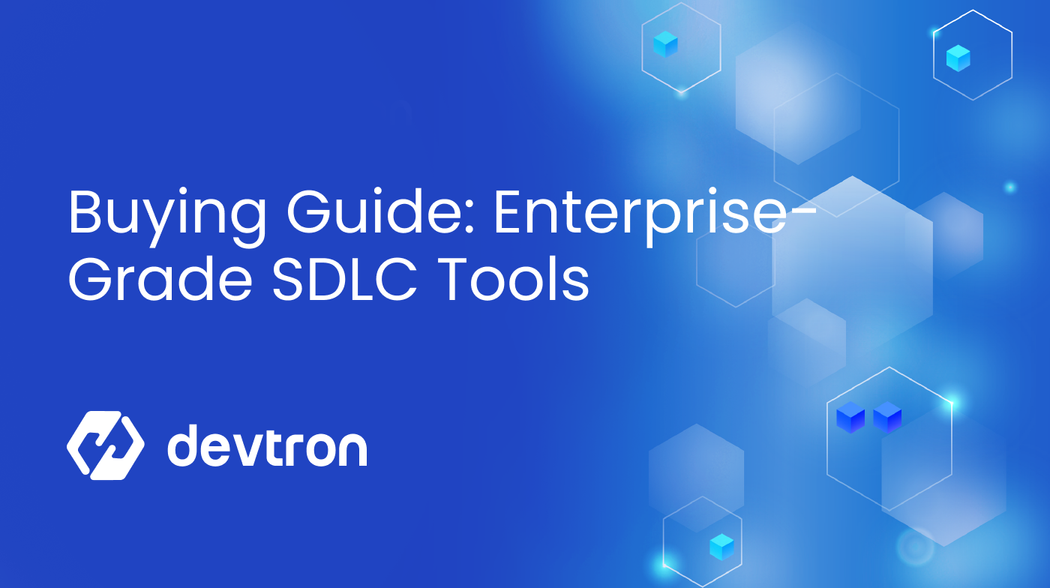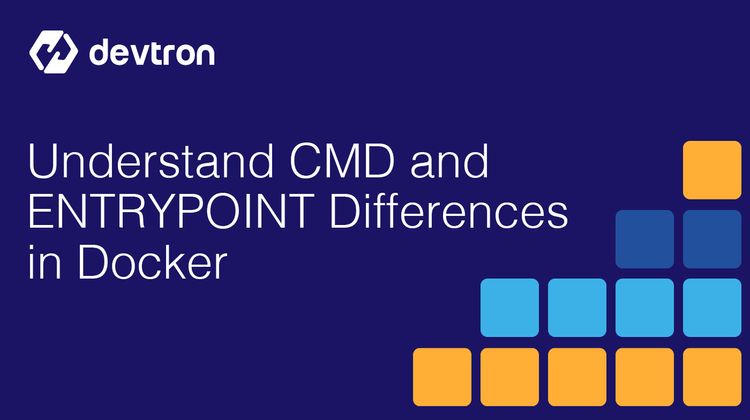In today’s fast-paced digital landscape, enterprises need to deliver high-quality software at an unprecedented scale and speed. The Software Development Life Cycle (SDLC) is the backbone of this process, encompassing everything from planning and development to testing, deployment, and maintenance. While small or mid-sized businesses might manage with basic SDLC tools, enterprises face unique challenges that demand a more robust and comprehensive approach.
Please read this blog to learn more about the entire Software Development Lifecycle.
Key Features to Look For in Enterprise-Grade SDLC Tools
When evaluating enterprise-grade Software Development Life Cycle (SDLC) tools, several key features are essential to ensure that the tool not only supports the development process but also enhances the efficiency, security, and scalability of software delivery. Here are some of the critical features to look for:
Scalability and Performance
Enterprise-grade tools must handle high volumes of data, users, and concurrent processes without compromising performance. Scalability ensures that as your organization grows and demands increase, the tool can scale with your requirements. For example, if your development team expands or your application sees an uptick in traffic, the tool should support seamless transitions without performance degradation. This is particularly vital for large-scale or mission-critical applications where downtime or inefficiency directly impacts business outcomes.
Integration with Existing Ecosystem
An enterprise tool should integrate effortlessly with other tools and platforms in your SDLC, such as CI/CD pipelines, version control systems, testing frameworks, monitoring tools, and cloud platforms. Integration fosters automation, reduces manual interventions, and eliminates silos, making the development and deployment process smoother. For instance, a tool that integrates with Kubernetes can streamline application deployments, while one that works well with GitHub can improve version control and collaboration.
Robust Security Features
Security is paramount in enterprise environments. SDLC tools should include robust access control mechanisms, audit logging, vulnerability scanning, and compliance tracking to protect sensitive code and data. Security features ensure that your software development aligns with industry regulations and protects against breaches, which is critical for maintaining customer trust and avoiding hefty compliance penalties.
Usability and Collaboration
A good SDLC tool should offer an intuitive user interface and collaboration features to facilitate teamwork across development, operations, and security teams. Features like dashboards, notification systems, and role-based access control enable teams to work cohesively, make informed decisions, and track progress effectively. This is especially important in distributed teams or environments where cross-functional collaboration is critical to project success.
These features collectively ensure that enterprise-grade SDLC tools align with the complex and demanding needs of large organizations. By prioritizing these capabilities, businesses can drive faster, more secure, and reliable software development while adapting to the ever-changing technological landscape.
Evaluating Tools Based on Your Organization's Needs
Choosing the right SDLC tool requires a clear understanding of your organization’s unique needs and challenges. By thoroughly evaluating internal factors, you can ensure that the selected tool aligns with your workflows, supports your goals, and maximizes efficiency. Here are the key factors to consider:
- Current Development Processes: Assess your existing workflows, tools in use, and areas of inefficiency or bottlenecks to understand where improvements are needed.
- Team Composition and Skills: Evaluate the technical expertise of your team to ensure the tool fits their skill set or identify any training requirements.
- Business Objective: Align tool selection with strategic goals like faster releases, enhanced product quality, or better cost efficiency.
- Scalability Needs: Factor in your organization's growth plans and ensure the tool can scale with increasing workloads, users, or application complexity.
- Budget Constraints: Analyze the total cost of ownership (licensing, support, and training) and compare it with the potential ROI.
Top Enterprise-Grade SDLC Tools
1. Devtron
Devtron is a Kubernetes-native DevOps platform designed to simplify the management and deployment of applications in Kubernetes environments. It streamlines GitOps workflows, offers an intuitive UI for managing CI/CD pipelines, and provides deep observability and governance features for Kubernetes applications. Devtron is best suited for organizations leveraging Kubernetes and GitOps principles, particularly those looking to enhance application reliability and deployment speed. It offers seamless integration with existing tools, improved operational efficiency, and an end-to-end view of the deployment lifecycle.
Pros:
- Tailored for Kubernetes, with deep GitOps integration.
- Easy-to-use interface for managing complex Kubernetes workflows.
- Comprehensive observability and governance features.
- Reduces operational overhead in Kubernetes environments.
Cons:
- Primarily focused on Kubernetes; limited usability for non-Kubernetes environments.
- May require prior Kubernetes knowledge for effective use.
2. Jenkins
Jenkins is a widely-used open-source automation server that facilitates Continuous Integration and Continuous Deployment (CI/CD). It supports a vast library of plugins and integrations, making it highly customizable to fit varied development workflows. Jenkins is best suited for organizations seeking robust CI/CD pipelines with extensive automation capabilities. It offers scalability, flexibility, and compatibility with almost any tool in the development ecosystem, making it a cornerstone for automating repetitive tasks and improving delivery times.
Pros:
- Open-source and highly customizable with extensive plugin support.
- Large community and abundant resources for troubleshooting.
- Supports integration with most tools and platforms.
- Scalable for large and small teams.
Cons:
- Steep learning curve for beginners due to its complexity.
- Managing and maintaining plugins can become cumbersome over time.
- UI is outdated compared to modern CI/CD tools.
3. Atlassian Jira and Bitbucket
Jira is a powerful project management tool tailored for Agile teams, while Bitbucket is a Git-based repository hosting service that integrates tightly with Jira. Together, they enable teams to manage projects, track issues, and seamlessly link code changes to development tasks. These tools are best suited for teams practicing Agile methodologies or needing strong collaboration between developers and project managers. They offer a unified platform for tracking progress, managing code repositories, and integrating CI/CD workflows for better project visibility and coordination.
Pros:
- Excellent integration between project management (Jira) and code hosting (Bitbucket).
- Ideal for Agile teams with features like sprint planning and issue tracking.
- Robust permissions and collaboration tools.
- Offers CI/CD capabilities directly within Bitbucket.
Cons:
- Can become costly for large teams due to per-user pricing.
- Jira can be overwhelming for smaller or less Agile-focused teams.
- Limited to Bitbucket for native repository hosting, which may restrict flexibility.
4. TeamCity
TeamCity is a Continuous Integration and Continuous Deployment (CI/CD) server developed by JetBrains. Known for its intuitive interface, deep integration with JetBrains IDEs, and robust CI/CD capabilities, it simplifies building, testing, and deploying applications. TeamCity is best suited for organizations using JetBrains tools or requiring a highly configurable CI/CD system. It offers detailed build insights, extensive plugin support, and reliable automation to enhance software delivery quality and speed.
Pros:
- Strong integration with JetBrains tools and IDEs.
- User-friendly UI with detailed build and test insights.
- Excellent support for parallel builds and test execution.
- Rich plugin ecosystem for customization.
Cons:
- Proprietary software with licensing costs for larger teams.
- Configuration can be complex for non-JetBrains users.
- Smaller community compared to open-source alternatives like Jenkins.
Common Mistakes When Selecting SDLC Tools
Choosing the right SDLC tool is a critical decision, but it can be challenging due to the complexity of software development processes, diverse tool offerings, and organizational constraints. Mistakes often arise from a lack of proper evaluation, unrealistic expectations, or insufficient alignment between the tool’s capabilities and the organization's needs.
The primary reasons behind these mistakes include inadequate research, failure to involve stakeholders, and focusing on short-term benefits instead of long-term scalability. Overlooking integration requirements or underestimating the learning curve can also lead to poor adoption and inefficiency.
Some of the common mistakes that folks make while selecting their SDLC tools include:
- Ignoring Current and Future Requirements
- Overemphasis on Features Over Usability
- Lack of Stakeholder Involvement
- Overlooking Integration Requirements
- Underestimating the Learning Curve
- Prioritizing Trends Over Suitability
Conclusion
Selecting the right enterprise-grade SDLC tool is a pivotal decision that can significantly impact your organization’s software development efficiency, collaboration, and scalability. In a competitive digital landscape, enterprises must balance functionality, usability, security, and integration when choosing tools that align with their unique workflows and long-term goals.
This guide highlights the importance of assessing organizational needs, understanding key features, and avoiding common pitfalls during tool selection. From Devtron’s Kubernetes-focused approach to Jenkins’ extensive CI/CD capabilities, and from Jira and Bitbucket's Agile-centric collaboration to TeamCity’s seamless integration with JetBrains tools, each solution caters to distinct requirements.
By taking a strategic and thoughtful approach to evaluating tools, organizations can ensure that their SDLC processes are not only robust and secure but also adaptive to the evolving demands of modern software development. With the right toolset, enterprises can streamline workflows, foster innovation, and deliver exceptional software experiences at scale.
FAQ
What are the key features to look for in SDLC Tools?
Key features to look for in SDLC tools:
- Collaboration: Supports teamwork across all SDLC phases.
- Integration: Compatibility with CI/CD, version control, and testing tools.
- Scalability: Handles projects of varying sizes and complexities.
- Automation: Facilitates automated testing, deployment, and monitoring.
- Tracking and Reporting: Provides visibility into progress and issues.
- Security: Ensures compliance and secure software development.
- User-Friendliness: Intuitive interface and easy adoption.
What are SDLC Tools?
SDLC Tools are software solutions designed to streamline and manage various phases of the Software Development Life Cycle, including planning, designing, coding, testing, deployment, and maintenance, ensuring efficient and high-quality software delivery.
What are SDLC tools for Deployment and Operations?
SDLC tools for Deployment and Operations include:
- CI/CD Tools: Jenkins, GitLab CI/CD, CircleCI.
- Containerization: Docker, Kubernetes.
- Configuration Management: Ansible, Puppet, Chef.
- Monitoring: Prometheus, Grafana, Datadog.
- Cloud Platforms: AWS, Azure, Google Cloud.
What are SDLC tools for planning?
SDLC tools for planning include:
- Devtron: End-to-End DevOps management lifecycle tool
- Jira: Agile project management and issue tracking.
- Trello: Visual task management with Kanban boards.
- Asana: Collaborative work management with timelines and milestones.
- Monday.com: Flexible project planning and tracking.
- Smartsheet: Spreadsheet-style planning and collaboration.
- ClickUp: All-in-one platform for planning and managing tasks.
These tools help define scope, set timelines, and track progress effectively.