We are excited to announce that we have delivered our 100th release with new exciting features for the open source community!
As part of our continuous efforts to make Devtron more accessible and easier to use, we have included new interesting enhancements in our recent release. This release further improves the user experience for Developers and DevOps.
Key Highlights of the 100th Release
With the latest version of Devtron,
1. You can now troubleshoot cluster issues
2. Deploy images from external tools using Webhook API,
3. Connect to the third-party applications via External Links etc.
Check out our GitHub release notes to learn all about the latest release.
Cluster Terminal Access
With super admin access, you can troubleshoot cluster issues by accessing the cluster terminal from Devtron. Select Clusters on the right navigation pane, highlighted in the image below. Suppose you have more than one cluster, select the cluster you want to troubleshoot and launch a terminal. You can choose an image from the list or a custom image on a specific node in the cluster for troubleshooting. The image has all CLI utilities like kubectl, helm, netshoot, etc.
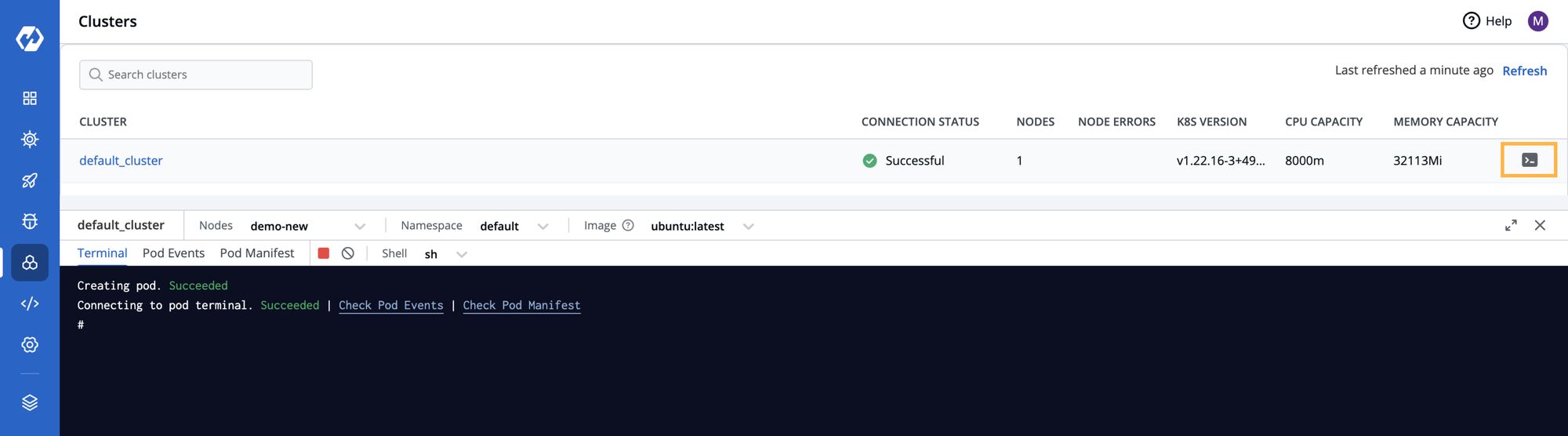
Deploy Images from External Services using Webhook API
By installing the latest version of Devtron, you can deploy images from external services, such as Jenkins or CircleCI, using Webhook API. However, by using an external CI too, you will not be able to use some of the Devtron features, such as Image scanning and security policies, configuring pre-post CI stages, etc. Please check our documentation on deploying images from external services.
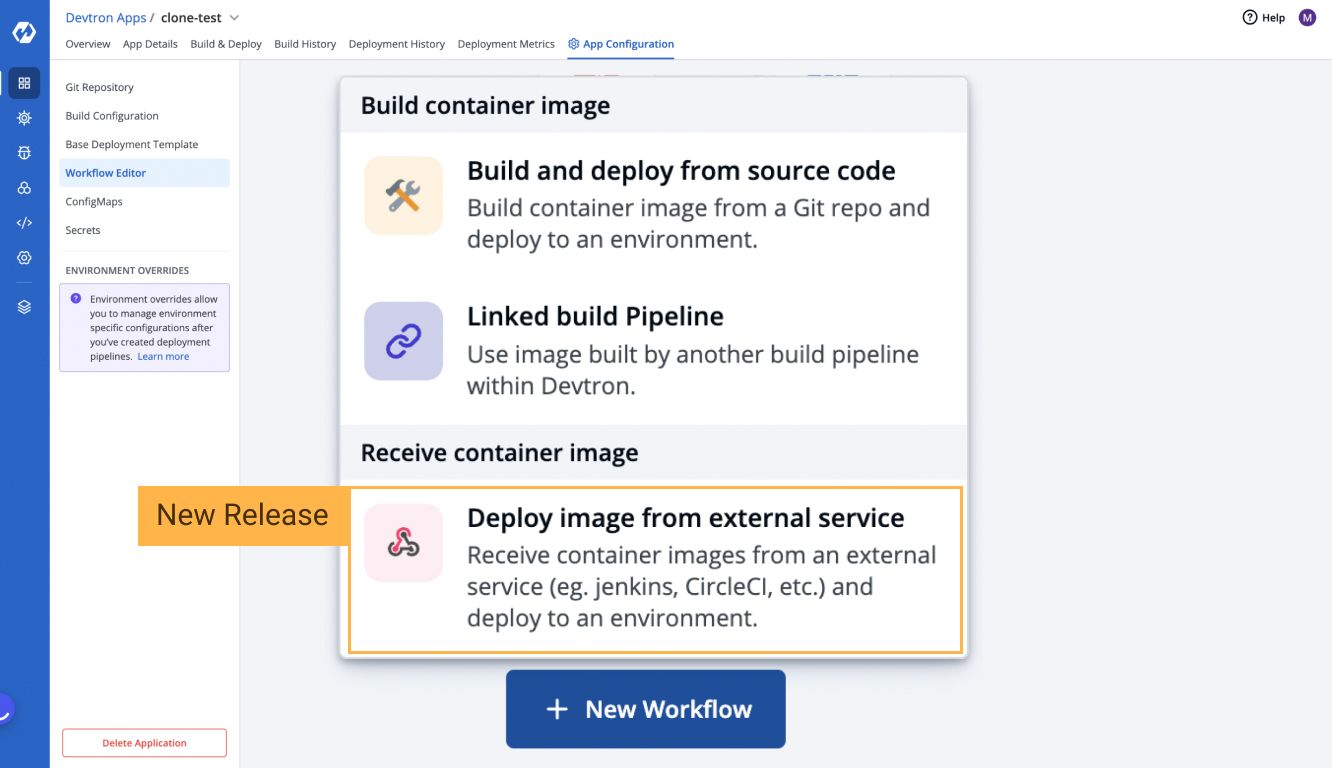
Connect to the Third-party Applications within the Devtron Dashboard
Using the External Links feature, you can seamlessly connect to third-party applications like Grafana, Kibana, Newrelic, Coralogix, Datadog, Loki, Cloudwatch, Swagger, Jira and many more within the Devtron dashboard for monitoring, debugging, logging/analyzing your applications. Do explore our documentation on integrating third-party monitoring applications.
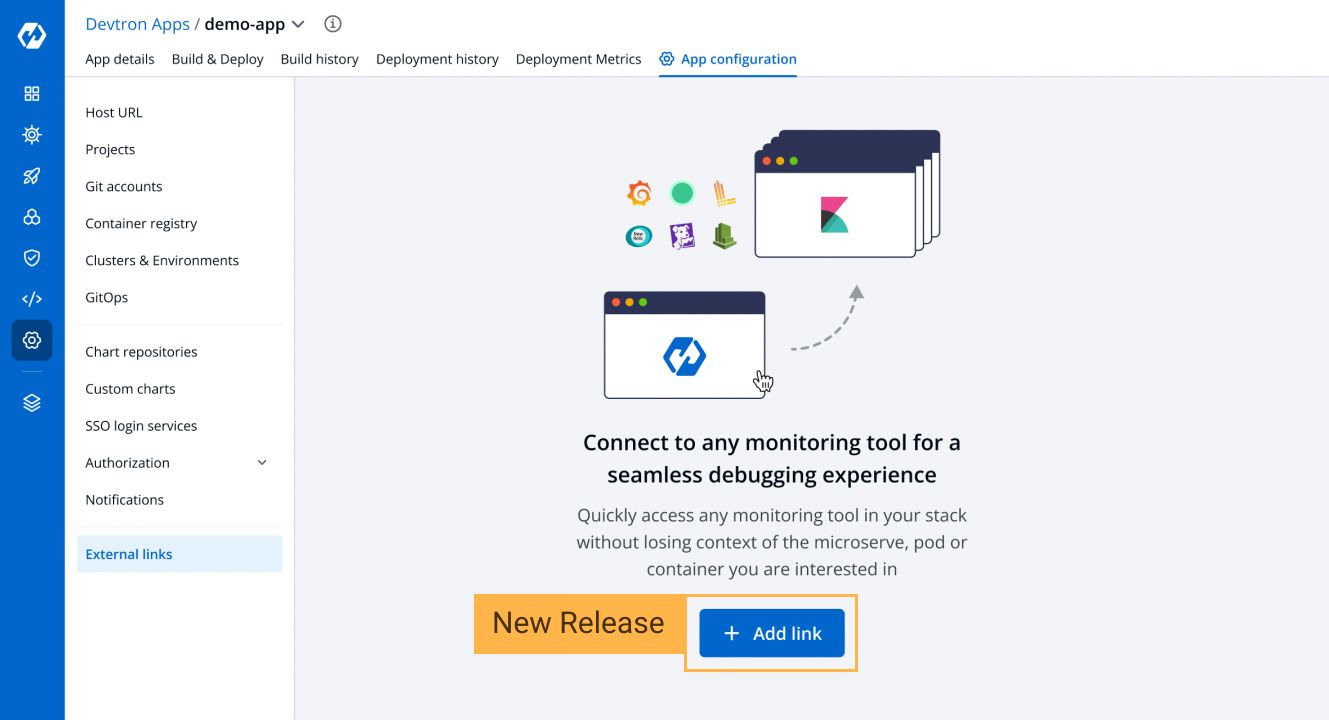
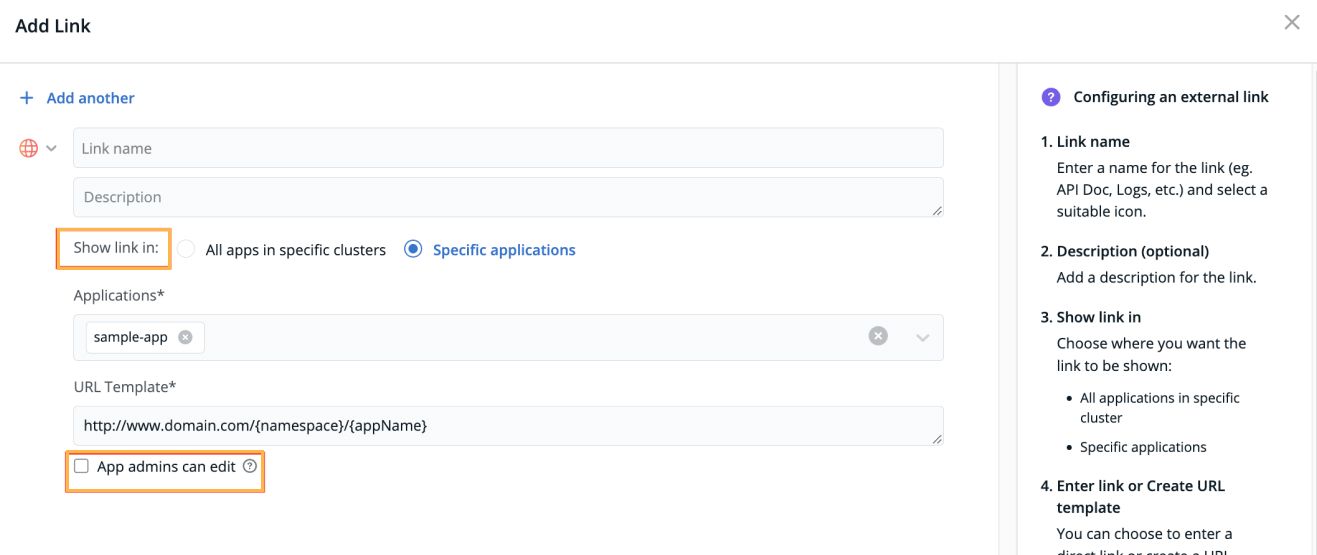
A new Chart Type: Deployment
Devtron has a new chart type called “Deployment”. It creates a deployment that runs multiple replicas of your application and automatically replaces any instances that fail or become unresponsive. However, it does not support Blue/Green and Canary deployments. Please check out our deployment documentation to know more in detail.
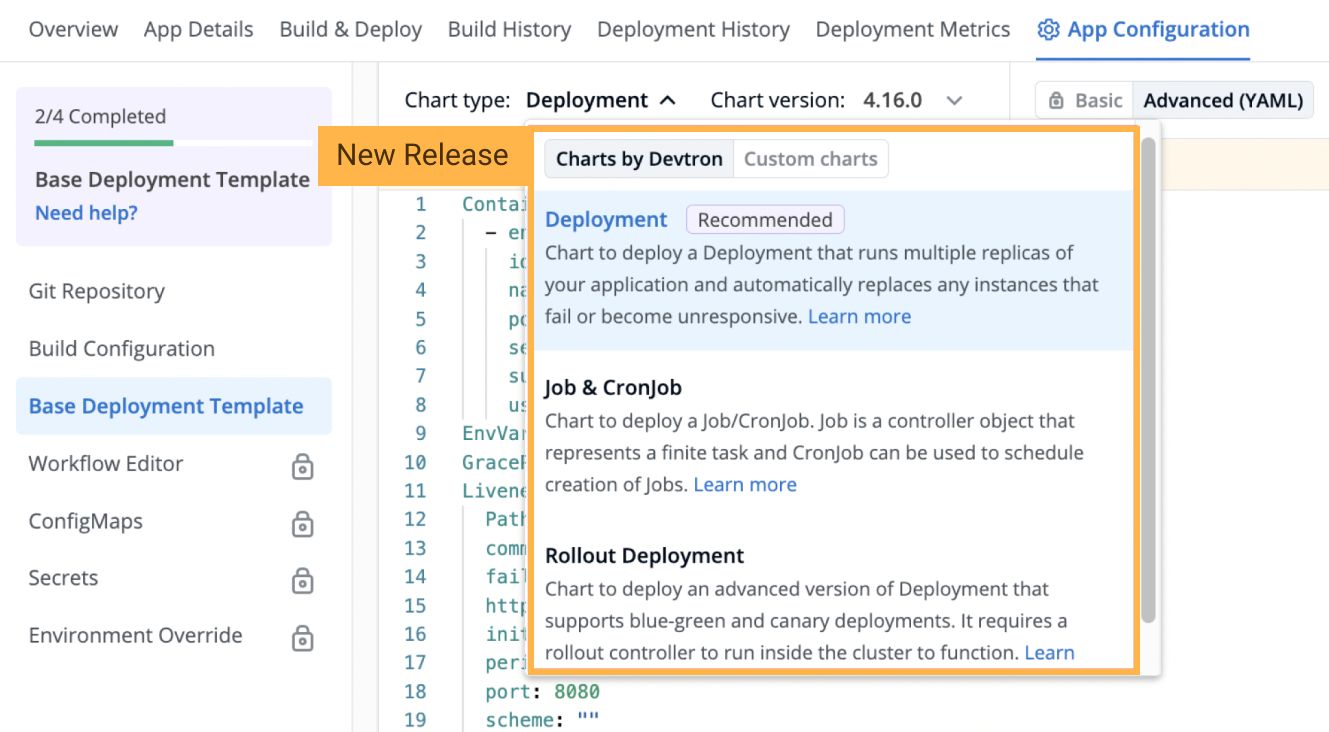
I hope this blog post is insightful. Feel free to connect with us on our Discord community for any doubts about the features or feedback.
Thank you to all the Devtron users who contributed by submitting PRs, bug reports, and feedback!
Feel free to explore Devtron. Star us if you liked the project.Star







