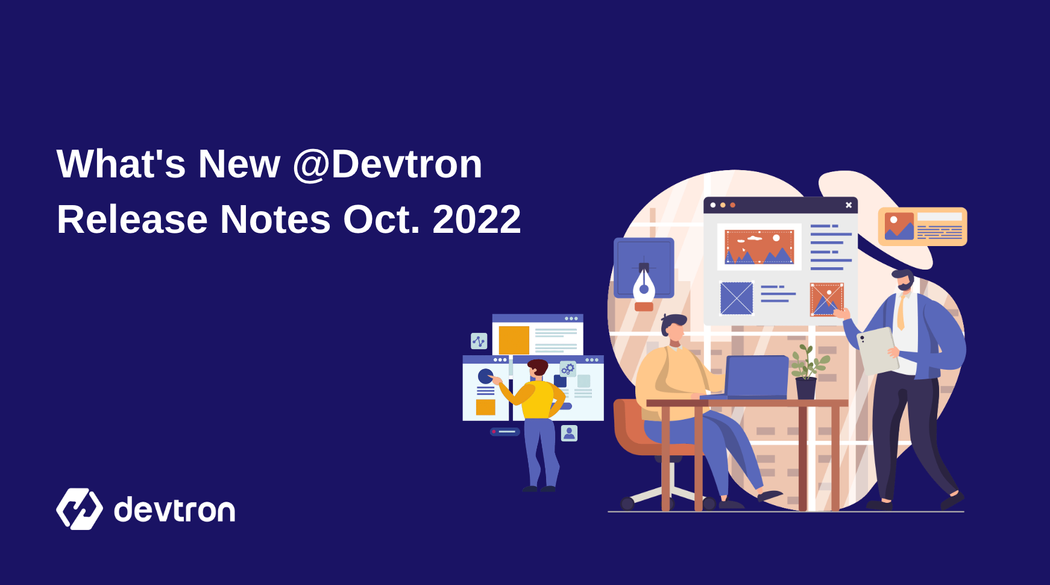Hello Everyone,
We have come back with the new release!
Do you want to keep up with the new updates on what’s going on in Devtron? Then, let's find out!
The new release of Devtron brings some key quality improvements to the Devtron Dashboard. It includes wide-ranging usability enhancements, which also include usage of the various small integrations to manage them easily and separately. You can also now configure various blob storages for storing log and cache.
Now, let's take a look at some of the key highlights which come with this release. Shall we? Let’s go!
Improvements on Integrations
We brought major changes on the integrations. Previously, integrations were installed and managed by Devtron operator (Inception), now they are installed and managed by the Helm Charts. Now, you can install and manage each integration separately, which is more feasible and easier.
GitOps (Argo CD)
You can now integrate GitOps with Argo CD separately on your Devtron to manage the state of Kubernetes applications. To know more in detail, please check out our documentation on GitOps.
Vulnerability Scanning (Clair)
Devtron allows you to integrate Clair to scan static analysis of vulnerabilities in your application containers and their components to identify any potential threats. To know more in detail, please check out our documentation on Vulnerability Scanning.
Notifications
With Notifications integration, you can receive alerts for build and deployment pipelines on trigger, success, and failure events. For detail, refer to our documentation on Configuring Notifications.
Monitoring (Grafana)
Devtron allows you to integrate Grafana to view and monitor metrics like CPU, memory, status codes, throughput, and latency. To know more in detail, refer to our documentation on Monitoring with Grafana.
Blob Storage Configuration
Devtron now lets you configure various blob storages for storing logs and cache. You can also switch from one blob storage provider to another blob storage provider if you want to. To know more on how to configure blob storage with one of the blob storage providers, please check out our documentation on Configuration of Blob Storage.
Below are the key highlights on Blob Storage Configuration:
AWS S3 Credentials
You can configure AWS S3 Bucket using access-key and secret-key as credentials for AWS S3 authentication.
AWS S3 Compatibility
You can now configure your Devtron using S3 compatible storages, which allows you to access and manage your data over an S3 compliant interface.
Azure Blob Storage (Artifact)
Configuring Azure Blob Storage on your Devtron allows you to download artifact reports during pre/post build and deployment stages apart from storing build logs and cache.
Google Cloud Storage
You can configure Devtron with Google Cloud Storage with GCP credentials for Google Cloud Storage authentication.