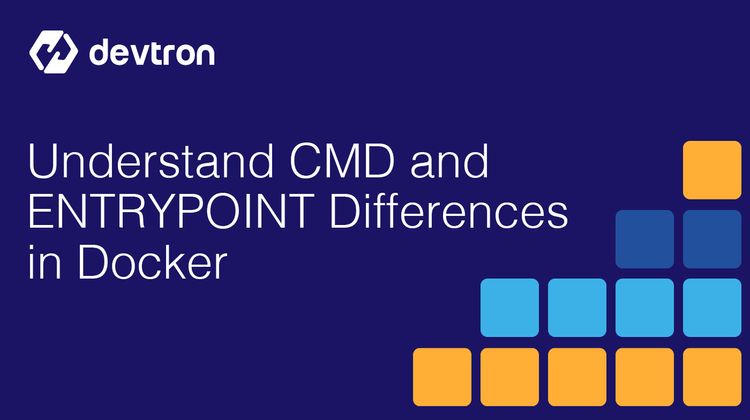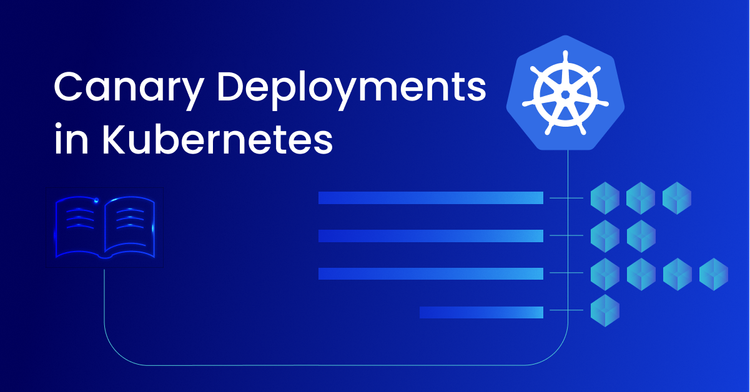Kubernetes deployment is a powerful method for managing and scaling containerized applications across clusters. It automates the distribution and scheduling of application containers on a cluster in a user-defined manner. Kubernetes ensures your applications are running as intended and helps manage changes to your environment, like updates or rollbacks. Adhering to best practices in Kubernetes deployment is key to maximizing these benefits, ensuring faster, more consistent, and scalable application delivery. This guide will navigate through these best practices, offering insights to optimize your cloud-native Kubernetes journey.
Is your DevOps team grappling with the complexities of deploying containerized applications? Discover how mastering Kubernetes deployment can streamline your processes and enhance scalability.
Understanding Kubernetes Essentials
To effectively harness Kubernetes for deployment, a solid understanding of its fundamental components is essential. This section breaks down key concepts and their roles in a Kubernetes environment.
Kubernetes Clusters and Nodes
Kubernetes Clusters: A cluster is a collection of nodes, which are the workhorses that run your applications. Clusters provide the platform where Kubernetes orchestrates container deployment, scaling, and management.
Nodes: These are individual machines or VMs that make up a cluster. Each node hosts a subset of deployed applications managed by the cluster's control plane. Nodes can be physical or virtual and are categorized into master and worker nodes.
Workloads, Pods, and Containers
Workloads: These are applications and services run by Kubernetes. Workloads determine how resources are utilized and managed.
Pods: The smallest deployable units in Kubernetes, pods encapsulate one or more containers, their storage resources, a unique network IP, and options that govern how the container(s) should run.
Containers: Containers are lightweight, standalone, executable software packages that include everything needed to run an application - code, runtime, system tools, system libraries, and settings. Kubernetes is all about automation in the form of container orchestration.
Namespaces and RBAC (Role-Based Access Control)
Namespaces: These are virtual clusters within a Kubernetes cluster. Use namespaces to help organize resources and provide a scope for names. Namespaces are used to divide cluster resources between multiple users.
Role-Based Access Control (RBAC): RBAC is a method of regulating access to computer or network resources based on the roles of individual users within an organization. In Kubernetes, RBAC is used to control who (or what) can access different resources and operations in a cluster. It's essential for enforcing security policies and ensuring that only authorized users can access specific resources and operations. RBAC is a core element of minimizing the security risks associated with running Kubernetes.
Understanding these core components lays the foundation for effective Kubernetes deployment, streamlining the path to operational efficiency, scalability, and robust application management.
Deployment Strategies in Kubernetes
Deploying applications in Kubernetes can be approached in various ways, each tailored to specific needs and scenarios. Understanding these strategies is crucial for effective management and scalability.
Rolling Updates
Gradually replace the old version of the pod with the new one. This strategy ensures no downtime and is ideal for continuous integration and continuous deployment (CI/CD) processes.
Blue/Green Deployment
Deploy a new version (green) alongside the old version (blue), then switch traffic to the new version after testing. This strategy minimizes risk and downtime.
Canary Deployments
Release a new version to a small subset of users before rolling it out to the entire user base. This approach is useful for testing new features with a fraction of the user base.
Recreate Strategy
All existing pods are killed before new ones are created. This approach may lead to downtime but can be useful for stateful applications that can't handle multiple versions running simultaneously.
Choosing the right deployment strategy in Kubernetes depends on the application's requirements, risk tolerance, and the need for uptime. By tailoring these strategies to specific use cases, teams can ensure more robust and reliable application deployments.
Steps for Effective Deployment in Kubernetes
Effective deployment in Kubernetes is a structured process that involves several key steps. Each step uses specific Kubernetes features and follows best practices to ensure a smooth, efficient, and reliable deployment.
Preparation Phase: Setting Up Clusters, Nodes, and Namespaces
- Start by configuring the Kubernetes cluster, ensuring all nodes (servers or VMs) are properly set up and communicating.
- Allocate nodes and CPU resources based on expected workloads and traffic. This involves balancing between under-provisioning (to avoid wasting resources) and over-provisioning (to avoid potential downtime).
- Establish namespaces to segment your cluster logically. Implement Role-Based Access Control (RBAC) to manage permissions and secure access to Kubernetes resources.
Building Blocks for Deployment
- Define your workloads and select appropriate container images (most likely Docker containers). Ensure images are up-to-date and free from vulnerabilities.
- Implement liveness probes to check if an application is running and readiness probes to determine if it's ready to serve traffic. This helps maintain the application's health and availability.
- Leverage the Kubernetes scheduler to distribute workloads across nodes efficiently. Set appropriate resource requests and limits for each pod to ensure optimal resource usage.
Writing and Managing YAML Files
- Learn to write and manage YAML files, which are crucial for defining Kubernetes resources like pods, deployments, and services.
- Use version control systems to track changes in your Kubernetes configurations. This practice aids in rollback and audit trails.
Resource Management
- Implement Horizontal Pod Autoscaler (HPA) to automatically scale applications based on CPU usage or other selected metrics. Understanding resource consumption and resource limits is a key to managing the efficiency of a Kubernetes environment.
- Define network policies to control the flow of traffic and enhance security within the Kubernetes cluster.
- Set resource quotas to manage the consumption of resources like memory and CPU on a namespace basis. This prevents overuse of resources by a single application or team.
Each step in this process is critical for ensuring that Kubernetes deployments are not only effective but also optimized for security, scalability, and resource efficiency. By following these steps and utilizing Kubernetes' powerful orchestration capabilities, organizations lay the foundation to achieve robust and reliable deployments in their Kubernetes environments.
Ensuring High Availability and Scalability
Achieving high availability and scalability in Kubernetes is fundamental to maintaining robust and efficient applications. Here's how Kubernetes architecture and scalability techniques play a crucial role:
Kubernetes Architecture for High Availability
Control Plane: The control plane's components, including the API server, scheduler, and controller manager, are critical for cluster management. Ensuring these components are highly available is key to a stable Kubernetes environment.
etcd: A highly-available key-value store used as Kubernetes' backing store for all cluster data. Properly configuring etcd is vital for maintaining the state and performance of the Kubernetes cluster.
Kubelet and Nodes: Ensuring kubelets on each node are functioning correctly is essential for the health and availability of applications. Nodes should be monitored and managed to prevent downtime.
Scalability Techniques
Horizontal Pod Autoscaler (HPA): Automatically scales the number of pods in a replication controller, deployment, or replicaset based on observed CPU utilization or other selected metrics.
Replication Controllers: They ensure a specified number of pod replicas are running at any given time, enhancing application availability and load handling.
Load Balancing and Network Policies
Load Balancing: Distributes network traffic efficiently across multiple pods to ensure application responsiveness and availability.
Network Policies: Implement network policies to control the flow of traffic, improving security and operational efficiency of the applications.
Advanced Kubernetes Practices
To further refine Kubernetes deployments, several advanced practices can be implemented:
Multi-Cluster Deployments
Employ strategies like federation to manage multiple clusters, ensuring seamless deployments and operations across different environments or regions. With Federation, you can create a single deployment that spans multiple clusters. This means you can manage your applications across all these clusters as if they were part of a single cluster.
Security Best Practices
Regularly update container images and Kubernetes itself to address security vulnerabilities. Use network policies for fine-grained control over pod communication, thereby enhancing security within the Kubernetes environment.
Efficient Debugging and Monitoring
Use tools like Prometheus for real-time monitoring and alerting, helping in the proactive management of Kubernetes deployments. Implement effective debugging practices, including logging and tracing, to quickly identify and resolve issues in Kubernetes applications.
By focusing on these aspects of high availability, scalability, security, and monitoring, Kubernetes deployments can be optimized to handle the dynamic and complex requirements of modern applications efficiently.
Tagging and Metadata Best Practices
When working with Kubernetes, implementing best practices for tagging and metadata management is crucial for maintaining an efficient, organized, and easily manageable system. Tags and metadata should be used consistently and strategically to enhance resource identification, management, and monitoring.
Firstly, adopt a clear and consistent naming convention for tags, ensuring they accurately describe the resource's purpose, environment (such as dev, staging, or prod), and other relevant attributes like the application name, version, or team. This approach facilitates easier filtering and querying of resources.
Secondly, leverage Kubernetes labels and annotations effectively. Labels are key for identifying and organizing resources, particularly for grouping and selecting objects in deployments and services. Annotations, on the other hand, are ideal for storing additional, non-identifying information about resources, like descriptions, usage policies, or contact details.
Ensure that labels and annotations are concise, meaningful, and updated regularly to reflect the current state of resources. It's also vital to document your tagging and metadata strategy and ensure that team members adhere to these guidelines, maintaining consistency across the entire Kubernetes environment. This practice not only aids in operational tasks like scheduling and load balancing but also plays a significant role in security, cost management, and compliance within the Kubernetes ecosystem.
Continuous Integration and Continuous Deployment (CI/CD)
In the world of Kubernetes deployment, Continuous Integration and Continuous Deployment (CI/CD) form a cornerstone, automating and streamlining the software delivery process.
Automating Deployment with CI/CD Pipelines
Integration in Kubernetes Workflows: CI/CD pipelines are integrated into Kubernetes to automate the deployment, testing, and management of applications. Tools like Jenkins, GitLab CI, and others are used to create pipelines that build, test, and deploy containerized applications in a Kubernetes environment.
Continuous Integration: This process involves automatically building and testing code changes, often in a shared repository. It helps in identifying issues early in the development cycle.
Continuous Deployment: Automates the release of a tested version of the software to the production environment, ensuring faster and more frequent releases. This process is crucial in a Kubernetes setup for rolling updates, reducing downtime, and improving application availability.
Version Control and Rollbacks
Version Control Systems (VCS): Tools like Git are used for version control, tracking changes in code and configuration files (like YAML in Kubernetes). This allows teams to manage changes and collaborate efficiently.
Rollbacks: Kubernetes supports rollbacks, allowing developers to revert to a previous state of an application in case of a failure or issue. This feature is vital for maintaining the stability and reliability of applications.
Kubernetes and CI/CD Tools: Integration of Kubernetes with CI/CD tools often involves container registries, image scanning for vulnerabilities, and automated deployment strategies. This integration is key to ensuring that the CI/CD pipeline effectively manages the lifecycle of applications in Kubernetes clusters.
Implementing CI/CD in Kubernetes not only automates the deployment process but also ensures that applications are constantly updated, secure, and stable. It is an indispensable part of modern DevOps practices, enhancing the overall efficiency and reliability of software delivery.
Kubernetes Tools and Resources
Efficient management of Kubernetes deployments necessitates the use of various tools and resources. These tools enhance the functionality, security, and operational efficiency of Kubernetes clusters.
Useful Kubernetes Tools
- kubectl: A command-line tool for interacting with the Kubernetes API. It is essential for managing Kubernetes resources, inspecting cluster health, and deploying applications.
- kube-proxy: Manages network communication to and from within your cluster, implementing part of the Kubernetes service concept.
- Prometheus: An open-source monitoring tool that integrates seamlessly with Kubernetes, providing valuable insights into the performance and health of applications and clusters.
- Horizontal Pod Autoscaler (HPA): Automatically adjusts the number of pods in a deployment based on observed CPU utilization or other select metrics.
- etcd: A key-value store for Kubernetes, storing all cluster data and managing the distributed coordination of Kubernetes clusters.
Kubernetes API and Control Plane
Leveraging Kubernetes API: The API is the core interface for managing Kubernetes resources and operations. It is used to interact with the cluster and its components, like pods, deployments, and services.
Control Plane Components:
- API Server: Acts as a frontend to the cluster, managing users' requests.
- Scheduler: Responsible for scheduling workloads to appropriate nodes.
- Controller Manager: Oversees a number of smaller controllers that perform actions like replicating pods and handling node operations.
- Cloud Controller Manager: Lets you link your cluster to your cloud provider's API, managing components that interact with the underlying cloud services.
Advanced Management: Through the Kubernetes API and control plane, advanced management tasks like autoscaling, managing resource quotas, and setting network policies are accomplished, ensuring robust and scalable Kubernetes deployments.
By utilizing these tools and understanding the core components of the Kubernetes control plane, users can effectively orchestrate and manage containerized applications, ensuring efficient, secure, and reliable deployments.
Important Note: The “apiVersion” field in a Kubernetes YAML file specifies the version of the Kubernetes API that the resource adheres to. It ensures compatibility between the YAML file and the Kubernetes cluster. For instance, “apiVersion: v1” corresponds to the core Kubernetes API.
Empowering Your DevOps with Kubernetes
Kubernetes deployment, while powerful, can be complex. Devtron simplifies this by offering an intuitive platform that integrates tooling, automates workflows, and streamlines the entire deployment lifecycle. By choosing Devtron, you're not just adopting a tool; you're embracing a partner that propels you towards best practices in Kubernetes deployment without being subjected to a painful and lengthy learning curve.
Experience enhanced operational efficiency, faster release cycles, and improved developer productivity. Ready to transform your Kubernetes journey? Make your life easier and explore Devtron's Kubernetes management solutions for unparalleled deployment strategies at Devtron CI/CD.