Team Devtron welcomes you to our monthly product update. We're thrilled to share new features and important updates at Devtron with you all.
What’s New
User Access Management
The newly implemented User Access Management feature in Devtron streamlines collaboration with other users. It allows you to manage their access on your Devtron dashboard. You can mark the status of users: ‘Active’, ‘Inactive’, or ‘Keep active until’ which is time-based access (TTL). This feature gives you control over how other qualified users access your Devtron dashboard. Super admins can also perform bulk operations like bulk deletion and status updates. At the permission level, users can execute bulk delete on permission groups. You can access this feature in Global Configuration → Authorization → User Permissions.
Active: Users marked as active can access the Devtron dashboard and make changes.
Inactive: Users marked as inactive will get logged out of the Devtron dashboard and cannot access Devtron.
Keep active until: By setting this status for the users, they can access the Devtron dashboard for a predefined period. After that, the user will switch to inactive. This is particularly good for giving temporary access to contractors and support engineers.
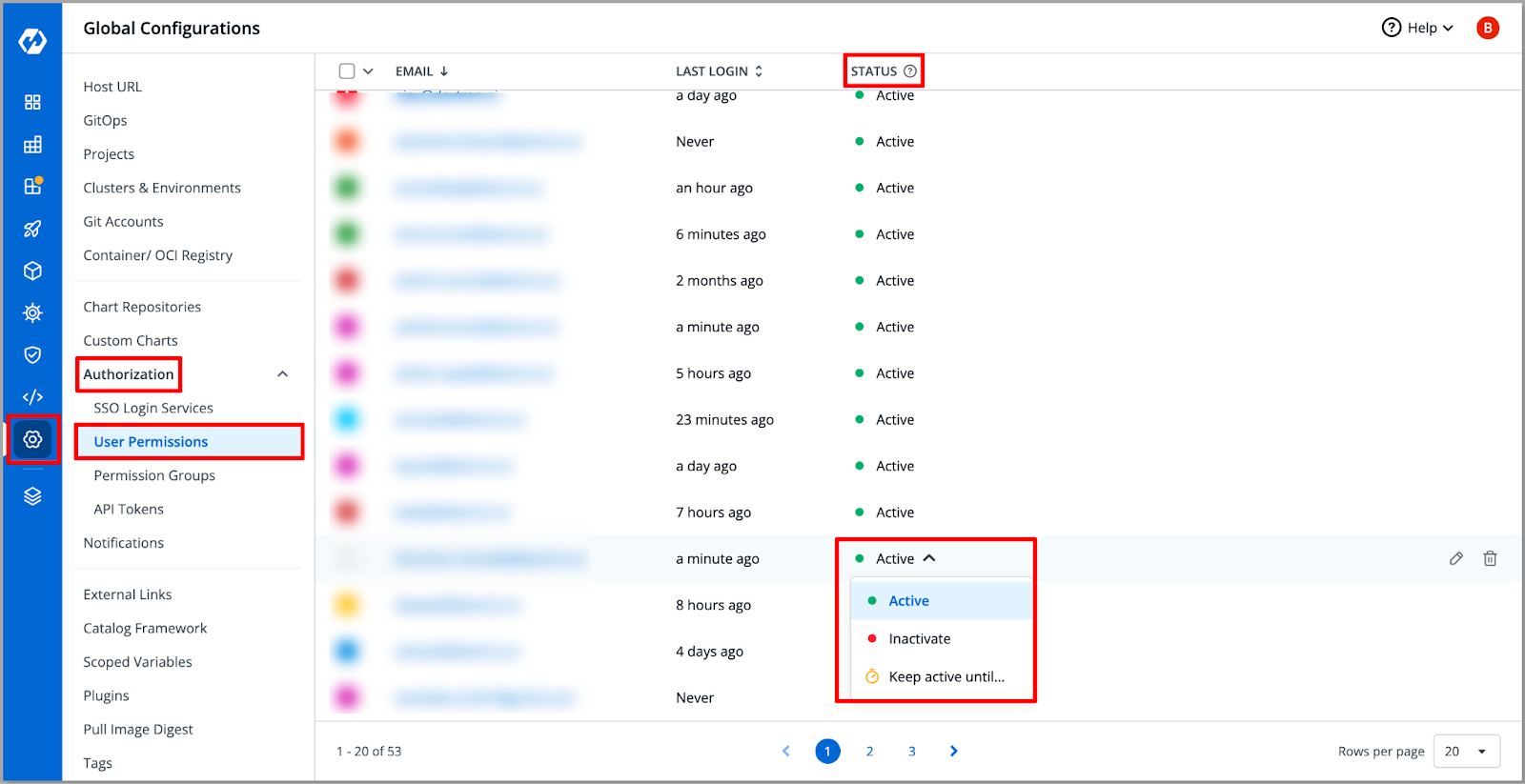
Lock Configuration
This feature will allow the super admins to lock the deployment template keys. And set them with view-only access for non-super admins. This ensures there will be no unwanted changes in the deployment template keys.
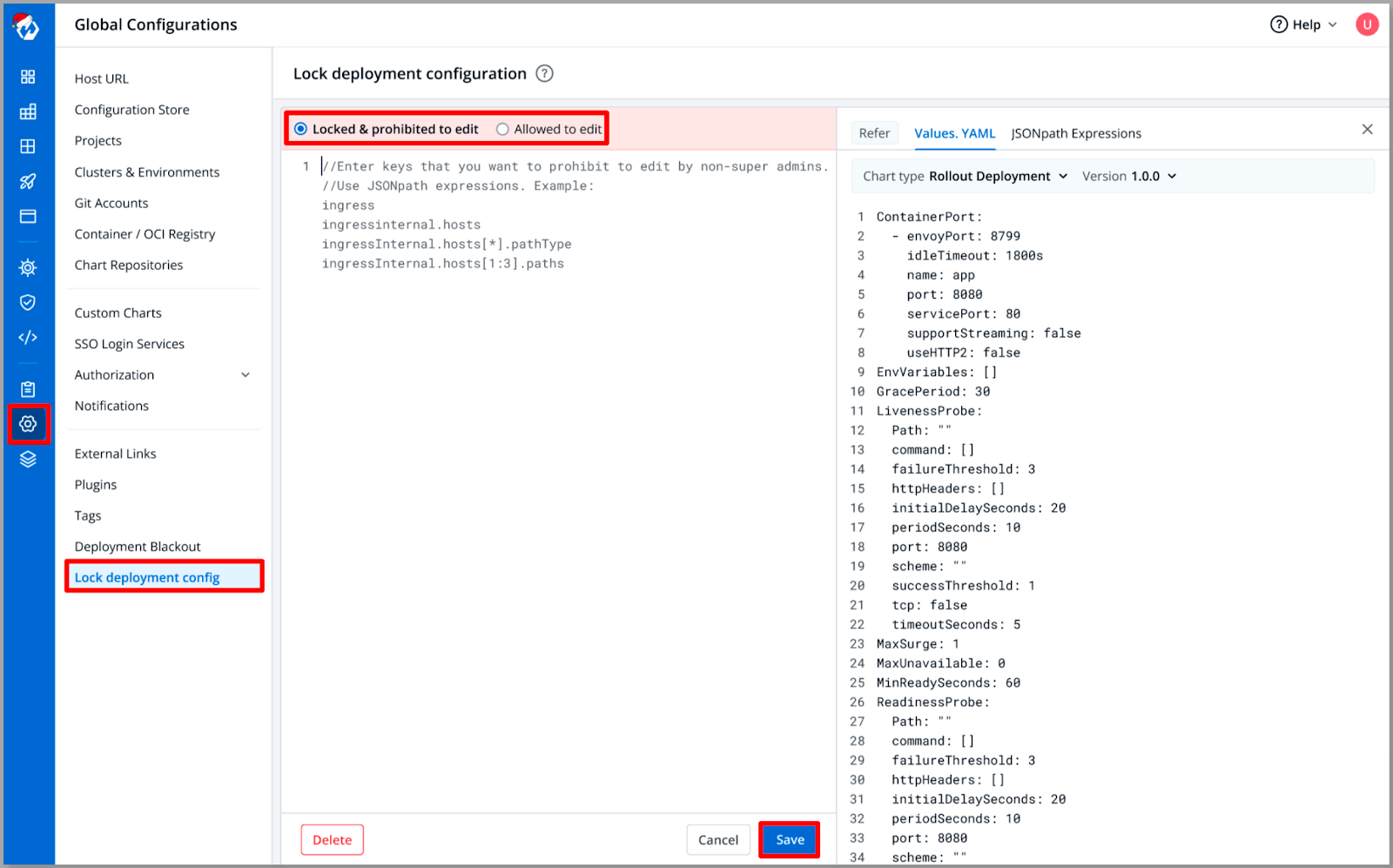
Build Infra Configurations
With this feature, organizations can optimize their infrastructure resource allocation for continuous integration pipelines according to the specific requirements of their applications. This functionality enables users and organizations to achieve more cost-efficient management strategies.
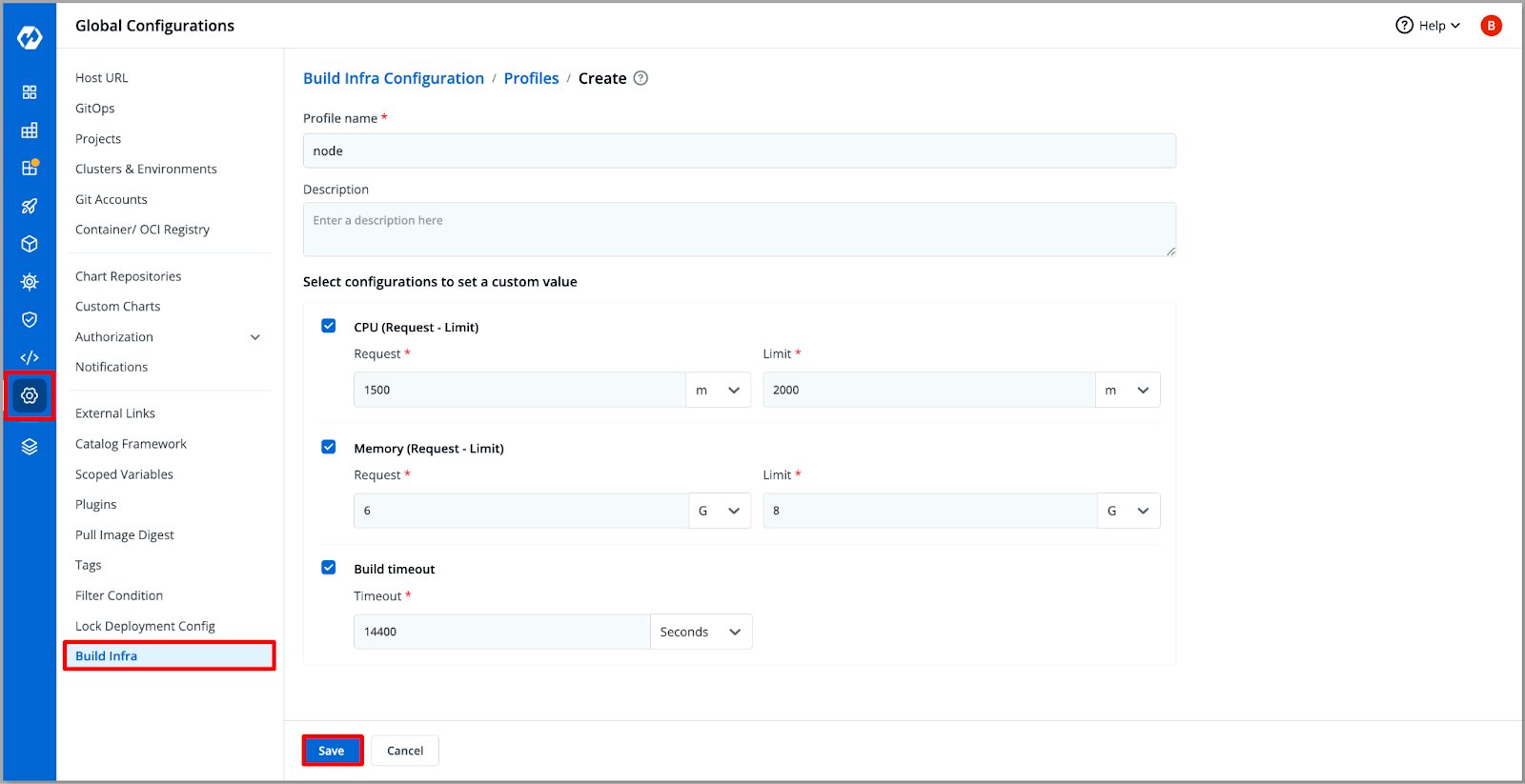
Decode base64 Value
Previously, decoding secrets required users to copy the encoded base64 values and paste them outside of Devtron somewhere like a terminal or online, and run the command for decoding the secrets. This multi-step process can be challenging and has security risks too. Instead of this challenging process, users can now decode the secrets on the Devtron dashboard itself with the help of one toggle button.
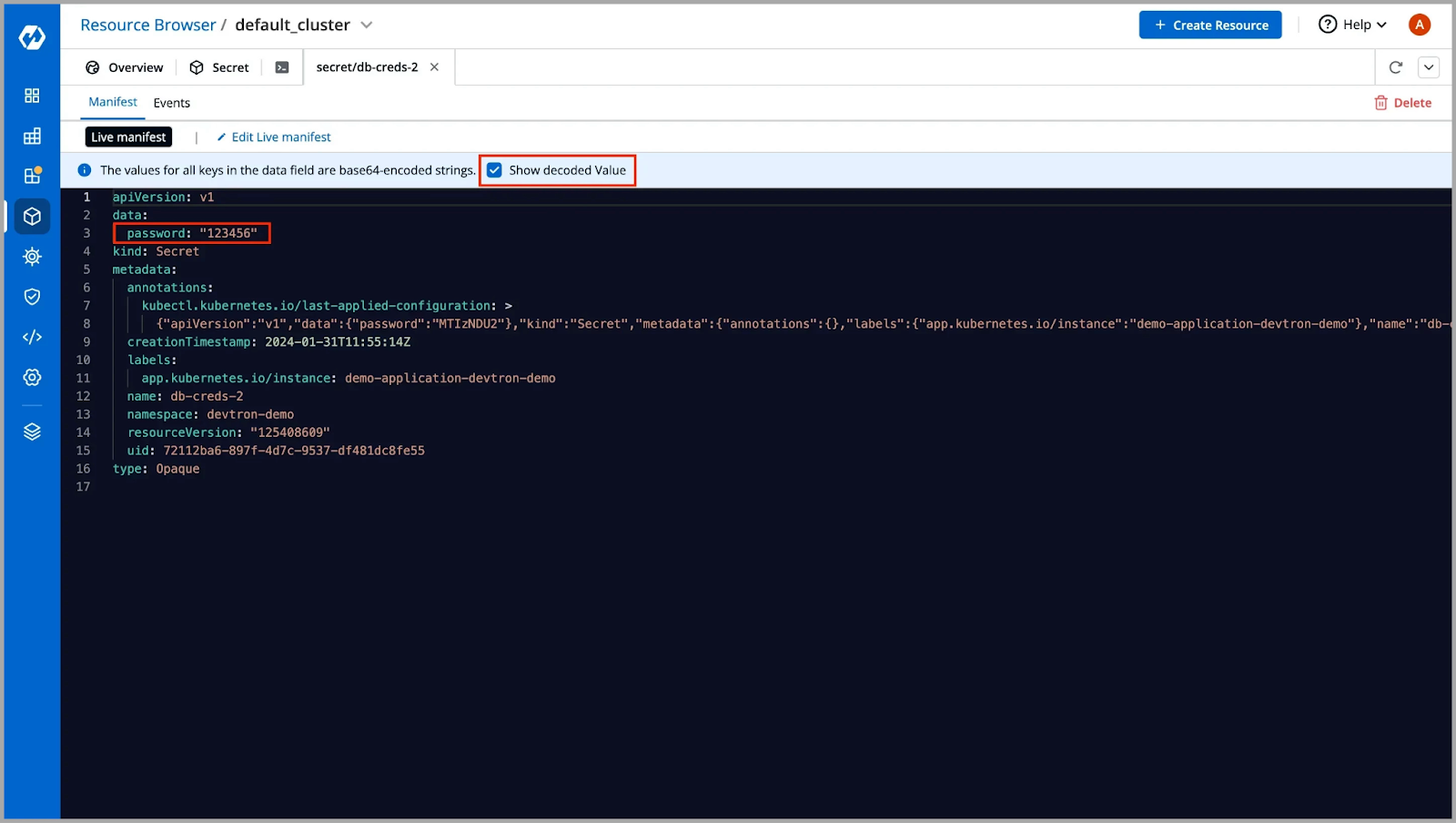
Download Pod Logs
A feature for troubleshooting errors in Kubernetes Clusters is available. Devtron clients can export or download the logs of pods from their Kubernetes Clusters to their machines and can share the logs for error troubleshooting. This feature ensures efficient debugging in an environment where direct access to Devtron is not possible due to restrictions.
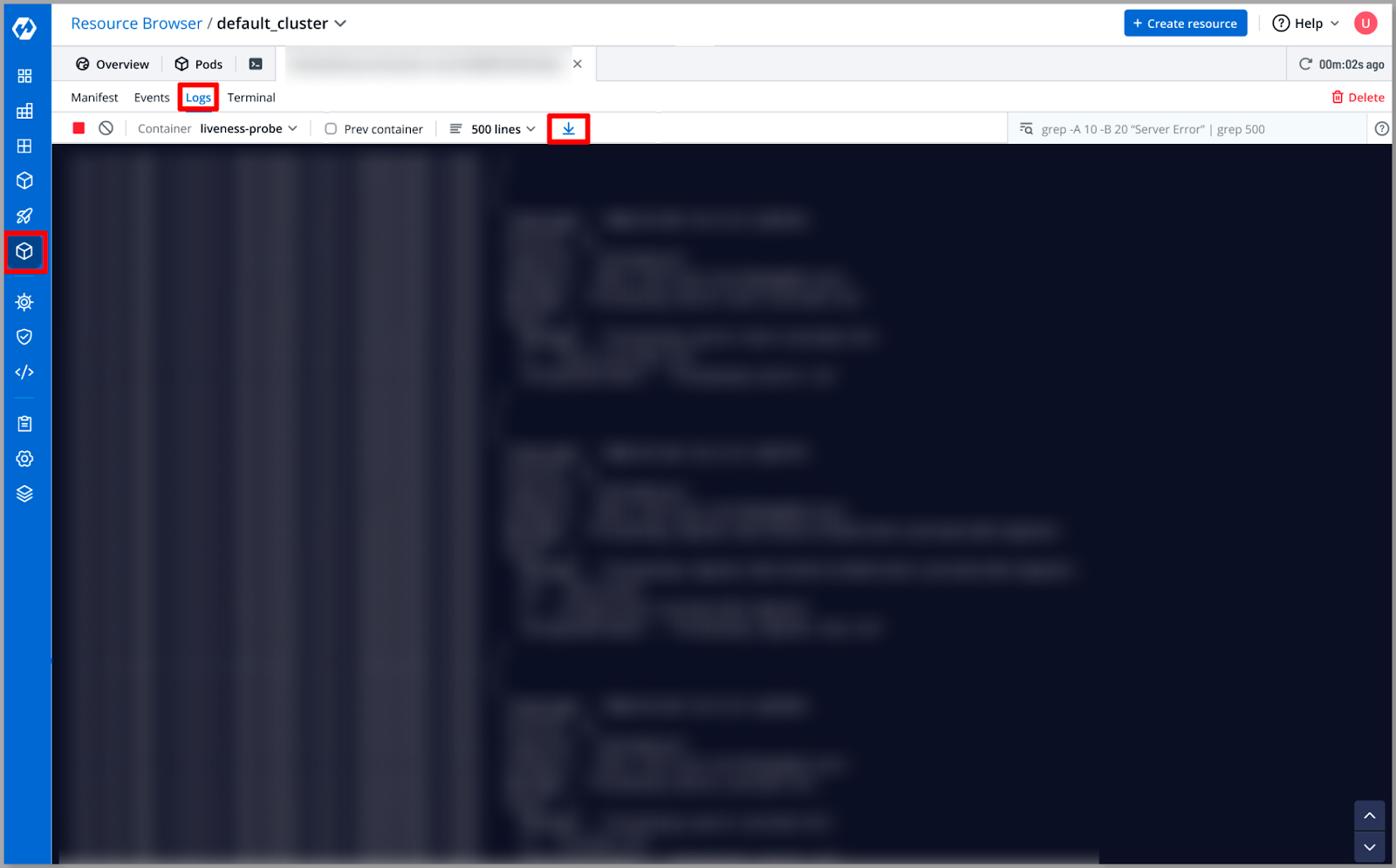
Single Sign-On based Group Mapping
Using single sign-on group mapping, Devtron leverages existing Active Directory (AD) groups to assign appropriate permissions automatically. This eliminates the manual permission allocation for every member. Moreover, it results in saving time and ensures consistency. At first login, members will inherit permission from the Devtron permission group. This ensures a smooth and secure experience.
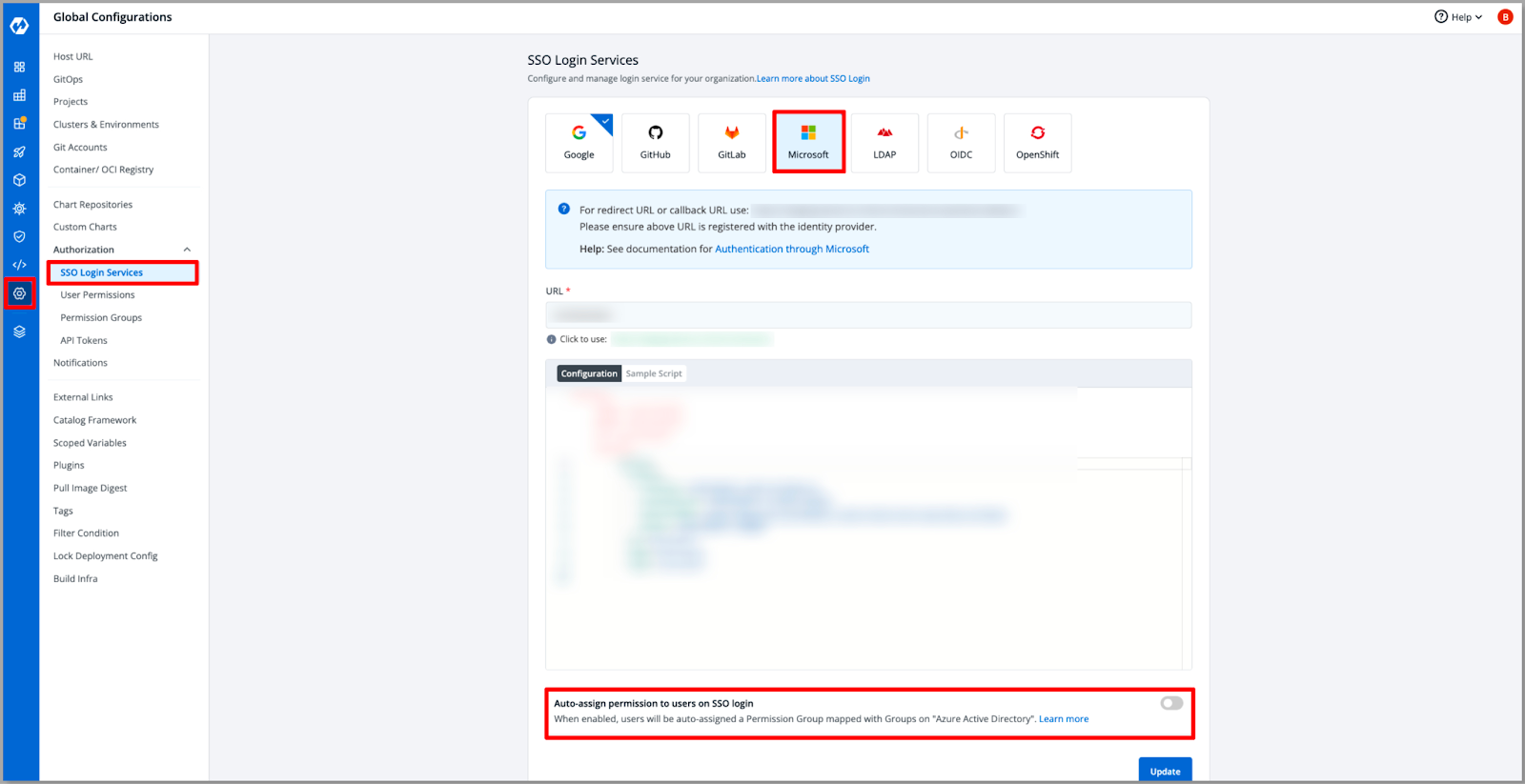
Migrating Applications
An API that will facilitate the migration of your Helm applications from the GitOps process to the non-GitOps process.
Config Difference URL
This feature aims to enhance the user experience in collaboration with teams. Facilitating efficient collaboration and review process, users can now share the config difference direct link before deployment for a second opinion or quick review within their team.
API to Update the Pre/Post-State
Additional API that allows the user to manage the pre/post stages of their CI/CD pipelines. The API uses application and environment names for identification.
What has Improved
Approve Image/Configuration from Mail
Previously, Devtron was processing approval for a change of image or configuration by sending mail to the approvers, and the approvers were getting redirected to the confirmation page which can be accessed on PC. With the enhancement to the feature, the approval links are directly embedded within the mails. That allows the approvers to review and grant approvals from the inbox itself. This removes user's dependency on their PC, now requests can be approved from anywhere on any device.
Pull DOCKER_IMAGE_TAG with TAG@DIGEST
To guarantee the uniqueness of images in a production environment Devtron has enhanced the image-pulling mechanism. Previously, the images were fetched using docker_image_tag as a parameter for uniqueness. As the image tag and name can be deleted or overwritten it gets hard to ensure the uniqueness of the image. Now in Devtron, you can opt to use this robust approach for fetching the image with tag@digest as a parameter for the uniqueness of the image.
CRD for MongoDB Community resources
In Devtron, we have added Custom Resource Definitions (CRD) for MongoDB deployments for No-GitOps. That enhances the visibility and management of resources. The CRD addresses the issues where the child objects of deployments were missing. Making it difficult to monitor resources. With the addition of CRD, the ‘App Details’ page will display all the child resources. This feature streamlines the management process and offers better visibility into your deployment resources.
Bugs
- The force delete option on the Devtron dashboard has been rectified to function as expected. #4430
- Now users will be able to successfully delete chart-repo on the Safari browser without encountering an EOF error. #4582
- The issue of a Dockerfile with “.” in the path has been resolved. #4581
- The devtroncd namespace has been fixed for Argo CD token usage. #4527
- Now the OCI repository can accurately fetch charts for the Karpenter repo. #4385.
- An unspecified protocol that caused the build failure, has been resolved and can connect to the Docker daemon seamlessly. #4484
- Fixed the saving of username and password for GitOps in devtron-gitops-secret. #4529
- Fixed the image scanner status for failed requests. #4377
- Fixed the CASBIN database name issue. #4528
- Now Dex/Orchestrator no longer injects admin tokens into a secret in the devtroncd namespace.
- Users are now able to use pre-cd in external webhook scenarios without encountering any issues.
- Addressed the issue where clicking the “create” button on the Devtron app list page was not functional under some circumstances.
- Application status is now accurately reflecting the health of workloads created and destroyed by Helm Hook. #4317
Catch up on previous Devtron product updates to see what you’ve missed:
If you have any queries, don't hesitate to connect with us. Join the lively discussions and shared knowledge in our actively growing Discord Community. If you like what Devtron is solving, please give it a ⭐️ on GitHub.







