1. ConfigMaps decouple configuration from application code, making container images more portable and reusable.
2. You can create ConfigMaps imperatively using
kubectl commands or from files containing key-value pairs.3. ConfigMaps can be consumed as environment variables or mounted as volumes in pods.
4. They are not secure for sensitive data, use Kubernetes Secrets or external secret managers for confidential information.
5. Devtron simplifies ConfigMap creation, mounting, and management with an intuitive dashboard and built-in CI/CD integration.
What is ConfigMap?
ConfigMap is a Kubernetes resource that decouples configuration from pods and other Kubernetes resources.
“A ConfigMap is an API object used to store non-confidential data in key-value pairs. Pods can consume ConfigMaps as environment variables, command-line arguments, or as configuration files in a volume.
A ConfigMap allows you to decouple environment-specific configuration from your container images, so that your applications are easily portable.
Caution: ConfigMap does not provide secrecy or encryption. If the data you want to store is confidential, use a Secret rather than a ConfigMap, or use additional (third-party) tools to keep your data private.” - kubernetes.io
One thing to keep in mind while using ConfigMap is that you must create it first and then create the resource that references the ConfigMap; otherwise, the workload wouldn’t start. Also, make sure that the key you’re passing to the workload is not misspelled and exists in the ConfigMap.
Why do we need ConfigMaps?
There are many applications that need a ConfigMap, like when you run your Prometheus application, Prometheus looks for a Prometheus.yml file. Another example is when you run kube-bench, then it looks for the config file in the directory /etc/kube-bench/config.yml. Apart from these, there are multiple applications where you need to pass a ConfigMap in order to give application-specific configurations to your pod.
Creating ConfigMaps imperatively
To interact with a ConfigMap, users typically employ kubectl commands. For instance, kubectl get configmap it is used to retrieve a list of all ConfigMaps in the current namespace, providing a quick overview of the available configurations. To delve deeper into the specifics of a ConfigMap, kubectl describe configmap [name of the configmap] the go-to command is. This command offers detailed information about a particular ConfigMap, including its data and how it's used in the cluster. The interaction with ConfigMaps through these commands is facilitated by the Kubernetes API server, which acts as the central interface for Kubernetes' management operations. Through these commands, users can efficiently manage configuration data, ensuring that the applications running on the nodes are configured correctly and consistently at runtime.
You can create a ConfigMap in your Kubernetes cluster using the imperative command. The syntax looks something like this:
kubectl create configmap <name> <data-source>
You can create these using two flags --from-literal if you’re passing the key-value pairs while executing the kubectl command or --from-file if you’re referring to a file that carries the key-value pairs.
One thing to note is that if you want to create multiple key-value pairs using --from-literal flag, then you have to type it again & again.
kubectl create configmap demo-configmap --from-literal=NAME=ANURAG --from-literal=AGE=21
Creating a ConfigMap from a file
It becomes boring if you have to repeat --from-literal many times. What we can do is we can create a file that stores all your key-value pairs in one file and use that to create a ConfigMap.
$ cat config.txt
ENV=PROD
NAME=ANURAG
SERVICE=BACKEND
$ kubectl create cm demo-cm --fromo-file config.txt
configmap/dmeo-cm created
Now, we have created a ConfigMap, and it’s time to mount that into the pod. There are two ways in which you can do that. One, we can do it via the environment variables, and another, we can do it via volume mounts.
- Environment Variables
spec:
containers:
- name: demo-container
image: nginx
env:
- name: ENV
valueFrom:
configMapKeyRef:
name: my-config
key: ENV
Now the container will have the environment variable ENV with the value that is mapped to the ENV key.
- Volumes
All you’ve to do is to pass your ConfigMap as a volume.
volumes:
- name: <name-of-volume>
configMap:
name: <name-of-config-map>
After configuring the volume, you need to mount it into the container, and it looks something like this
volumeMounts:
- name: <name-of-configmap>
mountPath: <path>
- Mountpath is the path where the configuration file will lie inside your container. The path is important for those services that look at configuration files at a certain location. Look at this job to understand volumes in more detail.
Example of what a ConfigMap YAML could look like:
apiVersion: v1
kind: ConfigMap
metadata:
name: game-demo
data:
# property-like keys; each key maps to a simple value
player_initial_lives: "3"
ui_properties_file_name: "user-interface.properties"
# file-like keys
game.properties: |
enemy.types=aliens,monsters
player.maximum-lives=5
user-interface.properties: |
color.good=purple
color.bad=yellow
allow.textmode=true Source: kubernetes.io
ConfigMaps and Kubernetes Pods
Kubernetes ConfigMap is a versatile Kubernetes object designed to store non-confidential data in key-value pairs, which can then be consumed by Kubernetes pods. A notable feature is the envFrom field in the pod spec, which allows environment variables to be imported directly from ConfigMap key-value pairs into the pods. This is typically defined within a pod.yaml file, where users can reference a ConfigMap using the configMapRef field. Additionally, ConfigMap supports a binaryData field, enabling the storage of binary content alongside the usual textual data. This is particularly useful when dealing with non-UTF8 encoded data. Kubernetes also offers a config-volume option, allowing ConfigMaps to be mounted as volumes inside pods. This method is ideal for configuring applications that expect configuration files in a file system. Another advanced feature is immutable ConfigMaps. Once set as immutable, a ConfigMap cannot be changed or deleted, ensuring consistent configuration and reducing the likelihood of accidental changes that could disrupt the running pods. These features collectively enhance the flexibility and reliability of application configuration management within Kubernetes clusters.
Creating ConfigMaps & Secrets with Devtron
- Prerequisites for creating ConfigMaps & Secrets in Devtron are to set up your global configurations. If you've not set up your global configurations, then read how to set them up here. Post setting up your configurations, you need to deploy your application using Devtron, and there in the
App Configurationsection, you will see options for creating ConfigMaps & Secrets. - Devtron gives you a dashboard from which you can create your ConfigMap easily. Go to your app configuration and then create a ConfigMap.
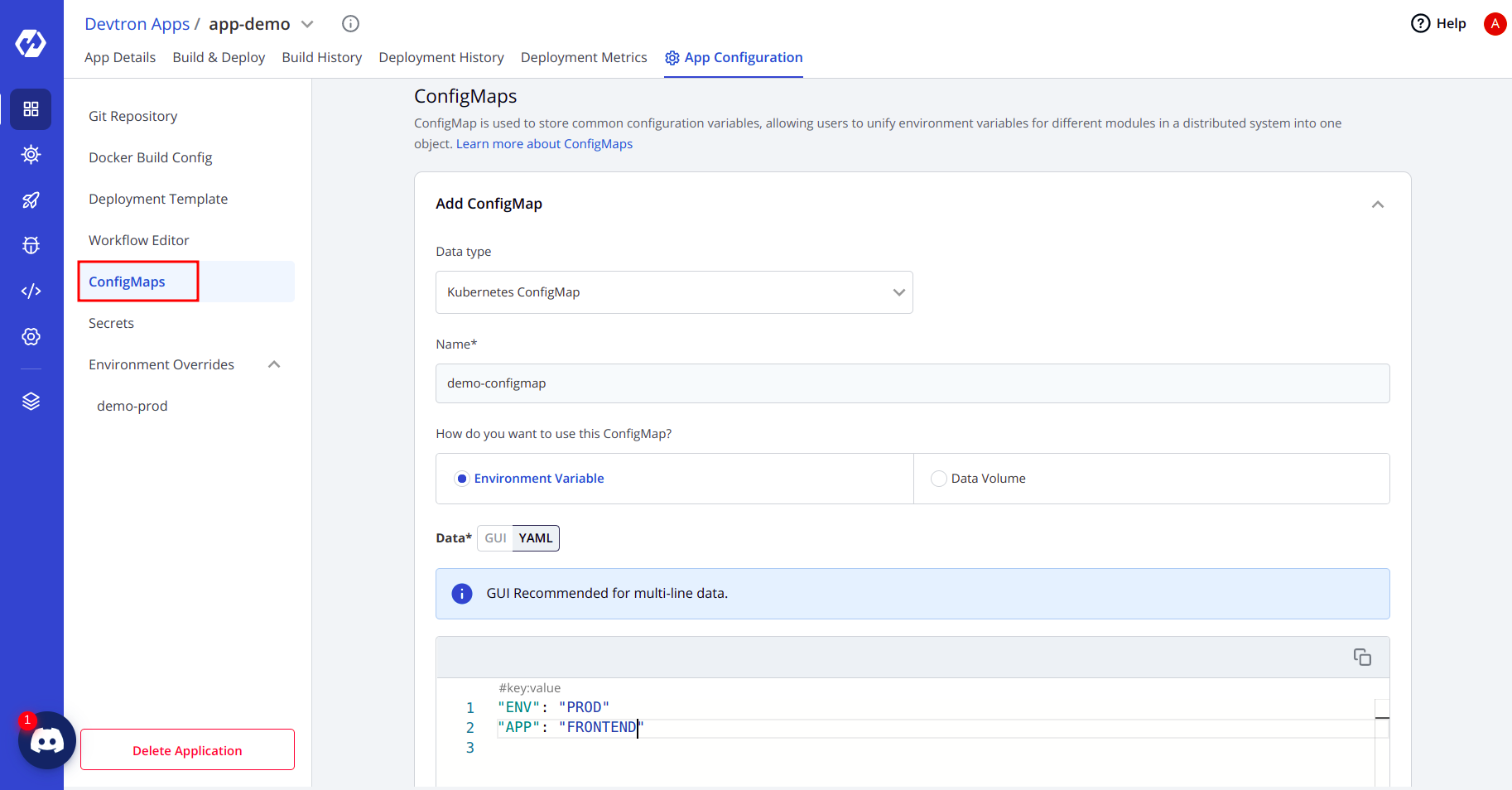
- You can also select the option on how you want to use the ConfigMap, whether as env variables or volumes.
- If you’re selecting volumes, then you can also set the path where the volume should be mounted.
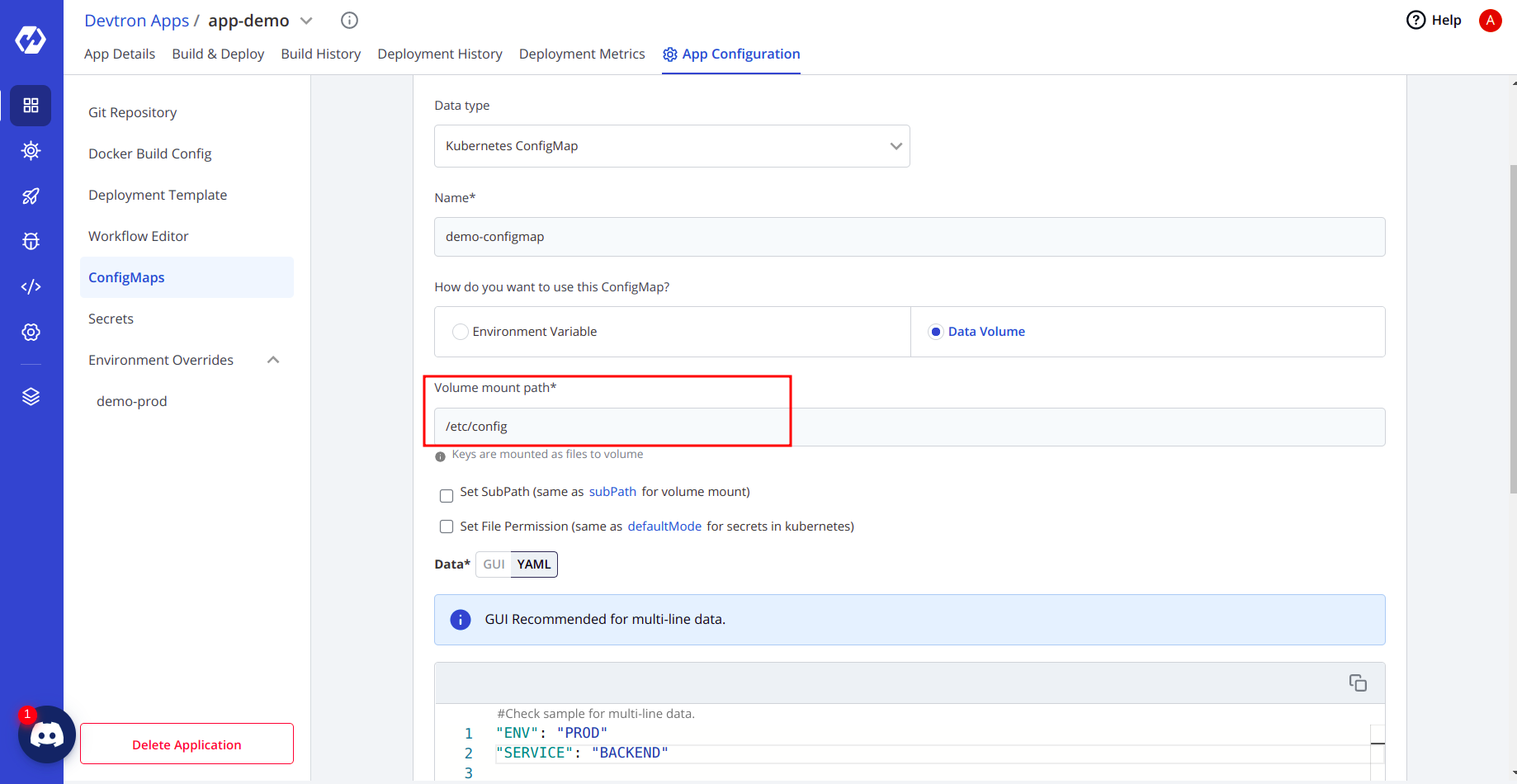
Secrets
Secrets are exactly similar to ConfigMaps, and the only difference is that they are base64 encoded. We use secrets to store data that are confidential data for the organization.
If you want to decode the secret, then you can decode it easily using
echo "something-secret" | base64 -d Let's see this in action. We will create one secret imperatively, and later we will decode it using base64.
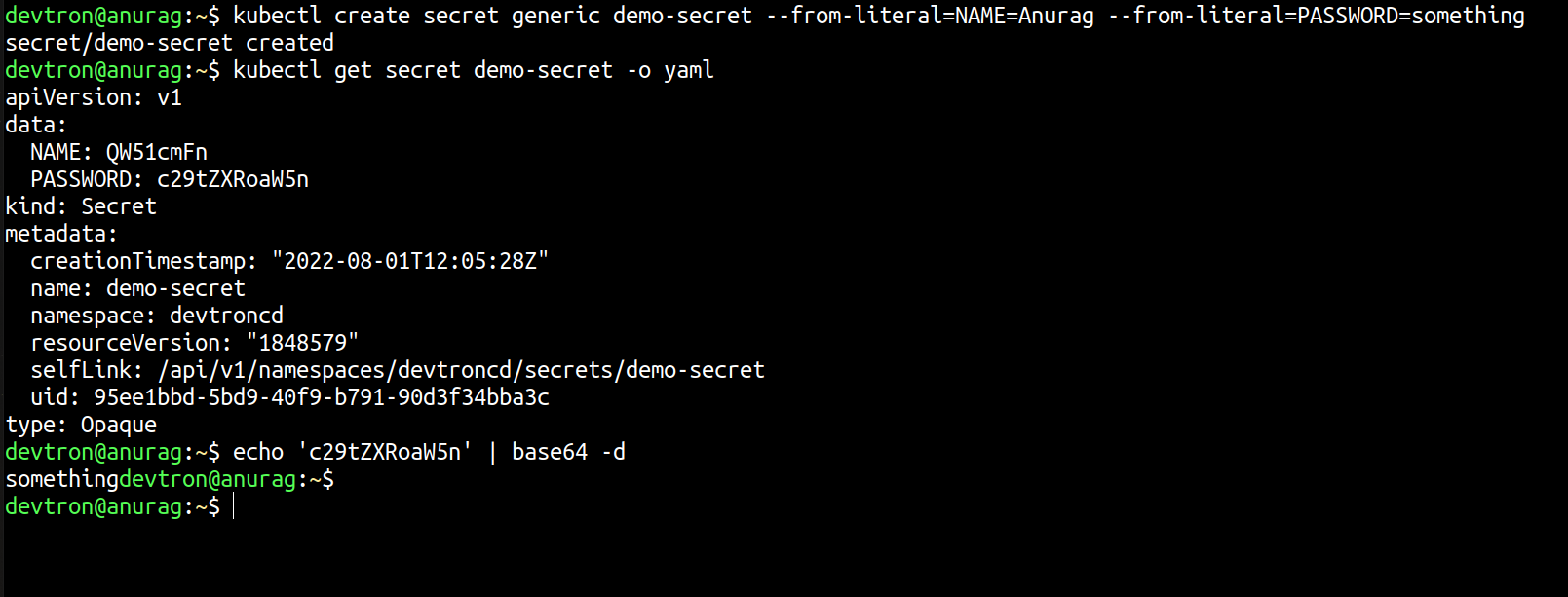
Most probably, you’re not going to use it, and the reason is that anyone can decode your secrets.
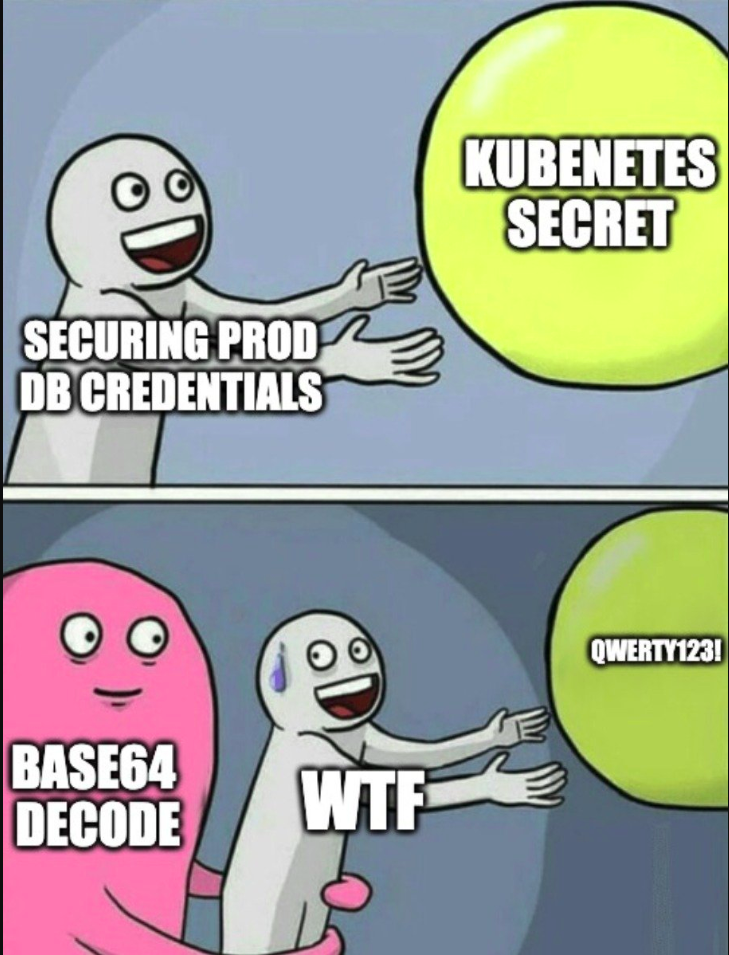
Devtron integrates with other secret providers like HashiCorp Vault, AWS secrets manager, etc., which gives you a more robust way to store your Kubernetes secrets or application-specific secrets.
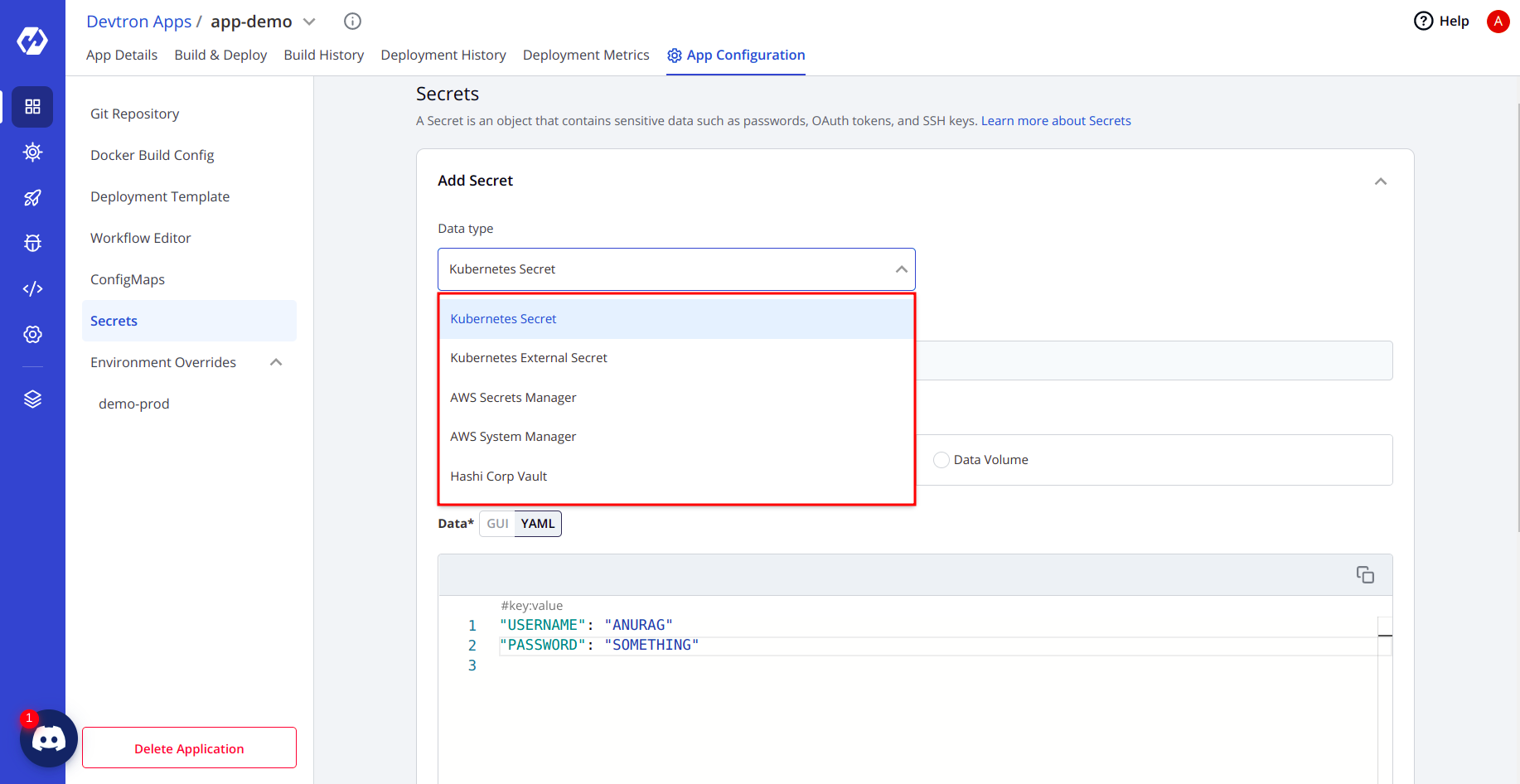
- Please note that just saving the ConfigMap & Secret will not create one, you need to run the complete CD Process again, and the ConfigMap/Secrets will reflect in your cluster.
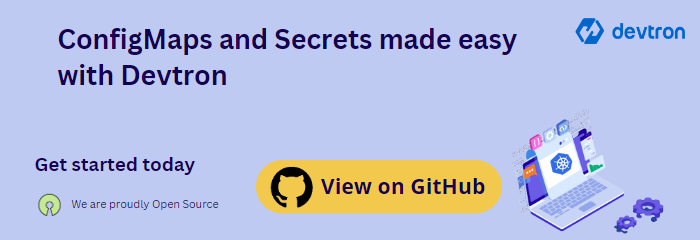
The well-maintained documentation of Devtron makes installation and troubleshooting a breeze. You can reach out to the team on their dedicated discord community server for any queries.
Conclusion
In conclusion, this tutorial has explored the fundamental aspects of managing configuration data in a cloud-native environment, particularly focusing on the use of Kubernetes ConfigMaps. As we have seen, ConfigMaps are ideal for handling plain text data, such as configuration files and other non-sensitive information, which is crucial in a Docker-based container setup. However, it's important to remember that for sensitive information, other Kubernetes objects like Secrets should be used. This knowledge serves as a stepping stone for anyone venturing into the world of cloud-native applications, ensuring a solid understanding of how to manage application configurations efficiently and securely.
FAQ
What is a Kubernetes ConfigMap and why is it used?
A ConfigMap is a Kubernetes object used to store non-sensitive key-value data. It separates configuration from container images, making apps easier to manage and more portable.
How do you create a ConfigMap in Kubernetes using kubectl?
You can create a ConfigMap using:
kubectl create configmap my-config --from-literal=KEY=VALUE
kubectl create configmap my-config --from-file=config.txt
How can ConfigMaps be used in a Kubernetes pod?
ConfigMaps can be used as:
Env variables
Mounted volumes
This lets apps access dynamic configs without rebuilding images.
What’s the difference between ConfigMaps and Secrets in Kubernetes?
ConfigMaps store plain-text data; Secrets store sensitive data (base64 encoded). Use Secrets for passwords, tokens, or credentials to ensure security.






