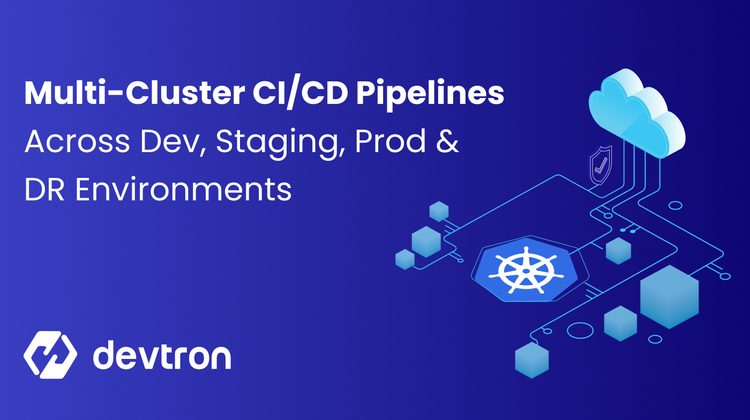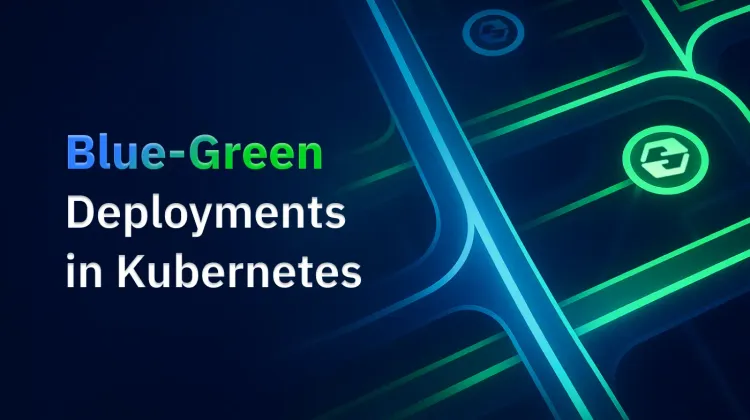This blog will discuss how the HELM dashboard is used to view the installed Helm charts, see their revision history and corresponding k8s resources, and how it brings convenience to the developer and DevOps team in all organizations.
This blog is the third part of the Kubernetes Dashboard blog series. Read part 2 on the Kubernetes dashboard for cluster management to understand how to simplify multicluster cluster management for large teams. Read Part 1 on Kubernetes Dashboard for Application Management to witness the ease of deploying apps onto Kubenrtess on day 1.
Devtron, an open-source Kubernetes-native application management platform, introduced the HELM dashboard to get real visibility of all your HELM deployments across multiple clusters in one plane.
Challenges while deploying with HELM
As HELM came with the ability to template, package, and deploy applications, more and more organizations started adopting Kubernetes. It is said that at least 70% of the companies using Kubernetes today use HELM for deployments.
However, a few operational challenges exist while deploying apps at scale using HELM.
- Since HELM is a CLI-based tool, it involves a learning curve to remember all the commands for app deployments.
- No solid mechanism to view the health and status of applications deployed using HELM
- Lack of understanding of the relation between workloads resources for respective HELM charts
- Identifying the difference in HELM charts versions while troubleshooting issues is a big pain as the activity is carried out manually.
- And the visibility into various apps getting deployed into multiple clusters is time-consuming work.
- Popular GitOps tools such as Argo CD, which supports HELM deployments, don’t store historical data of HELM charts.
Hence Devtron has launched the open-source HELM dashboard to bring convenience for developers and DevOps while deploying with HELM.
Devtron HELM Dashboard for app visibility and management
Devtron HELM Dashboard is an open-source web interface for HELM-based app deployments. It provides visibility into the status of HELM-based deployments across clusters and helps you to view resources such as pods, workloads, resources, services, infrastructure, etc, in a single pane. With Devtron, your developers and Ops team can troubleshoot and diagnose problems in HELM releases from the UI.
Multicluster visibility of all HELM deployments
Devtron HELM dashboard provides information about all the HELM-based deployment across multiple clusters in a single plane. The dashboard provides information such as namespace, health status, deployment date of all the applications deployed using HELM in from Devtron or the CLI.
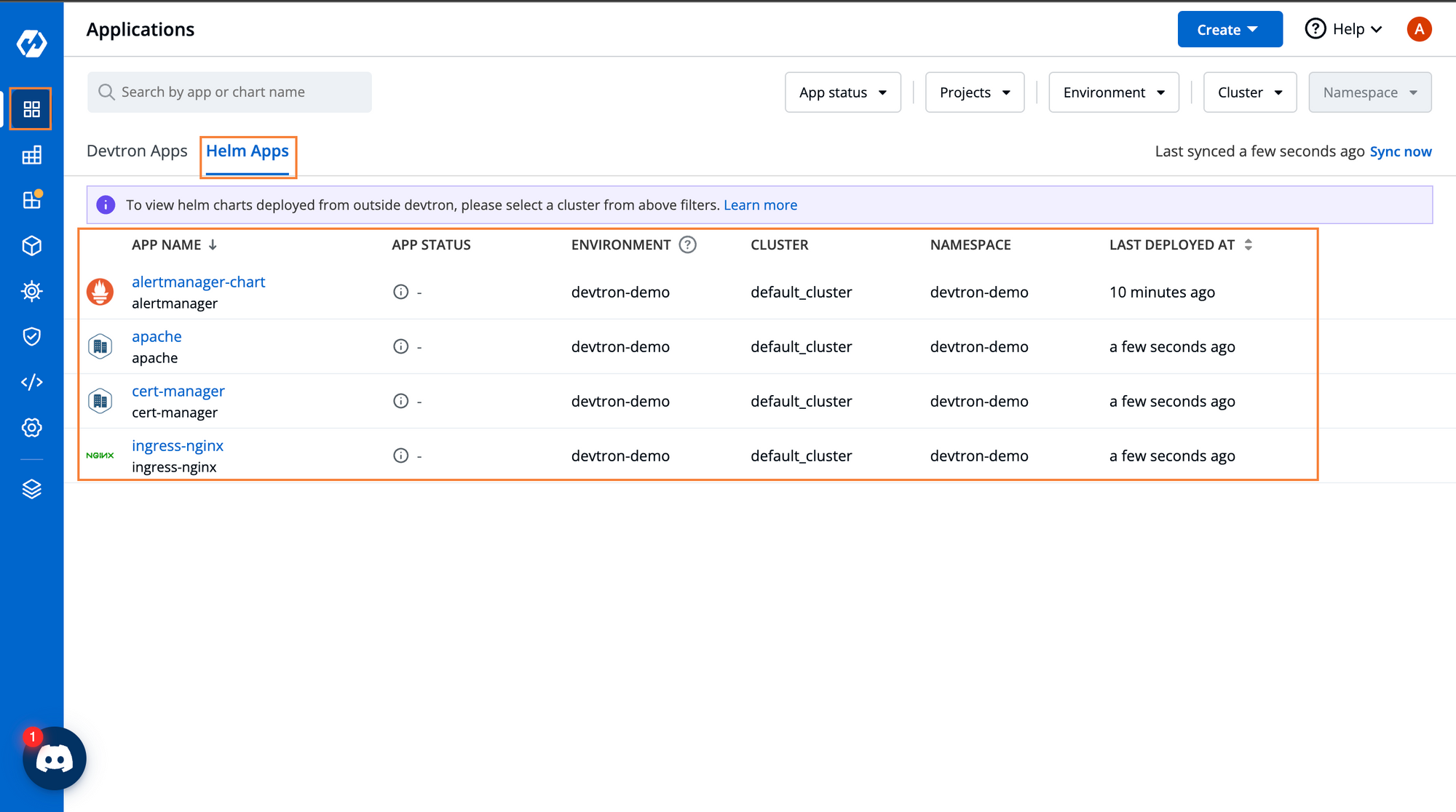
HELM Chart store
Devtron dashboard provides HELM charts for key tools and software important to automate the CI/CD process for Kubernetes app deployments. Our platform allows you to upload your own HELM charts to our store too. The best part is you can select and group the HELM charts of all the apps you need and deploy them at once. This feature is helpful for developers or the DevOps team while creating new environments.
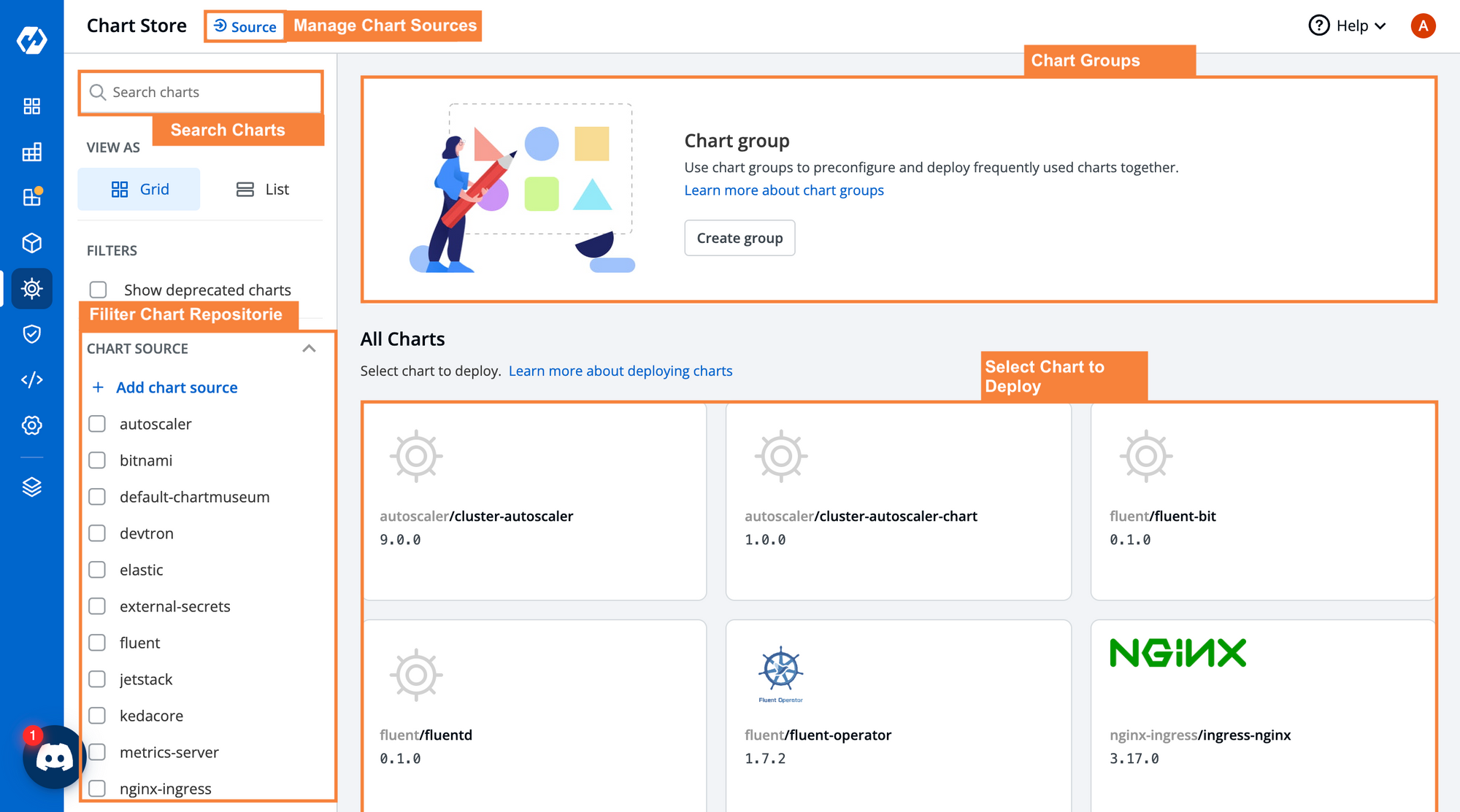
Application deployment details in real-time
Devtron HELM dashboard provides details of the resources of each application. Developers can visualize all resources grouped according to classes, such as workloads, services, networking, and configuration and storage.
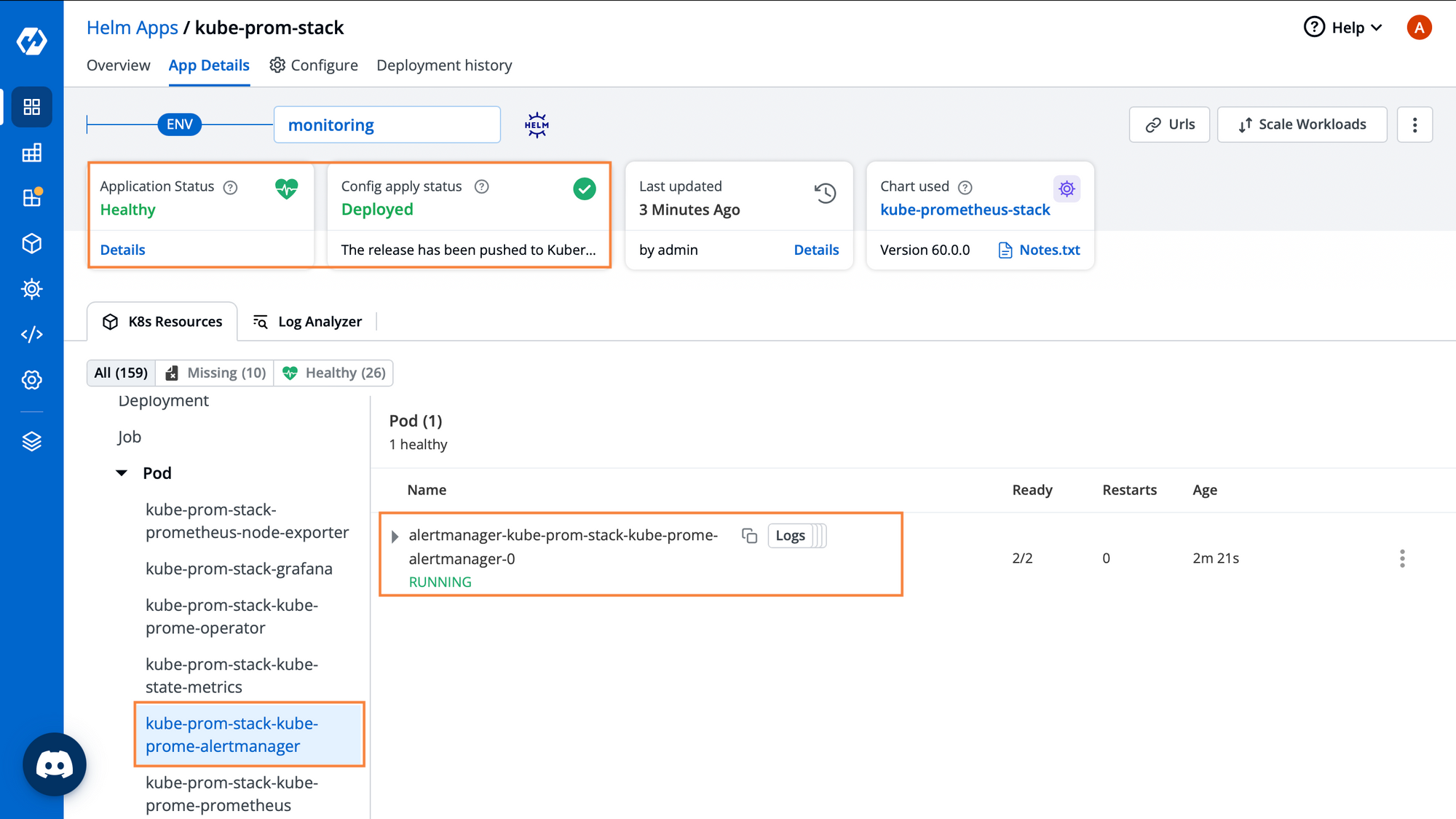
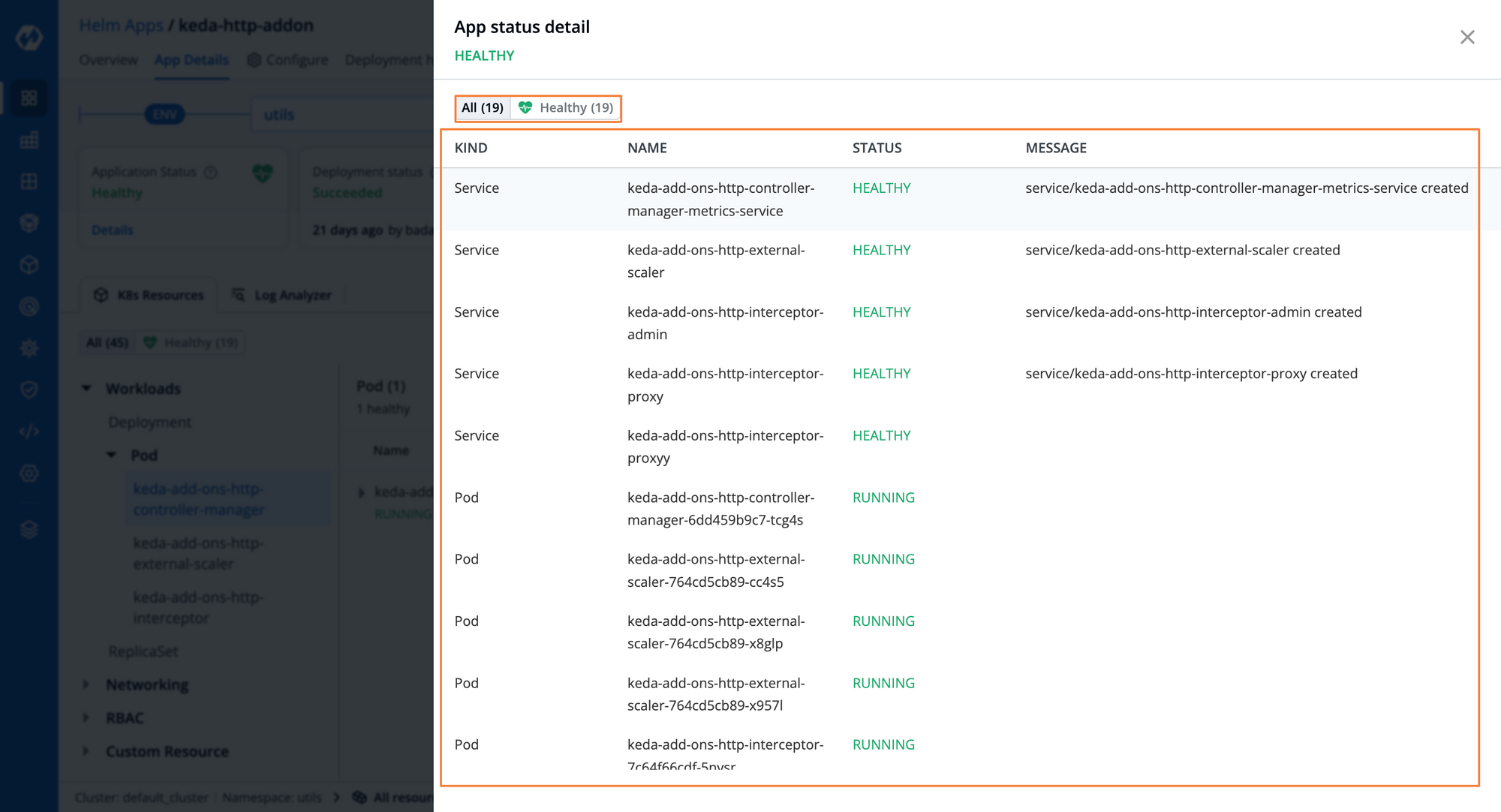
Configure HELM values from the web interface
Devtron HELM dashboard allows developers and DevOps team to configure all the values of HELM charts from the UI itself. Since Devtron stores all the HELM charts in its store, teams can quickly view the Readme docs and make necessary edits quickly.

Troubleshooting pods in the HELM dashboard
After HELM-based deployment, using the Devtron HELM dashboard, one can easily login to any of the pods and go through the logs to troubleshoot issues or to simply diagnose or validate the health status of pods.

Understand the difference in the HELM charts
Devtron HELM dashboard allows you to identify the difference between different HELM charts of an application. Suppose a new deployment is improper or applications are not behaving as expected. In that case, developers should be able to debug and identify newly done changes to HELM charts and fix the problem. In case they feel the changes cannot be undone, they can quickly select a previous version of HELM charts to roll back the application.
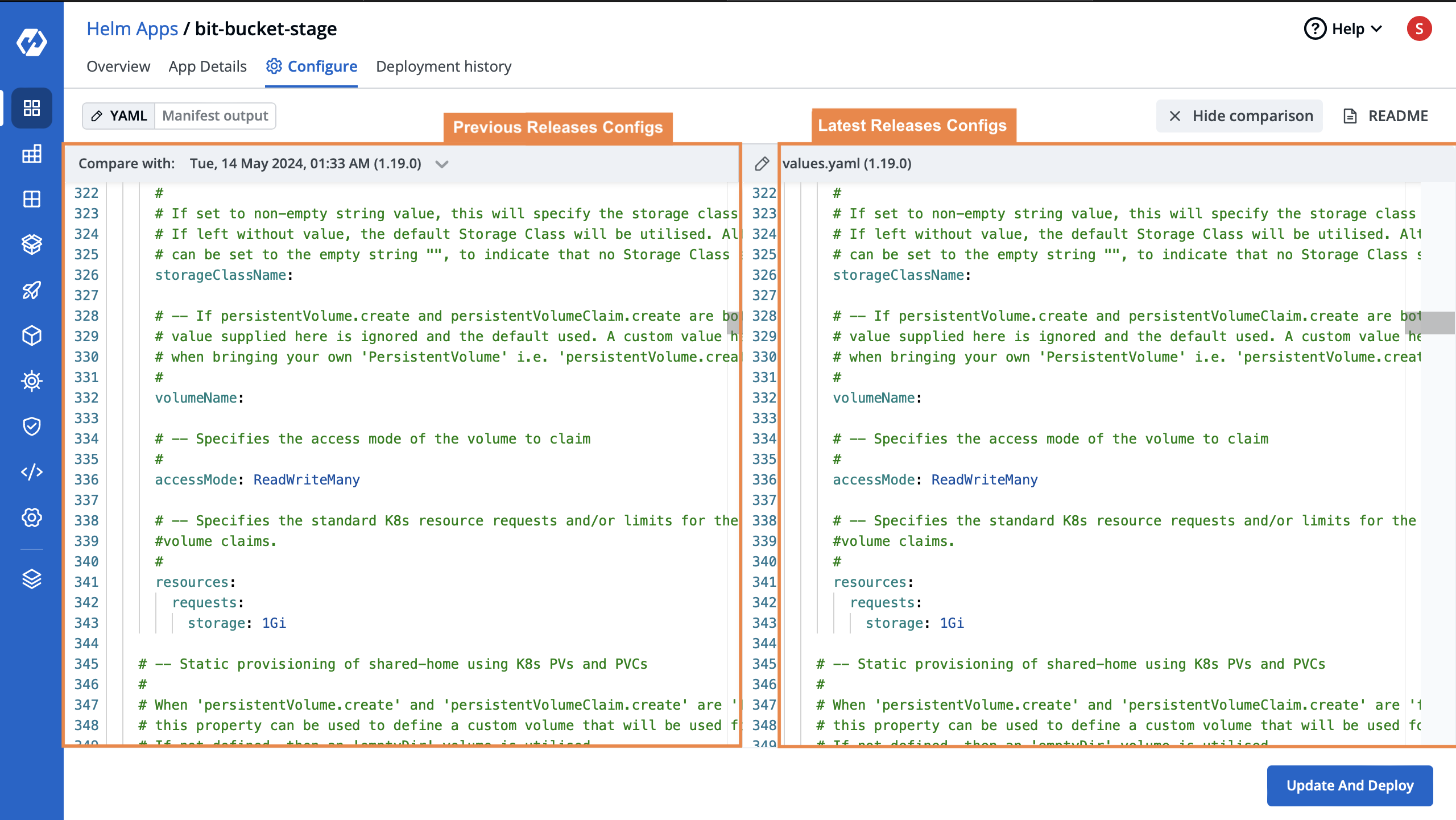
Guaranteed outcomes of Devtron Kubernetes dashboard
With the Kubernetes dashboard, you can improve Kubernetes admin and Ops team productivity in managing Kubernetes clusters and reduce mean time to resolve issues with central plane visibility and controls of all nodes across clusters.
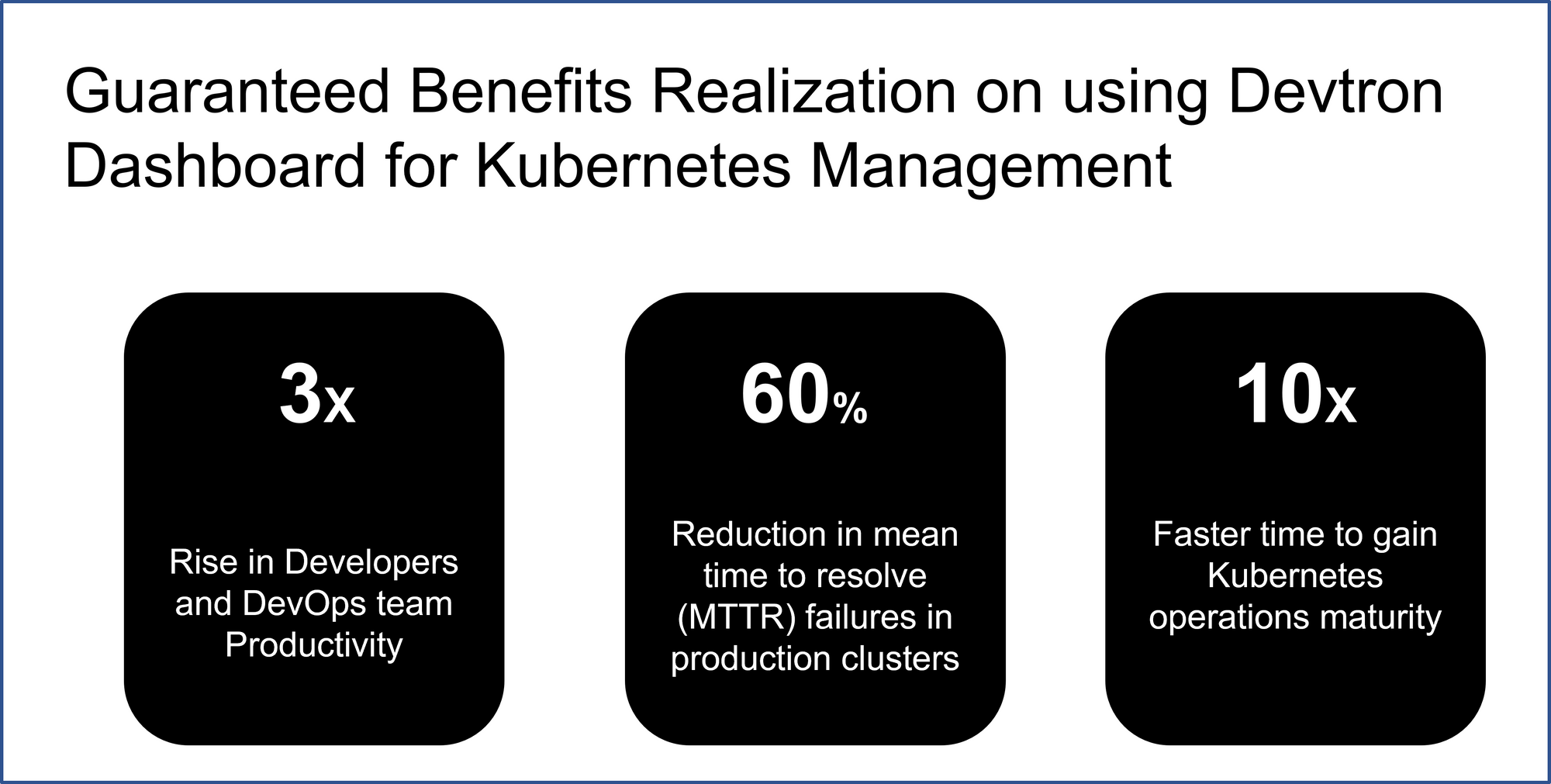
Kubernetes Dashboard Ecosystem
Open source Devtron Kubernetes dashboard is available in different deployment options on-prem and managed. Recently Devtron has also released a desktop client version for the Kubernetes dashboard.