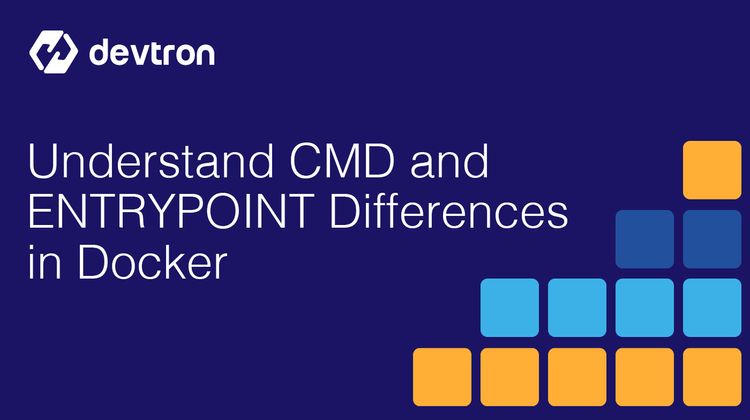What is SDLC?
When creating any application, it is always beneficial to adopt a systematic process so that the application development process is smooth, problem-free, and a high-quality application can be delivered to end users.
The Software Development Lifecycle (SDLC) is a model to establish a systematic process to plan, develop, test, deploy, and deliver applications to end users. One of the aims of having a streamlined SDLC process is to minimize the risks in the software development process and to ensure that it is of satisfactory quality to meet customer expectations upon deployment to production environments.
Importance of SDLC?
The Software Development Life Cycle (SDLC) plays a crucial role in development processes since it ensures that high-quality software is delivered effectively and efficiently. Development is divided into smaller phases, which simplify the development process. It reduces errors to a great extent, optimizes resource utilization, and aligns the software with user requirements and business objectives.
Let's see some of the main advantages of an SDLC Process:
- Enhanced Software Quality: An SDLC ensures a systematic approach to development that helps plan and thoroughly test every element in detail. This ensures that the software is of good quality and provides a good experience to the user.
- Streamlined Developer Productivity: SDLC gives a defined blueprint to work with, which enhances communication and coordination among stakeholders, project managers, and developers. Everybody knows his/her role and responsibilities at every step of the way, and confusion is eliminated, and things move smoothly ahead.
- Improved Cost Estimations: An organized SDLC avoids cost overruns and delays since proper planning and risk identification happen at the right time. It helps teams appropriately plan and use their resources and avoid costly rework or project failure.
- Enhanced Risk Management: SDLC ensures that separate phases of analysis, design, and testing are planned and create safe environments to work in and thereby lay maximum emphasis on risk handling ahead of time.
Check out this article to learn in depth about the need for an SDLC Process.
Phases of SDLC
At all stages of the SDLC cycle, several phases are undertaken. Each of these phases is distinct in purpose, yet similarly builds upon the other. It ensures that the development of the software is underway smoothly. Let's examine what those phases are and what their significance in the SDLC cycle is.
Planning
This is where teams lay the groundwork. This is all about establishing what is going to be built, why it’s being built, and figuring out how to build it. You want to determine the project goals, the audience, and the spec requirements here. You also want to estimate the timeframe and the resources in here. It’s similar to creating a map in advance of a trip before you begin the trip itself.
Design
Here’s where things become visual. You create the architecture, the design of the layout, and the user experience (UX). High-level design is part of the design phase that encompasses system architecture, database schema, and user interfaces. Everything is mapped in detail so that the development team has a precise notion of what to build.
Development
This is actual work. Developers begin coding and converting the designs into actual usable software. They flesh out the features, integrate the systems, and do all that is required to get the software working. It's lots of work with the design and planning team, and testing is also being done in parallel to catch any bugs early on.
Testing
As soon as the development is complete, it is time to verify that all works according to expectations. Testing could be performed by dedicated QA teams or the developers themselves. You're ensuring that it is free of bugs and performance problems, and also that it is secure and satisfies all the requirements specified during the planning stage. This is a critical phase in its own right, and it sometimes feels the longest since you want to be certain before you launch live.
Deployment
At this stage, the software is ready to be deployed and released to the end users. It's about configuring the application, infrastructure, and related services on a server, in the cloud, or on individual devices. It could be a full rollout or a gradual rollout, depending on the project.
Maintenance
After the software is deployed, it still needs regular maintenance, and teams need to ensure that there are no instabilities or bugs. This phase often takes up the most time as it's about supporting the software, fixing bugs, updating features, addressing user feedback, and ensuring it stays compatible with new technologies.
To learn about each phase in more details, please read SDLC Phases.
SDLC Models
The SDLC process has a few different models that help to organize the SDLC phases. The ultimate goal of all the different SDLC models is to make the development process more efficient. Below, we’ll take a look at some of the popular SDLC models.
Waterfall Model
The Waterfall model is the classic "linear" approach to software development. You go through each phase one after the other, like a waterfall. Once you finish one phase, you move on to the next, and there’s no room for iterations or changes in this SDLC model. This model works well when the project requirements are clear and unlikely to change. The downside is that it is very rigid, so if you need to make changes later, it can be tricky and costly.
Pros of Waterfall Model
- Simple and easy to understand.
- Well-suited for projects with clear, fixed requirements.
- Clear milestones and deadlines.
Cons of Waterfall Model
- Rigid and not flexible to changes once you're deep into the process.
- Difficult to go back and make changes once a phase is complete.
- Not ideal for complex or evolving projects.
Spiral Model
This model enhances the Waterfall model while leaving room for iteration. It has a big focus on risk management as well. The project is broken into smaller phases, but with each phase, there’s a strong emphasis on risk assessment and mitigation. It’s often used for large, complex projects that need a careful, risk-averse approach. The Spiral model lets you refine the product continuously while keeping a close eye on potential risks.
Pros of Spiral Model
- Strong emphasis on risk management.
- Flexible and allows for iterative refinement.
- Well-suited for large, complex, or high-risk projects.
Cons of Spiral Model
- Can be expensive and time-consuming.
- Requires careful management and documentation.
- Potential for scope creep if not controlled.
Agile Model
Agile is all about flexibility, collaboration, and delivering small, working pieces of software quickly. In Agile, you break down the project into small development cycles called sprints. Each sprint results in a working version of the software that can be reviewed and adjusted. This model thrives on regular feedback from stakeholders, which helps guide the development process. Agile is popular in fast-paced environments because of its adaptability and focus on user collaboration.
Pros of Agile Model
- Highly flexible, with regular feedback loops.
- Fast delivery of functional software.
- Focuses on customer satisfaction and adapting to change.
Cons of Agile Model
- Can be hard to manage for larger teams or projects.
- Requires close collaboration and constant communication.
- Lack of detailed documentation can lead to confusion in large projects.
Scrum Model
Scrum is a framework that falls under the Agile umbrella. It takes Agile’s principles and puts them into a more structured approach. With Scrum, you have defined roles (like Scrum Master and Product Owner), time-boxed sprints, and regular meetings (daily standups, sprint reviews, etc.) to keep everything moving forward. Scrum is great when you need a more structured process for Agile, especially for teams working on large-scale projects with a lot of moving parts.
Pros of Scrum Model
- Structured framework with defined roles (Scrum Master, Product Owner).
- Encourages transparency, accountability, and regular feedback.
- Works well for teams with clearly defined goals and priorities.
Cons of Scrum Model
- Requires commitment from all team members, and full team participation.
- Can be hard to scale for larger organizations or projects.
- Needs continuous iteration and could become overwhelming if not properly managed.
Check out this blog to learn more about how Scrum and Agile work together.
DevOps Model
DevOps takes Agile to the next level by combining development (Dev) and operations (Ops) into one seamless process. It’s all about continuous integration and continuous delivery (CI/CD), meaning the software is developed, tested, and deployed rapidly and frequently. DevOps ensures that teams work closely together, automate as much as possible, and release software faster while maintaining high-quality standards. It’s a great choice for businesses that need quick, reliable software releases.
Pros of DevOps Model
- Rapid development and continuous delivery.
- Strong collaboration between Dev and Ops teams.
- High-quality, stable software releases through automation.
Cons of DevOps Model
- Requires significant infrastructure and tools.
- Needs skilled personnel who understand both development and operations.
- Continuous monitoring and maintenance can be resource-heavy.
RAD Model (Rapid Application Development)
The RAD model is all about speed. Instead of spending time on long planning or design phases, you focus on building prototypes, quickly gathering feedback from users, and iterating based on that feedback. This approach uses powerful tools to speed up the development process, but it relies on having good collaboration and the ability to adapt quickly. It’s useful when you need to deliver a working version of the software in a short amount of time.
Pros of RAD Model
- Fast delivery of functional software.
- High customer involvement and quick feedback.
- Adaptable to changing requirements.
Cons of RAD Model
- Requires high customer involvement throughout.
- Can lead to scope creep if not properly managed.
- Often not suitable for large or complex systems.
To learn about these models in more details, please read SDLC Models.
Conclusion
Having a clear process like the SDLC is essential as it breaks down complex tasks into manageable phases. The SDLC ensures that your projects stay on track, meet expectations, and deliver value to users. The beauty of SDLC lies in its adaptability. You can choose the model that best fits your project, team, and goals. At its core, the SDLC is about creating a balance between planning, execution, and continuous improvement, so your software grows alongside your vision.
FAQ
What are the 7 Phases of SDLC?
The 7 phases of SDLC are:
- Planning: Define scope and feasibility.
- Requirement Analysis: Gather and document needs.
- Design: Create architectural plans.
- Implementation: Write and compile code.
- Testing: Identify and fix bugs.
- Deployment: Release to production.
- Maintenance: Update and improve post-launch.
Each phase ensures software is built systematically and effectively
Is SDLC a waterfall or Agile?
SDLC is a framework that can be used with both Waterfall and Agile models, depending on how the phases are executed (sequentially for Waterfall or iteratively for Agile).
What are the benefits of an SDLC?
Benefits of an SDLC include:
- Structured Process: Ensures systematic software development.
- Better Planning: Helps manage time, cost, and resources.
- Quality Assurance: Improves software reliability through testing.
- Clear Communication: Enhances collaboration with defined roles.
- Risk Management: Identifies and mitigates issues early.
- Customer Satisfaction: Delivers software that meets user needs.
What is SDLC?
SDLC (Software Development Life Cycle) is a structured process for planning, creating, testing, and deploying software to ensure quality and efficiency.