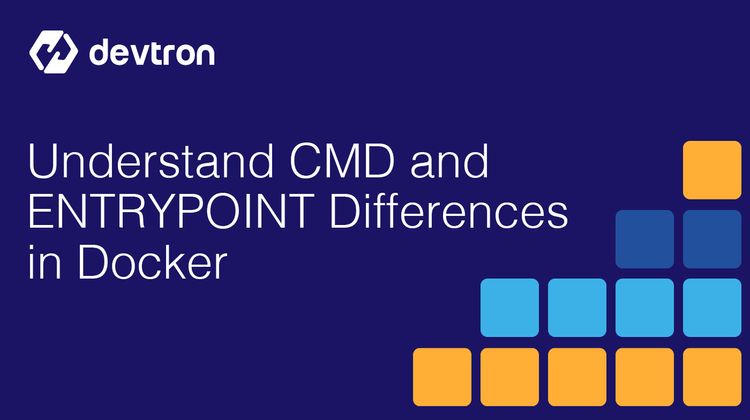Introduction
Efficiency, security, and collaboration are essential in the world of software development. DevOps platforms are crucial as they bridge software development and IT operations, making both processes easier by incorporating automation and orchestration as a unified platform.
This article, focuses on the purpose and benefits of DevOps platforms for various organizational teams and provides tips for choosing the right DevOps platform for various use cases. It also covers special considerations like when Kubernetes is part of your IT infrastructure.
What is a DevOps Platform?
A DevOps platform is a comprehensive suite of tools and technologies designed to streamline the software delivery lifecycle. It integrates and automates the various stages of software development, from coding and building to testing, deployment, monitoring, and observability. This integration enables continuous integration and continuous delivery (CI/CD), key practices in the DevOps philosophy, which focuses on collaboration, automation, and fast delivery.
The Purpose of a DevOps Platform
The primary purpose of a DevOps platform is to bridge the gap between software development and IT operations. By fostering a collaborative environment, it ensures that developers and operations teams work together seamlessly. This synergy is crucial for rapid development cycles (as seen with microservices), high-quality software production, and efficient problem resolution. Moreover, DevOps platforms facilitate automation and orchestration in various stages of software development, which significantly reduces human error and speeds up the entire process. The end goal of implementing a DevOps platform should always be about supporting the business to achieve their goals in the best way possible.
Automation, Orchestration, and Configuration Management
Automation, orchestration, and configuration management are fundamental components of a successful DevOps platform. Automation refers to the process of making certain repetitive tasks run automatically, thereby reducing manual intervention, increasing efficiency, and decreasing the likelihood of errors. Orchestration involves coordinating automated tasks across various systems and environments, ensuring they work together seamlessly for more complex operations. Configuration management, on the other hand, is the practice of maintaining and controlling the state of these systems, including their software and settings, in a consistent and reliable manner. Together, these three elements form the backbone of a DevOps platform, enabling teams to deploy, manage, and scale their apps more effectively and with fewer errors.
Integration with the DevOps tools ecosystem
Effective integration with the DevOps tools ecosystem is vital for any DevOps platform. This ecosystem comprises a diverse range of tools designed for various functions such as version control, continuous integration, cd tools, monitoring, and collaboration. A robust DevOps platform should seamlessly integrate with these tools, creating a cohesive and efficient workflow. This integration allows for the automation of the pipeline from code development to deployment, facilitates real-time monitoring and feedback, and enhances collaboration among team members. Moreover, the ability to integrate with a wide array of tools ensures flexibility and adaptability, enabling teams to tailor the platform to their specific needs and preferences. Ultimately, successful integration with other software in the DevOps toolchain enhances the platform's effectiveness, making it a powerful asset in the continuous delivery and improvement of software products.
Integrating a DevOps platform with tools like Docker, Github, GitLab, Jenkins, Harness, Atlassian Jira, Slack, Bamboo, BitBucket, etc serves a high-level purpose of streamlining and enhancing the software development and deployment lifecycle. Here's a breakdown of how each integration contributes to this goal:
- Docker: Docker, a platform for containerization, allows for the creation, deployment, and running of applications in isolated environments called containers. Integrating Docker with a DevOps platform enables consistent, lightweight, and secure packaging of apps, ensuring they run reliably across different computing environments. This consistency is crucial for reducing conflicts between development and production environments.
- GitHub and GitLab: These are version control platforms, with GitHub being widely used for its robust code hosting and collaboration features, and GitLab offering a complete DevOps lifecycle tool. Integrating these platforms into a DevOps environment facilitates collaborative coding, version control, and code review processes. This integration ensures streamlined code management and supports continuous integration and continuous delivery (CI/CD) pipelines.
- Jenkins: Jenkins, an open-source automation server, is pivotal for continuous integration and continuous delivery. Its integration into a DevOps platform automates aspects of software development related to building, testing, and deploying, making the entire process faster and more efficient.
- Atlassian Jira: Jira is a project management tool mainly used for issue tracking and agile project management. By integrating Jira with a DevOps platform, teams can enhance collaboration, track the progress of development tasks, link code changes to specific issues or features, and coordinate software releases with business requirements.
- Harness: Harness is a Continuous Delivery (CD) platform that plays a crucial role in automating the deployment processes and managing the release of applications. Integrating Harness with a DevOps platform enhances deployment efficiency and reliability. It brings advanced features like automated canary deployments, which help in reducing the risk of deploying new versions.
- Azure DevOps: Azure DevOps, a suite of development tools from Microsoft, supports both open-source projects and enterprise applications. Integrating Azure DevOps into a DevOps platform enhances collaboration, project tracking, and software deployment. It offers a range of services including Azure Repos for Git repositories, Azure Boards for agile planning and work tracking, Azure Pipelines for CI/CD, Azure Test Plans for manual and automated testing, and Azure Artifacts for package management. This integration enables seamless coordination and tracking of the development lifecycle, improves the efficiency of build and release processes, and ensures a more cohesive and streamlined workflow from ideation to production.
There are many more DevOps tools that could be integrated into a DevOps platform. The point is that all DevOps tools should have some level of interoperability so that teams can choose which ones to integrate. Each of these integrations plays a key role in automating the software delivery process, enhancing collaboration among team members, improving the quality and security of the applications, and ensuring faster, more efficient releases. The collective benefit is a more agile, responsive, and effective development process, aligning closely with the core principles of DevOps.

Application Deployment in Multi-cloud or Hybrid Cloud Environments
Deploying applications in multi-cloud or hybrid cloud environments has become increasingly common as organizations seek to leverage the unique benefits of different cloud platforms. This approach involves using a combination of cloud services from multiple providers, such as AWS (Amazon Web Services), Google Cloud, and Azure, or a mix of cloud and on-premises environments.
Leveraging Multiple Cloud Platforms:
- AWS: Known for its extensive cloud-based service offerings and global reach, AWS provides a robust environment for hosting and scaling applications. It offers advanced services in computing, storage, and machine learning, making it a popular choice for a wide range of applications.
- Google Cloud: Google Cloud is renowned for its high-performance computing and data analytics capabilities. Its strengths in AI and machine learning tools make it ideal for deploying applications that require intense data processing and real-time analytics.
- Azure: Microsoft's Azure excels in enterprise-level services, offering seamless integration with Microsoft products and services. It is preferred for applications that require strong hybrid cloud infrastructure capabilities and integration with existing Microsoft-based infrastructure. On the off chance that you were not already aware, Azure offers both Windows and Linux cloud-based infrastructure.
Challenges and Strategies:
- Complexity in Management: Managing applications across different cloud platforms can be complex. It requires a strategy that encompasses consistent deployment practices, security measures, and compliance standards across all platforms.
- Interoperability: Ensuring that applications and data can seamlessly move and interact across these cloud computing environments is crucial. This requires a deep understanding of the networking, storage, and computing capabilities of each platform.
- Cost-Effective Scaling: One of the major advantages of a multi-cloud or hybrid approach is the ability to optimize costs by utilizing the strengths of each cloud provider. This, however, demands careful planning and monitoring to avoid unnecessary expenses.
DevOps in Multi-cloud Environments:
- In a multi-cloud or hybrid cloud setup, DevOps practices play a pivotal role in ensuring smooth and efficient deployment processes. Continuous Integration/Continuous Deployment (CI/CD) pipelines need to be adaptable to different environments.
- Tools and platforms that offer compatibility and integrations with AWS, Google Cloud, and Azure are essential. They ensure that the deployment processes are scalable, secure, and efficient across all cloud environments.
Deploying applications in multi-cloud or hybrid cloud environments offers flexibility and the ability to harness the unique strengths of platforms like AWS, Google Cloud, and Azure. However, it requires careful planning, a strong understanding of each platform's capabilities, and the right tools to manage the complexity and ensure seamless operation across diverse environments.
Automating the Collection of DORA Metrics
Automating the collection of DevOps Research and Assessment (DORA) metrics is a critical aspect of a comprehensive DevOps strategy. DORA metrics, which include Deployment Frequency, Lead Time for Changes, Time to Restore Service, and Change Failure Rate, provide valuable insights into the efficiency and effectiveness of the software development and deployment process.
By automating the collection of these metrics, organizations can gain real-time visibility into their DevOps performance. This automation allows for the continuous monitoring and analysis of key performance indicators, helping teams to identify bottlenecks, optimize processes, and improve overall productivity. It also supports a culture of continuous improvement, where data-driven decisions lead to enhanced operational performance.
Integrating this automation within the DevOps platform ensures that the collection and analysis of DORA metrics are seamlessly embedded in the workflow. This not only saves time and reduces the potential for human error but also provides a consistent and reliable basis for measuring and comparing performance over time. By leveraging automated DORA metrics collection, organizations can more effectively track their progress towards DevOps excellence and make informed decisions to drive further improvements.
Special Considerations for DevOps Platforms and Kubernetes
Incorporating Kubernetes, an open-source system for automating deployment, scaling, and management of containerized applications, into DevOps platforms necessitates special considerations. Kubernetes has become a cornerstone in modern software architecture, offering scalability and robustness in container management. DevOps platforms integrating with Kubernetes need to support container orchestration, ensure seamless deployment pipelines, and provide tools for monitoring and managing containerized applications at scale.
Since Kubernetes is complex, it is also difficult to become an expert. The DevOps platform should abstract away the complexity of Kubernetes infrastructure and allow Developers to deploy their software without a steep learning curve. The platform should also provide just enough information about Kubernetes to help Dev and DevOps determine if there are any issues with the infrastructure that are impacting the running apps.
Features of a High-Quality DevOps Platform
A high-quality DevOps platform encompasses several key features that are essential for efficient software delivery:
- Continuous Integration and Continuous Delivery (CI/CD): The platform should facilitate a streamlined CI/CD pipeline specifically designed for Kubernetes. This includes the ability to create and test basic CI/CD pipelines without writing a single line of code, achieved through user-friendly interfaces and automated processes.
- Automation: It's crucial for a DevOps platform to act as an automation tool for repetitive tasks, thereby reducing human error and increasing efficiency. This includes features like containerization in just a few clicks without the need to write Dockerfiles, and using built-in templates to automate containerization processes.
- Scalability: The platform should adapt to varying project sizes and complexities, offering features like image promotion across clusters and hybrid-cloud deployments from one pipeline, which are essential for handling multi or hybrid-cloud deployments efficiently.
- Collaboration Tools: Effective communication and collaboration among team members are facilitated through a unified user interface. This interface consolidates various DevOps tools, reducing the need to manage disparate tools and streamlining user training.
- Monitoring and Analytics: Real-time monitoring and data analytics are crucial for insight into the performance and health of applications. Devtron, for example, provides specialized dashboards for Kubernetes logs and metrics as they relate to their associated application services.
- Security (DevSecOps): Embedding security measures throughout the development lifecycle is critical. This can be seen in features like defining policies per environment to ensure compliance and focusing developers on violations with available fixes. Establishing security policies at different levels (global, cluster, environment, app) and then giving developers the freedom to operate within those boundaries is a key aspect of DevSecOps.
In addition to these features, platforms like Devtron also focus on optimizing resource consumption and costs, leveraging tools like autoscaling and ephemeral environments to control cloud costs. The integration capabilities with a wide range of tools, including CI/CD, cloud platforms, SCM, test automation, container registry, monitoring, security and compliance, ITSM, and notifications, are also essential for seamless adoption and efficient operations.
The Value of a DevOps Platform to the DevOps Team
For the DevOps team, a DevOps platform is invaluable. It simplifies managing the software development lifecycle, enhances team collaboration, and allows for quicker identification and resolution of issues. Automation of tasks reduces the workload on the team and minimizes the chances of human error. The platform’s monitoring tools offer critical insights into system performance, helping the team to proactively manage and optimize the infrastructure.
The Value of a DevOps Platform to the Development Team
Dev teams greatly benefit from a DevOps platform through streamlined workflows and reduced bottlenecks. The CI/CD pipelines ensure that code changes are integrated, tested, and deployed efficiently, leading to faster release cycles. Developers can focus on coding and innovation, as the platform handles many operational aspects. This leads to higher quality software and more time for creative problem-solving.

Tips for Choosing the Right DevOps Platform
Selecting the right DevOps platform is crucial. Here are some tips:
Assess Your Needs: Understand your team's requirements and the challenges you face in your development process.
Scalability and Flexibility: Ensure the platform can scale with your project and adapt to different workflows.
- Scalability: Refers to the platform's ability to handle increasing workloads and accommodate growth in team size, project complexity, or application demand. A scalable DevOps platform can efficiently manage everything from small-scale projects to large, enterprise-level operations.
- Flexibility: Involves the platform's adaptability to different project requirements and the ability to integrate with various tools and technologies. A flexible DevOps platform allows customization to fit the unique workflows and processes of different teams, making it versatile for various development environments.
Integration Capabilities: The platform should integrate smoothly with your existing tools and technologies.
- Tool Compatibility: The platform's ability to seamlessly integrate with a wide range of existing development, testing, and deployment tools. This includes source code version control systems, continuous integration tools, monitoring software, and more.
- Workflow Synchronization: Ensuring that the platform can align with and enhance existing development workflows, facilitating smoother transitions and reducing the learning curve for teams.
- Data Exchange and Management: The platform's capability to efficiently exchange data with other systems and manage it effectively, ensuring consistency and accuracy across the development lifecycle.
- Extensibility: The ease with which the platform can be extended or customized through APIs or plugins to meet specific needs or to incorporate emerging technologies and methodologies.
Security Features: Prioritize platforms with robust security features.
- Data Protection: Measures to safeguard sensitive information and code, including encryption, access controls, and secure data storage.
- Vulnerability Management: Tools for identifying, assessing, and mitigating vulnerabilities in the software development process, including regular security audits and automated scanning.
- Compliance Assurance: Capabilities to ensure adherence to industry standards and regulations, such as GDPR, HIPAA, or PCI-DSS, which is vital for organizations in regulated sectors.
- User Authentication and Authorization: Robust systems for verifying user identities and controlling access to different levels of the platform, ensuring that only authorized personnel can make changes or access sensitive information.
- Incident Response and Monitoring: Real-time monitoring for potential security threats and an effective incident response plan to address any breaches or vulnerabilities promptly.
User-Friendly Interface: A platform with an intuitive interface reduces the learning curve.
- Intuitive User Experience: A clear, logical layout that allows developers to navigate and use the platform efficiently without extensive training.
- Customization and Personalization: Options for users to tailor the interface to their preferences and workflows, enhancing productivity and ease of use.
- Visual Tools and Dashboards: Graphical representations of data and processes that provide at-a-glance insights and simplify complex information.
- Documentation and Support: Comprehensive, easy-to-understand documentation and accessible support channels to assist developers in troubleshooting and maximizing the platform's potential.
Community and Support: Opt for platforms with a strong community and reliable support.
- Active User Forums: Platforms where users can interact, share experiences, and offer peer-to-peer assistance, enhancing collaborative problem-solving.
- Regular Updates and Feedback Loops: Regular platform updates based on user feedback and a system for users to easily provide suggestions or report issues.
- Access to Expertise: Availability of expert advice from experienced users or platform developers, often through community forums or dedicated support channels.
- Extensive Knowledge Base: A comprehensive library of resources, including tutorials, FAQs, and best practices, to help users effectively utilize the platform.
- Events and Meetups: Opportunities for community members to connect, such as webinars, workshops, and local meetups, fostering a sense of community and shared learning.
On-premises vs SaaS: When choosing a DevOps platform, the decision between on-premises and Software as a Service (SaaS) options is significant. On-premises solutions involve hosting the platform on the organization's own servers (or possibly on their own cloud infrastructure), offering greater control over security and customization, but requiring more resources for maintenance and infrastructure. In contrast, SaaS platforms are hosted in the cloud by a service provider, offering ease of use, scalability, and reduced overhead for maintenance and infrastructure management. However, SaaS solutions may present limitations in terms of customization and could raise concerns about data security and compliance, depending on the provider's policies. The choice between these models depends on the organization's specific needs, resources, and priorities regarding control, scalability, and maintenance.
Pricing: Pricing and licensing is where you will see massive differences between DevOps platforms. Be sure to dig into the details of how each product is licensed and you will find a large disparity in total operating costs over time.
Note: Some of the most advanced features of certain DevOps platforms have dependencies on programming language (ie. Java, Go, Python, etc) used in the source code they are building and testing. Be sure to verify if all features work with your desired programming languages.
Conclusion
A DevOps platform is more than just a set of tools; it's a catalyst for collaboration, innovation, and efficiency in the realm of software development. By understanding its purpose, features, and the value it brings to different teams, organizations can make informed decisions in selecting a platform that best suits their needs. In an era where technology evolves rapidly, a well-chosen, unified platform can be the key to staying competitive and delivering high-quality software solutions.