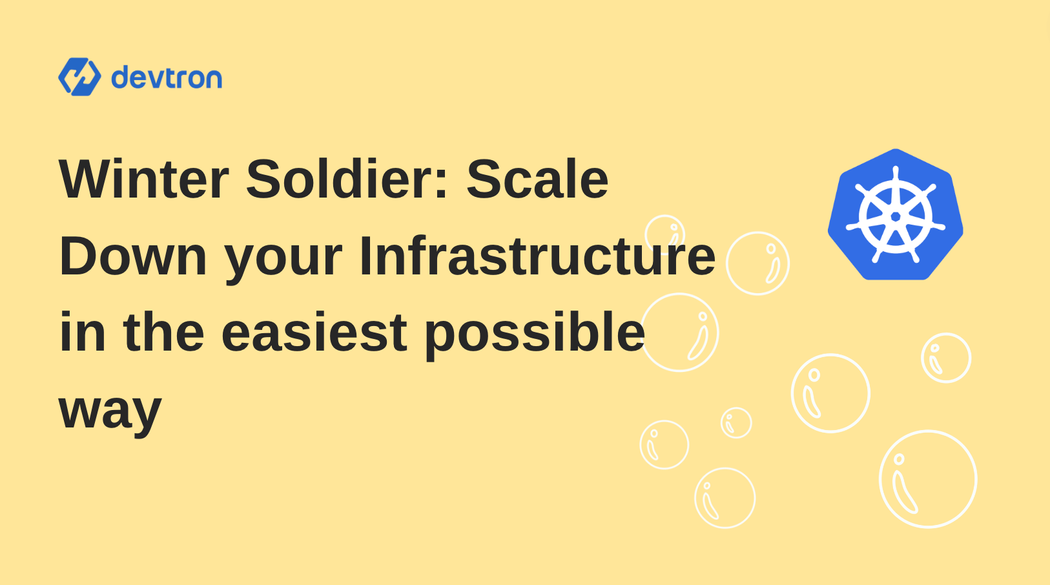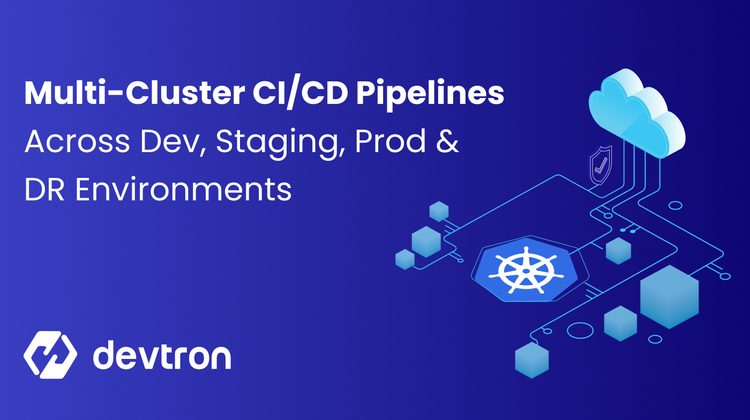Running Kubernetes can be very expensive, especially when done inefficiently. This is often the case when companies have just started to roll out Kubernetes in their organizations for different environments such as Staging, QA, Dev, Prod. etc. Still, over time these environments end up with workloads(k8s resources) that have outlived their utility and add to Total Cost of Ownership of infrastructure. Removing every unused resource manually can be a tedious task.
Now think out a situation where you want to scale down the non-prod infra automatically during the night or maybe weekends to avoid extra resource consumption, again hibernating the resources is a task that administrators avoid doing manually
In this post, we’ll focus on how to remove or scale down the orphaned (unused resources)
This can be achieved using Winter Soldier, no it's not Bucky, Captain America’s best friend. It is an open-source command line utility tool by Devtron that is used to -
1.Delete k8s resource based on conditions.
2.Scale down the Workload to Zero at a Specific period of date & time.
Winter Soldier is an Operator which expects conditions to be defined using a CRD hibernator, it contains three config files.
- CRD - An extension of the Kubernetes API that contains a custom definition of a hibernator.
- Winter-soldier deployment - It contains cluster roles, role binding, service account & deployment required by the hibernator.
- Hibernator- It contains custom policies based on which operations are done.
Install Winter Soldier in your cluster
Note: Currently, winter soldier supports k8s version less than or equal to v1.21, in future releases, we will add support for v1.21+ also.
Step1- Execute the following command to apply the CRD
kubectl apply -f https://raw.githubusercontent.com/devtron-labs/winter-soldier/main/config/crd/bases/pincher.devtron.ai_hibernators.yaml
Step2- Create winter-soldier deployment
vim winter-soldier.yamlChange the namespace spec according to need & apply the manifest
apiVersion: apps/v1
kind: Deployment
metadata:
labels:
app.kubernetes.io/component: controller
app.kubernetes.io/name: winter-soldier
app.kubernetes.io/part-of: winter-soldier
app: winter-soldier
name: winter-soldier
namespace: demo
spec:
selector:
matchLabels:
app: winter-soldier
replicas: 1
template:
metadata:
labels:
app: winter-soldier
spec:
containers:
- command:
- /manager
args:
- --enable-leader-election
image: quay.io/devtron/winter-soldier:3f10a62b-196-5753
name: manager
terminationGracePeriodSeconds: 10
serviceAccount: winter-soldier
serviceAccountName: winter-soldier
---
apiVersion: rbac.authorization.k8s.io/v1
kind: ClusterRole
metadata:
labels:
app.kubernetes.io/component: controller
app.kubernetes.io/name: winter-soldier
app.kubernetes.io/part-of: winter-soldier
name: winter-soldier
namespace: demo
rules:
- apiGroups:
- pincher.devtron.ai
resources:
- hibernators
verbs:
- create
- delete
- get
- list
- patch
- update
- watch
- apiGroups:
- "*"
resources:
- "*"
verbs:
- get
- patch
- update
- create
- delete
- list
- watch
---
apiVersion: v1
kind: ServiceAccount
metadata:
labels:
app.kubernetes.io/component: controller
app.kubernetes.io/name: winter-soldier
app.kubernetes.io/part-of: winter-soldier
name: winter-soldier
namespace: demo
---
apiVersion: rbac.authorization.k8s.io/v1
kind: ClusterRoleBinding
metadata:
labels:
app.kubernetes.io/component: controller
app.kubernetes.io/name: winter-soldier
app.kubernetes.io/part-of: winter-soldier
name: winter-soldier
namespace: demo
roleRef:
apiGroup: rbac.authorization.k8s.io
kind: ClusterRole
name: winter-soldier
subjects:
- kind: ServiceAccount
name: winter-soldier
namespace: demo
kubectl apply -f winter-soldier.yaml -ndemo
This will automatically create cluster-roles, role binding, Service account & deployment in demo namespace which are required by the hibernator.
Step3- Create & apply hibernator policy according to your use case, here is a sample hibernator.
apiVersion: pincher.devtron.ai/v1alpha1
kind: Hibernator
metadata:
name: k8s-hibernator
spec:
timeRangesWithZone:
timeZone: "Asia/Kolkata"
timeRanges:
- timeFrom: 00:00
timeTo: 23:59:59
weekdayFrom: fri
weekdayTo: Sun
selectors:
- inclusions:
- objectSelector:
name: ""
type: "deployment,statefulset"
fieldSelector:
- AfterTime(Now(), AddTime(ParseTime({{metadata.creationTimestamp}}, '2006-01-02T15:04:05Z'), '1d'))
namespaceSelector:
name: "all"
exclusions:
- objectSelector:
name: ""
type: "deployment,statefulset,rollout"
namespaceSelector:
name: "kube-system,demo,devtroncd,kube-node-lease,kube-public,argo"
action: sleepThe above hibernator policy will reduce the replicas to zero as action set is sleep of all Deployments in all namespace excluding (kube-system, demo, devtroncd, kube-node-lease, kube-public, argo) namespace from Friday to Sunday at 00:00 to 23:59:59
At the end of the hibernation cycle, it sets the replica count of workload to the same number as before hibernation.
Feel free to explore this sample hibernator policy for more examples
Terminology Primer
Actions: actions are the operations performed on resources, winter-soldier support two types of action
Conditions: It is a parameter based on which resources are selected to take action
Timezone: Used to Specify the time & time-zone at which winter-soldier will be active
Finding and removing orphaned resources takes time & effort and you might not remember to make it a part of your routine. Winter Soldier takes off the burden from your shoulders so you can easily maintain the hygiene of your Kubernetes clusters and optimize the cost as much as possible.
FAQ
What is Winter Soldier in Kubernetes and how does it help with cost optimization?
Winter Soldier is an open-source CLI tool by Devtron designed to automatically delete or scale down unused Kubernetes resources. By applying time-based hibernation policies, it helps reduce cloud infrastructure costs without manual intervention.
How do I automatically scale down non-production Kubernetes workloads on weekends or nights?
Using Winter Soldier, you can define custom Hibernator policies to scale down deployments and statefulsets to zero during off-hours like nights or weekends. It resumes normal operations automatically after the defined time window ends.
What are the prerequisites to install and use Winter Soldier in a Kubernetes cluster?
To install Winter Soldier, you need a Kubernetes cluster (v1.21 or below), and apply its CRD, deployment YAML, and service account. Then define a Hibernator policy with your time zone, target resources, and action (sleep or delete).
Can I exclude critical namespaces or resources from being affected by Winter Soldier?
Yes, Winter Soldier supports exclusions in its policies. You can define specific namespaces or resource types (e.g., kube-system, devtroncd, etc.) that should never be hibernated or deleted, ensuring critical services remain unaffected.