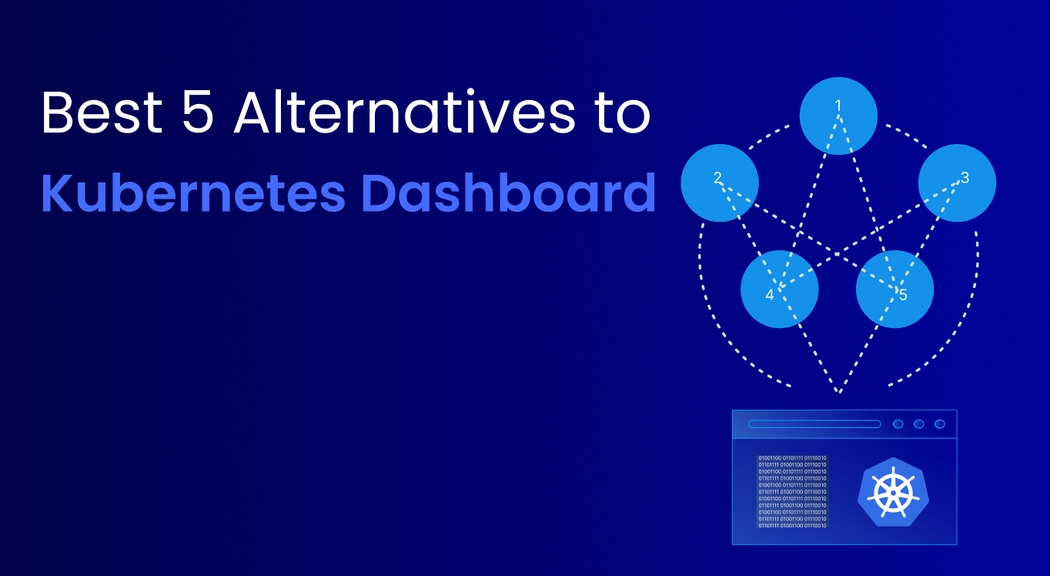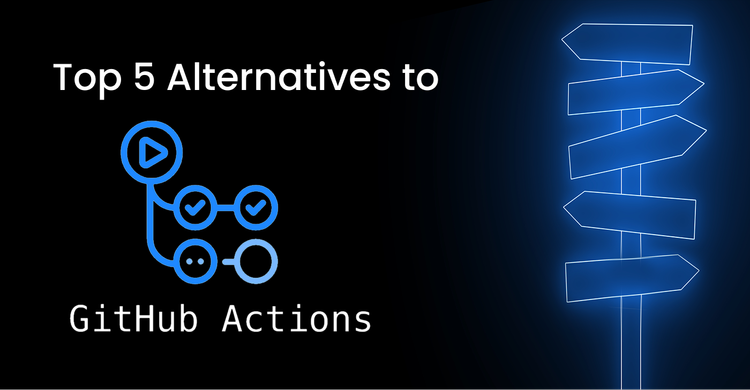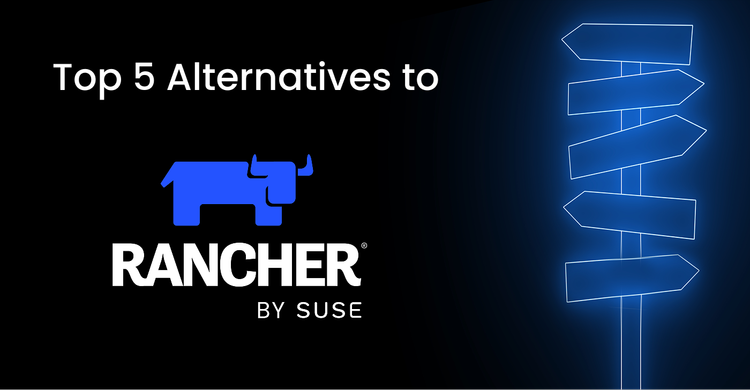While Kubernetes excels at scaling and operating systems efficiently, at larger scales, the complexities of Kubernetes hamper the operational efficiency of teams. Key challenges emerge when organizations manage multiple clusters across regions, primarily relying on traditional command-line tools like kubectl. The absence of comprehensive visibility and frequent context switching between clusters for routine tasks significantly impacts productivity, making cluster management increasingly challenging at scale.
To eliminate the operational challenges of Kubernetes and provide an ease of managing Kubernetes clusters the Kubernetes dashboard was introduced. The Kubernetes dashboard is a web-based interface for managing your Kubernetes clusters. The Kubernetes dashboard provides a visual overview of your Kubernetes clusters and their workloads. You can use the Kubernetes dashboard to deploy containerized applications, troubleshoot your containerized applications, and manage the cluster resources.
In this blog, we will discuss powerful alternatives to the Kubernetes dashboard and examine their features and capabilities.
Why Look for Alternatives to Kubernetes Dashboard
The default Kubernetes dashboard offers basic visualization and operational capabilities for infrastructure management. However, it falls short of being a comprehensive Kubernetes management solution. Some of the key limitations of the default Kubernetes dashboard are:
- Limited Multi-Cluster Management: The default Kubernetes dashboard is designed to manage single clusters, making it inefficient for organizations running multiple clusters across different regions. Teams need a unified view to manage and monitor all clusters from a single interface.
- Lack of Advanced Analytics: The native dashboard provides basic metrics and visualization capabilities, lacking advanced analytics, and detailed insights needed for effective resource optimization and troubleshooting at scale.
- Limited Access Management Support: The dashboard does not provide a user-friendly way to implement fine-grained RBAC policies. Even with a Kubernetes dashboard, you need to manage robust RBAC through complex CLI tools.
- Limited Dashboard Functionality: The default Kubernetes dashboard provides basic cluster visualization and simple operations but lacks advanced features like real-time monitoring, robust troubleshooting tools, and integrated logging capabilities, requiring administrators to use multiple external tools for comprehensive cluster management.
Kubernetes Dashboard Alternatives
Devtron
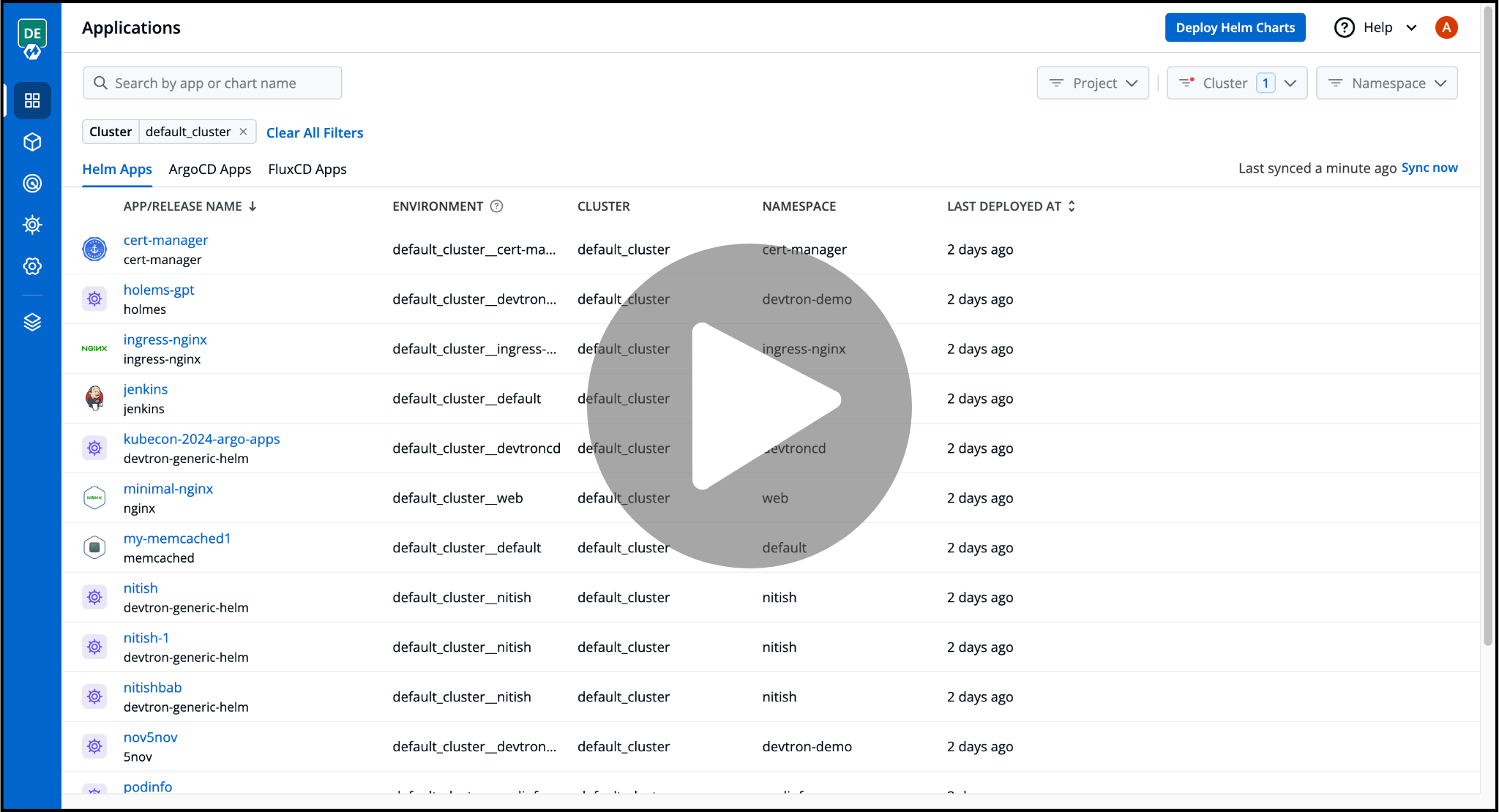
Devtron’s Kubernetes dashboard is a modern Kubernetes management platform that provides operational efficiency over multiple Kubernetes clusters. The Devtron’s Kubernetes dashboard provides 360-degree visibility for the resources of your multiple Kubernetes clusters. Along with the visibility, the dashboard provides capabilities like taking actions like visualizing and editing live Manifests, checking Events and Logs, and a dedicated Terminal for debugging specific pods, which helps teams in troubleshooting tasks.
When it comes to managing access to your multiple Kubernetes clusters, Devtron’s Kubernetes dashboard simplifies the RBAC and provides you with the capability to configure robust and fine-grained access control through an intuitive UI. Devtron also provides support for seven SSOs to facilitate access to your Kubernetes infrastructure.
Devtron's Kubernetes dashboard extends its capabilities with comprehensive application management across Kubernetes clusters. Devtron comes with an in-built marketplace for Helm applications that streamlines the configuration and deployment of Helm applications. Beyond Helm support, Devtron provides unified visibility for applications deployed through tools like ArgoCD and FluxCD applications, offering a centralized view of all applications running within specific Kubernetes clusters.
Overview:
- Multi-Cluster Operations Hub - Centralized dashboard providing 360-degree visibility and operational control across multiple Kubernetes clusters, enabling efficient management of distributed infrastructure from a single platform.
- Advanced Troubleshooting Suite - Comprehensive debugging features like live manifest visualization/editing, event monitoring, real-time log streaming, and integrated pod terminal access for quick problem resolution.
- Enterprise-Grade Access Control - Simplified RBAC management through intuitive UI with fine-grained access control capabilities and support for seven SSO providers, making Kubernetes infrastructure access both secure and convenient.
- Unified Application Management - Built-in Helm marketplace for streamlined application deployment, plus integrated visibility for GitOps tools (ArgoCD, FluxCD), providing centralized control over all applications across clusters.
OpenLens
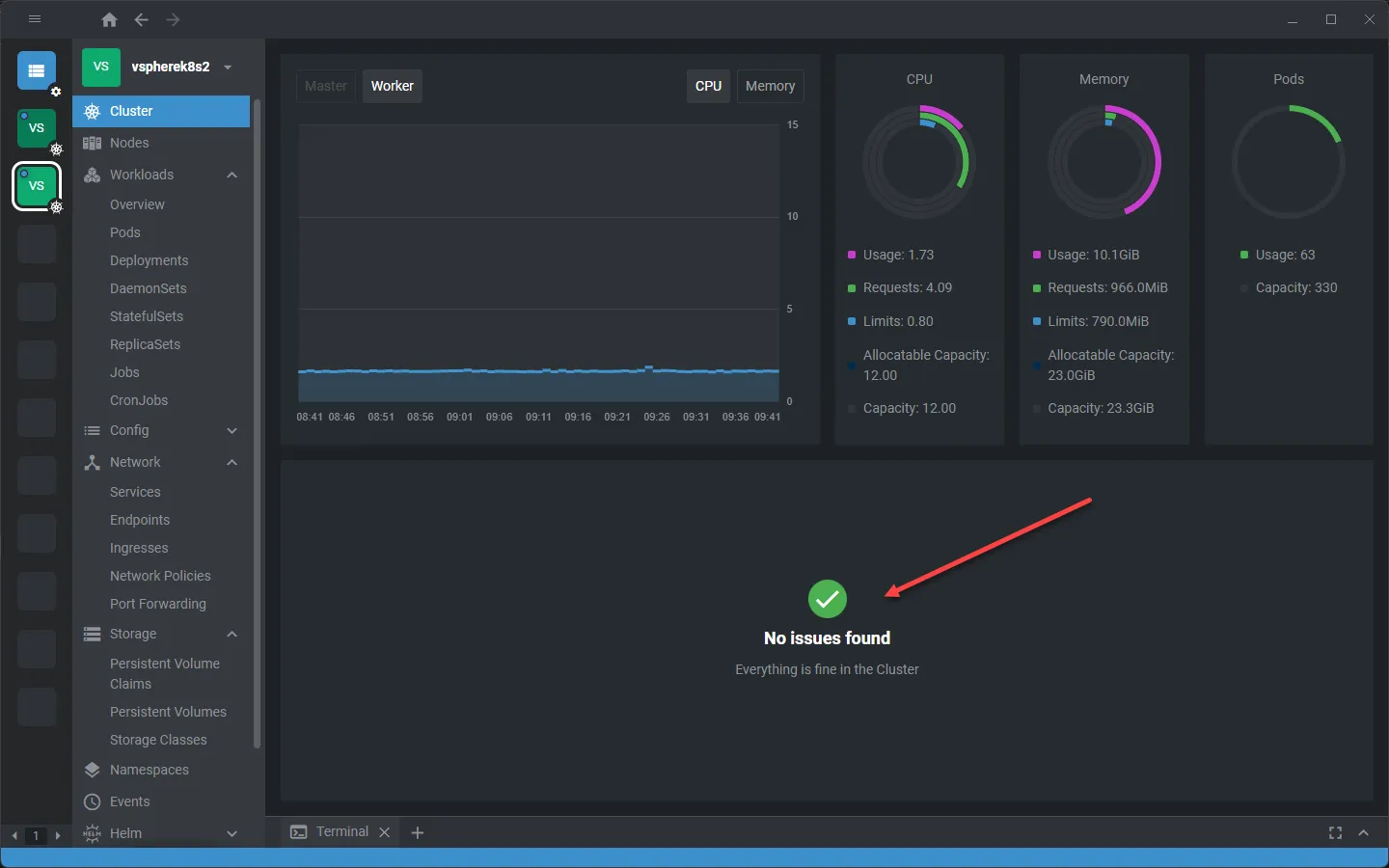
OpenLens is an open-source distribution of the popular Lens IDE. It’s specifically tailored for those who want the Lens experience but with more flexibility and less vendor lock-in. OpenLens is lightweight, user-friendly, and provides a powerful visual interface for managing Kubernetes clusters. OpenLens focuses on providing a streamlined experience, making it easier to manage and troubleshoot clusters without the overhead.
OpenLens focuses on providing a simpler, more streamlined experience, making it a good choice for those who prefer a more lightweight tool without sacrificing power.
Overview:
- Multi-Cluster Management - Unified view and management of multiple K8s clusters through a single pane of glass. Which enables teams to perform quick switches between clusters and consolidated monitoring across your entire K8s infrastructure.
- Real-Time Resource Visualization - Interactive graphical displays of pod status, resource usage, and cluster metrics with drill-down capabilities for detailed analysis of containers, logs, and events in real-time
- Built-in Terminal Access - Direct terminal access to containers and nodes from within the UI, allowing quick debugging and troubleshooting without needing to switch between tools or use kubectl commands separately.
Skooner
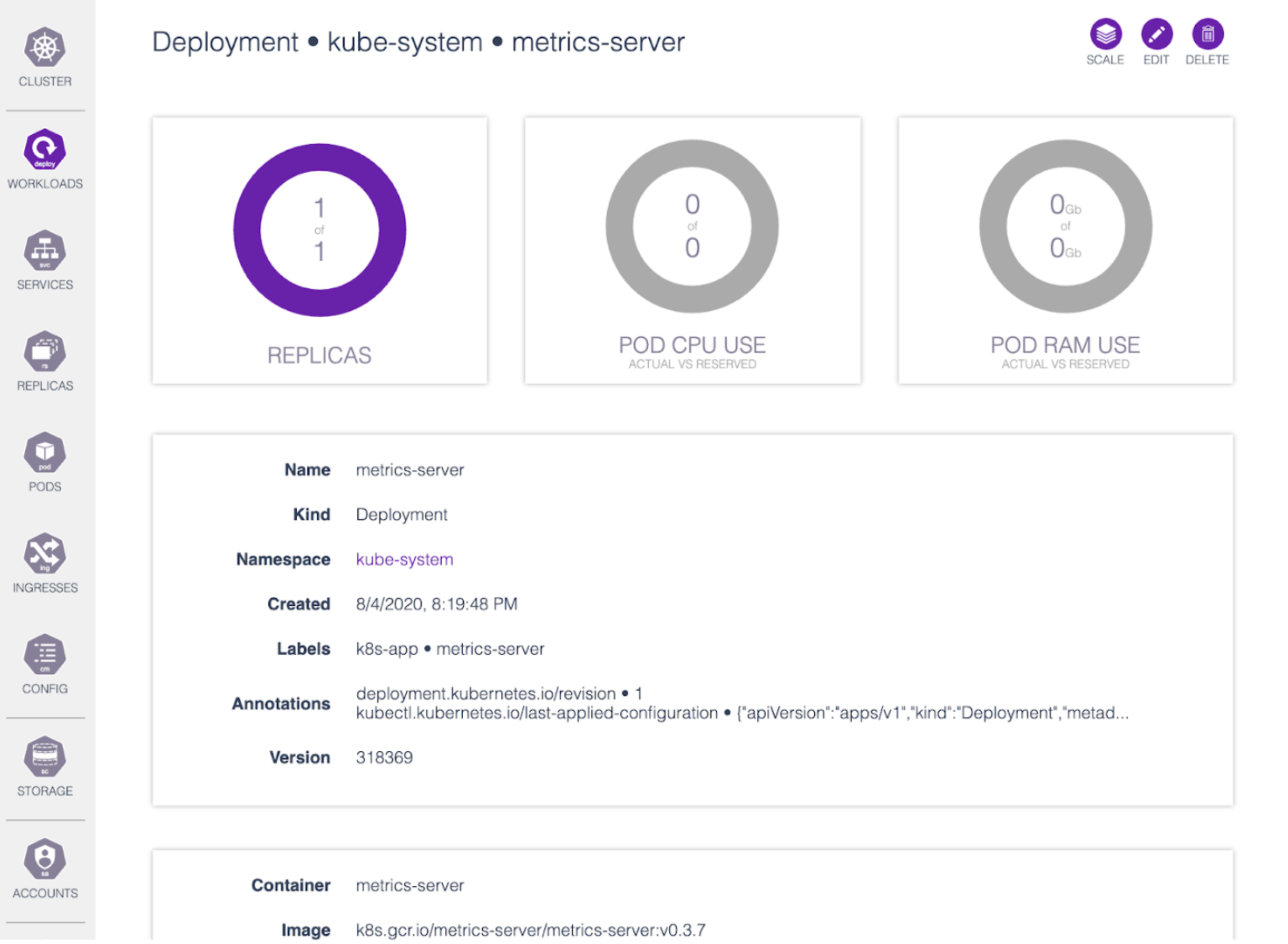
Skooner (formerly K8Dash) is a web-based Kubernetes dashboard that offers a clean and straightforward interface for managing your clusters. It’s designed to be fast and intuitive, making it a great choice for teams that need a simple yet powerful tool. Skooner keeps things simple, focusing on what matters most—efficient cluster management.
Skooner shines when you need a quick and easy way to monitor and manage your Kubernetes clusters without getting bogged down in complex features.
Overview:
- Resource-Centric Navigation - Skooner provides an Intuitive navigation capability around K8s resources (pods, services, deployments) with quick filters and search capabilities that make it easier for you to find and manage specific components in large Kubernetes clusters.
- Live Health Monitoring - Real-time health status indicators for all resources with visual alerts for issues, enabling you to quickly spot and respond to problems across namespaces and resource types.
- Lightweight & Fast Interface - Minimalist, performance-focused design that loads and updates quickly even with large clusters, making it more responsive than the default dashboard for day-to-day operations.
Streamline Kubernetes app management with Devtron's feature-packed dashboard
- Unified Application Visibility: Devtron's dashboard offers a single view of all the applications running across different clusters, and it is simple for teams to monitor, deploy, and troubleshoot from one location.
- Intuitive User Interface: Devtron is designed for developers and operations teams alike with a simple-to-use UI that simplifies complicated Kubernetes operations and minimizes the need for complicated CLI commands.
- Integrated Helm Release Management: Integrate Helm charts directly within the dashboard for effortless application updates and rollbacks and enhance deployment flexibility.
Streamline your Kubernetes app management with Devtron's Kubernetes dashboard.
Headlamp
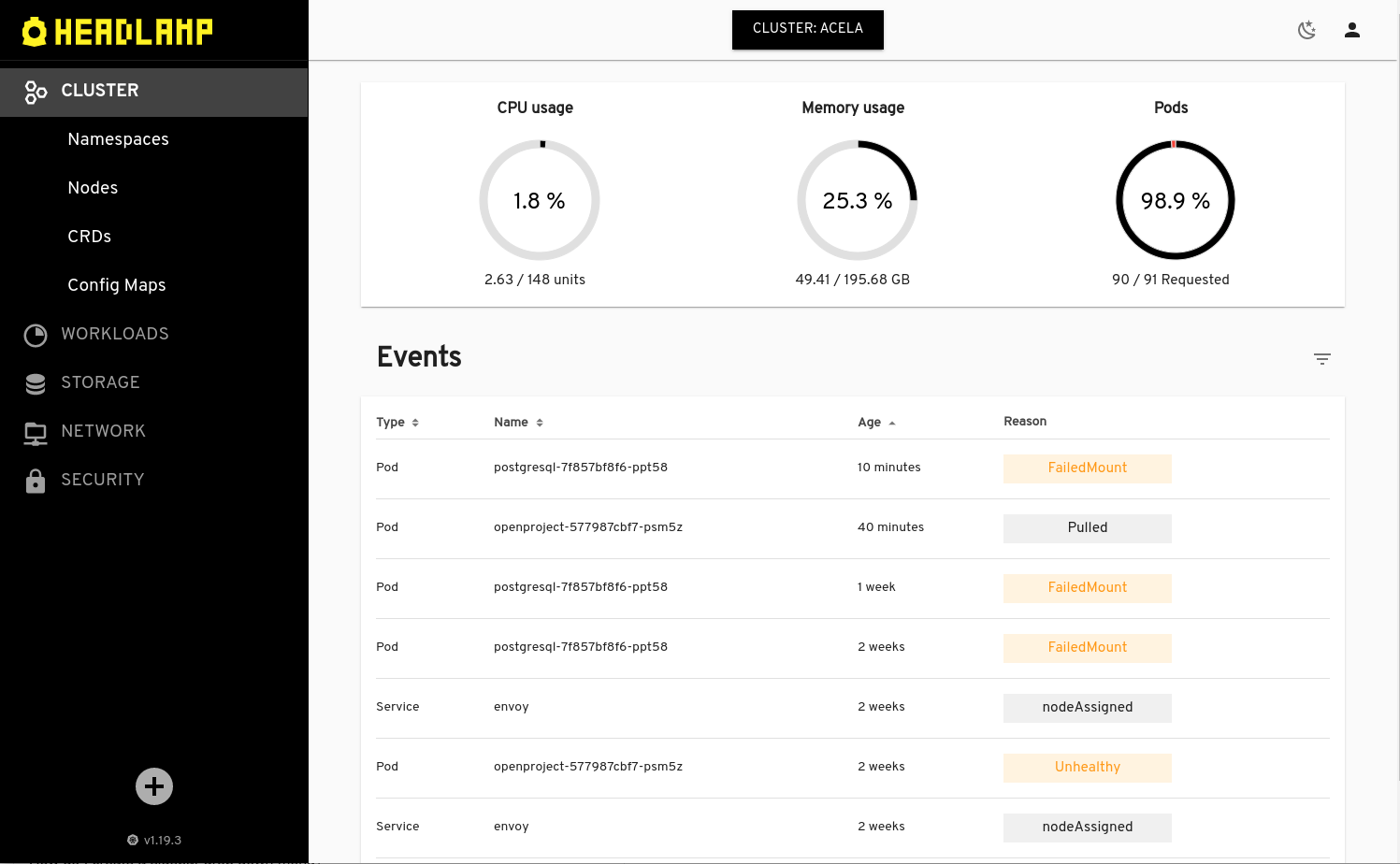
Headlamp is another excellent alternative to the default Kubernetes dashboard, offering a more developer-centric approach to Kubernetes management. It’s open-source, with a focus on providing a great user experience for those working directly with Kubernetes. Headlamp is particularly well-suited for development teams who need quick access to the details of their clusters without dealing with the complexities of the CLI tool.
Headlamp offers a clean and intuitive UI, providing a refreshing alternative that’s easier to navigate.
Overview:
- Developer-Focused - Designed with developers in mind, offering quick access to necessary tools.
- Multi-Cluster Management - Seamless handling of multiple clusters with easy switching and unified view, while maintaining separate contexts and configurations for each cluster.
- Resource Editing & Management - Direct YAML editing and updating of Kubernetes resources through the UI, with validation and preview capabilities before applying changes to prevent configuration errors.
Octant
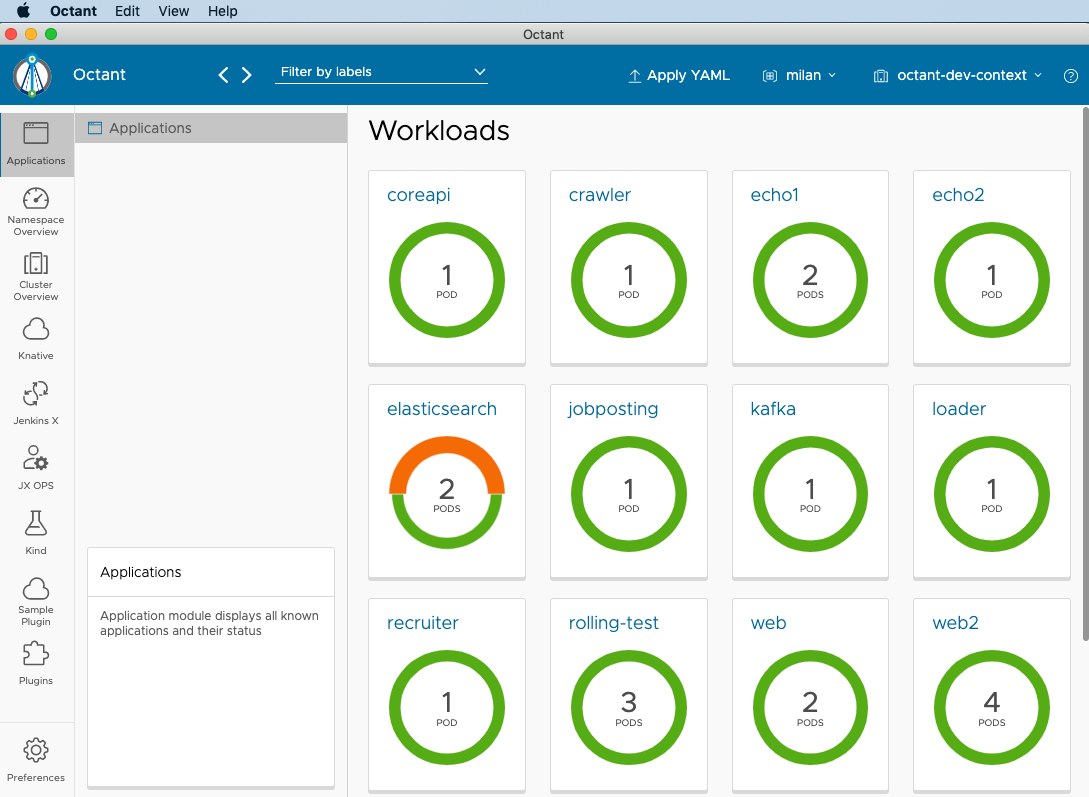
Octant is a highly visual, open-source tool designed for inspecting and understanding Kubernetes clusters. It’s particularly strong in providing insights into what’s happening within your clusters, making it a valuable tool for debugging and troubleshooting. Octant offers a more in-depth view of your Kubernetes environment compared to the default Kubernetes dashboard.
Overview:
- Plugin Extensibility - Built-in plugin system supporting integration with tools like Helm, Starboard, and Knative, allowing developers to extend functionality beyond basic Kubernetes operations based on their needs.
- Resource Viewer & Navigation - Comprehensive view of workloads and resources within namespaces, with filtering capabilities and real-time status updates of applications, making it easier to monitor and manage Kubernetes cluster resources.
Conclusion
While the default Kubernetes dashboard provides a basic interface for managing Kubernetes clusters, its limitations in multi-cluster management, advanced analytics and role-based access control. Tools like Devtron, OpenLens, Skooner, Headlamp and Octant offer enhanced capabilities that address these shortcomings, providing users with improved visibility, streamlined operations, and better troubleshooting features. By adopting these alternatives, organizations can significantly enhance their operational efficiency and effectively manage their Kubernetes environments at scale.
Devtron vs. the Rest: See How We Compare
Making a switch? Discover how Devtron measures up to today’s top DevOps tools.