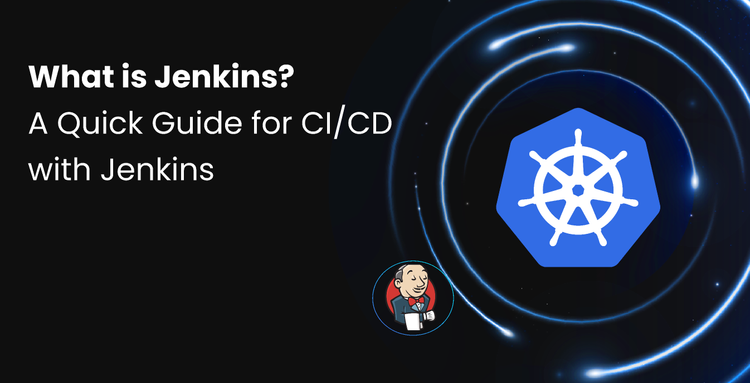1. Learn how Kubernetes has transformed CI/CD from a slow manual process to fast, automated delivery.
2. Understand the complete CI/CD lifecycle, from code commit to deployment.
3. Discover why traditional CI/CD pipelines fail to scale in Kubernetes environments.
4. Explore the key principles for building a scalable, secure CI/CD pipeline.
5. See how Devtron unifies and simplifies CI/CD at scale, eliminating operational chaos with one platform.
Introduction
Kubernetes has revolutionized software deployment, making CI/CD the industry standard. What once took months now happens in hours.
Most teams start with basic CI/CD processes, but as applications grow, pipelines struggle. They weren’t built for complex workloads, frequent releases, or scaling demands. The biggest mistake? Assuming early-stage CI/CD will work at scale.
Scaling isn’t just about adding resources! It’s about managing complexity. Without the right approach, teams face slow deployments, high failure rates, and developer frustration. Is your CI/CD ready for growth, or will it break under pressure?
Don’t wait for bottlenecks to stall your progress-
Key Stages and Phases in the CI/CD Process
A Kubernetes Continuous Integration/Continuous Deployment (CI/CD) automates the entire software delivery lifecycle, consisting of two main stages:
- Continuous integration pipeline (CI pipeline): Automatically builds, tests, and integrates code changes within a shared repository.
- Continuous deployment pipeline (CD pipeline): Automatically deploys code changes to consumers directly.
Together, these two pipelines form the complete Kubernetes CI/CD process, which automates the software delivery process in Kubernetes environments.
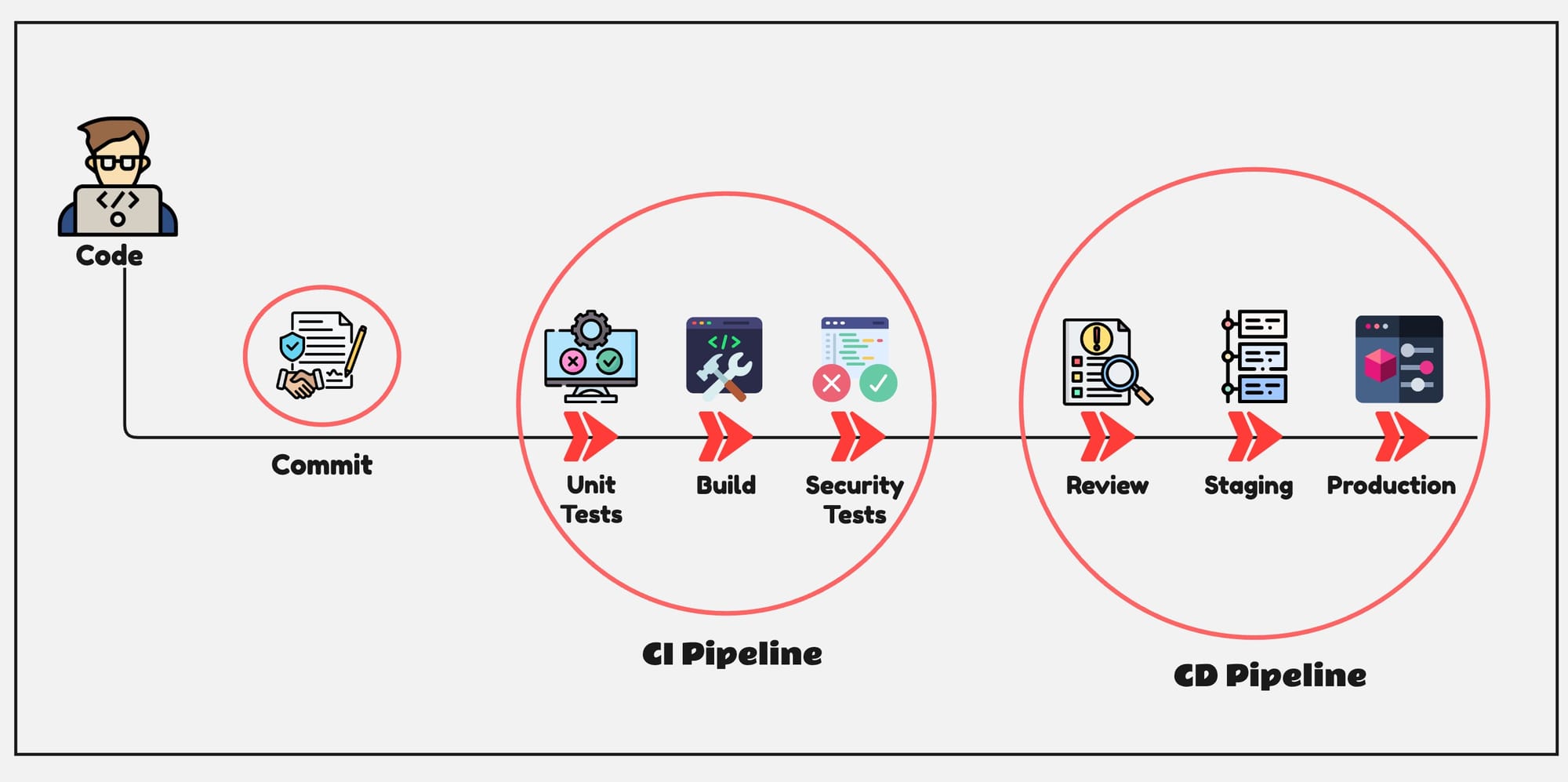
Let’s take a deeper look at all the individual stages of the CI/CD process:
1. Code Commit:
Code Commit is the initial step of the CI/CD process, which initiates the CI/CD pipeline. In this step, code is pushed from the local repository to a version control system like Github, Gitlab, or Bitbucket. This repository acts as a shared repository that enables teams to track all changes and collaborate efficiently.
This step triggers the CI pipeline run, which enables all the stages in the CI/CD pipeline.
2. Unit Tests:
Once the pipeline is triggered, Sonarqube runs automated tests to analyze code quality and ensure best practices before building the application image. Simultaneously, JFrog Artifactory can be used to store and manage build artifacts, ensuring a reliable and secure software supply chain before the application image is built.
3. Build:
After analyzing the code and running the tests, the validated source code is then compiled into deployable artifacts, such as binaries or container images. This step involves compiling the source code and packaging the application.
4. Deploy:
This is the final stage of the CI/CD process. Once the artifact passes all the tests, it is automatically deployed to Kubernetes using tools like Helm, Argo CD, & Devtron. Before reaching production, the deployment goes through review, staging, and final validation to ensure stability and reliability. Once approved, it is released into the production environment for end users
After this step, the new or updated application is live for the users!
Why Traditional CI/CD Processes Fail to Scale
Most of the traditional Kubernetes CI/CD pipelines often fail to scale due to various challenges in their workflow. Some of the key challenges are as follows:
1. Tool Sprawl
A typical CI/CD pipeline consists of many tools, each handling a different task:
- Docker: Builds container images and pushes them to a registry.
- Trivy: Scans container images for vulnerabilities (CVEs).
- Helm: Manages and deploys containerized applications to Kubernetes manually.
- Argo CD: Automates the deployment of container images to Kubernetes.
- Prometheus: Monitors workloads and collects metrics in Kubernetes.
- Grafana: Visualizes and manages monitoring data for better insights.
Each tool requires separate setup and maintenance, and as pipelines scale, managing them all becomes increasingly complex.
Prevent Tool Sprawl Through Devtron’s Integrated CI/CD Platform
- Simplified CI/CD pipelines: Eliminate the complexities of managing multiple standalone tools by using Devtron’s one-platform solution to create, scan, deploy, and observe applications.
- Effortless Scalability and Maintenance: Scalable CI/CD pipelines without any concerns about handling multiple tools, their integrations, or standalone scaling methodologies.
- Optimized Security and Compliance: Maintain robust security postures by having embedded security scanning, access controls, and effective governance at every stage of the software lifecycle.
Try Devtron's one-click DevOps solution on Kubernetes and bid adieu to tool sprawl now!
Schedule a Demo →2. Overextending Tools beyond their intended scope
Particular tools like Jenkins are used beyond their intended scope. Jenkins is a tool primarily used for continuous integration. But many users exploit its intended purpose and use it for tasks like infrastructure provisioning, monitoring, continuous deployment, or security enforcement instead of using specialized tools made for that purpose.
Read Jenkins Alternative for Kubernetes
3. Limitations of CD tools
While tools like Argo CD streamline deployments, they come with certain limitations that can hinder scalability. Some key challenges include:
- Complex Multi-Cluster Management: Handling deployments across multiple clusters can be difficult, requiring additional configuration and manual intervention.
- Lack of Automated Rollbacks: In case of failures, rollbacks often need to be manually triggered, increasing downtime and operational effort.
- Missing Application Promotion Features: Promoting applications across environments (e.g., dev → staging → production) isn't always smooth and may require additional workflows.
As CI/CD pipelines scale, these limitations demand more manual effort, reducing efficiency and increasing the risk of errors.
Read Common Challenges and Limitations of ArgoCD
4. Audit Logging Issues
In a CI/CD pipeline with multiple tools, each tool maintains its own audit logs, making it difficult to track changes, debug failures, and ensure compliance. Teams must manually navigate through different tools to retrieve logs, which becomes increasingly complex as the pipeline scales.
How to Design a Scalable CI/CD Process
We've covered why traditional CI/CD processes struggle to scale. So, how do you build one that does? While the exact approach varies by organization, the key is addressing the challenges discussed above.
Let’s discuss some essential steps to create a scalable Kubernetes-native CI/CD pipeline:
1. Bringing All CI/CD Tools Under One Roof
As we discussed earlier, tool sprawl is a major challenge when scaling CI/CD pipelines. The best solution is to integrate all tools into a single platform. If all these tools are brought under a single platform, teams can eliminate the complexity of configuring and maintaining each tool separately.
This would be very beneficial during the scaling of the CI/CD pipeline since teams can scale everything together, and they won’t need to configure and manage each tool individually.
2. Use the Right Tools for the Right Job
If teams are aiming to build an ideal Kubernetes CI/CD pipeline, they should make sure that they use the right tools for the right job.
- CI → Jenkins, GitHub Actions, GitLab CI, or Devtron
- CD → Argo CD, FluxCD, or Devtron
- Security → Trivy, Clair, AWS inspector
- Infrastructure Provisioning → Terraform, Pulumi
Using the right tools for each task enhances efficiency, simplifies workflows, and enables smooth CI/CD pipeline scaling without unnecessary delays.
3. Optimizing CD for Scalability
Focusing on the right Continuous Deployment tool is essential to build a scalable Kubernetes CI/CD pipeline. Argo CD is a great tool for continuous deployment, but it comes with certain limitations and drawbacks, as we have discussed above.
An ideal CD tool should offer seamless multi-cluster management, automated rollbacks, and efficient application promotion. These features ensure smoother scaling, reducing manual effort and deployment risks.
4. Audit Logging for Security & Compliance
Proper audit logging is crucial in creating a secure and scalable Kubernetes CI/CD pipeline. Traditional pipelines suffer from dispersed logs in multiple tools and are not capable of tracking changes, debugging issues, and meeting compliance requirements.
A solid audit logging solution should provide centralized log management, real-time monitoring, simple integration with security policy, and compliance reports. Consolidating audit logs into a single system allows organizations to have greater visibility, easier troubleshooting, and compliance requirements met without added complexity.
Benefits of a Well-Designed CI/CD Process
The main benefits of a well-designed Kubernetes CI/CD process are as follows:
- Minimized Operational Overhead: In a well-designed CI/CD pipeline, everything from building to deploying the application is automated. Teams don’t need to waste their time fixing things manually and focus on their actual work.
- Faster Releases: Scaling the Kubernetes CI/CD pipelines allows teams to deploy updates faster and more frequently without any delays.
- Maximized Developer Productivity: When the Kubernetes CI/CD pipeline is designed to scale smoothly, the developers can focus on their actual production work without needing to worry about scaling the CI/CD pipeline manually.
Supercharge Your CI/CD Process Flow with Devtron
Devtron is the Enterprise Kubernetes management platform built to eliminate operational chaos and unify all your CI/CD workflows.
While traditional CI/CD tools handle isolated steps, Devtron brings the entire process from build to deploy, observe, and optimize into one platform.
How Devtron Transforms CI/CD at Scale
- Unified Control: One platform for CI/CD, GitOps, observability, and cost visibility.
- Effortless Scaling: Manage multiple clusters and microservices with zero added complexity.
- Integrated Security: Automated scanning, compliance checks, and centralized audit logs.
- Resource Optimization: Visibility into utilization and costs across environments.
- AI Operations: The Agentic SRE will identify, correlate, and resolve issues across applications and infrastructure autonomously.
Devtron doesn’t just help you scale CI/CD; it helps you operate Kubernetes with complete visibility and control.
Conclusion
- Common scalability challenges in traditional CI/CD pipelines include tool sprawl and audit logging issues.
- How to design an efficient, secure, and scalable CI/CD pipeline.
- The importance of integrating tools like Docker, Helm, Argo CD, Trivy, Prometheus, and JFrog Artifactory for seamless automation.
- How Devtron simplifies scaling by offering a unified platform for CI/CD, security, and monitoring.
FAQs
How to design a CI/CD process?
- Define key stages: build, test, deploy.
- Use a version control system like Git.
- Choose a CI/CD tool (e.g., GitLab, Jenkins, Devtron).
- Automate builds and tests on every commit.
- Add security scans and linting checks.
- Implement safe deployment strategies (e.g., canary, rolling).
- Set up alerts and rollback options.
- Monitor performance and optimize regularly.
What is the CI/CD build process flow?
- Committed to version control
- Built and tested automatically
- Scanned for security issues
- Packaged into deployable artifacts
- Deployed to staging or production environments
What are the 6 phases of the DevOps pipeline?
- Plan – Define features, requirements, and goals.
- Develop – Write and manage code using version control.
- Build – Compile code and create artifacts.
- Test – Run automated tests to ensure quality.
- Release – Deploy code to staging or production.
- Monitor – Track performance, errors, and user feedback.
What is a workflow in CI/CD?
A workflow in CI/CD is a set of automated steps that define how code moves from development to deployment. It includes stages like build, test, security scan, and deploy—ensuring code is continuously integrated, verified, and delivered with minimal manual effort.
How to design a pipeline?
To design a pipeline:
- Define stages: Build, test, scan, deploy.
- Choose a CI/CD tool: GitLab, Jenkins, GitHub Actions, Devtron, etc.
- Write pipeline config: Usually in YAML or similar formats.
- Automate triggers: Run on commits, merges, or tags.
- Add security & quality checks: Linting, scanning, and testing.
- Enable rollback & alerts: For safe, reliable deployments.