1. Kubernetes adoption is hard due to YAML complexity, fragmented tools, and lack of standardisation—but it doesn’t have to be.
2. Devtron simplifies Kubernetes onboarding with an intuitive UI, reducing the learning curve for developers.
3. Integrated CI/CD and GitOps eliminate the need for stitching together multiple tools, speeding up deployments.
4. Built-in guardrails and security features ensure safer, policy-driven deployments across environments.
5. Real-time dashboards and monitoring improve debugging, visibility, and confidence in production Kubernetes operations.
Kubernetes Adoption Needs a Boost
Kubernetes is undeniably powerful, but adopting it is rarely smooth. Engineering teams, especially those at the early or intermediate stage, face steep challenges with configuration, deployment complexity, and toolchain sprawl.
That’s why more teams are turning to Devtron for Kubernetes adoption—a developer platform purpose-built to accelerate K8s onboarding and streamline operations.
Whether you're a startup modernizing your stack or an enterprise mid-way through K8s migration, Devtron for Kubernetes migration ensures your transition is faster, safer, and simpler.
Common Barriers Slowing Kubernetes Adoption
- Non-intuitive Developer Experience: Developers struggle with raw YAML files, Helm templating, and kubectl commands, leading to slow onboarding and low productivity.
- Fragmented Toolchain: Teams often end up cobbling together 5–10 different tools—Argo CD for GitOps, Jenkins for CI, Prometheus for monitoring, and more—creating silos and integration nightmares.
- No Standardized Pipelines: Lack of consistency across environments and pipelines causes failed deployments, misconfigurations, and fire-fighting.
- Security & Governance Gaps: Enterprises often lack visibility, guardrails, and controls to ensure compliance, security, and rollback mechanisms.
- Bulk Actions: Developers face inconsistencies in making changes in multiple applications and syncing them with the correct configuration
Devtron addresses these hurdles head-on by accelerating Kubernetes onboarding through an all-in-one platform.
Learn about the Kubernetes Adoption & Migration Challenges.
Devtron Features That Accelerate Kubernetes Onboarding
Here’s how Devtron accelerates K8s onboarding across teams of all sizes.
Intuitive Deployment Management
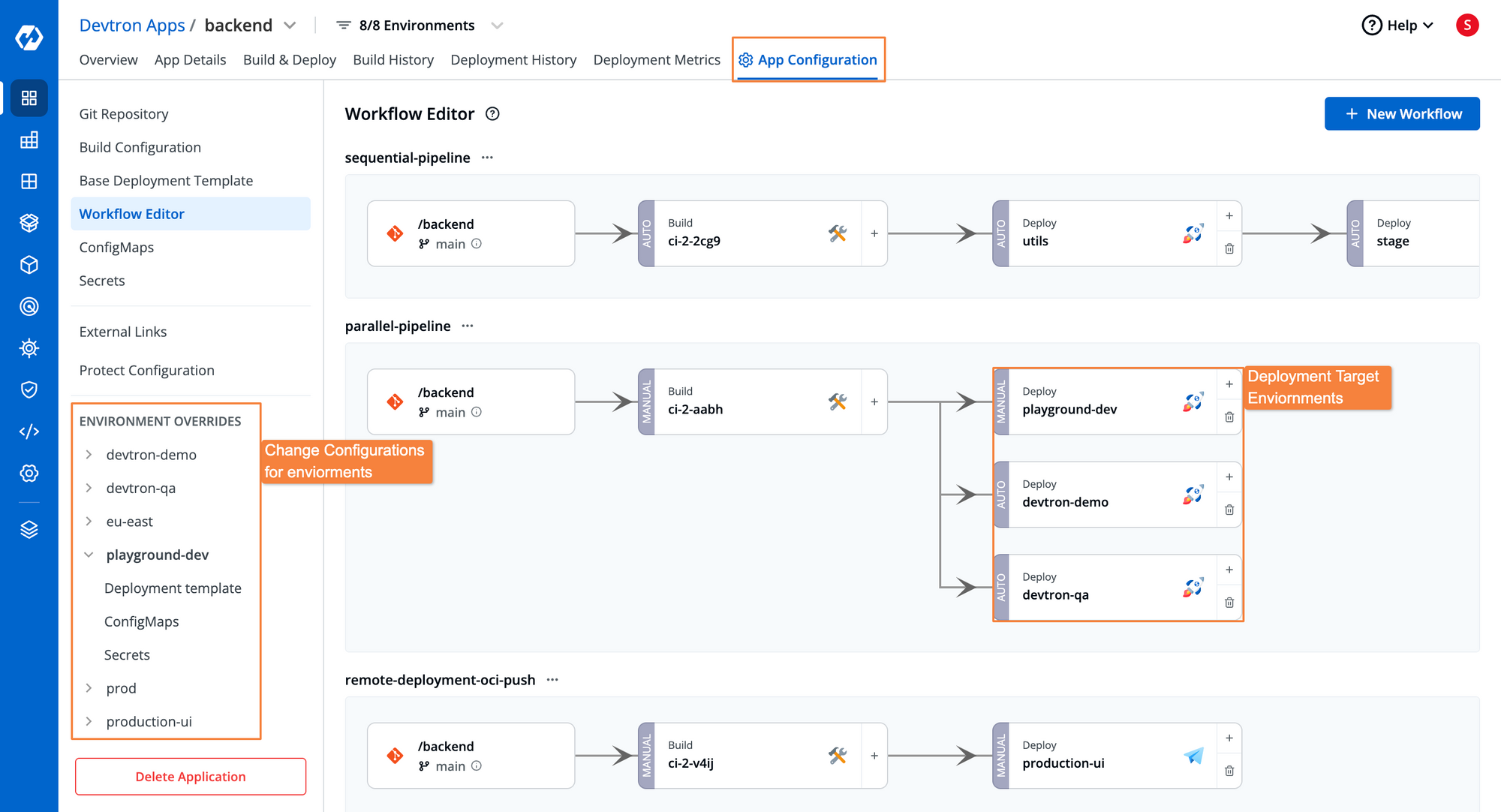
Devtron abstracts the complexity of Kubernetes-native deployments behind a powerful and user-friendly GUI.
- No YAML required: Developers don’t need to learn Kubernetes internals to ship code.
- Helm-native, but visual: Devtron leverages Helm under the hood but allows teams to create, modify, and deploy charts using an intuitive form-based or YAML editor.
- Deployment logs, history, and rollback: View everything in one place, with the ability to rollback to a stable version with a single click.
Devtron Kubernetes adoption tools reduce cognitive load, letting developers focus on coding, not infrastructure.
~ Vinod Vijapur, Co-founder and CTO at 73 Strings.
Integrated CI/CD with GitOps and Helm
Devtron includes a fully integrated CI engine and CD pipeline that work seamlessly with GitOps practices and Helm charts.
- CI engine: Define build steps using a drag-and-drop visual builder. Integrate with container registries, security scanners, and test suites, dependency trackers.
- GitOps sync: Every deployment is backed by Git, making changes auditable and reproducible.
- Helm-native CD: Automatically promote artifacts to environments using Helm-based strategies like Rolling, Blue-Green, or Canary.
By removing the need to wire up multiple tools, Devtron accelerates K8s onboarding with plug-and-play delivery pipelines.
Real-Time Application Dashboard
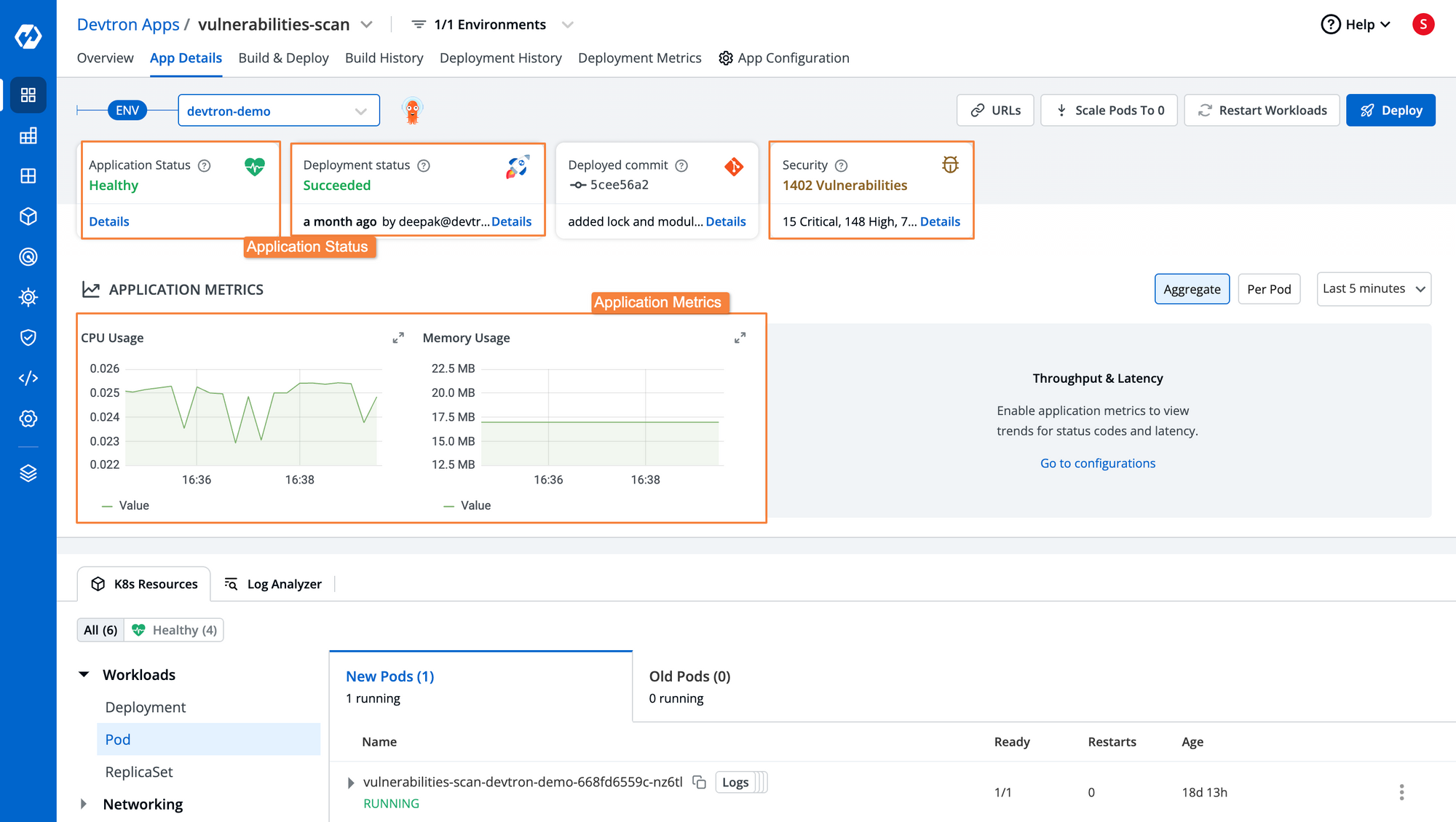
Debugging issues in Kubernetes is notoriously difficult. Devtron provides a complete view of your app:
- Real-time insights: Visualize deployment status, environment health, config diffs, and more.
- Drill-down capabilities: Go from application → deployment → pod → container logs, → events—all without leaving the UI.
- Environment sync: Easily compare what’s running in staging vs. production.
- In-Build Grafana Dashboard: Devtron integrates with Grafana to show real-time CPU, MEMORY, and NETWORK Metrics dashboard
This transparency dramatically improves Kubernetes onboarding and operational confidence.
~ Srivatsan Mohan, CTO of Giift-Xoxoday
Guardrails for Safer Deployments
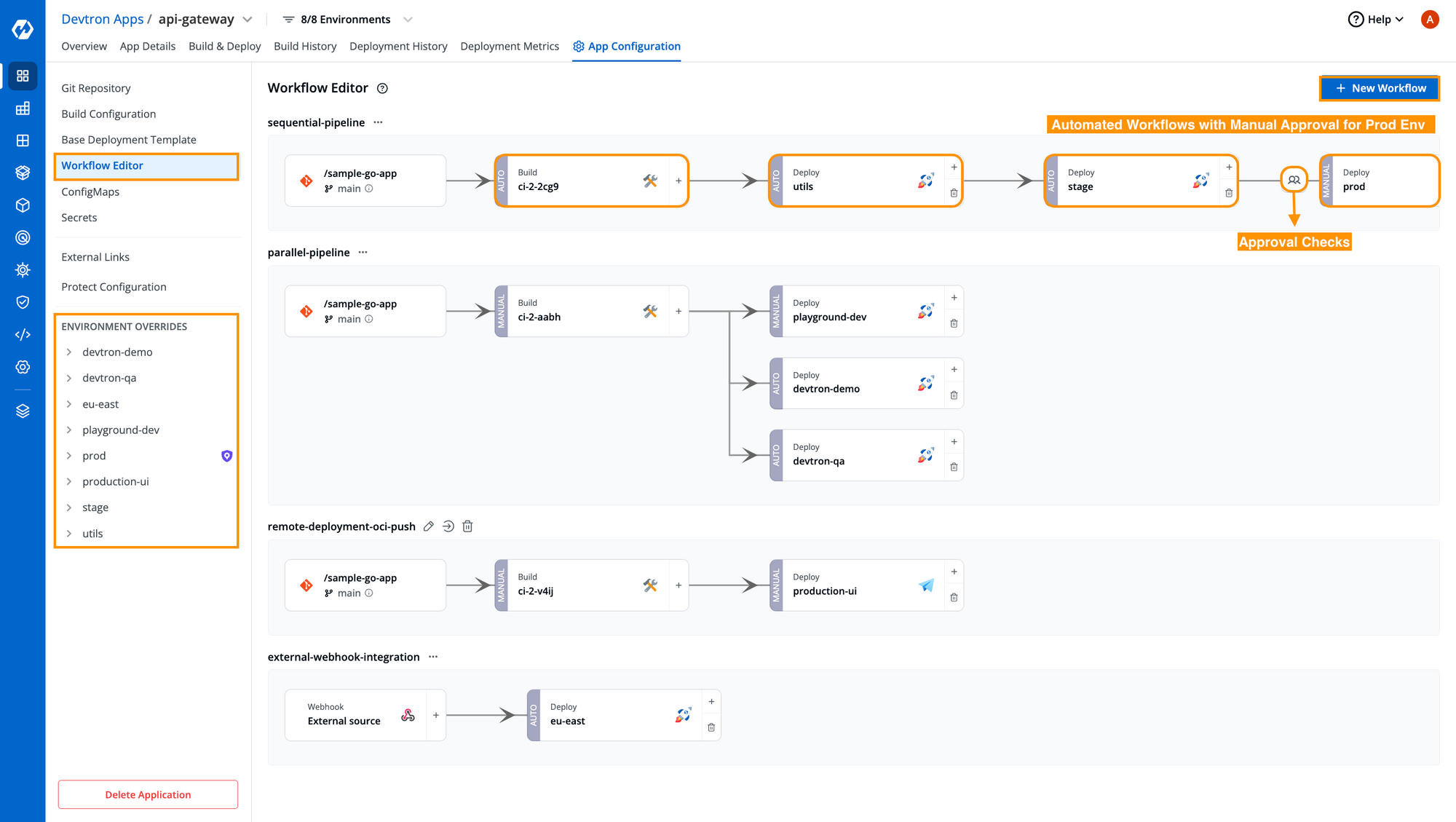
Teams often struggle with enforcing policies or maintaining consistency across clusters.
Devtron solves this with:
- Pre and post deployment checks: Automatically run checks, policy validations, and dependency scans.
- Approval workflows: Define manual gates for production, role-based promotion policies, and time-based deployments using deployment windows.
- Template versioning: Manage Helm chart versions and enforce config standards across environments.
Devtron enables platform teams to set standards while empowering developers—a critical feature for any K8s migration strategy.
Built-In Security & Compliance
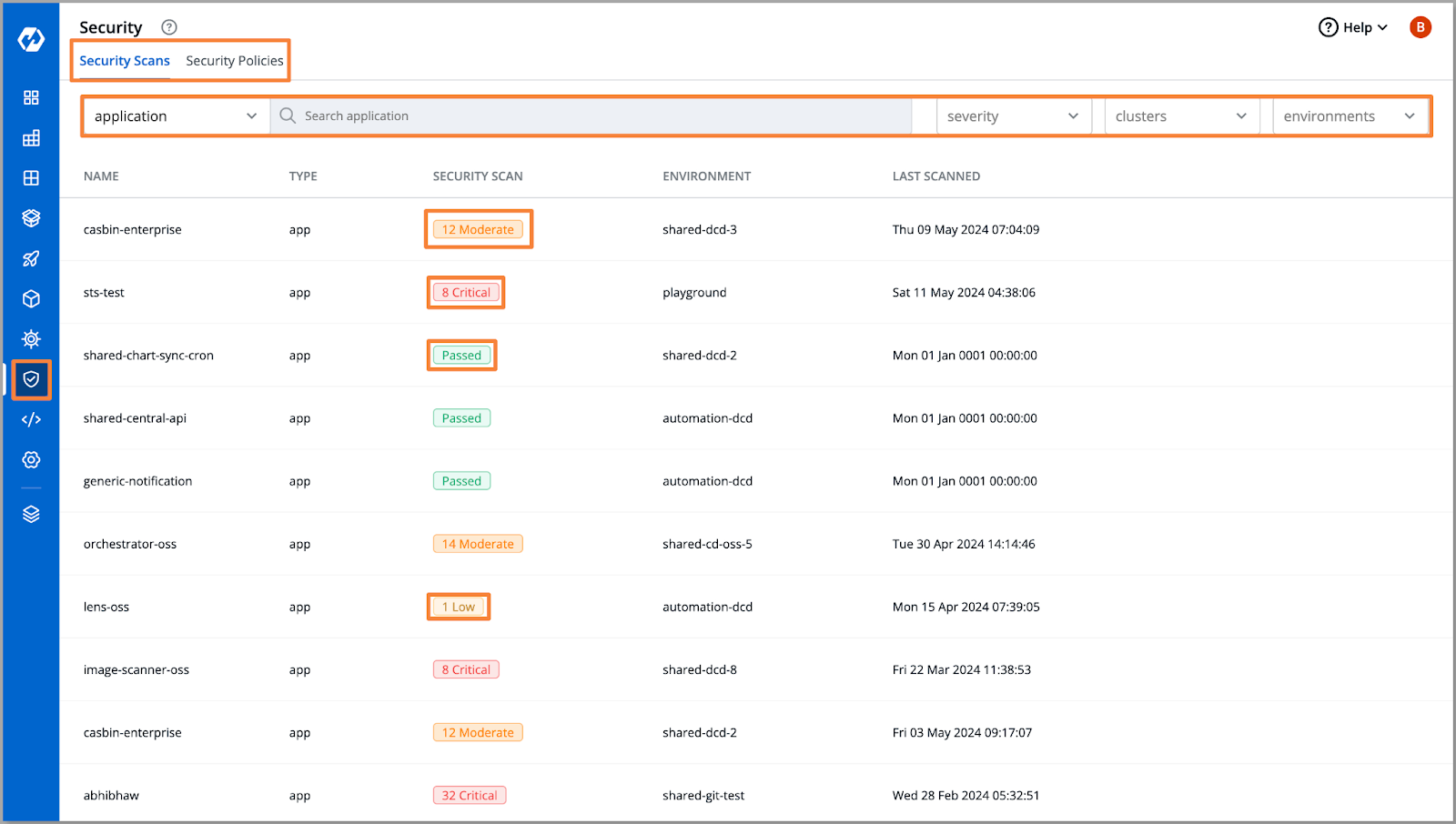
Security and compliance are core to Kubernetes in production.
Devtron offers:
- Integrations with tools like SonarQube, Trivy, Clair, etc, for vulnerability scanning, and dependency analysis.
- RBAC with environment and namespace-level access controls.
- Audit trails: Every change, promotion, or rollback is tracked for compliance and forensic needs.
- SSO and LDAP support for secure access at scale.
This makes Devtron for K8s migration ideal in regulated industries or enterprise-scale environments.
Bonus Features That Make Devtron Stand Out
- Plugin ecosystem: SonarQube, GitHub PR triggers, Jira Ticker Closer, and many more.
- Multi-cluster and hybrid cloud support: Manage multiple K8s clusters from a single dashboard.
- Resource Browser: A visual alternative to kubectl for managing deployments, pods, events, services, and many more.
- Auditing & Change History: Full traceability of who did what, when, and why.
Each of these accelerates platform maturity and lowers the barrier to Kubernetes onboarding.
Why Devtron Enterprise?
The Devtron Community Edition is powerful, but Devtron Enterprise takes it further:
- SLA-backed support & onboarding
- Enterprise-grade compliance and SSO
- Advanced observability, reporting, and governance
Best-in-class experience for teams undergoing Kubernetes migration
FAQs
What are the main challenges in adopting Kubernetes?
Common challenges include steep learning curves, complex YAML configurations, fragmented toolchains, lack of standardization, and governance issues.
How does Devtron simplify Kubernetes adoption?
Devtron offers an all-in-one platform with a visual UI, built-in CI/CD, GitOps, security integrations, and real-time observability—removing the need for multiple tools.
Can Devtron work with our existing Helm charts and GitOps practices?
Yes. Devtron is Helm-native and GitOps-friendly. It integrates seamlessly with your current workflows and infrastructure.
Is Devtron suitable for enterprises and regulated industries?
Absolutely. Devtron Enterprise includes RBAC, audit trails, vulnerability scanning, SSO/LDAP support, and compliance features tailored for large-scale environments.






