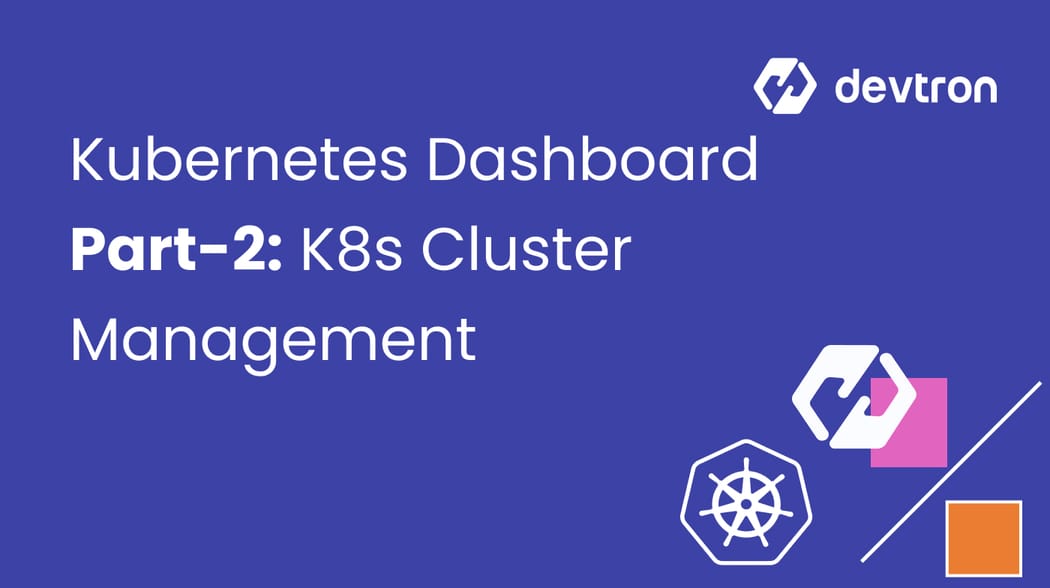1. What Kubernetes cluster management is and why it matters.
2. Key challenges in managing multi-cluster environments.
3. How Devtron’s Kubernetes dashboard simplifies operations.
4. How to perform node tasks without CLI dependency.
5. How integrated observability speeds up troubleshooting.
Introduction – Kubernetes Cluster Management
Kubernetes cluster management is the process of monitoring, maintaining, and optimizing multiple Kubernetes clusters across environments like dev, test, staging, and production. As microservices architectures scale, the complexity of managing distributed Kubernetes clusters increases.
Without a proper Kubernetes cluster management tool, teams face higher costs, resource inefficiencies, and slower issue resolution.
Devtron’s open-source Kubernetes dashboard provides a unified, easy-to-use interface that empowers developers, DevOps, and SRE/Ops teams to manage clusters without deep CLI expertise.
Challenges of Kubernetes Cluster Management
Managing Kubernetes clusters can be complex, especially when spread across multiple cloud providers and on-prem environments. Common challenges include:
- High operational cost – Without centralized visibility, unused or overprovisioned nodes inflate cloud bills.
- Dependency on experts – Limited Kubernetes-skilled engineers to handle multi-cluster operations.
- CLI scalability limits –
kubectlworks for small setups but becomes inefficient for multi-cluster environments. - Slow troubleshooting – Switching between monitoring tools like Grafana and CLI consumes time.
How Devtron Solves Kubernetes Cluster Management
Cluster Management with Devtron
1. 360° Visibility Across Clusters
- View all clusters in a single pane with node count, CPU, and memory stats.
- Make informed scaling decisions, like cordoning or deleting nodes to save costs.
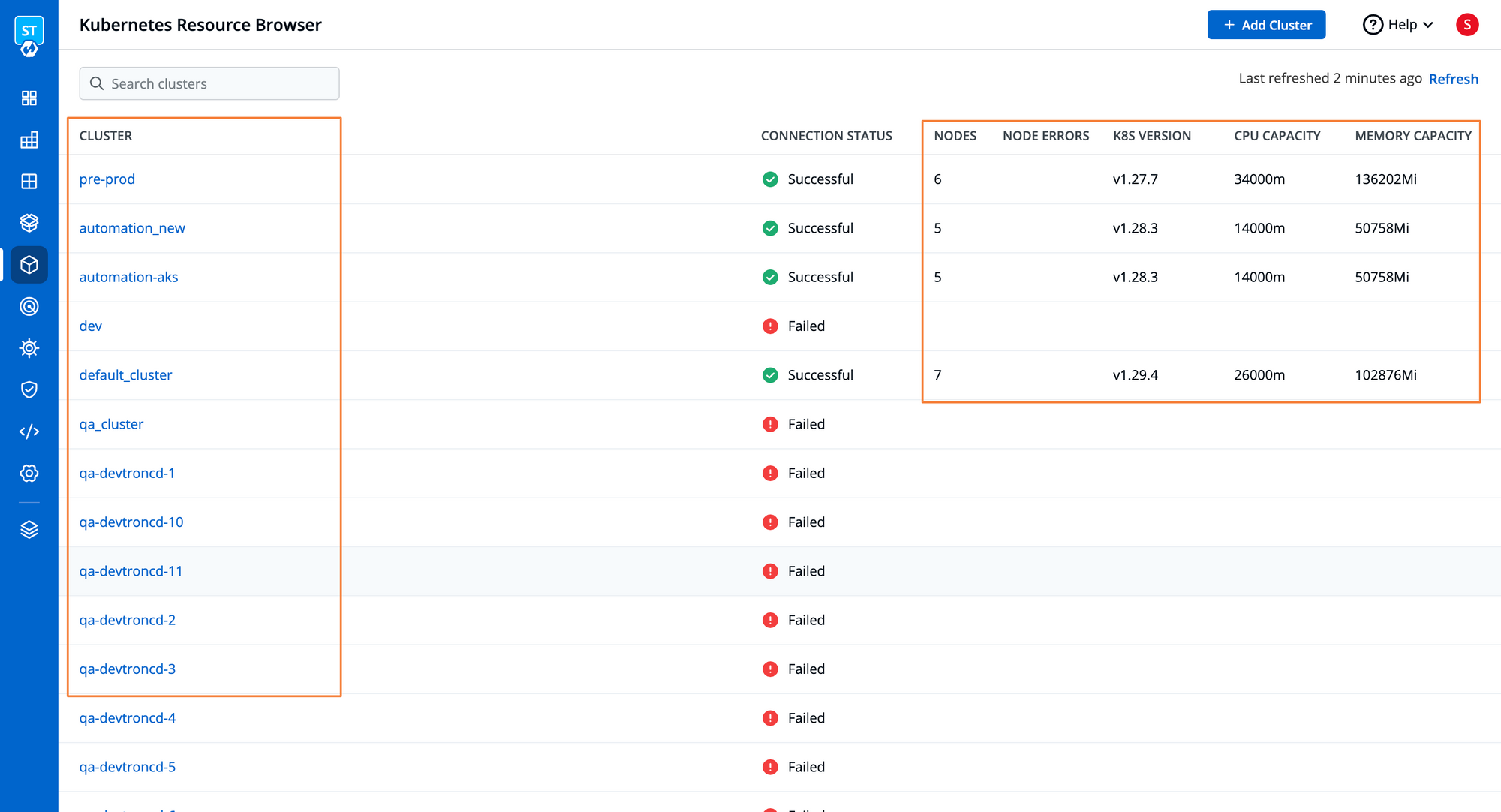
2. Detailed Node Insights
- Drill into node-level details:
- K8s version, role, labels, annotations
- Pod metrics (CPU request, memory request, namespace)
- Compare API versions during upgrades and avoid breaking changes.
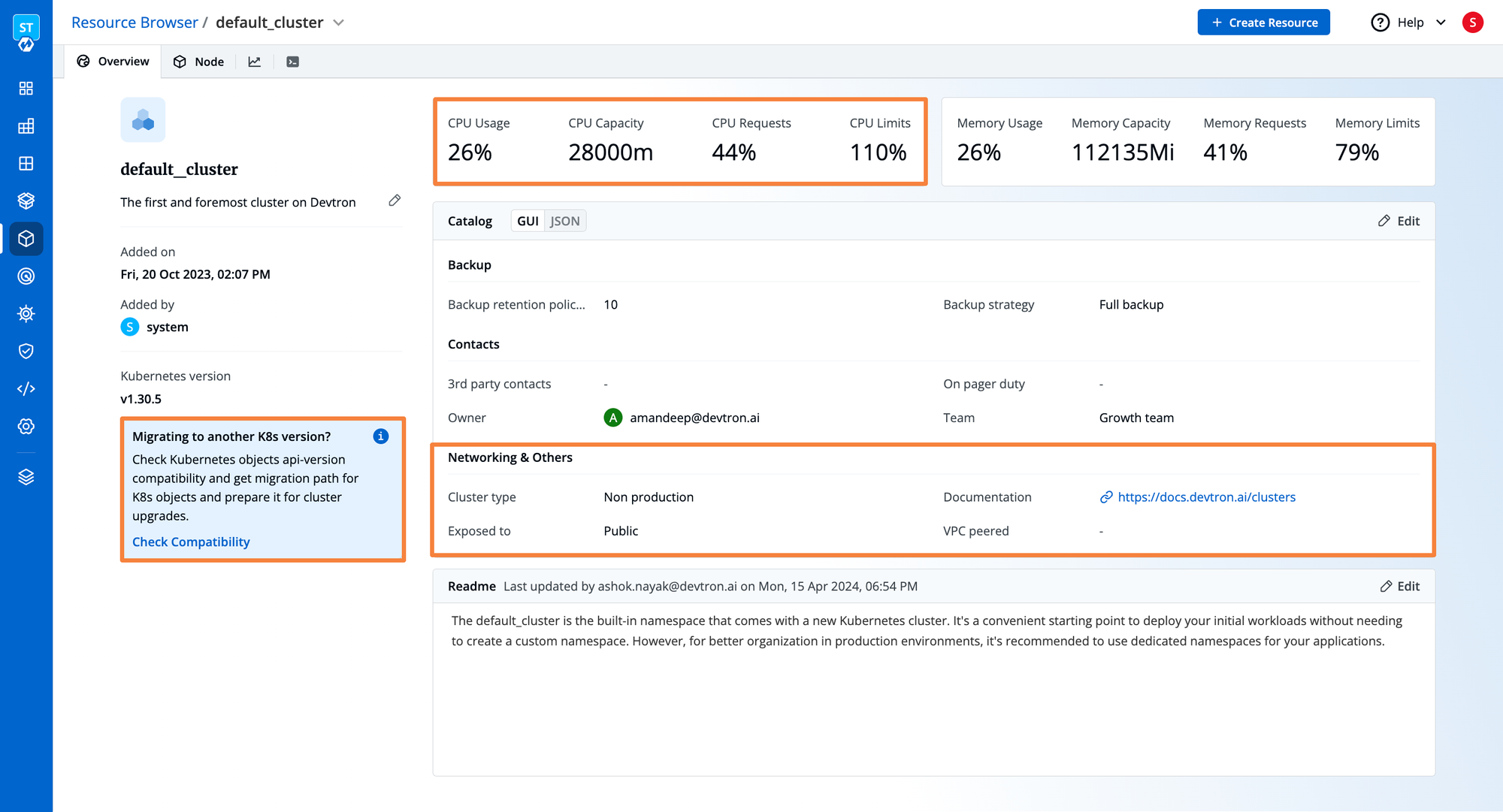
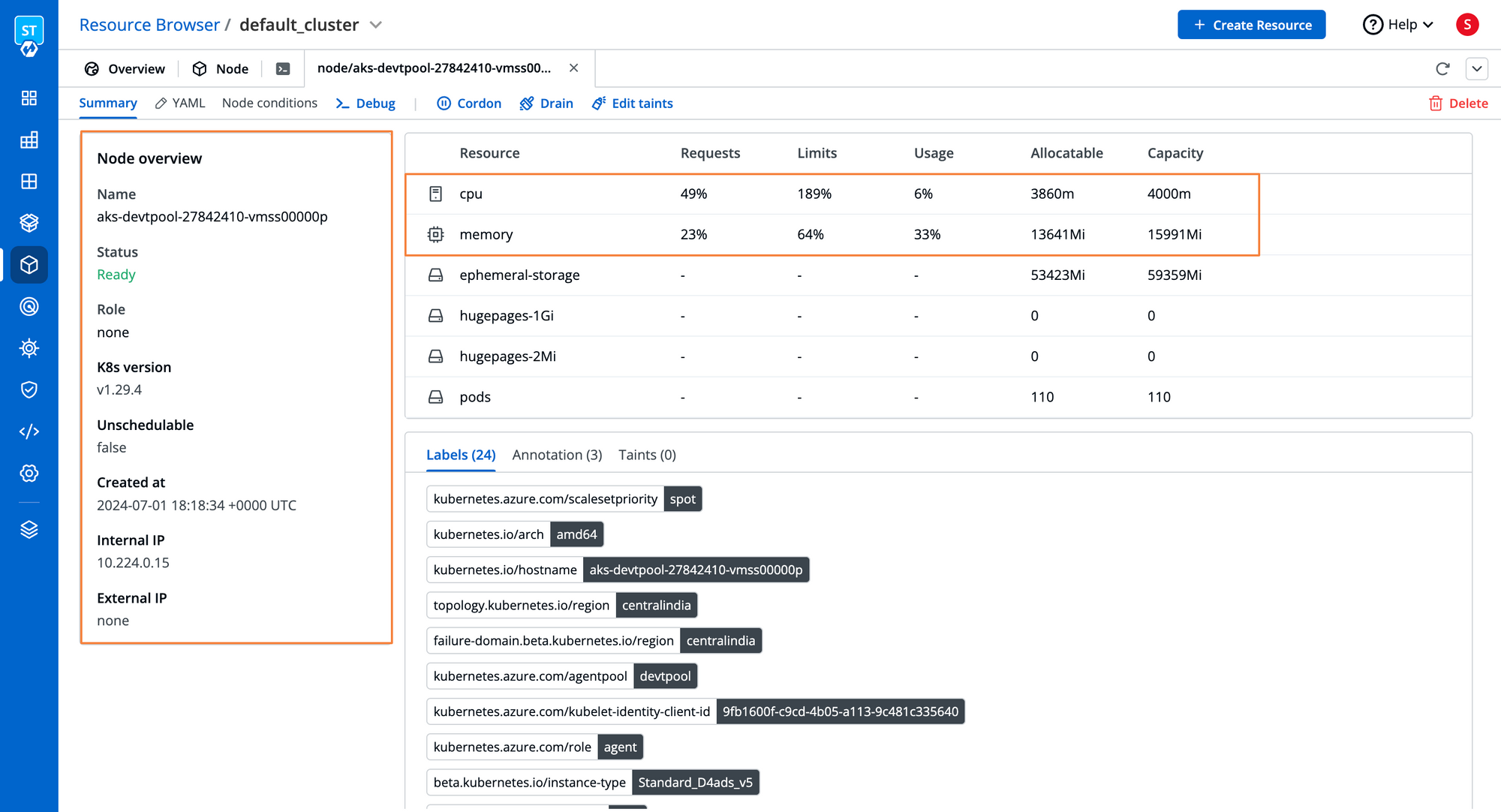
3. Integrated Observability
- Pull metrics from Grafana into the Devtron dashboard.
- Avoid multiple logins and queries, visualize everything in one place.
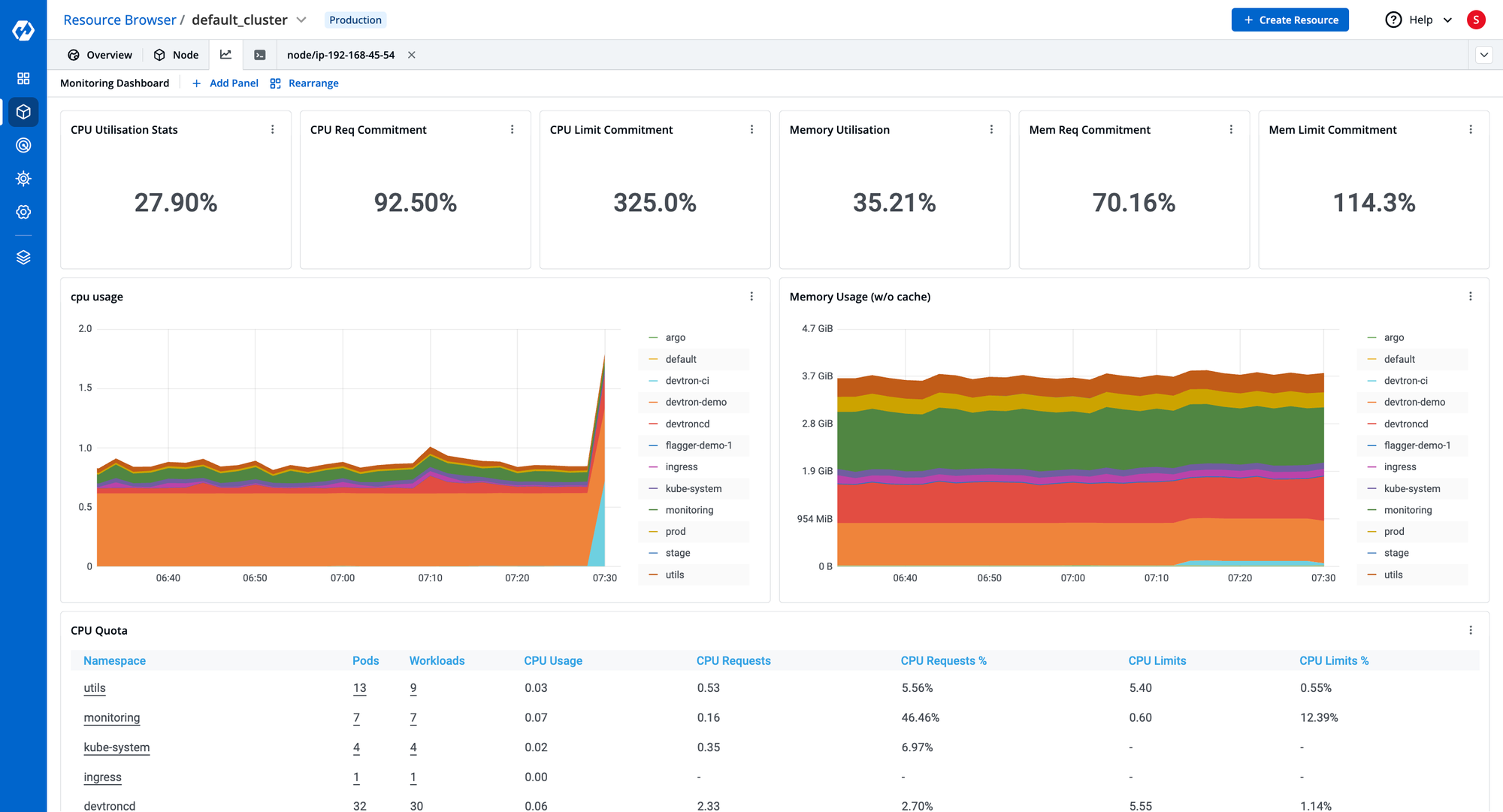
4. One-Click Node Operations
- Perform drain, taint, cordon, or configuration edits without CLI.
- Reduce operational errors and speed up maintenance.
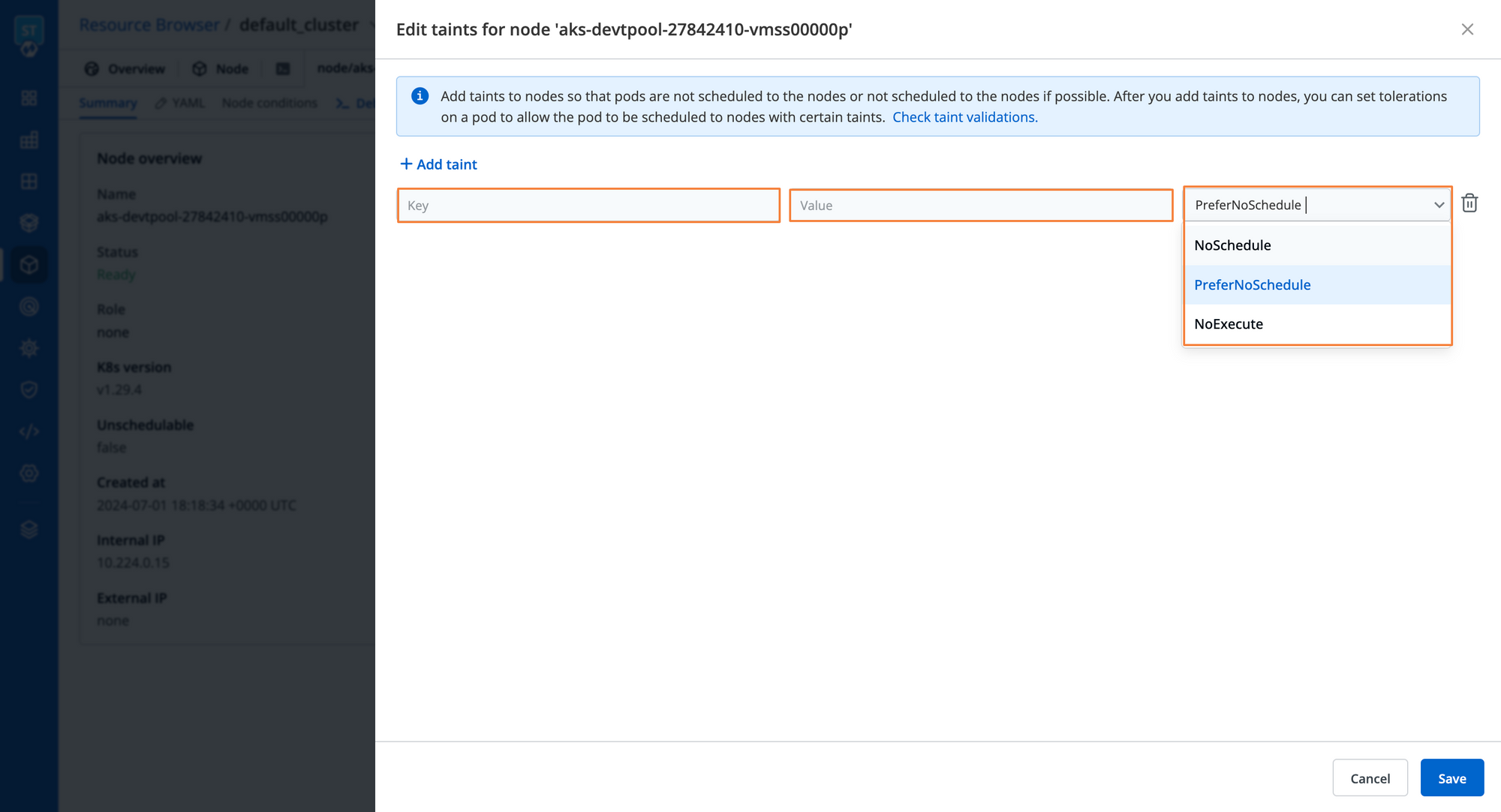
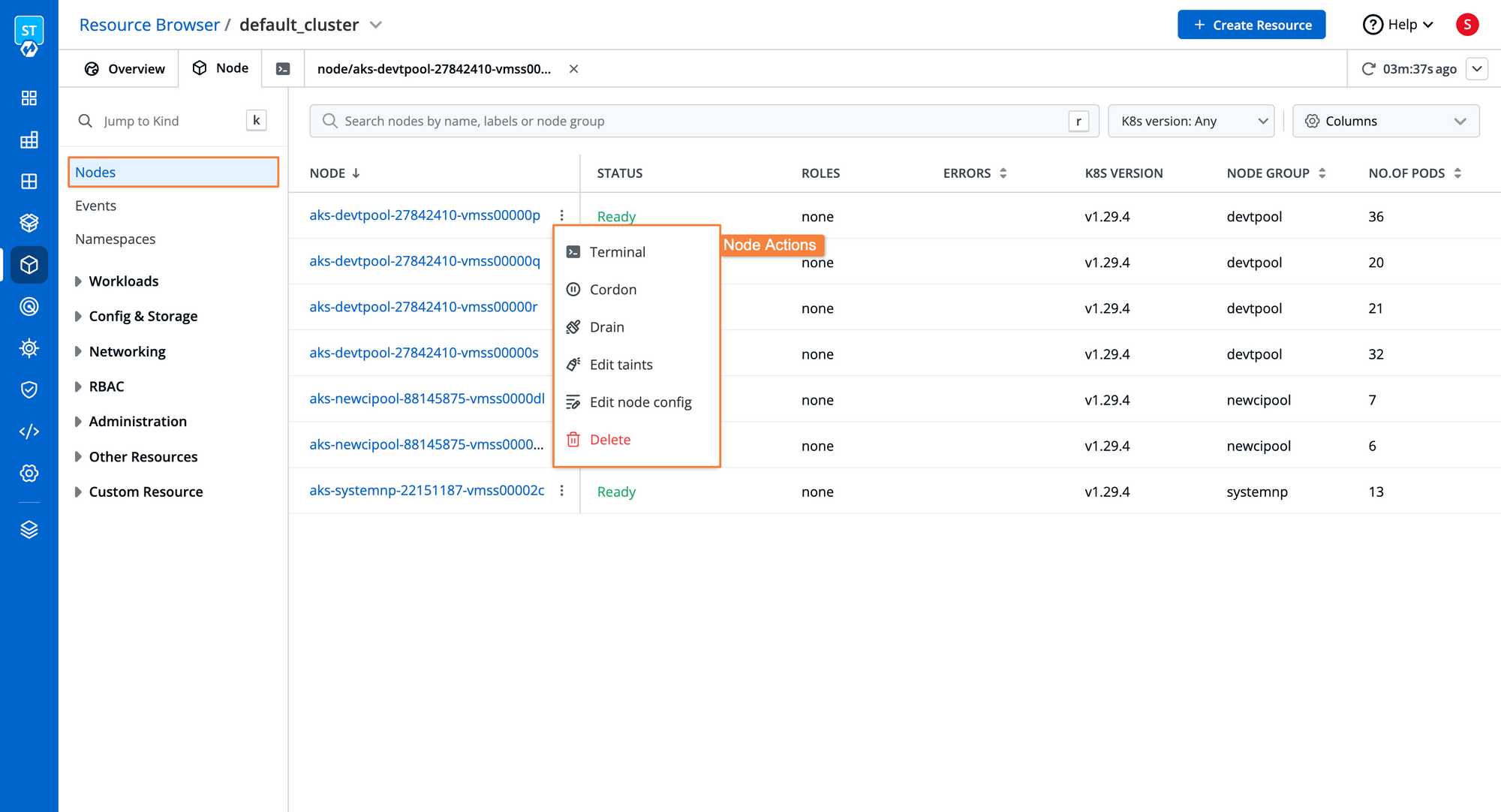
5. Built-in Troubleshooting Tools
- Use Kubectl, Helm, curl, and BusyBox directly from the UI.
- Access Ubuntu, Alpine, or CentOS-based shells without leaving the dashboard.
- Identify node issues like memory pressure or network unavailability in real-time.
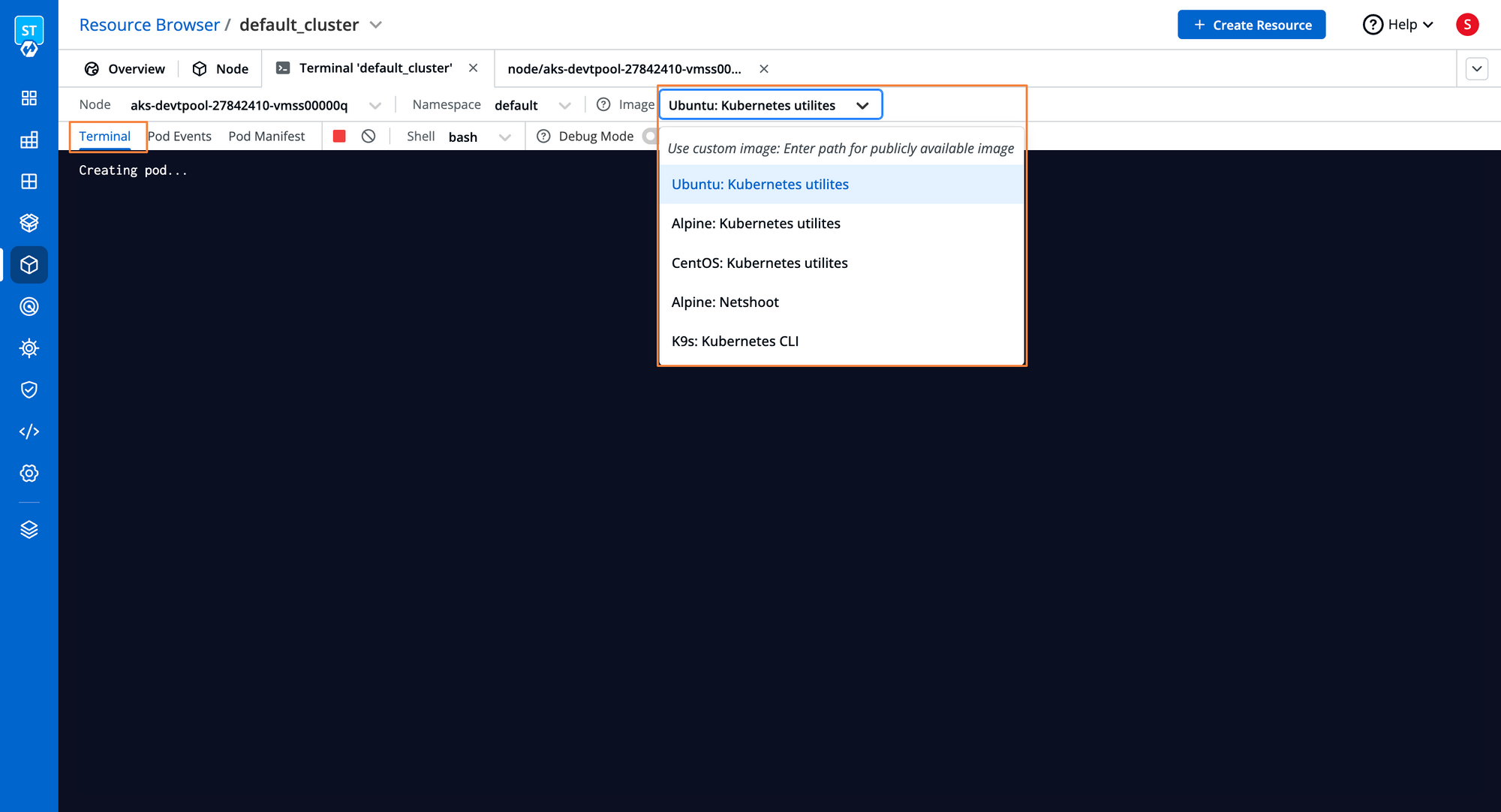
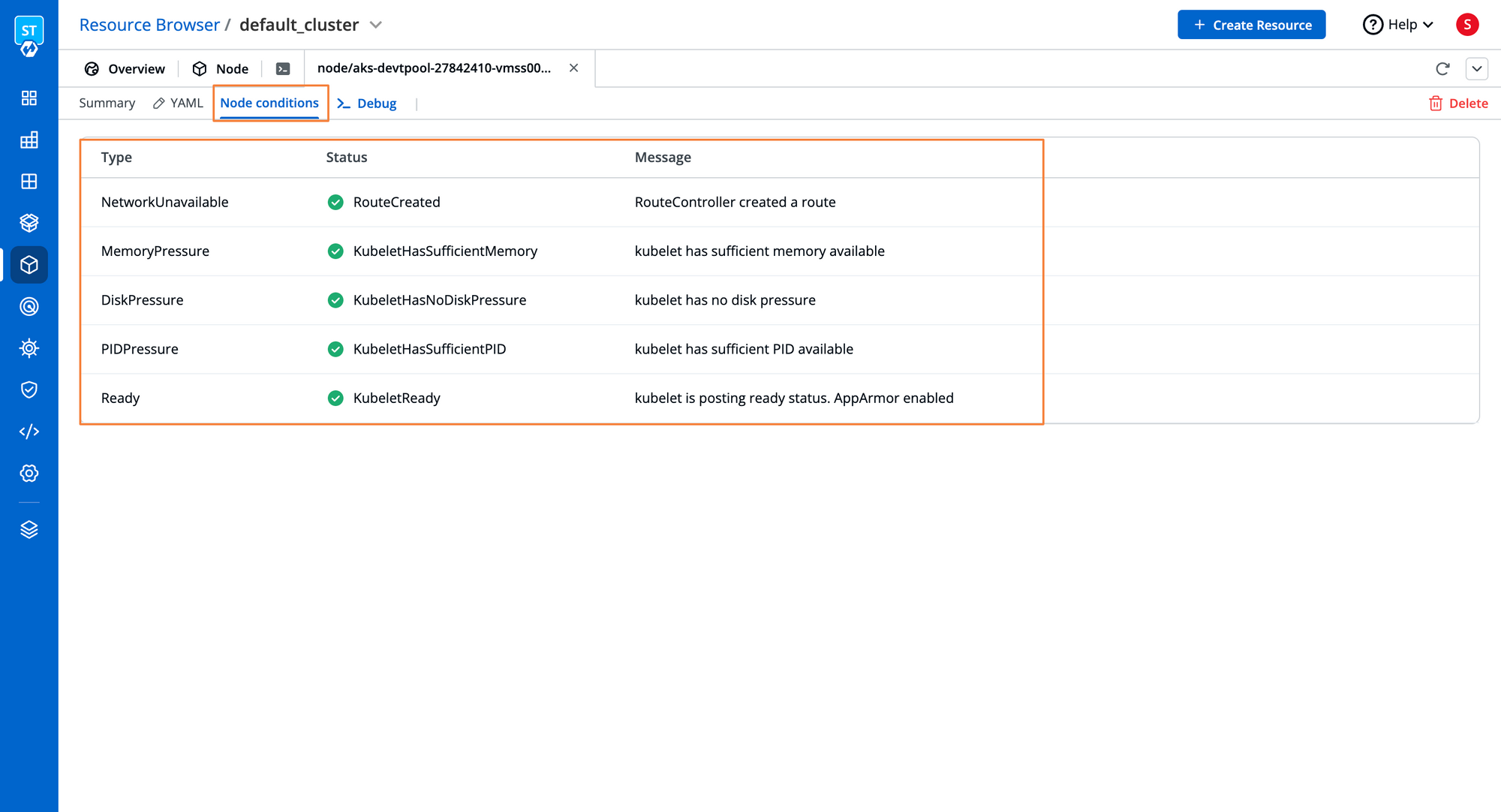
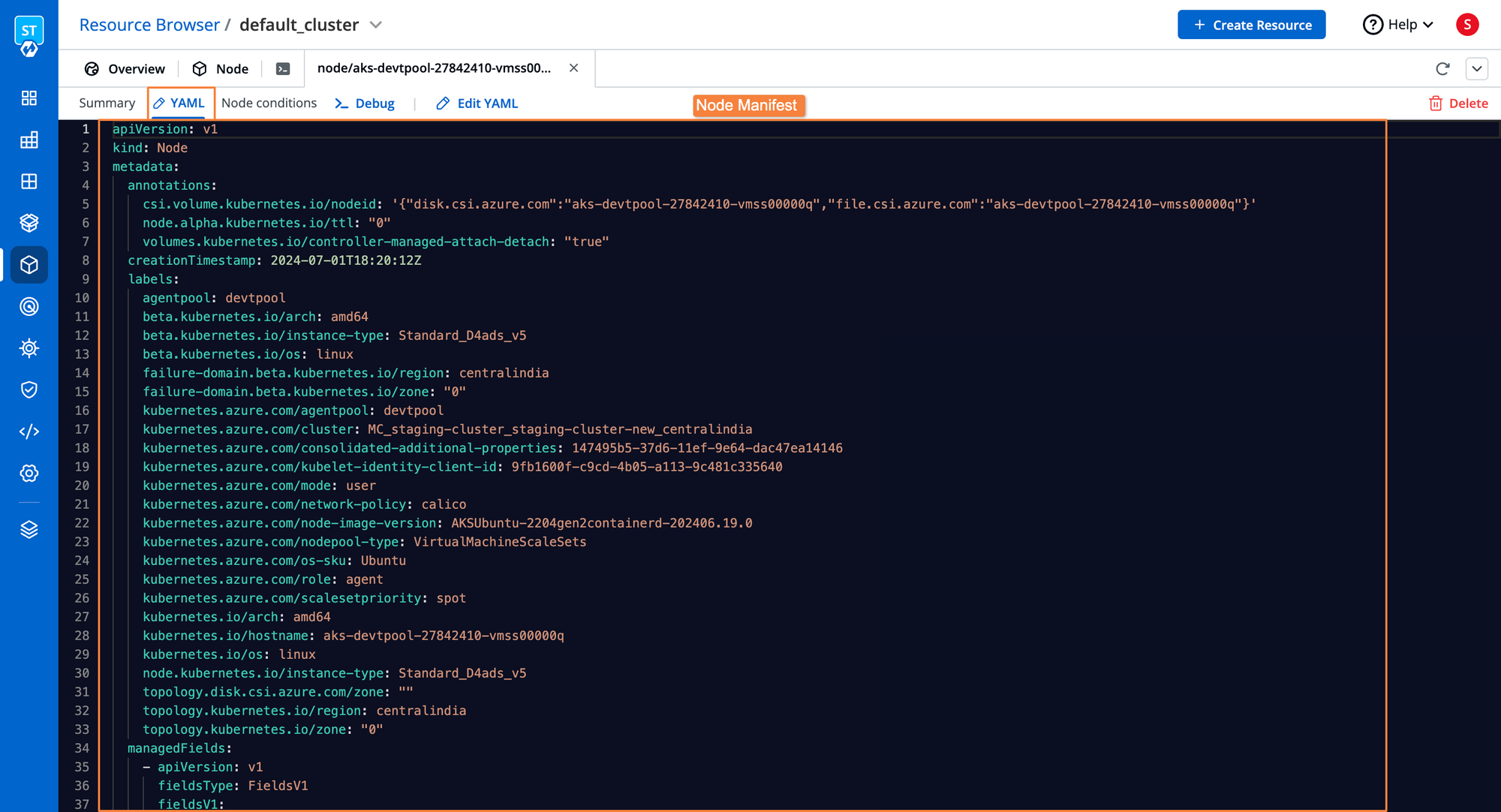
Guaranteed Outcomes of Using Devtron
- Increased productivity for Kubernetes admins and Ops teams.
- Faster issue resolution with integrated tools and real-time metrics.
- Lower cloud costs by optimizing resource utilization.
- Agentic AI-powered insights (coming soon) to predict and automate cluster health management.
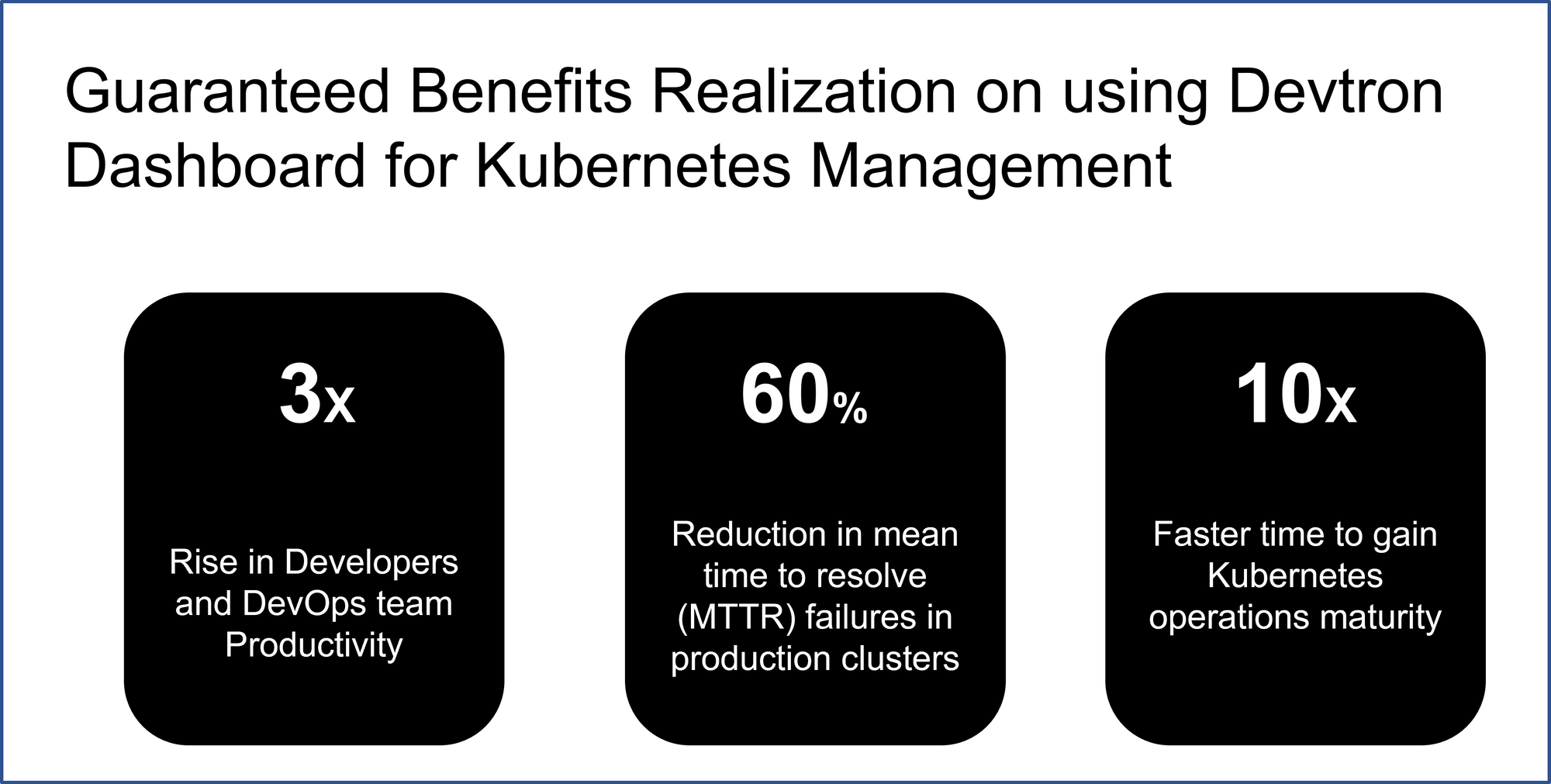
Kubernetes Dashboard Ecosystem
- Available as open-source, deployable on-prem or as a managed service.
- Desktop client for managing multi-cluster Kubernetes resources locally.
👉 Try the Devtron Kubernetes Dashboard for free and experience centralized Kubernetes cluster management today.
Be ready for our agentic AI feature launch; your clusters will practically manage themselves! 🚀
Conclusion
- Manage all clusters in one place with a unified dashboard.
- Perform node tasks in clicks—no complex CLI needed.
- Troubleshoot faster with integrated tools and real-time metrics.
- Cut cloud costs by optimizing resource usage.
FAQ
What is Kubernetes cluster management?
Kubernetes cluster management is the process of overseeing multiple Kubernetes clusters to ensure they run efficiently, securely, and cost-effectively. It includes monitoring resources, performing upgrades, troubleshooting issues, and optimizing workloads across environments.
What are the challenges in managing multiple Kubernetes clusters?
Managing multiple clusters can be difficult due to high operational costs, reliance on skilled Kubernetes engineers, inefficient CLI-based management, scattered observability tools, and slow issue resolution in large, distributed environments.
How does Devtron help in Kubernetes cluster management?
Devtron simplifies cluster management with a centralized dashboard that provides 360° visibility, one-click node operations, integrated Grafana metrics, and built-in troubleshooting tools. This reduces CLI dependency and speeds up decision-making.
Can I manage Kubernetes clusters without using the CLI?
Yes. Devtron’s dashboard allows you to perform key cluster and node tasks—such as drain, cordon, taint, edit, and delete directly from the UI, making management easier for teams without advanced Kubernetes CLI skills.