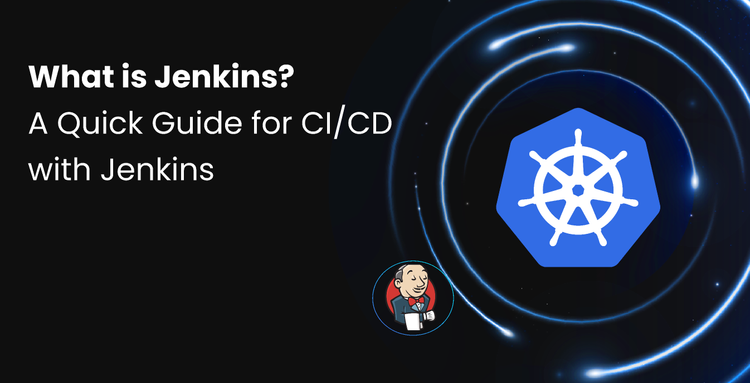Continuous Integration (CI) and Continuous Delivery (CD) are the silent heroes driving modern software development. CI enables developers to merge code into the central repositories constantly with automated builds and tests. CD automates deployments for staging and production environments after building the CI successfully, reducing manual steps and enabling faster feedback loops.
As the DevOps landscape is continuously evolving and selecting the right CI/CD tool can feel overwhelming. In this article, we’ll break down the top CI/CD tools available today and share key best practices to help you choose the right solution for your development workflow.
What are CI/CD Tools?
CI/CD Tools are software solutions that automate tasks for continuous improvement in the software development lifecycle (SDLC). These tools take a load off by handling the tasks associated with automated code integration, building, testing, packaging the code, and deploying the infrastructure/application code to various environments
Common CI/CD tools include Jenkins, GitHub Actions, Devtron, GitLab CI, and Travis CI.
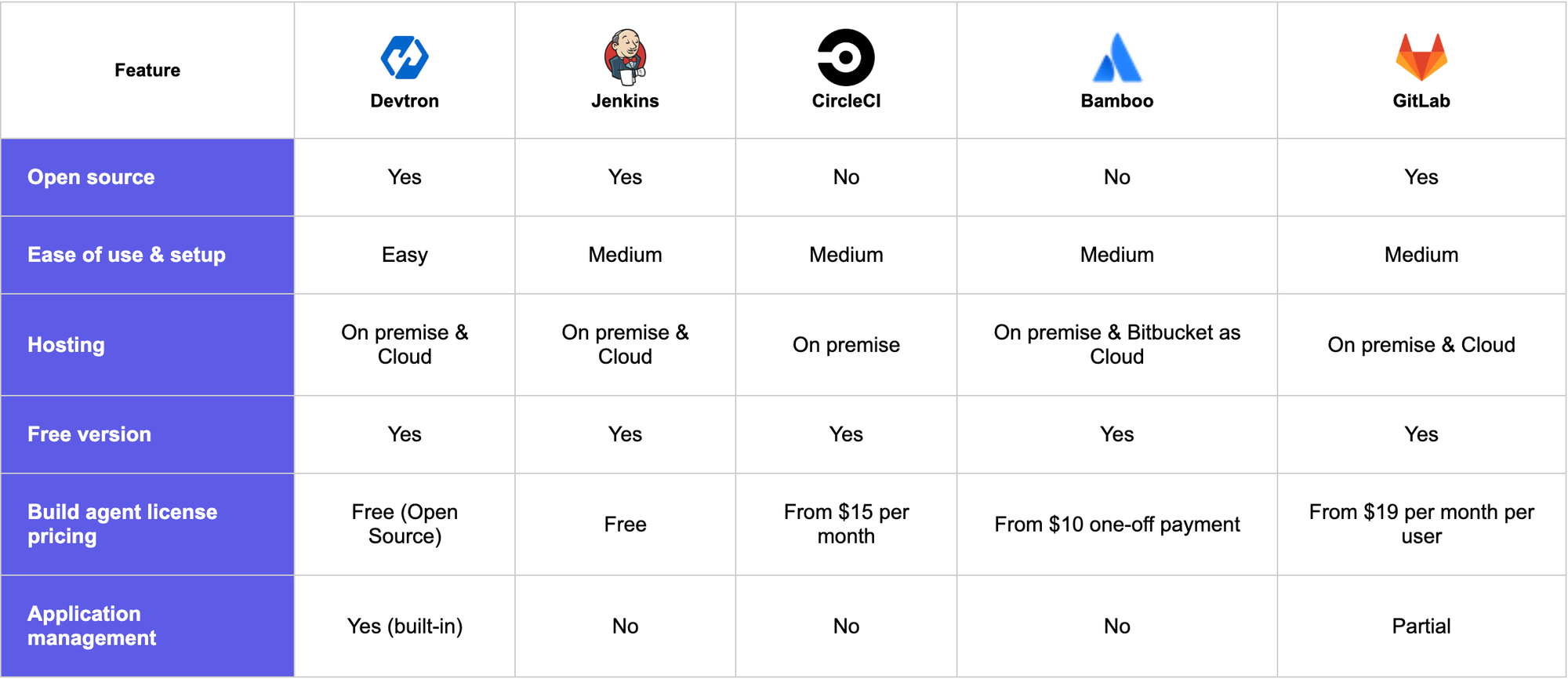
10+ CI/CD Tools and Platforms
1. Devtron
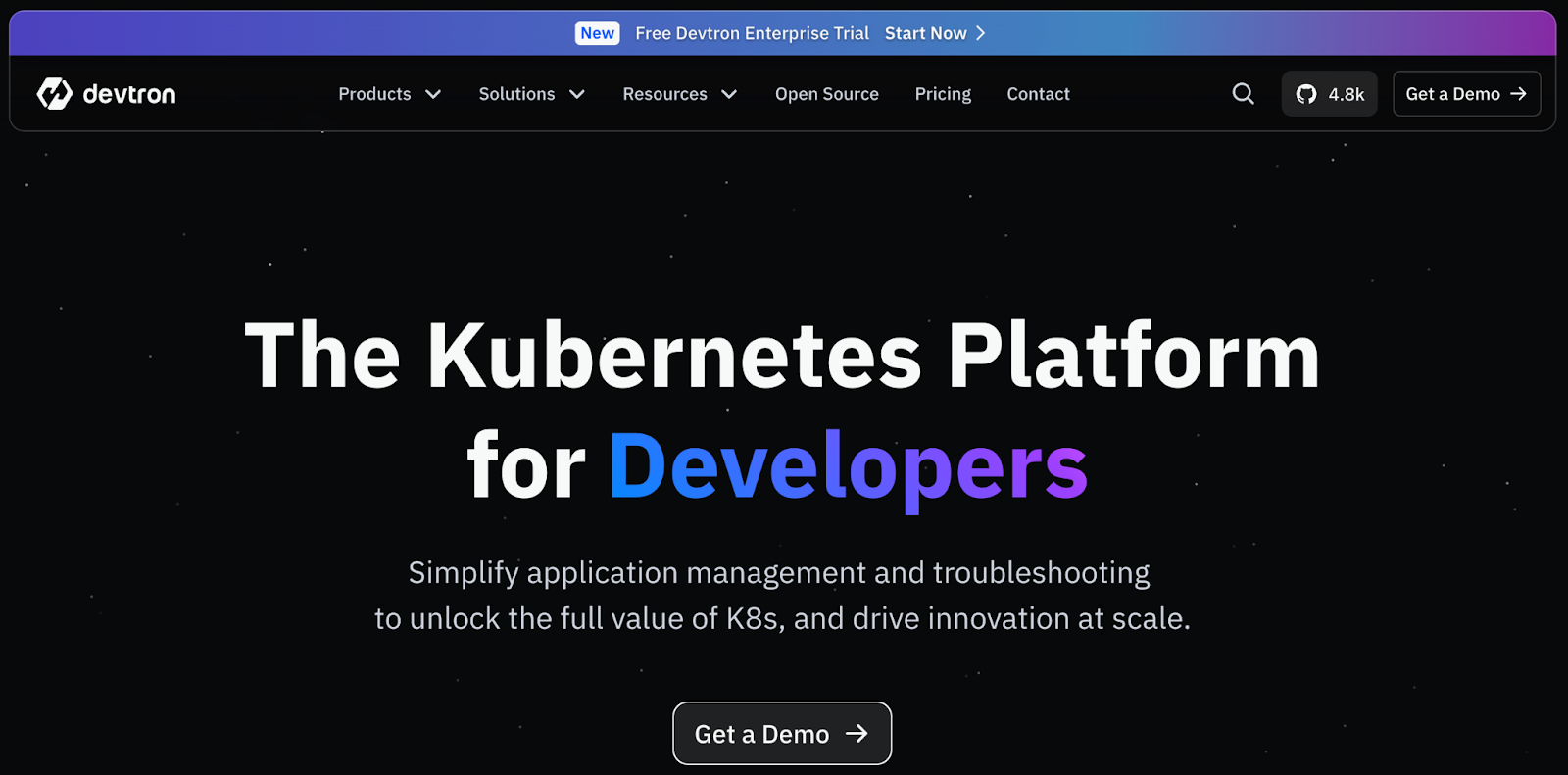
- Devtron is an Application lifecycle management platform for Kubernetes that helps you seamlessly create and manage Kubernetes deployments.
- It can help you manage the entire application lifecycle, integrate with different tooling from the Kubernetes ecosystem, help you troubleshoot and debug your applications, provide real-time status of workloads, SLO-based rollbacks, etc.
- You can create an end-to-end CI and CD pipeline within Devtron and integrate various functionalities, such as image scanning with Trivy
Feature of Devtron:
- Flexibility: Devtron offers pre-build and post-build deployment stages, like the feature that allows you to execute your custom tasks before and after the CI processes.
- GitOps enabled: Devtron provides GitOps native support means you don’t need to worry about setting up tools like ArgoCD for deployments.
- Policy-based Deployment: Devtron allows you to connect your preferred security tool for vulnerability scanning and allows you to create custom policies that enforce your compliance
- Unified Dashboard: Devtron combines CI and CD in one dashboard, letting you manage and monitor deployments across multiple Kubernetes clusters without switching tools.
License/pricing: Open-source and Enterprise version
2. Jenkins
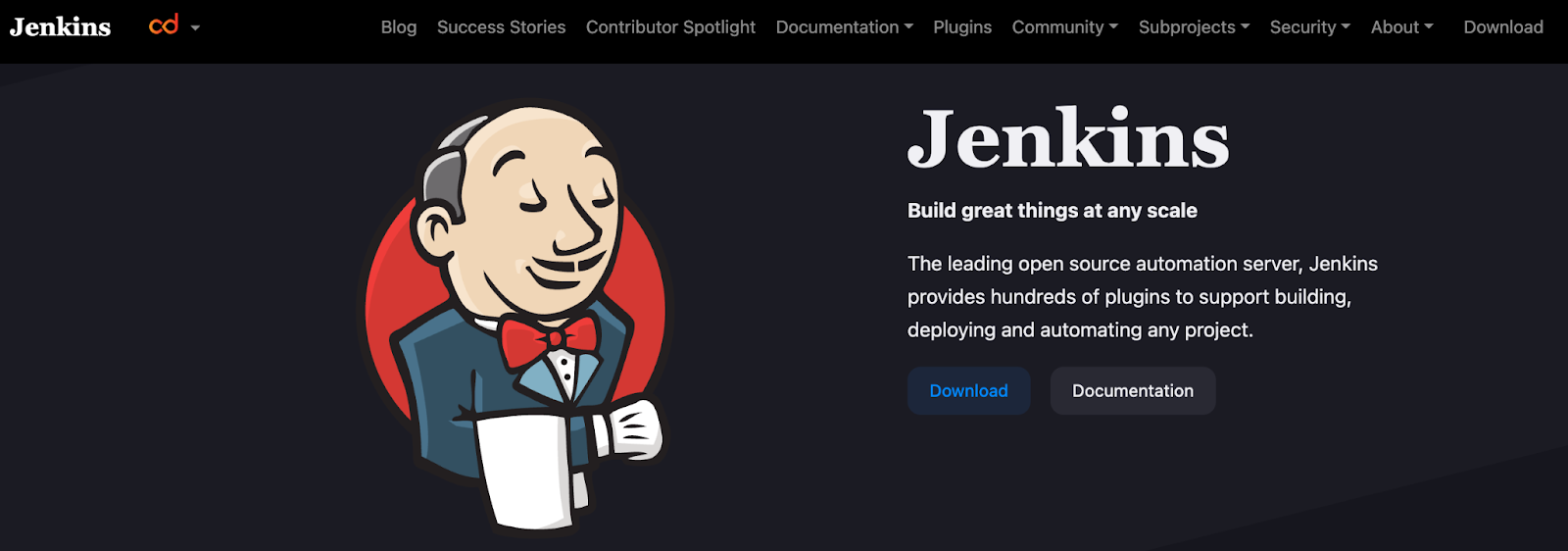
Jenkins is a highly extensible Java-based CI/CD, open-source automation server that can automate tasks related to building, testing, and delivering or deploying software.
Features of Jenkins
- As an extensible automation server, Jenkins can be used as a simple CI server or turned into a continuous delivery hub for any project.
- Setting up Jenkins is easy due to its intuitive web interface, which includes live error checking and built-in assistance.
- Rich set of features that integrates with practically every tool in the continuous integration and continuous delivery toolchain.
- Flexible build schedules
- Easy environment configurations.
License/pricing: Open-source
3. Azure DevOps
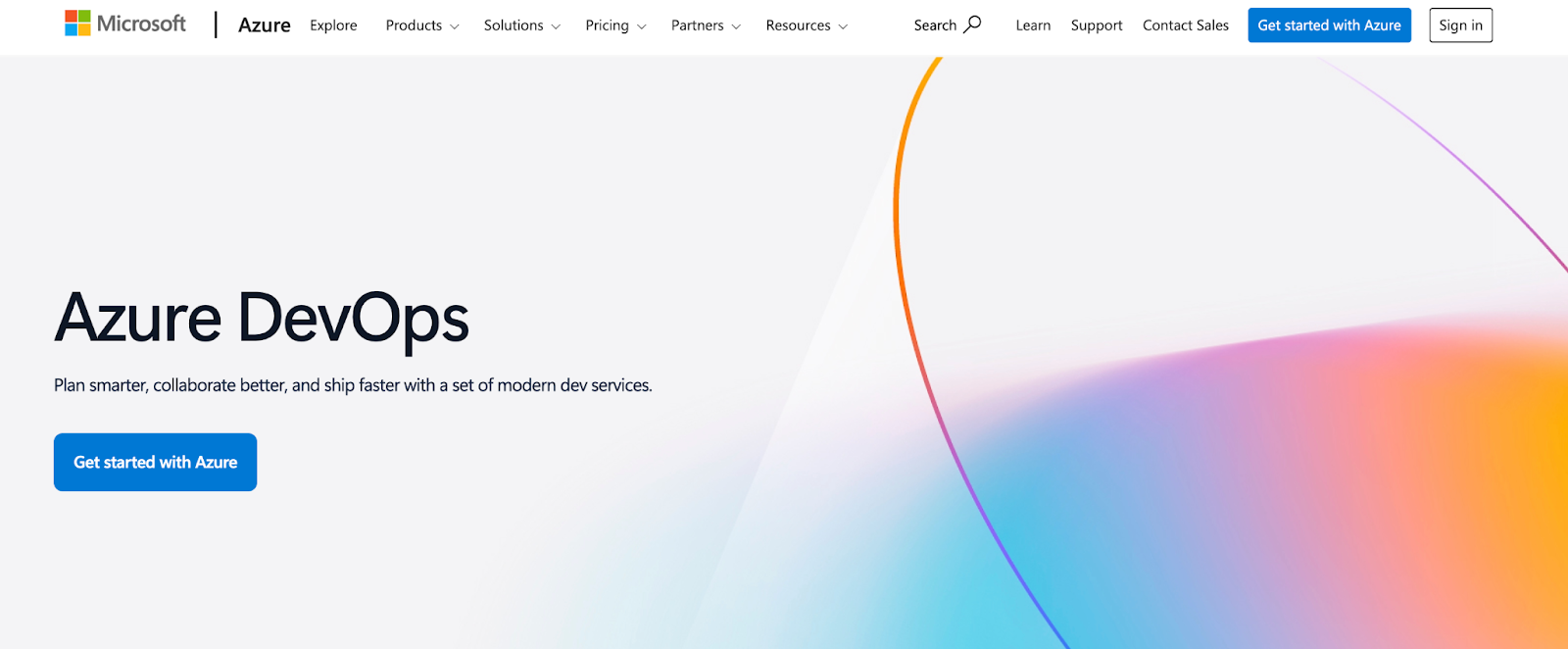
Azure DevOps is an all-in-one CI/CD platform by Microsoft for software delivery, which is formerly known as Team Foundation Server (TFS). It supports the entire software development lifecycle by providing tools for version control, agile development, and CI/CD.
Features of Azure DevOps
- Azure Repos are used for storing code securely in the cloud. It is Git-powered, whether it's a private or public repo.
- Azure Boards helps you stay ahead of your work with tools for tracking tasks, managing backlogs.
- Pipelines in Azure DevOps handle all the automation due to the capability of working with Git repo (not just Azure repos) and its YAML-based
- Azure Artifacts are the solution for scalable package management for hosting and sharing Maven, npm, and Python packages.
- Azure test plans are a suite of tools for managing test cases, running manual tests, and ensuring quality at each stage of development.
License/pricing: Free tier available, but it comes with limited users and build minutes, with paid plans for more flexibility.
Do check out our blog on Azure DevOps for detailed learning.
4. Github Actions
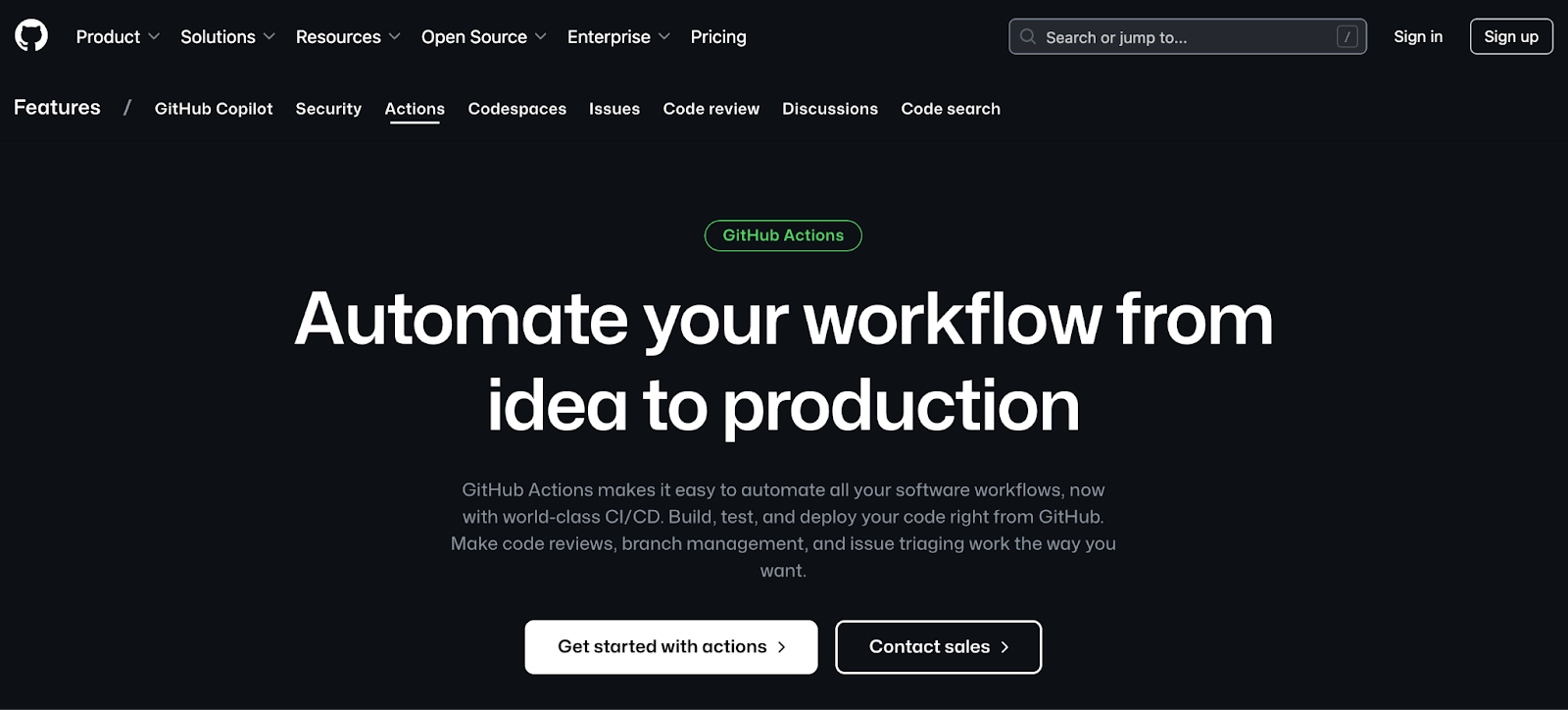
GitHub actions are a GitHub-native CI/CD pipeline that allows you to build, test as well and deploy your applications. You can use GitHub actions to test the code in every PR and make sure that the new code changes are not negatively affecting your existing applications.
Features GitHub Actions
- Matrix Build workflows that simultaneously test across multiple operating systems and versions of your runtime.
- Built in Secret store, which automates software development practices with workflow files embracing the Git flow by codifying it in your repository.
- Live logs for viewing the workflow run in real-time.
- Built in Container registry.
License/pricing: Free for public repositories and commercial for private repositories
Do check out the blog on: Kubernetes CI/CD Pipelines with GitHub Actions - The Definitive Guide
5. GitLab CI/CD
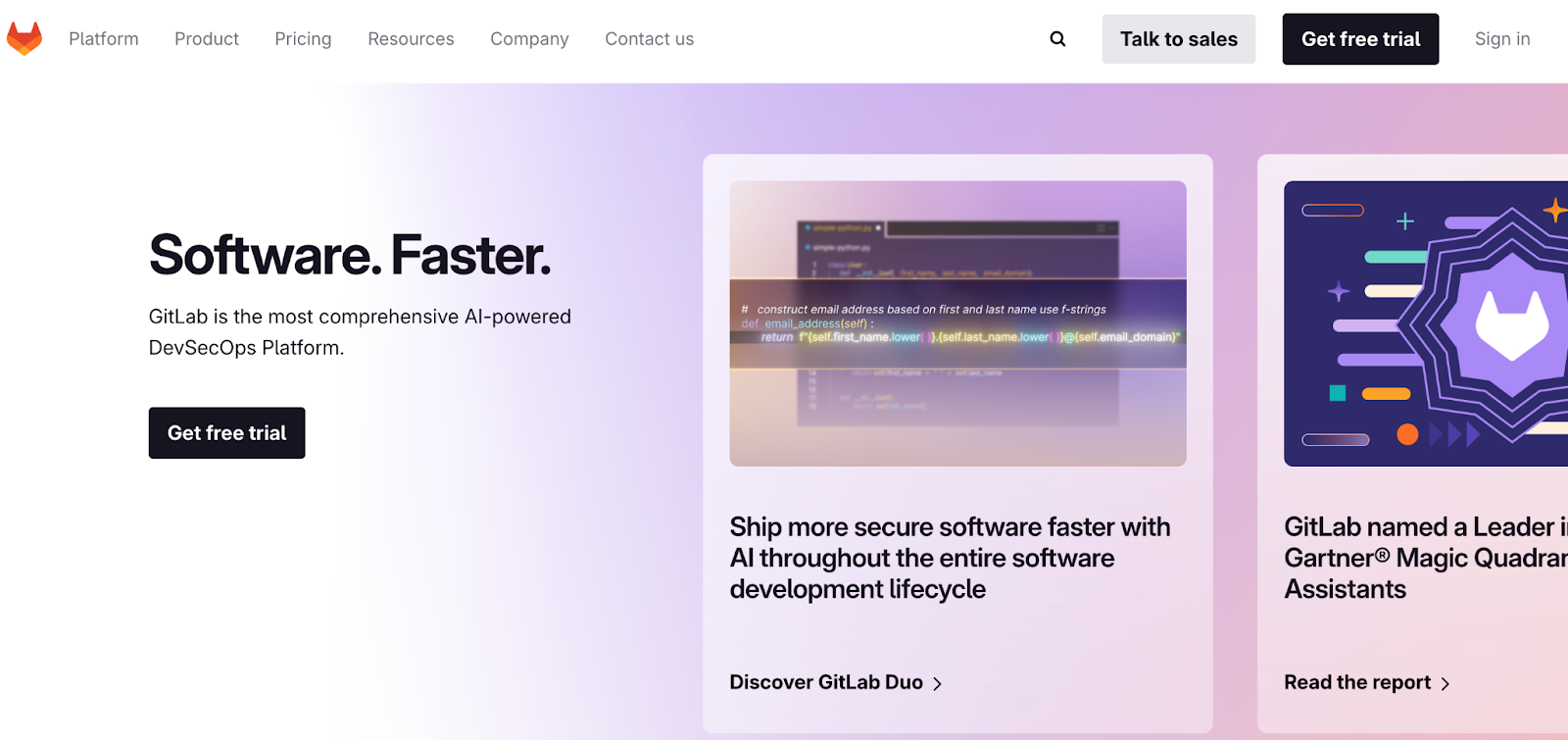
GitLab CI/CD is a built-in part of the GitLab platform that automates the workflows. With a unified experience, it gives you a smooth, all-in-one experience across the entire software development lifecycle, helping your team test, iterate, and deploy faster
Features of GitLab CI/CD
- Detailed view of the pipeline stages, jobs, and status for continuous monitoring.
- Auto DevOps feature - automatically configure CI/CD based on best practices, reducing the manual steps process.
- Direct connection with Kubernetes for efficient application deployment and scaling.
- Built-in container registry for strong and managing Docker images.
- Automatic security scans for vulnerabilities and compliance checks.
License/pricing: Open-source and commercial versions
Do check out this blog: Getting Started with Gitlab CI/CD Pipeline
6. Circle CI
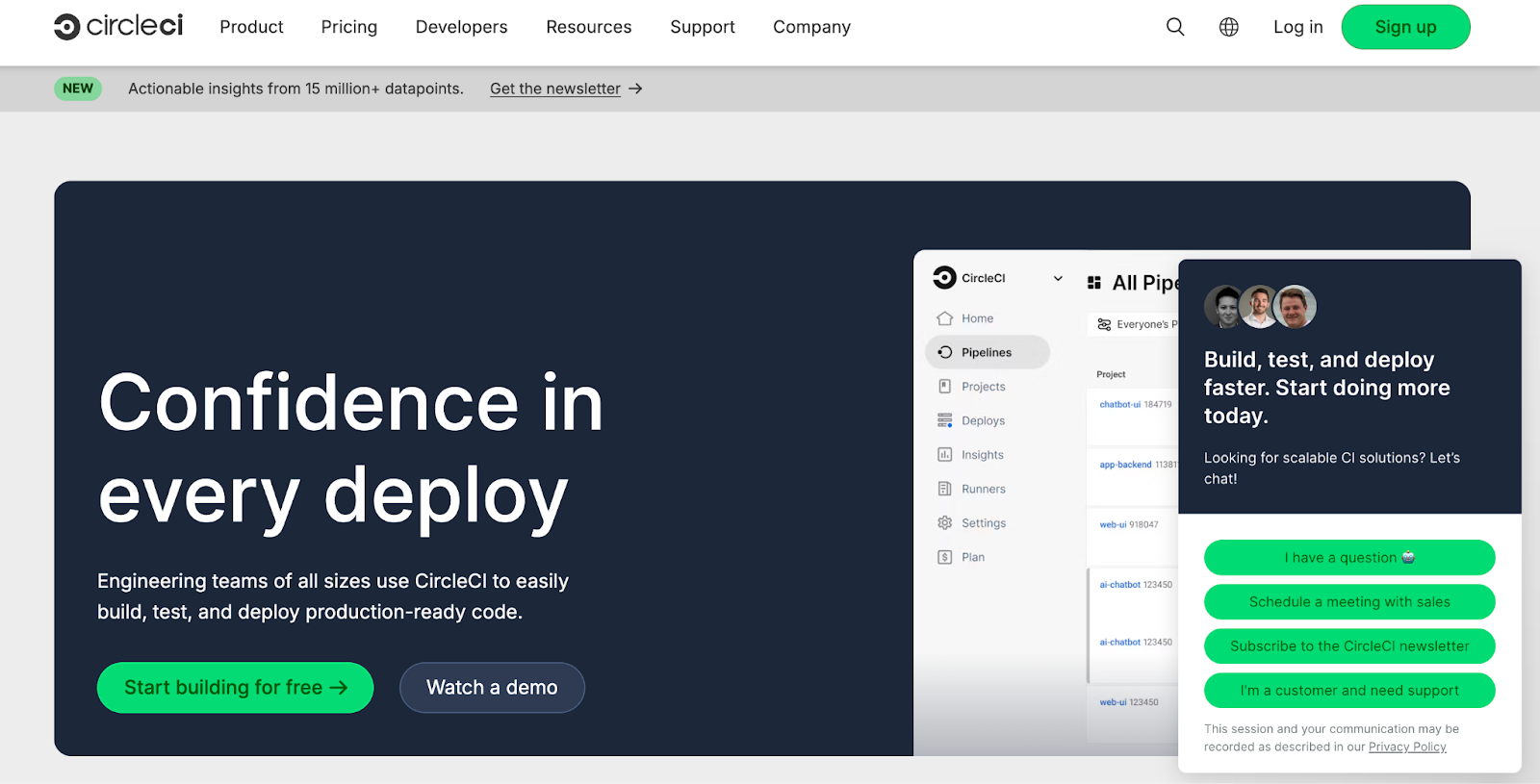
Circle CI is one of the leading cloud-native CI/CD platforms, which empowers developers to build, test, and deploy their applications at scale. It has rich integrations and performance optimization tools. These features have made it a favorite among development teams seeking agility and speed.
Features of Circle CI
- Workspaces for Data Sharing
- Cloud-Based and Self-Hosted Option
- Easy Debugging
- Access failing builds or workflows via SSH for real-time troubleshooting
License/pricing: Free tier included, with premium features in commercial plans
7. Buddy
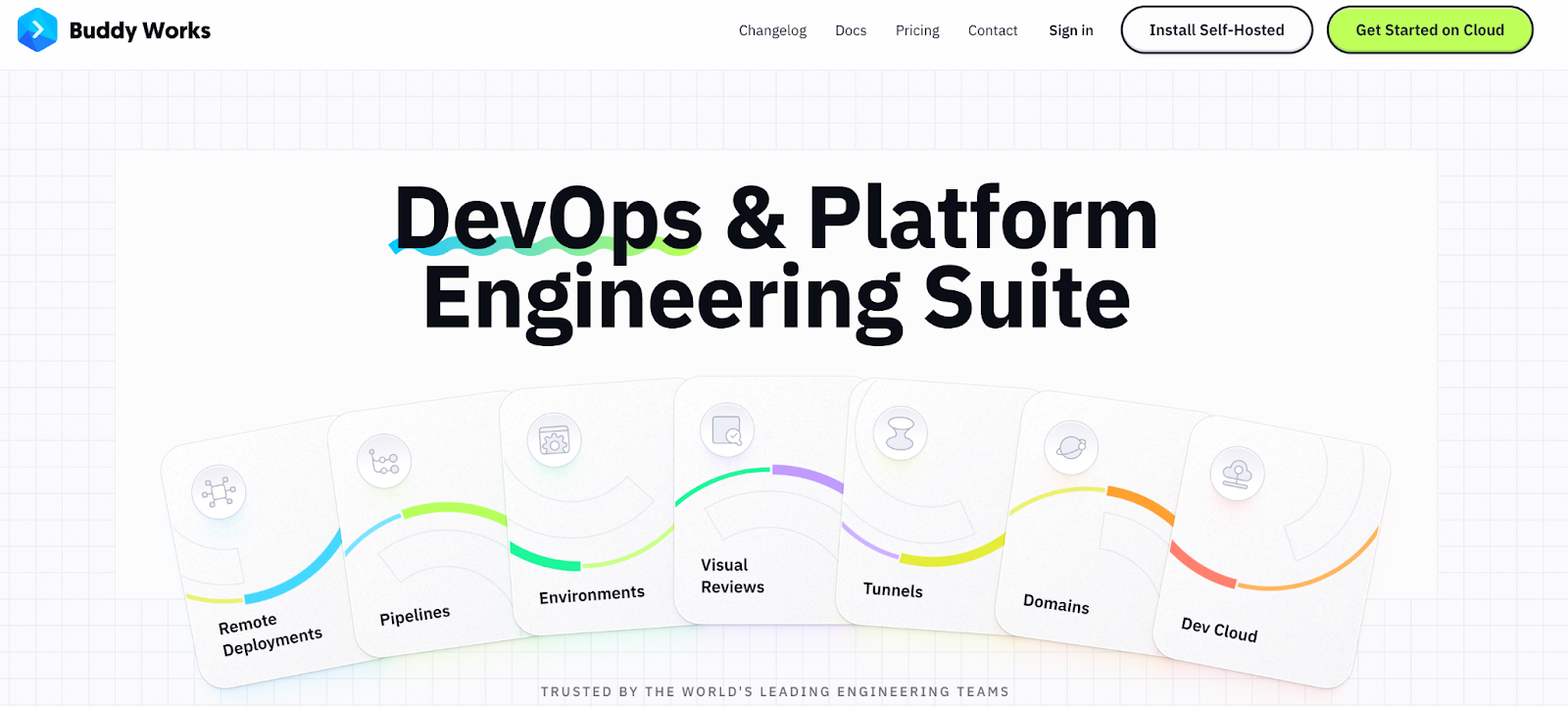
Buddy CI/CD is an automation platform built to simplify and speed up the software development and deployment process. With a strong focus on usability and efficiency, Buddy provides an intuitive user interface that makes it easy for teams to set up, manage, and run their pipelines with minimal hassle.
Key Features of Buddy CI/CD
- Build CI/CD offers a visual pipeline builder that easily designs the CI/CD workflows with an intuitive drag-and-drop interface.
- Speeds up your builds by reusing previously built Docker layers, cutting down on build time.
- Provides seamless integration with popular version control systems, cloud platforms, and notification tools.
License/pricing: Offers commercial plans with a free tier available.
8. Travis CI
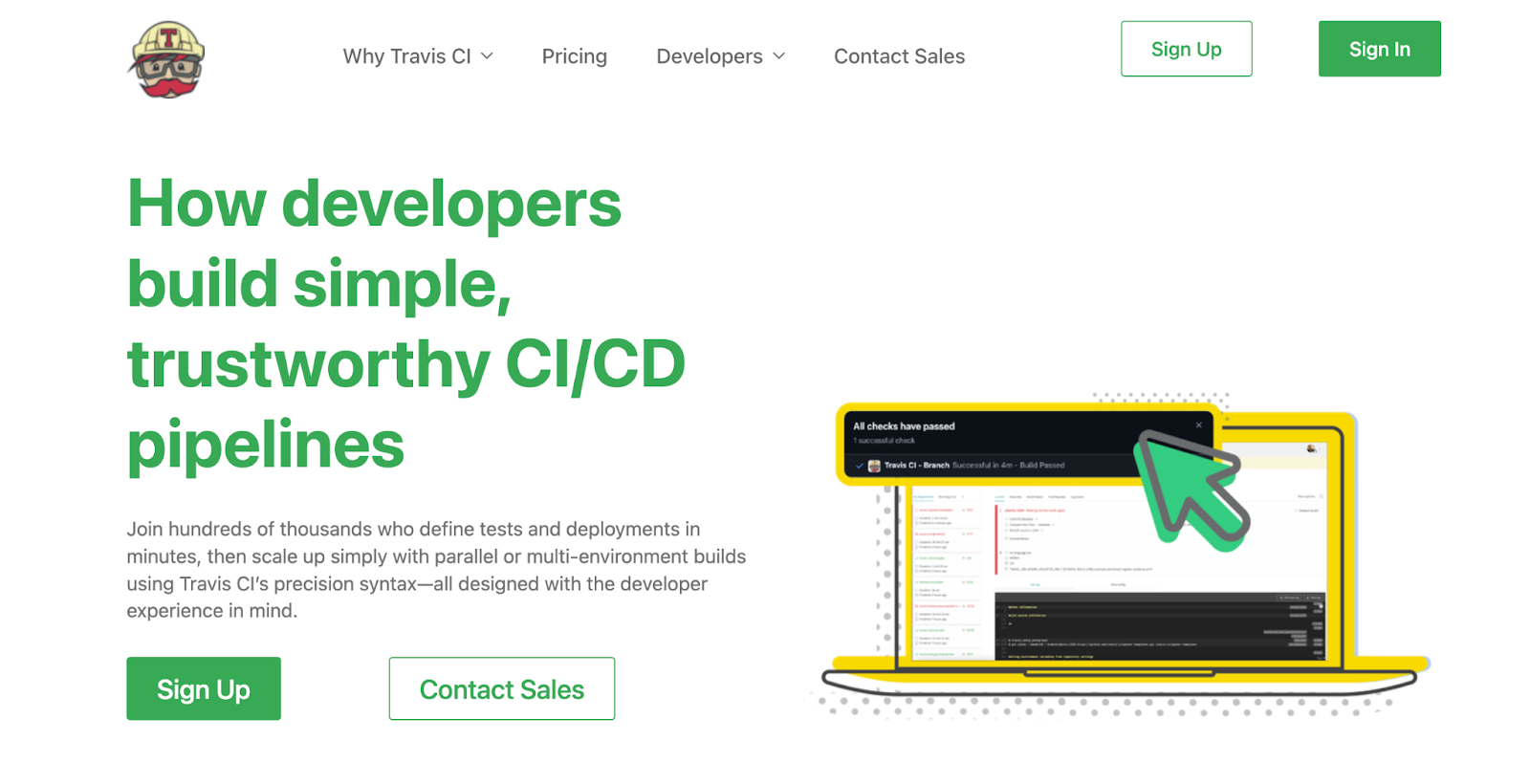
Travis CI is a cloud-based continuous integration service that automatically triggers builds and runs tests as defined in the configuration file on every pull request and directly integrates with GitHub.
Features of Travis CI
- Easy to set up
- Provides Docker support
- Matrix build
- Caching mechanism
License/pricing: Open-source and commercially available
9. Spinnaker
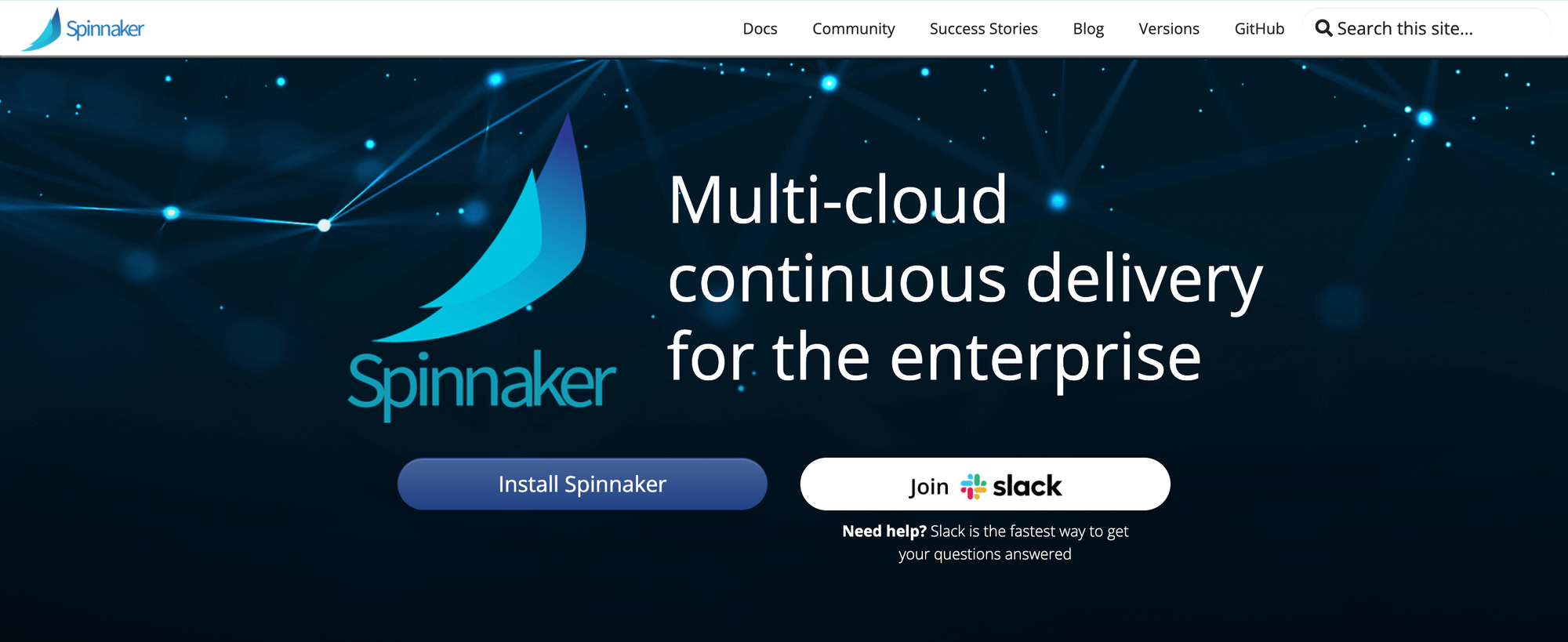
Spinnaker is an open-source, multi-cloud continuous delivery platform that helps you release software changes with high velocity and confidence.
Features of Spinnaker
- Create and run complex deployment pipelines that include integration/system tests, server group management, and progressive rollouts.
- Pipelines can be triggered by Git events, Jenkins, Travis CI, Docker pushes, cron jobs, or even other Spinnaker pipelines.
- Connect with tools like Datadog, Prometheus, Stackdriver, and SignalFx to drive release decisions based on real-time metrics.
- Install, configure, and manage your Spinnaker instance using Halyard, the official CLI tool.
License/pricing: Open-source
10. Bamboo
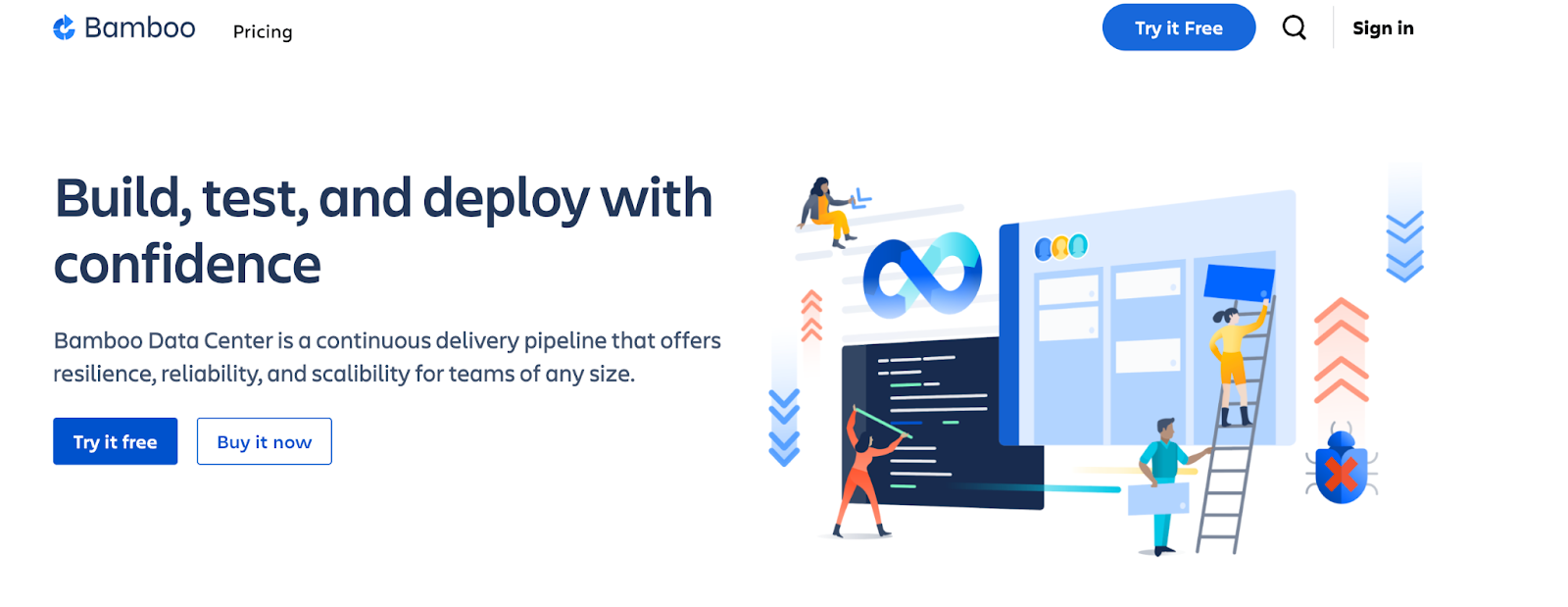
Bamboo is the CI and CD tool developed by Atlassian. Bamboo is a continuous delivery pipeline that offers resilience, reliability, and scalability for teams of any size.
Features of Bamboo
- Automate release management and track environments with structured workflows.
- Parallel execution of jobs and tasks
- Custom-built agents scale horizontally with remote agents to handle heavy or complex builds.
- Provides permission control, which leads to fine-grained user and project-level access control for secure workflows
License/pricing: Commercial
11. Harness
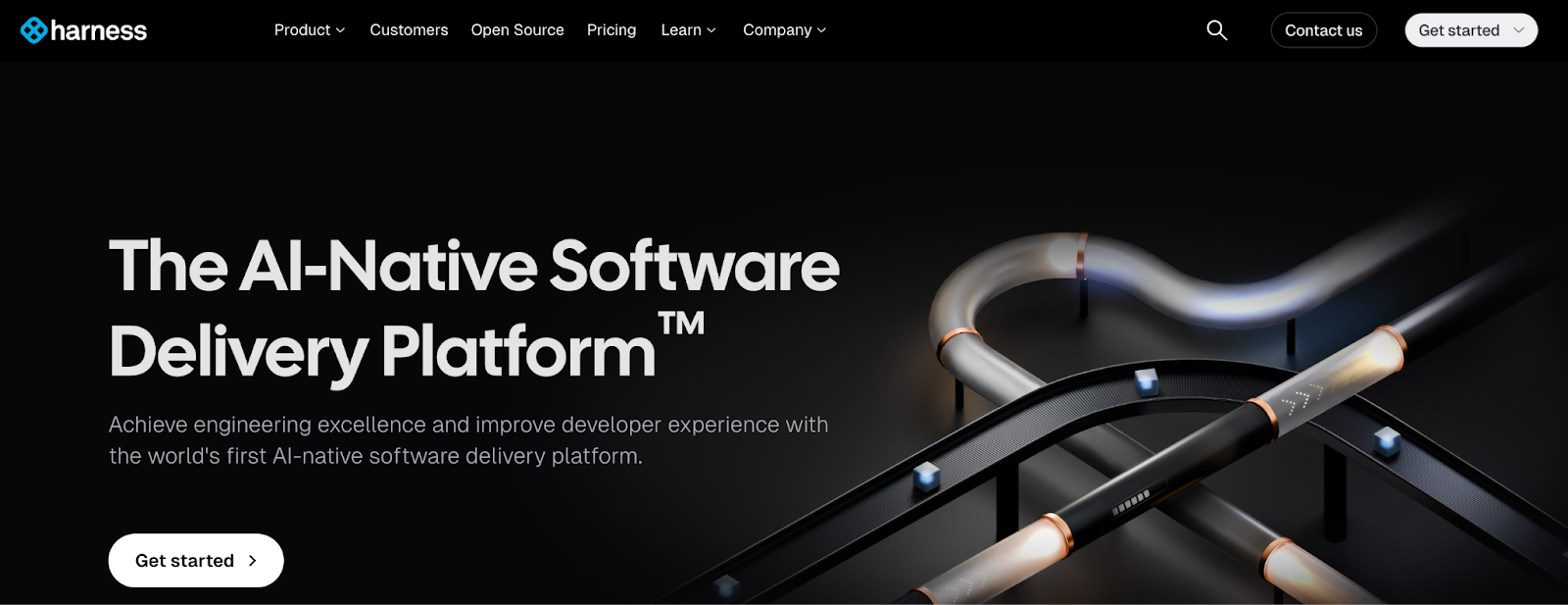
Harness is a continuous delivery-as-a-service platform that brings multiple DevOps tools under one roof. It’s designed to simplify releases, reduce risk, speed up time-to-market, and help engineering teams stay focused and productive
Features of Harness
- Automatically verifies deployments using machine learning to reduce the risk of failure and rollbacks.
- Instantly revert changes when performance or health issues are detected.
- Built-in GitOps capabilities for declarative delivery and syncing with Git repositories.
- Seamless integrations with Kubernetes, Docker, AWS, GCP, Azure, and more.
License/pricing: Commercial
12. Semaphore
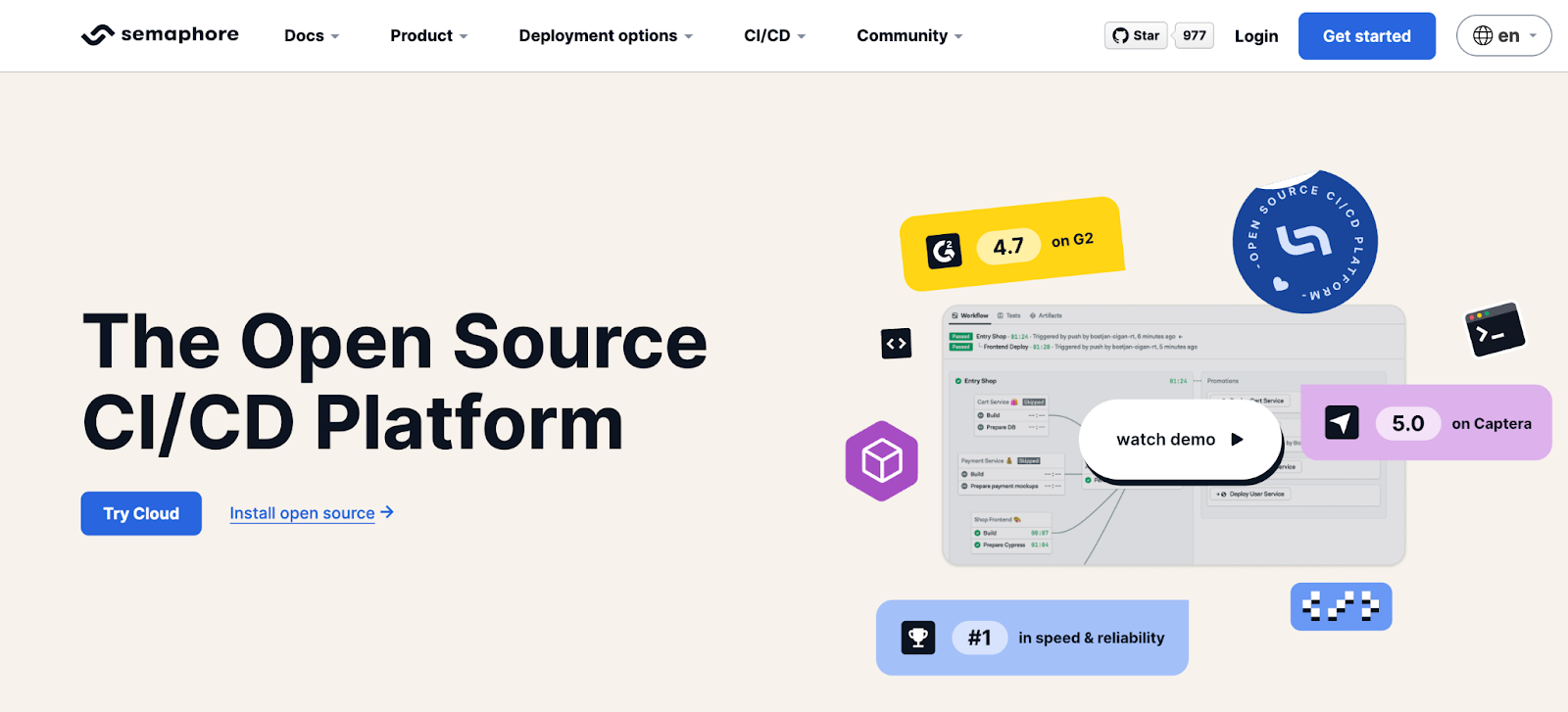
Semaphore is a CI/CD platform built for high performance for developers who are looking for speed, flexibility, and deep customization. It defines CI/CD standards by using a pull request-based development workflow.
Features of Semaphone
- Built for speed, delivering rapid feedback on every code change.
- Auto-scales resources based on your workload to maintain peak performance.
- Parallel job execution speeds up builds and testing across multiple environments.
- Streamlined release management lets you control how and when code moves between environments.
License/pricing: Open-source and commercial versions
Best Practices for choosing the best CI/CD tool
When it comes to picking the perfect CI/CD tool, there is no right or wrong way. Every tool has its own capabilities, and the right choice depends entirely on your team’s needs and priorities.
When choosing the CI/CD tools, you must consider the following:
- Type of application you’re deploying.
- Integration with Tech Stack
- Ease of use and how easy it is to learn
- How’s the UI/UX
- Autoscaling is important or not
- Uptime & reliability requirement
- Budget & pricing
Conclusion
- Choosing a CI/CD tool isn't just about picking the most popular one; it is about finding what fits your workflow.
- Think about what you’re building, how your team works, and what kind of automation would make your life easier.
- Don’t forget the practical stuff—like budget, integration with your existing tools, and how easy it is to get started.
- Each tool we covered brings something unique to the table, so explore a few, test them out, and see what clicks.
- At the end of the day, the best tool is the one that helps you ship faster, safer, and with more confidence.
FAQ
What is CI/CD in DevOps?
CI/CD stands for Continuous Integration and Continuous Delivery (or Deployment). It’s a core DevOps practice that automates code integration, testing, and deployment, enabling faster and more reliable software delivery
What are the must-have features in a CI/CD tool?
When comparing CI/CD tools, look for features like pipeline automation, Git integration, Kubernetes support, containerization (e.g., Docker), scalability, user-friendly dashboards, and cloud or on-premise flexibility.
Why is a CI/CD tool essential for DevOps teams?
CI/CD tools streamline the software development lifecycle (SDLC), improve code quality, reduce manual errors, and accelerate release cycles, making them a vital part of any DevOps workflow.
What is workflow in CI CD?
CI/CD workflows automate code merging, testing, deployment, and monitoring which reduces conflicts, catches errors early, and supports rapid iteration, fostering collaboration, agility, and the delivery of reliable software to users.
Can CI/CD tools work with any cloud provider?
Most modern CI/CD tools support multi-cloud environments and integrate with popular providers like AWS, Azure, and GCP.