Welcome to the September edition of product updates from Devtron, this whole month has been packed with action. This past month has been filled with significant advancements and new capabilities to help our customers manage their Kubernetes environments more efficiently. Some of the key highlights of this month are a new feature to visualize the Argo CD and Flux CD applications, Approval groups for controlled deployments, Plugin Creation capabilities, and Runtime Parameters.
What’s New
Argo CD and Flux CD Application Listings
While Argo CD and Flux CD have improved continuous deployment, they come with limitations that can hinder the efficiency of operations. Argo CD users often struggle with context switching while managing multiple clusters and Argo instances. Flux CD has powerful CLI capabilities, but lacks a native UI, resulting in a steep learning curve and potential for errors in complex environments for users.
To address the limitations of Argo CD and Flux CD, Devtron is providing a unified view for Argo CD and Flux CD applications.
For Argo CD, Devtron offers a single, unified dashboard for applications across multiple clusters, eliminating the need for context switching between instances. The dashboard provides a clear visualization of the Kubernetes application resources by separating them logically. Users are now taking a look at the logs, events, and live manifest of the application. This clear visualization streamlines operations and reduces errors.
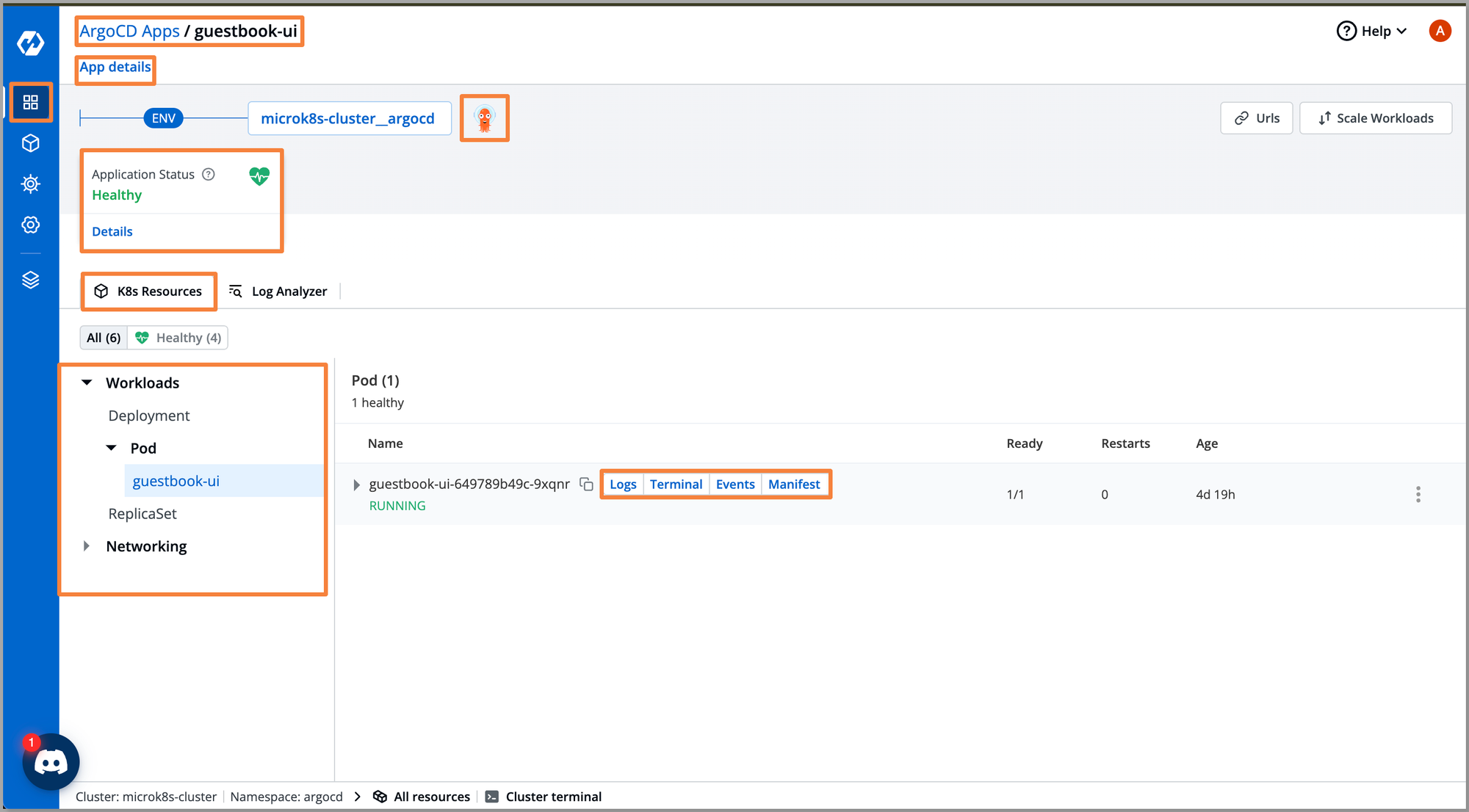
For Flux CD Devtron provides a UI, which can be used with a combination of the CLI-only Flux CD. The Devtron interface provides complete visibility of the applications and their Kubernetes resource while bridging the gap between CLI power and visual intuitiveness.
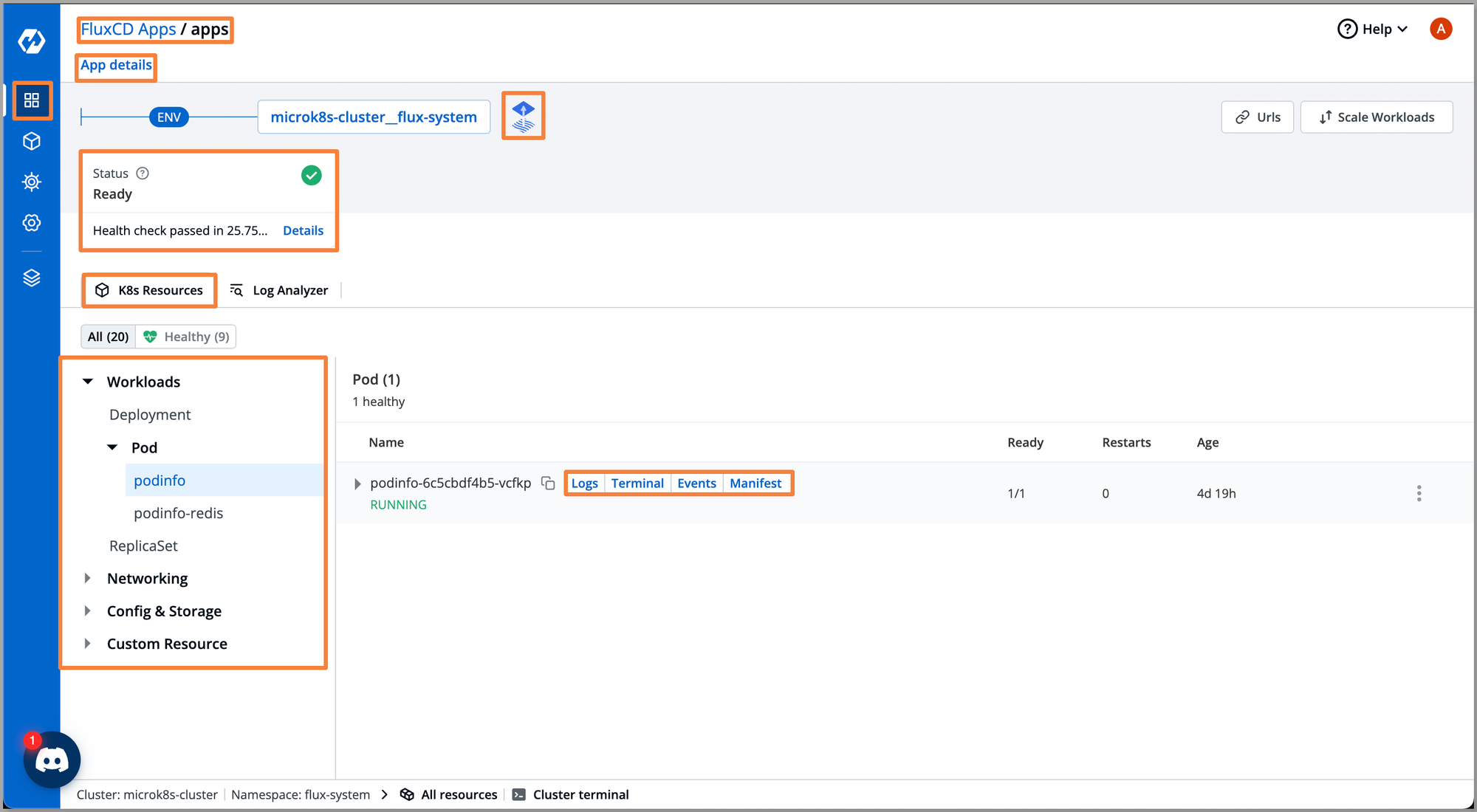
Approval Groups for Deployments
Fortify your Deployments: Group, Approve, Conquer Production!
To ensure the high availability of services across multiple regions it’s necessary to make sure that every release that is being deployed to the critical Kubernetes cluster is tested and approved. By setting up an approval process you can ensure that the deployment going to high-critical environments like production is error-free and will not cause any unexpected downtime. Devtron has introduced an “Approval Groups” feature at the Continuous Deployment (CD) stage to enhance the approval process for deployments. The Approval Groups feature allows you to create groups of the related stakeholders i.e. the release managers, senior developers, and QA teams. Later you can attach these groups to the approval workflows, this process helps you to ensure that every release is error-free, approved, and will not cause any disruptions to services.
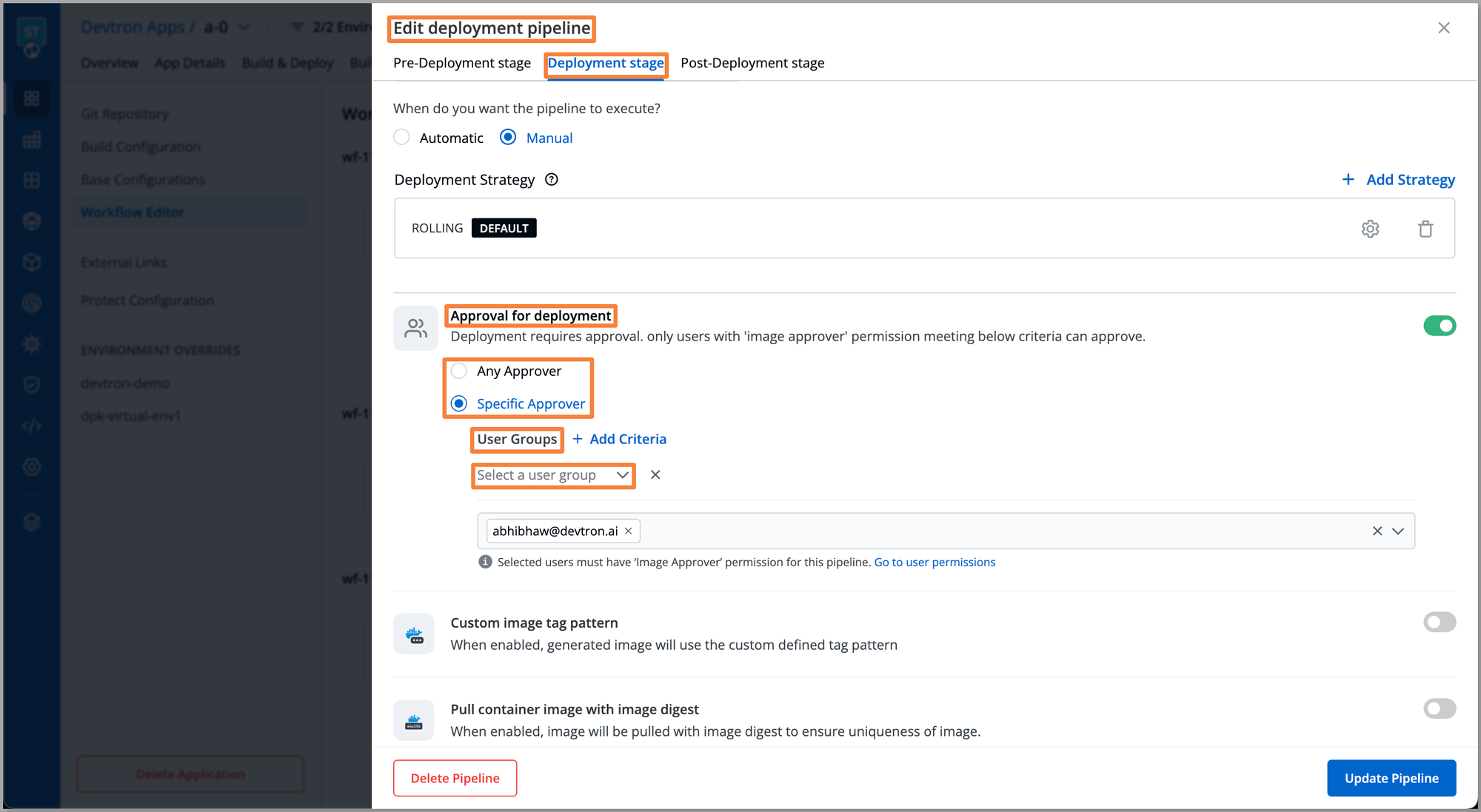
Plugin Creation Capabilities
Reusability Redefined: Create once, use everywhere!
Devtron has rolled out a ‘Plugin Creation’ feature which aims to provide flexibility to Developers when it comes to executing custom actions at Pre-CI/CD and Post-CI/CD stages. With the recent enhancement done to the Pre-CI/CD and Post-CI/CD stages, Devtron introduces the feature-enhancing flexibility that now allows developers to create plugins through UI. These plugins can be reused across multiple deployments, offering greater convenience and consistency in workflow automation.
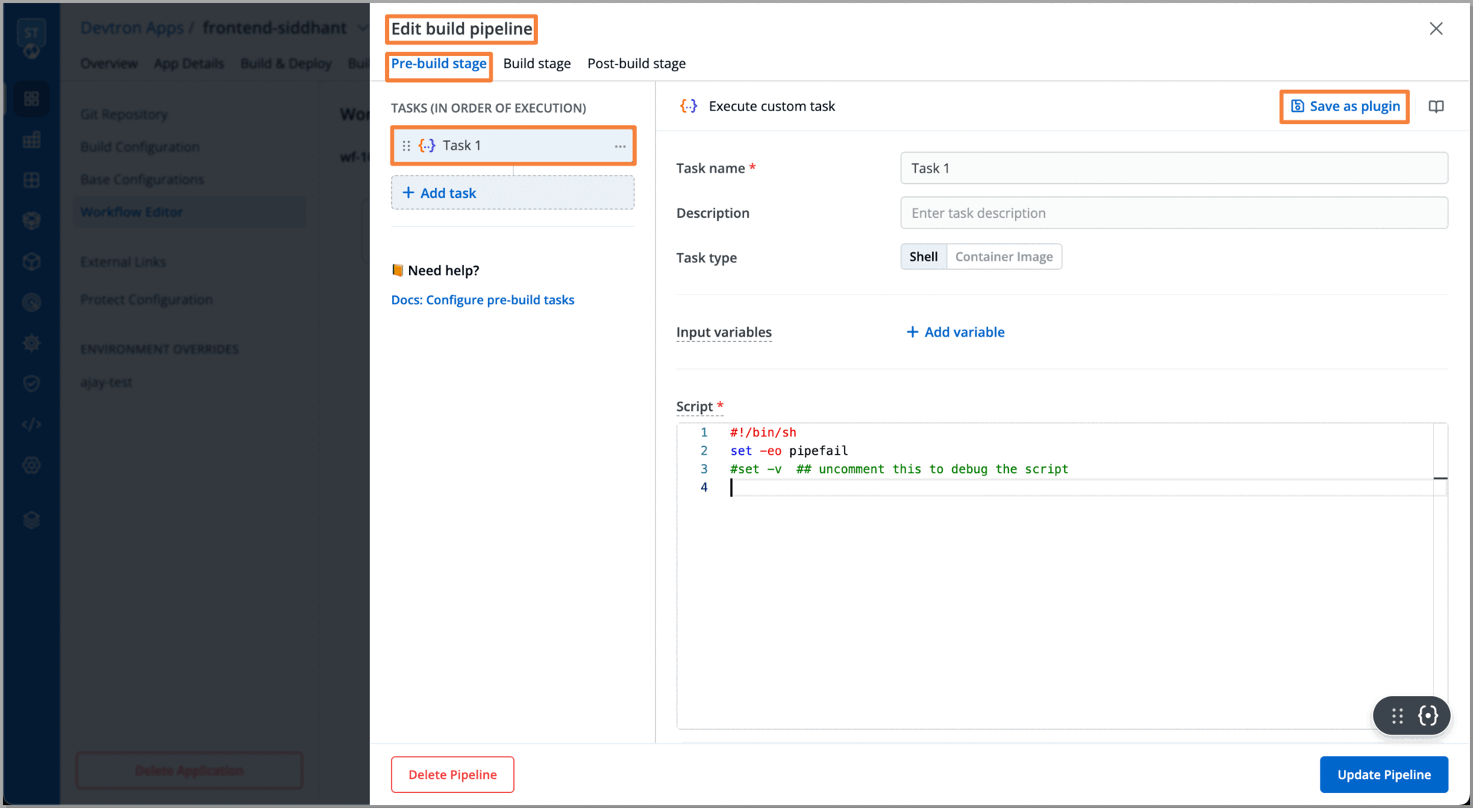
Runtime Parameters
Runtime Parameters: Dynamic Flexibility at Every Stage!
To enhance the existing application workflows, Devtron is introducing Runtime Parameters. A feature that enables users to pass runtime parameters at the execution of Job CI, PRE-CD and POST-CD stages. These runtime parameters allow you to take actions such as passing database URLs or feature flags at the PRE-CD stage and the POST-CD stage, you can adjust the A/B test traffic percentage. Moreover, now the same flexibility is available when performing bulk operations or deployments via application groups.
Pull Container Images from the ACR Repository to Devtron
Previously, the Pull Images from Container Repository plugin only supported polling the Amazon Elastic Container Registry (ECR). The recent enhancements done to the plugin introduce the V2 for Pull Images from Container Repository, where the support for Azure Container Registry (ACR) has been provided. Now the user can use both ECR and ACR repositories for pulling container images through the Pull Images from Container Repository plugin.
Labels for Namespace
Devtron is introducing a new feature for the environment, and namespace. Now, during the creation of a new environment or namespace, users can apply or edit custom labels directly on the UI. These labels get propagated to the Kubernetes manifest of the respective namespace, this helps in grouping and setting up efficient filtering mechanisms for their namespaces from the moment of creation.
What has Improved
Full-Screen Terminal
Devtron introduces a Full Screen Terminal feature, enhancing developers' debugging experience. This new capability expands the command-line interface to utilize the entire screen, providing a more comprehensive view of their commands and outputs. By offering increased visibility, the full-screen terminal allows developers to work more efficiently and focus on problem-solving.
Improvement in Notifications
Previously, for setting notifications users were able to filter out their pipelines at the application, project, and environment levels under the global configurations tab. With the latest enhancement to it, Devtron now introduces cluster-level filtering and at the environment level users can select ‘all non-prod environments’ and ‘all prod environments’ adding a new dimension to notification management. This feature provides for more granular control and makes your notification system future-proof, considering future environments of that cluster or upcoming prod environments.
Release Channels in Software Distribution Hub
As an enhancement to the Software Distribution Hub, and to enhance the deployment experience and minimize errors, Devtron is introducing a new entity: Release Channels. Release Channels are groups of installations (environments) that allow users to aggregate multiple installations into a single channel for streamlined deployment management. Release Channels aggregate installations, enabling release managers to handle complex and crucial deployments across multiple environments. This approach provides both ease and precision in the deployment process at scale.
Bug Fixes
- Fixed apply button search parameter update in Select Picker.
- Resolved pod detail and manifest access issues in Safari/Firefox for resource browser.
- Addressed state persistence problem in CI Build Config.
- Fixed Sentry issue: ConfigMapSecret undefined property access error.
- Implemented re-ordering of YAML keys when not edited via GUI or locked keys not toggled.
- Resolved build failures related to self-signed certificates in container registries with buildx.
- Fixed RBAC issues.
- Resolved air-gapped module install issues.
- Addressed resource catalog issues in Enterprise EA & Full modes.
- Fixed GitOps provider saving issue.
- Resolved state persistence issue in CI Build Config.
- Fixed RBAC issues for switching to external-ci.
- Resolved Helm Application GitOps migration failures.
- Implemented automatic deletion of Buildx Pods.
- Addressed lock config issues.
- Fixed issues in the deployment window and restarted workload functionality.
- Corrected restart workload behavior on app groups when image approver is set.
- Implemented ignore functionality for kubelink errors in orchestrator server startup.
- Applied Dependabot fixes to address security vulnerabilities.
- Fixed the inability to add scoped variables due to duplicate selectors in the Env category.
- Addressed user flow security issues to enhance overall system safety.
- Fixed infinite loading issue for deleted clusters in the UI.
- Resolved problem where build complete artifacts were not displaying on the artifact page.
- Addressed "pg: multiple rows in the result set" error in EA Mode Cluster functionality.
- Corrected automatic updating of input variable values with random data in Custom Script CD Stage.
- Fixed notification issues where critical vulnerabilities were not triggering alerts as expected.
Catch up on previous Devtron product updates to see what you’ve missed:
- Product Updates: Aug 2024
- Product Updates: July 2024
- Product Updates: June 2024
- Product Updates: May 2024
- Product Updates: April 2024
- Product Updates: Mar 2024
- Product Updates: Feb 2024
- Major Product Updates: 2023
If you have any queries, don't hesitate to connect with us. Join the lively discussions and shared knowledge in our actively growing Discord Community. If you like what Devtron is solving, please give it a ⭐️ on GitHub.





