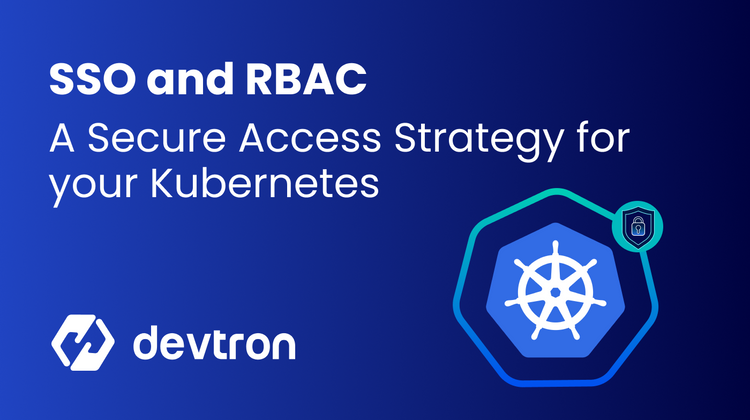CI/CD pipelines have transformed software development by automating builds and deployments, replacing slow, manual release cycles with faster, more efficient workflows. While this shift solved challenges like delays and miscommunication, it also introduced new risks, especially around security.
Without proper safeguards, CI/CD pipelines can expose vulnerabilities, misconfigurations, and secrets. In this blog, we’ll cover the key security challenges, how to integrate security scanning into your workflow, and the best tools to keep your pipeline fast and secure.
CI/CD Pipeline Security Challenges
Although CI/CD pipeline automates the delivery of software, it also brings with it specific security threats that, if not considered, can undermine your deployment process. These are the most prevalent challenges:
1. Secret Leaks:
Hardcoded secrets such as API keys, passwords, or tokens may unintentionally be committed to version control. If compromised, they can be used to gain unauthorized access to systems or sensitive information.
2. Supply Chain Attacks:
CI/CD pipelines tend to use third-party dependencies and external tools. These can be exploited by attackers, or malicious code can be introduced in the pipeline, which affects downstream applications.
3. Misconfigurations:
Incorrect build script configurations, infrastructure as code (IaC), or access policies can leave critical systems exposed. One misplaced environment variable or insecure default can introduce significant vulnerabilities.
4. Malicious Code Injection:
Lacking appropriate code examination that ensures it was properly developed or reviewed, malicious code or commands may be injected into the pipeline. It may result in tampered builds or unauthorized actions in production environments.
5. Inadequate Access Controls:
Excessive permissive roles or inappropriate RBAC (Role-Based Access Control) in CI/CD tools may permit unauthorized individuals to change pipelines, execute builds, or gain access to secrets.
How to Integrate Security Scanning into CI/CD Pipelines
Modern CI/CD workflows enable teams to develop fast, but without inherent security, they also raise the risk of releasing vulnerabilities. Adding security scanning to your CI/CD workflow means that each build gets scanned for threats before it ever sees production.
Here is a step-by-step method to implement security scanning without compromising your delivery:
1. Define Your Security Goals
Start by outlining your security scope, which includes source code, third-party dependencies, containers, infrastructure-as-code (IaC), and secrets. Knowing what to protect helps you choose the right scanners.
2. Choose the Right Security Scanners
Select security scanning tools that complement your technology stack:
- SAST: Security Scanning tool for identifying code-level issues (e.g., SonarQube).
- SCA: Security Scanning tool for catching vulnerabilities in dependencies (e.g., Snyk, Trivy).
- Secrets Scanning: Security Scanning tool for exposed credentials (e.g., GitGuardian).
- IaC Scanning: Security Scanning tool for detecting cloud misconfigurations (e.g., Checkov).
3. Add Scanners to Your CI/CD Pipeline
Incorporate scanners into your CI/CD pipeline at key steps such as before builds, during testing, or just before deployment. Most tools offer CLI or YAML support and can run as part of your existing jobs.
4. Set Security Scanning Gates
Define policies that automatically fail the pipeline if critical vulnerabilities, serious misconfigurations, or exposed secrets are found. This ensures insecure code doesn’t make it to production.
Learn more about Policy management.
5. Send Alerts & Reports
Integrate notifications with Slack, Teams, or email to alert developers immediately. Export scan reports to dashboards for visibility, audit, and compliance.
Benefits of CI/CD Security Scanning
We’ve discussed the challenges of security scanning and how to implement it in your CI/CD pipeline. Now, let’s look at the key benefits it brings to your development workflow.
- Enhanced Security Posture: Security scanning in CI/CD pipelines aids in vulnerability identification, misconfiguration, and secrets leak detection early in the application lifecycle. It ensures secure code makes it to production without introducing the risk of breaches and enhances your overall security hygiene.
- Faster and Safer Development Cycles: Integrating security scanning helps us detect problems faster and remediate in real-time, within code commits or pull requests instead of post-deployment. It prevents bottlenecks and enables teams to deploy faster without compromising on high levels of security.
- Cost Efficiency and Resource Optimization: Repairing vulnerabilities early in the CI/CD pipeline is much less expensive compared to fixing them in production.
- Compliance and Audit Readiness: With in-built security scanning and reporting, organizations can implement security policies and automatically generate comprehensive audit logs. It makes it easy to comply with frameworks such as SOC 2, ISO 27001, HIPAA, and GDPR.
Simplify CI/CD Security Scanning with Devtron
We’ve seen how integrating security scanning into your CI/CD pipeline boosts speed, security, and compliance. But setting it all up manually can be overwhelming.
That’s where Devtron makes a real difference.
Devtron simplifies the entire process of integrating security into your CI/CD workflows. With built-in support for tools like Trivy, Clair, you can also add your own custom security scanning tools, like AWS Inspector or Docker Scout, to your pipelines without writing custom scripts or managing complex configurations.
To learn more about Security Best Practices: Kubernetes Container Security Best Practices
Conclusion
- Common security pitfalls in CI/CD workflows include leaked secrets, misconfigurations, and supply chain threats.
- How to set up effective security scanning using tools like Trivy.
- The key benefits of CI/CD security scanning range from faster dev cycles and better compliance to lower security risk.
- How Devtron simplifies everything with built-in integrations and policy controls across clusters, environments, and applications.
FAQ
How to integrate security in CI/CD pipeline?
To integrate security into your CI/CD pipeline, implement security scanning tools like SAST, DAST, and dependency checks early in the pipeline. Automate vulnerability assessments, enforce security policies, and ensure that security tests are part of every build and deployment phase. Tools like Devtron can help automate this process effectively.
What are the security scans performed in CI/CD pipeline?
In a CI/CD pipeline, common security scans include Static Application Security Testing (SAST), Dynamic Application Security Testing (DAST), and Software Composition Analysis (SCA). These scans identify vulnerabilities in the code, running applications, and third-party dependencies, helping to ensure secure software delivery at every stage of the pipeline.
What are the benefits of integrating security into CI/CD?
Integrating security into your CI/CD pipeline allows for faster vulnerability detection, reduces manual intervention, enhances compliance, and accelerates secure software delivery. It shifts security left, meaning issues are identified early, improving overall development efficiency and reducing risks.
How does Devtron help with integrating security in CI/CD pipelines?
Devtron provides built-in integrations with security tools to automate security scanning during the CI/CD process. It supports the integration of tools like SAST, DAST, and dependency scanning, enabling continuous security checks as part of the deployment pipeline.
What are the common tools for CI/CD security scanning?
Common tools for CI/CD security scanning include SonarQube, Checkmarx, Snyk, OWASP ZAP, and Trivy. These tools perform static and dynamic security tests on your code, applications, and dependencies to identify vulnerabilities and security risks during the CI/CD process.